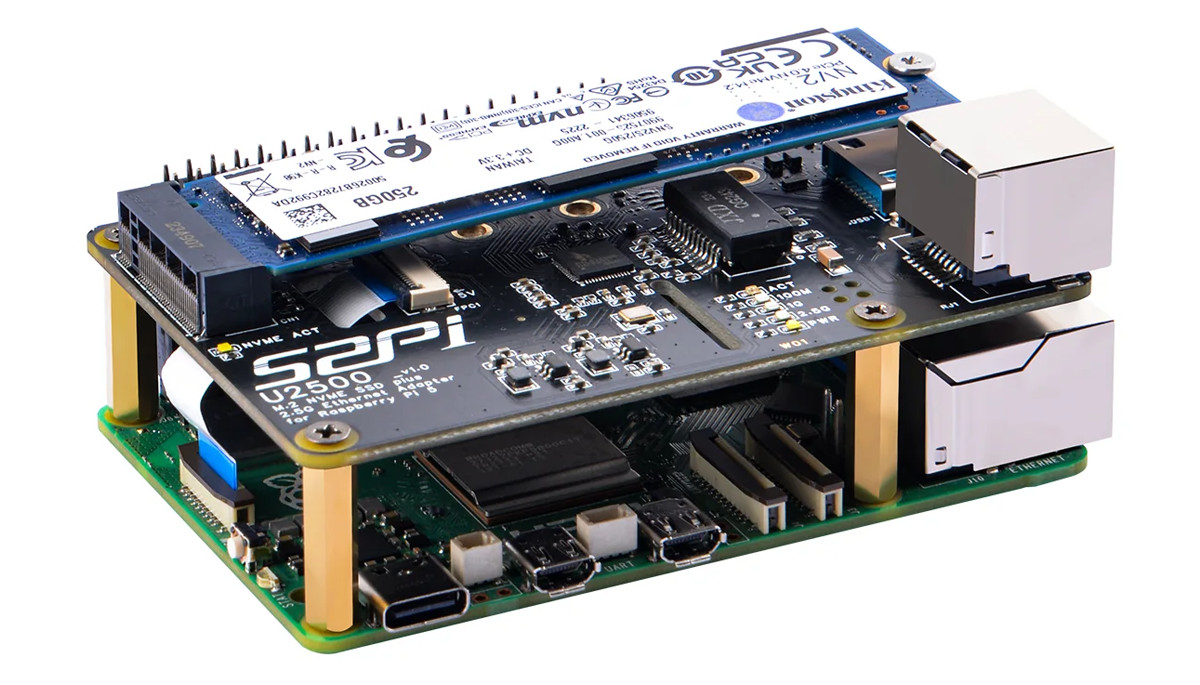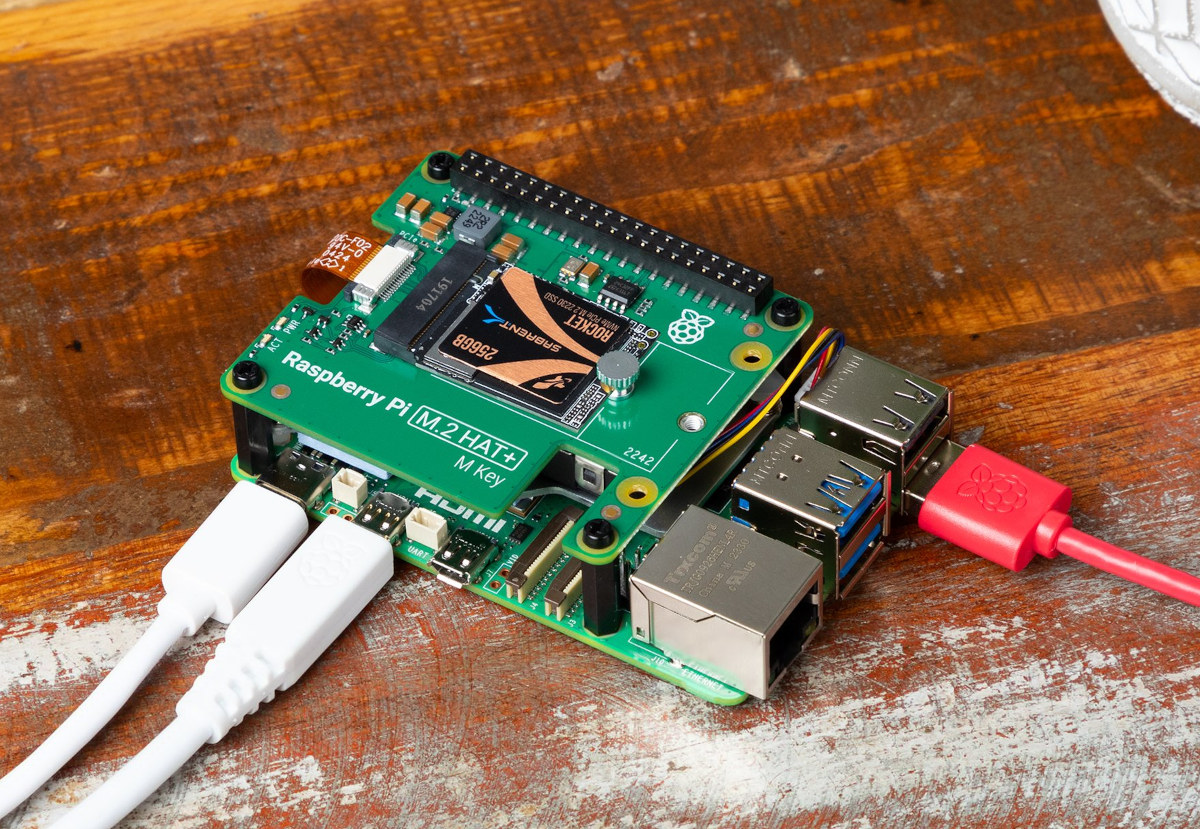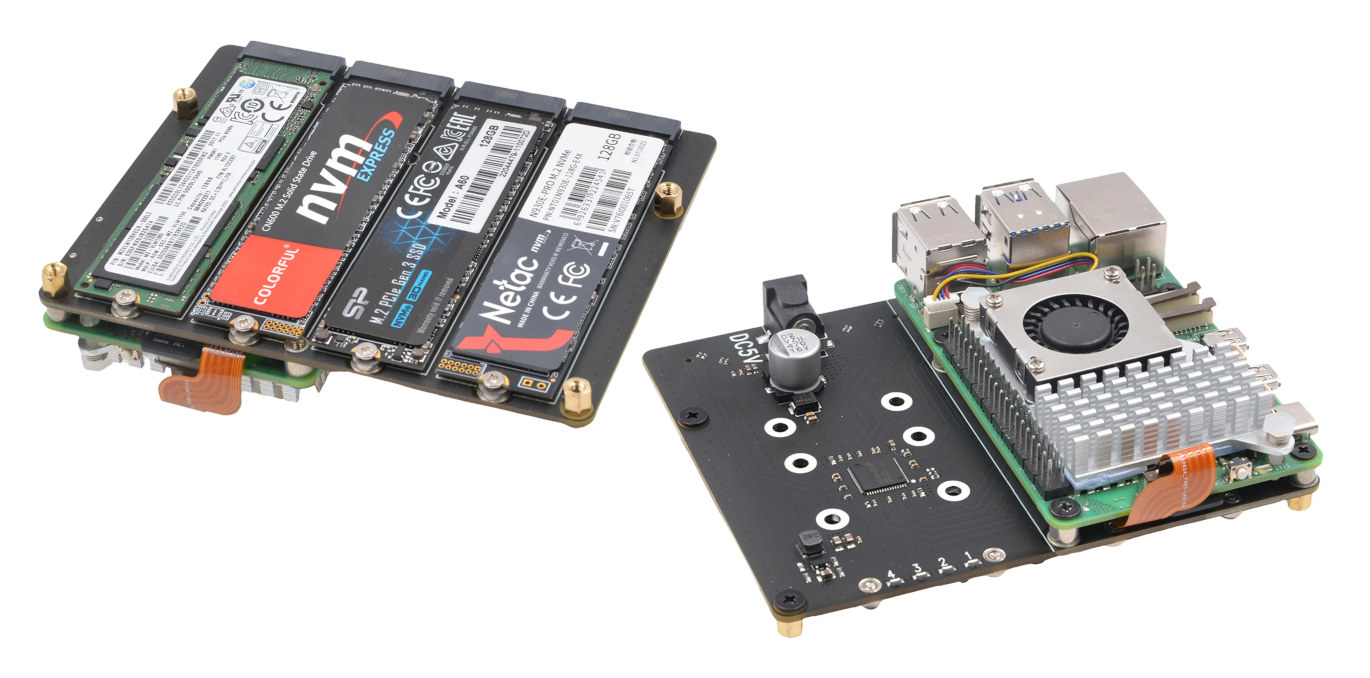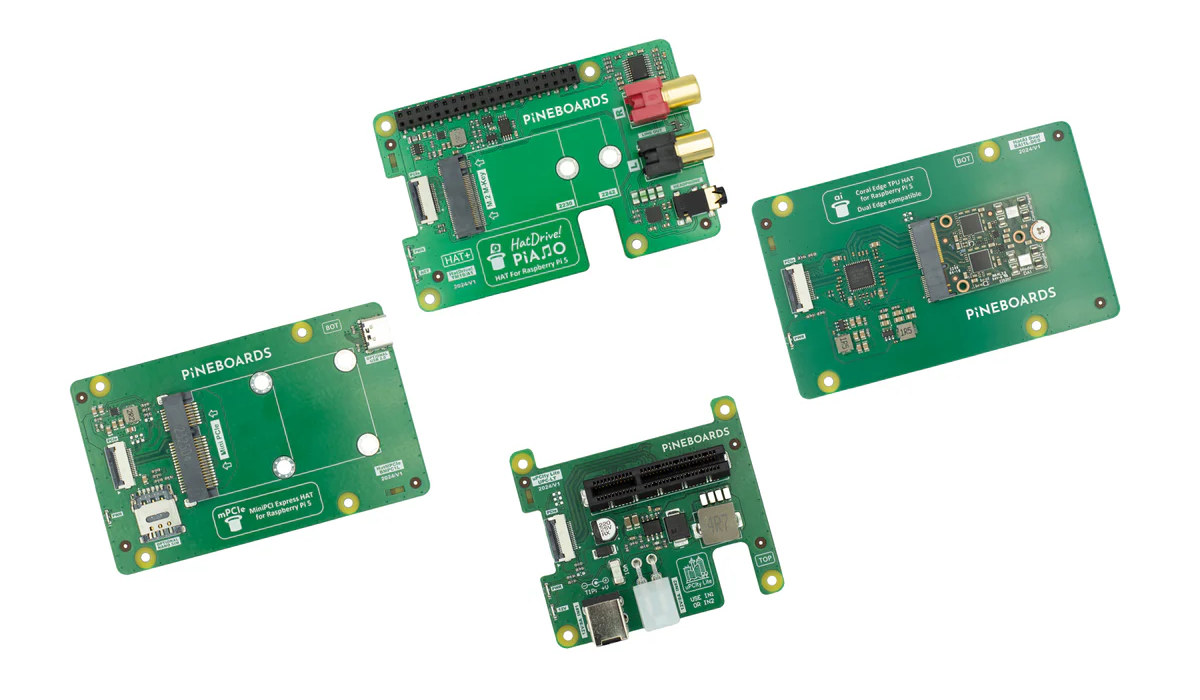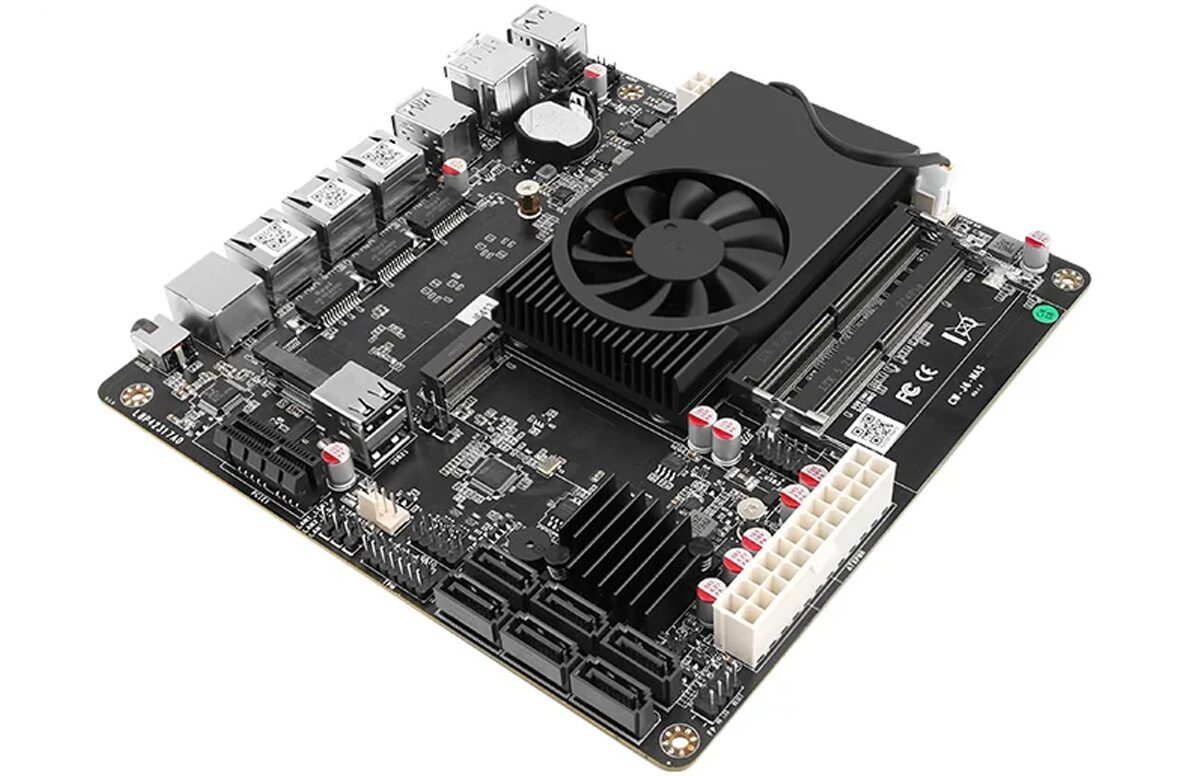Designed specifically for the Raspberry Pi 5 SBC, the 52Pi W01 U2500 HAT offers support for M.2 M-key NVMe SSDs (2230, 2242, 2260, and 2280) along with a 2.5GbE (2.5 Gbps Ethernet port) using a Realtek RTL8156BG chipset. The most interesting thing about this board is its connectivity – the M.2 SSD is driven directly by the Raspberry Pi’s PCIe port that supports Gen2 & Gen3 standards. However, the 2.5Gbps Ethernet port requires a connection to one of the Pi’s USB ports using a specialized USB-to-USB adapter included by 52Pi. Previously, we have seen 52Pi come up with very innovative and interesting HATs for Raspberry Pi including 52Pi P02 PCIe expansion board, 52Pi NVdigi Expansion Board, 52Pi CM4 Router Board, and many other products. If you want to try something new with your Raspberry Pi, feel free to check those out. 52Pi W01 U2500 2.5Gbps Ethernet + NVMe HAT specifications: […]
Official Raspberry Pi M.2 HAT+ launched for $12
The official Raspberry Pi M.2 HAT+ is finally out for $12. The add-on board allows users to connect M.2 M-key peripherals, mainly NVMe SSDs, but also AI accelerators, to their Raspberry Pi 5 leveraging the PCIe connector on the(relatively) new SBC. We have to stress “official” because it’s been possible to do the exact same thing with third-party boards from PineBerry (now PineBoards), Waveshare, Pimoroni, and Geekworm for about half a year. I also had the opportunity to review the GEEKWORM X1001 and Waveshare M.2 PCIe HAT+ with Cytron MAKERDISK SSDs last month. But let’s have a look at what the official Raspberry Pi M.2 HAT+ has to offer. Raspberry Pi M.2 HAT+ M Key specifications: M.2 M-key socket for 2230 or 2242 modules Single-lane PCIe 2.0 interface (500 MB/s peak transfer rate) routed via Raspberry Pi PCIe FFC connector. (Note: PCIe 3.0 should also work fine on most Raspberry […]
Geekworm X1011 board adds up to four NVMe SSDs to the Raspberry Pi 5
Geekworm X1011 is a new expansion board for the Raspberry Pi 5 with four M.2 sockets enabling the insertion of up to four M.2 NVMe SSDs with data pushed through the PCIe Gen2 interface of the popular SBC. We were already wondering why most people would want to connect two NVMe SSDs to the Raspberry Pi 5 when the Geekworm X1004 HAT+ was launched considering the 5GT/s limitation from the board and the PCIe switch, but the company decided to double the number of drives with the X1011 meaning each drive can achieve up to around 100 MB/s (or 400MB/s) when used simultaneously. It does look nice and fairly compact though. Geekworm X1011 specifications: Supported SBC – Raspberry Pi 5 and other SBCs with a compatible 16-pin PCIe FPC connector and mounting holes Chipset – ASMedia ASM1184e PCI express packet switch with 1x PCIe Gen2 x1 upstream port and 4x […]
Pineboards adds four more Raspberry Pi 5 PCIe HAT+ boards with PCIe x4 slot, mPCIe socket, Coral Dual Edge TPU support, and audio ports
Pineboards, previously known as PineBerry, has launched four new Raspberry Pi HAT+ with a PCIe interface: the Hat uPCIty Lite, HatDrive! Piano, Hat mPCIe, and Hat Ai! Dual. The Polish company decided to change the name from Pineberry to Pineboards since the “berry” name implied they were manufacturing single-board computers, while Pineboards, not to be confused with Pine64 boards, apparently does not :). Nevertheless, let’s have a look at the four new HAT+ boards. Hat uPCIty Lite – PCIe x4 slot and ATX power supply Specifications: Supported SBCs – Raspberry Pi 5 and other SBCs with a compatible 16-pin PCIe FPC connector and form factor PCIe 16-pin PCIe FPC connector (input) PCIe X4 slot (output) to connect PCIe cards such as NVIDIA or AMD graphics cards; Note: only PCIe x1 Gen2 and Gen3 are supported Misc – 12V and PWR LEDs Power Supply 12V/8A via ATX power connector 12V/8A via […]
GEEKOM XT12 Pro review – Part 2: Windows 11 Pro tested on an Intel Core i9-12900H mini PC
We’ve already checked out the specifications, and gone through an unboxing and a teardown of the GEEKOM XT12 Pro mini PC in the first part of the review, so we’ll now report our experience with the 12th Gen Intel Core i9-12900H mini PC with Windows 11 Pro operating system. In this second part of GEEKOM XT12 Pro, we’ll test the features of the Alder Lake mini PC in Windows 11 Pro, run benchmarks, test networking and storage, evaluate cooling performance, and finally provide some numbers for fan noise and power consumption. Software overview and features testing The System->About menu confirms that we have an XT12 Pro mini PC with a 12th Gen Intel Core i9-12900H processor clocked at 2.50 GHz (base frequency) and 32GB RAM that runs Windows 11 Pro operating system version 23H2. The system was tested with Windows 11 OS build 22631.3447. HWiNFO64 program provides more details about […]
Maiyunda M1 Alder Lake-N mini PC comes with four quick-release M.2 NVMe SSD slots, four 2.5GbE ports
Maiyunda M1 is an unusual Intel N100 or Core i3-N305 Alder Lake-N mini PC and soft router equipped with four M.2 NVMe SSD slots so users can replace storage devices without having to open the enclosure, as well as four 2.5GbE ports for networking applications. The mini PC also supports up to 32GB DDR5 memory, wireless connectivity through an internal M.2 socket (that can also be used as a fifth NVMe SSD socket), dual 4K display setups through HDMI and DisplayPort connectors, and offers five USB Type-A ports for expansion. Maiyunda M1 specifications: Alder Lake-N SoC Intel Processor N100 quad-core processor @ up to 3.4 GHz (Turbo) with 6MB cache, 24EU Intel UHD graphics; TDP: 6W Intel Core i3-N305 octa-core processor @ up to 3.8 GHz (Turbo) with 6MB cache, 32EU Intel UHD Graphics; TDP: 15W System Memory – 16GB LPDDR5 4800 MHz upgradeable to 32GB Storage 4x M.2 M-key […]
Testing Cytron MAKERDISK M.2 NVMe SSDs on Raspberry Pi 5 with GEEKWORM X1001 and Waveshare M.2 PCIe HAT+
Cytron has sent us a few of their MAKERDISK NVMe SSDs preloaded with Raspberry Pi OS so that we can test them on a Raspberry Pi 5 SBC, either with a GEEKWORM X1001 or Waveshare M.2 PCIe HAT+ add-on boards both of which were also provided by the company. Ever since the first M.2 PCIe HATs for the Raspberry Pi 5 were released, we knew Raspberry Pi Limited was working on its own model, and based on some Twitter/X “rumors” (with photos) the launch of the official M.2 HAT+ should be just around the corner. So it’s the perfect timing to test some SSDs on the Raspberry Pi 5 even though I’ve yet to get the official HAT+ Cytron “MAKERDISK” package unboxing The Malaysian company sent me a kit with everything I needed to get started, minus the Raspberry Pi 5 I already owned. This includes 128GB or 256GB NVMe […]
CWWK NAS mini-ITX motherboard features six SATA connectors, three 2.5Gbps Ethernet ports
In our last post, we wrote about the CWWK X86-P1 which is a fanless SBC and mini PC that goes for $101 and up, but while writing another product that got my attention was the CWWK NAS motherboard which is built around the Intel Celeron J Series SoC and features six SATA connectors and three 2.5GbE network ports, two of which are connected to Intel i226-V controllers and the other one to a Realtek RTL8125BG controller. The board also has support for dual 2280 M.2 NVMe SSDs and DDR4 memory. Other than that, it has HDMI, DisplayPort, USB 2.0, 3.0, PCIe, and audio output ports. The board follows the mini-ITX form factor, and previously, we have written about many different boards with the same form factor, such as the Sapphire Edge+ VPR-4616-MB, ASRock Industrial Boards, Kontron K3931-N, and many others. Feel free to check those out if you are interested […]