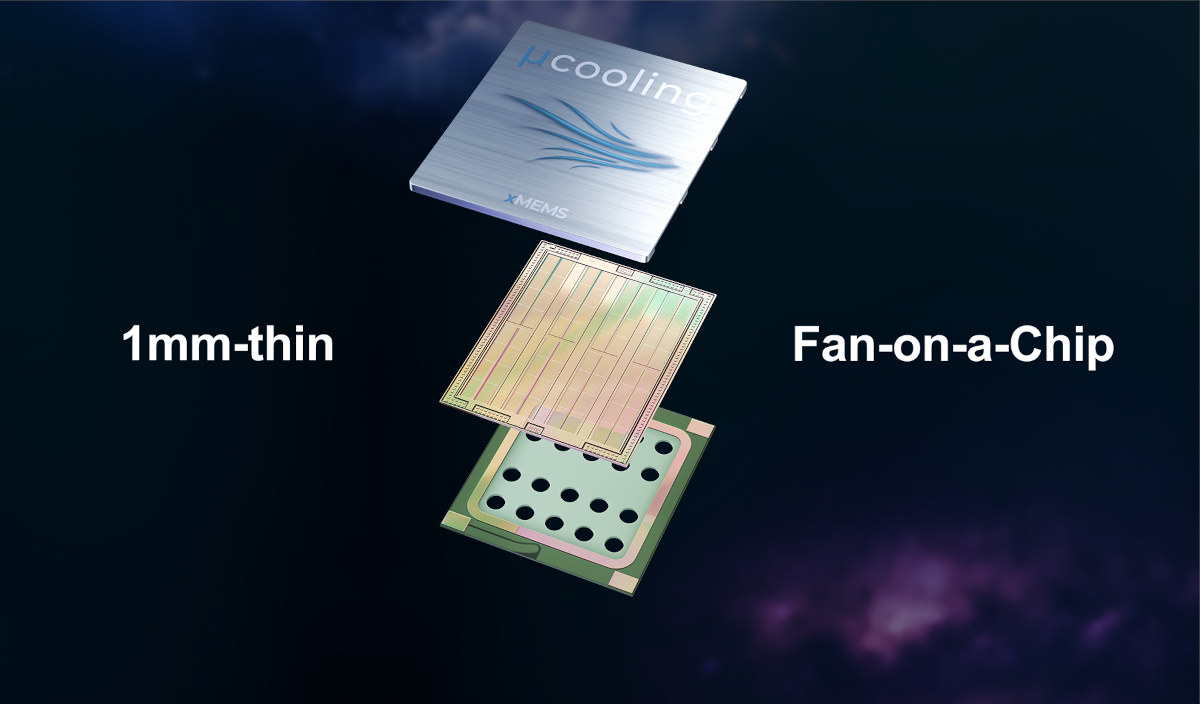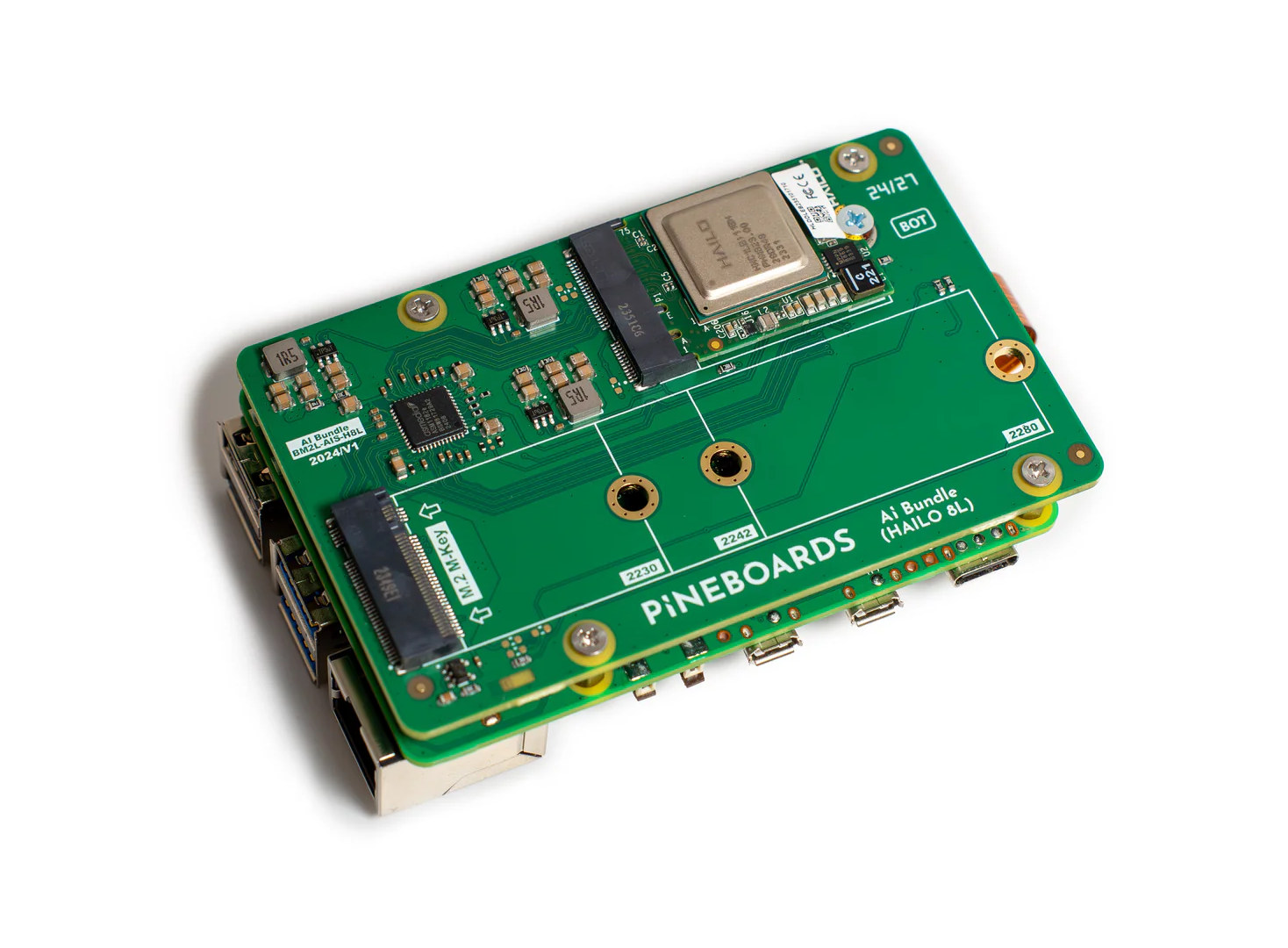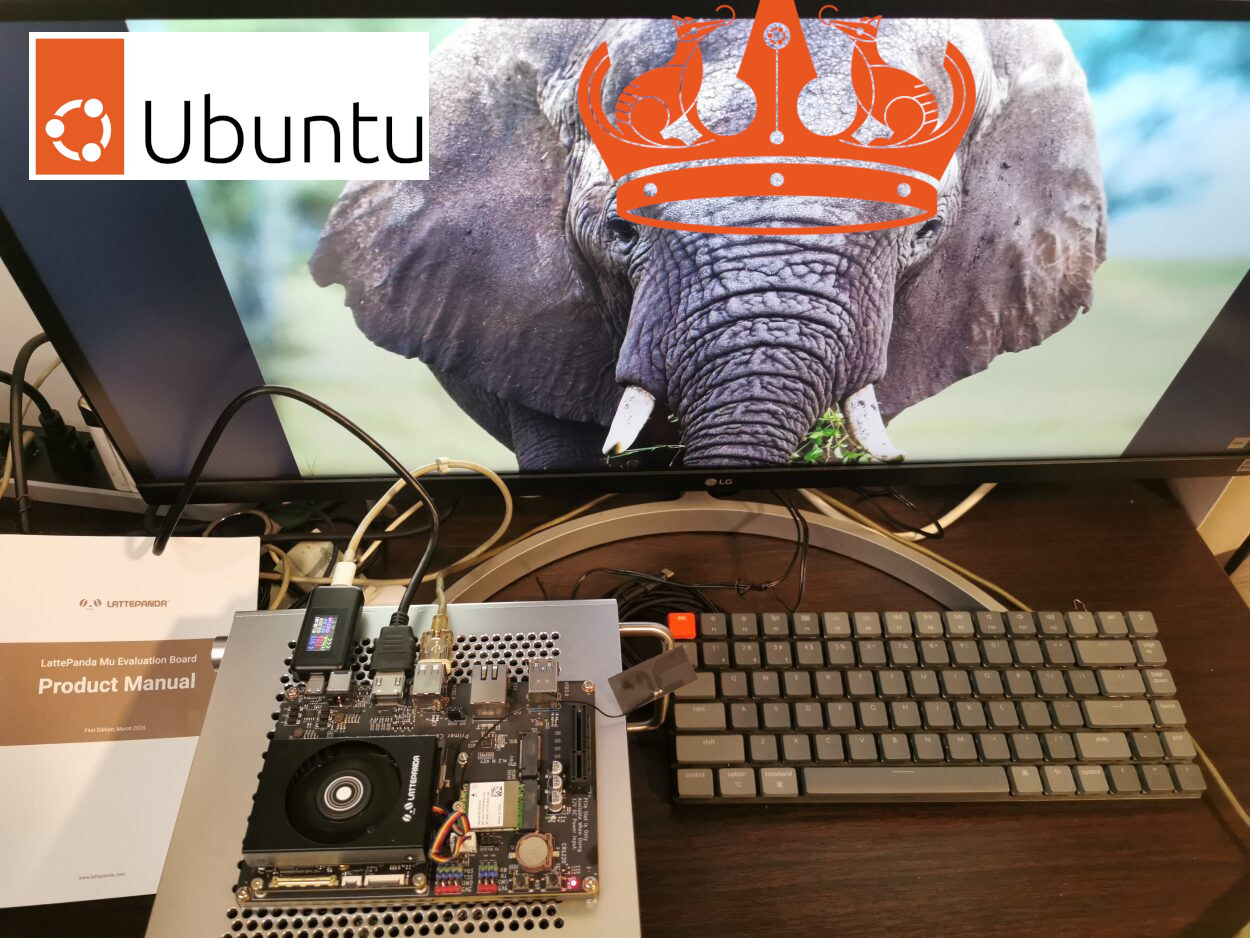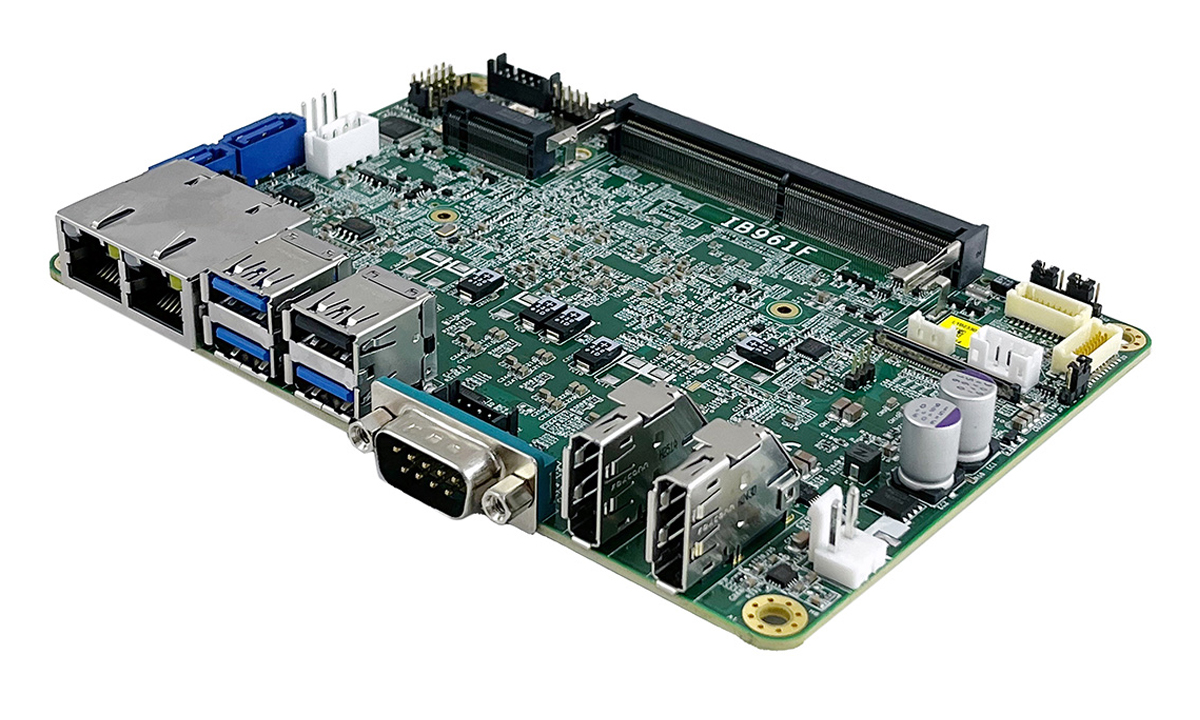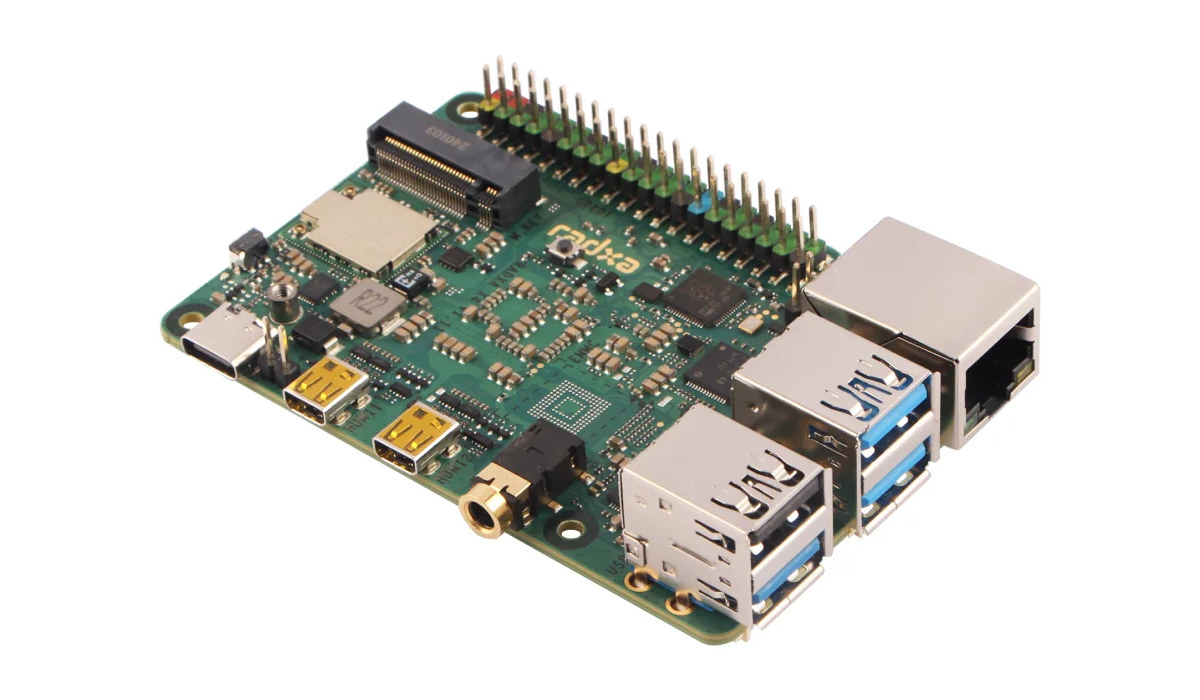xMEMS Labs XMC-2400 is a vibration-free, solid-state micro cooling fan-on-a-chip that’s just 1mm thin and designed to cool the processor, other chips, and batteries on space-constraints devices such as smartphones, tablets, extended reality headsets, laptops, as well as SSDs. The XMC-2400 can deliver up to 39cc/sec airflow and up to 1,000Pa back pressure per instance while remaining inaudible and only consuming an estimated 30mW. It’s also rated IP58 for water and dust resistance. It leverages the manufacturing process the company has been using for its ultrathin MEMS speakers. xMEMS XMC-2400 specifications: Top-venting and side-venting packages for flexible integration in different system form-factors Bi-directional flow rate, adjustable up to 39cc/sec Inaudible; all mechanical operation is at ultrasonic frequencies Power consumption – 30mW (estimated) Dimensions – 9.26 x 7.6 x 1.08 mm Weight – 150 mg SMT-reflowable Ingress Protection – IP58 Two packages will be offered: XMC-2400-S – Side-Vented Package supports chip-stacking […]
Pineboards introduces Ai Bundle (Hailo 8L) Raspberry Pi HAT+ with AI accelerator and NVMe SSD support
Pineboards has launched yet another Raspberry Pi 5 HAT+ expansion board with the Ai Bundle (Hailo 8L) which includes a 13 TOPS Hailo 8L AI accelerator and an M.2 PCIe socket for an NVMe SSD. The latest Raspberry Pi 5 HAT+ from Pineboards combines the capabilities of the official Raspberry Pi AI Kit and Raspberry Pi M.2 HAT+ into a single board, while supporting longer M.2 2280 NVMe SSD drives, besides shorted 2230 and 2242-sized SSDs. Pineboards Ai Bundle (Hailo 8L) specifications: Compatible SBC – Raspberry Pi 5 Storage – M.2 2230/2242/2280 M-Key socket for NVMe SSD AI accelerator – M.2 2230 A/E-Key socket fitted with Hailo 8L AI Accelerator (and thermal pad) PCIe switch – ASMedia ASM1182e PCIe Gen2 x1 to 2x PCIe Gen2 x1 Host interface – 20-pin Raspberry Pi PCIe FFC connector Accessories – FPC cable, metal screws and spacers (no low-quality plastic screws…) Dimensions – About […]
Rockchip RK3588-powered Orange Pi 5 Max SBC features up to 16GB LPDDR5, 2.5GbE, onboard WiFi 6E and Bluetooth 5.3
Initially teased at the Orange Pi Developer Conference earlier this year, the Orange Pi 5 Max SBC powered by a Rockchip RK3588 SoC is now available on Amazon and Aliexpress for $95 and up with 8GB or 16GB LPDDR5, and support for eMMC flash modules or soldered on eMMC flash. A 4GB RAM version is also planned for $75. The Orange Pi 5 Max is basically a cost-down version of the Orange Pi 5 Plus with fewer interfaces (e.g. 1x 2.5GbE vs 2x 2.5GbE, no HDMI input, etc..), higher bandwidth LPDDR5 memory, onboard WiFi 6E and Bluetooth 5.3, and a smaller form factor between Pico-ITX and credit card size. Orange Pi 5 Max specifications: SoC – Rockchip RK3588 CPU – Octa-core processor with 4x Cortex-A76 cores @ up to 2.4 GHz, 4x Cortex-A55 cores @ up to 1.8 GHz Arm Mali-G610 MP4 GPU with support for OpenGL ES1.1/2.0/3.2, OpenCL 2.2, […]
LattePanda Mu Intel N100 SoM and carrier board review – Part 2: Ubuntu 24.04
We’ve already checked out the hardware for LattePanda Mu and tested it on Windows 11 using both the Lite Carrier Board and Full-Function Evaluation in the first part of the review. We’ve now had time to test the LattePanda Mu Intel N100 board with Ubuntu 24.04 to see how it performs in Linux with the following tests:
Initial system information
Benchmarks for CPU, disks, peripherals, and networking (GbE and WiFi)
Web and multimedia usage
Power consumption
Since LattePanda Mu is an x86 machine, we can create a boot disk from the Ubuntu 24.04 ISO as we would on a PC.
Review of Pironman 5 mini PC case for the Raspberry Pi 5 SBC
SunFounder has sent me a review sample of the Pironman 5 tower PC case for the Raspberry Pi 5. I had already reviewed the Pironman case for Raspberry Pi 4 last year, so I’ll do something similar this time around with the new Pironman 5 case adding support for NVMe SSD using the PCIe interface from the Pi 5 SBC. The Pironman 5 review will include unboxing and an assembly guide, followed by software installation and features testing (e.g. OLED display, RGB LED control, remote control. soft power off, etc…), before testing the cooling efficiency of the device with some benchmarks. Pironman 5 unboxing The Pironman 5 comes in a package that will be smaller than most people expect. The main features are listed on the side with 5V/5A power input, a 0.96-inch OLED, a tower cooler, M.2 NVMe SSD support, an IR receiver, a CR1220 battery (included), four RGB […]
iBASE IB961 3.5-inch SBC features 13th Gen Intel Core processors, dual 2.5GbE LAN, three M.2 sockets
The iBASE IB961 from FORTEC Integrated (previously known as Distec) is a 3.5-inch Single Board Computer (SBC) built around 13th Gen Intel Core processors. The board can support up to 32GB of DDR5-5200 non-ECC memory via 1x SO-DIMM socket and features dual DisplayPort (1.2), eDP, and LVDS interfaces along with dual 2.5GbE Ethernet for connectivity. Additionally, the SBC also includes 3x M.2 slots (M-Key, E-Key, B-Key) for expanded storage and 5G cellular communication. These features make the device useful for applications like automation, edge computing, transportation, digital signage, and kiosks/ATMs. iBASE is well known for its SBCs and mini PCs and previously we have written about their products including the IBASE ISR500 fanless Edge AI computer, the IBASE 3.5-inch SBC with AMD Ryzen Embedded V2000 processor, the IBASE IBR215 Pico-ITX SBC. Additionally, we have written about similar SBCs and Mini PCs with 13th-gen Raptor Lake SoC including the GEEKOM GT13 […]
Waveshare Pi5 Module BOX is a configurable mini computer kit for the Raspberry Pi 5
Waveshare Pi5 Module BOX is a multi-functional mini-computer kit designed for the Raspberry Pi 5. The housing of this kit is made from aluminum alloy and Waveshare lists three variants of this kit, the first one is the Pi5 Module BOX-A (PCIe to Gigabit Ethernet), Pi5 Module BOX-B (PCIe to 4-ch USB3.2 Gen1), and Pi5 Module BOX-C (PCIe to M.2 interface). The kit looks very similar to the Waveshare Jetson Nano-powered mini-computer or the ODYSSEY-X86J4105 SBC with a case that we have reviewed previously, there was also this metal enclosure for the Raspberry Pi Compute Module 4 that we have written about, feel free to check that out if you are interested in some similar products. Waveshare Pi5 Module BOX specifications Compatibility – Designed for Raspberry Pi 5 (not included) Case Material – Aluminum alloy PCIe Adapter Board Options: Pi5 Module BOX-A – PCIe to Gigabit Ethernet port Pi5 Module BOX-B […]
Radxa X4 low-cost, credit card-sized Intel N100 SBC goes for $60 and up
Radxa X4 is a credit card-sized Intel Processor N100 single board computer (SBC) that costs almost the same as a Raspberry Pi 5 with the 4GB RAM model going for about $60 and the 8GB RAM variant around $80. The x86 SBC offers many of the same features as the Raspberry Pi 5 including dual micro HDMI output, four USB 3.2/2.0 ports, Ethernet and WiFi networking, and the 40-pin GPIO header handled through a Raspberry Pi RP2040 microcontroller. Networking is better with 2.5GbE and WiFi 6, M.2 SSD support is built-in and four to eight times faster compared to PCIe HAT for the Pi 5, and the USB 3.2 ports are capable of 10 Gbps speed. So let’s little not too like, and the main downside is the lack of MIPI CSI and DSI connectors for projects requiring those camera and display interfaces. Radxa X4 specifications: SoC – Intel Processor […]