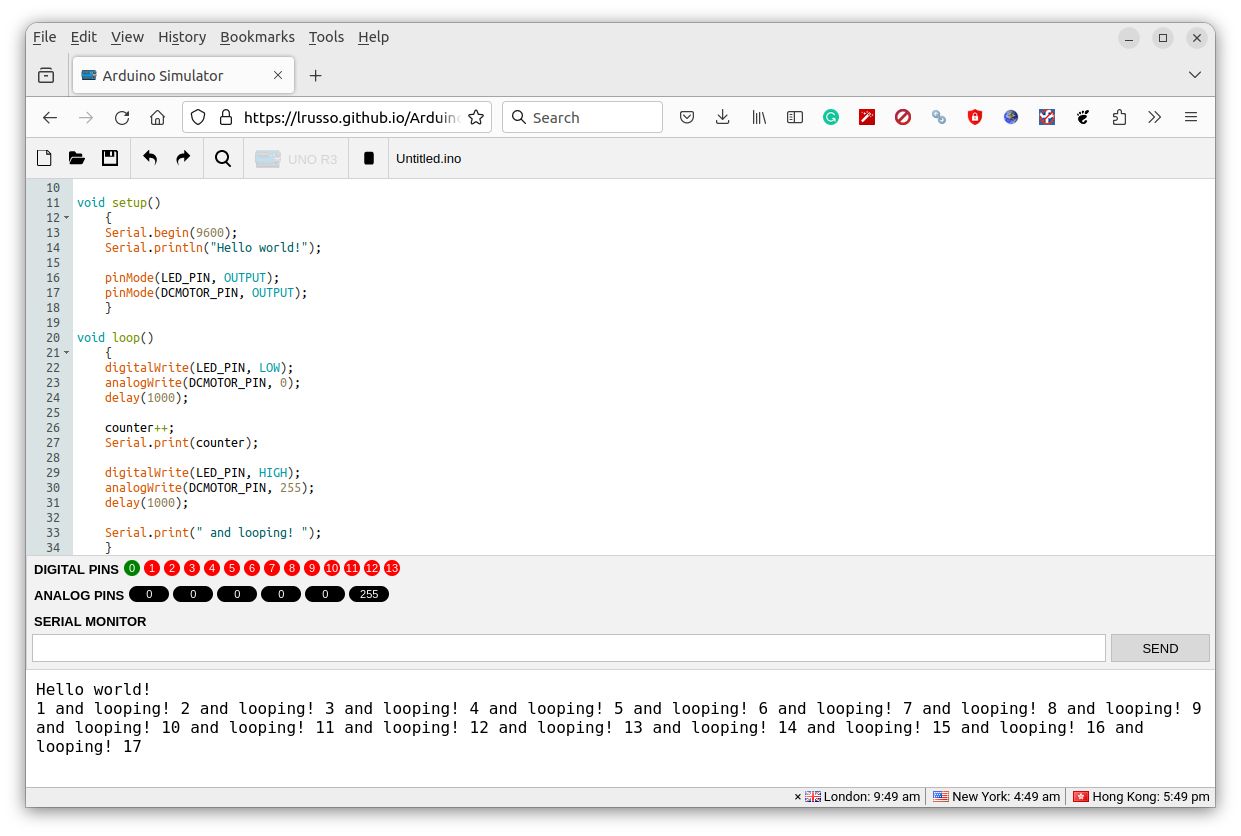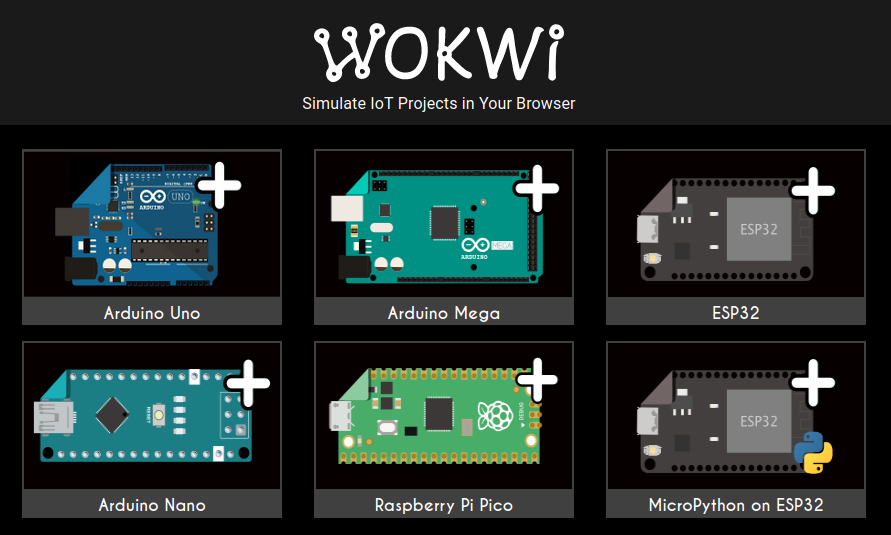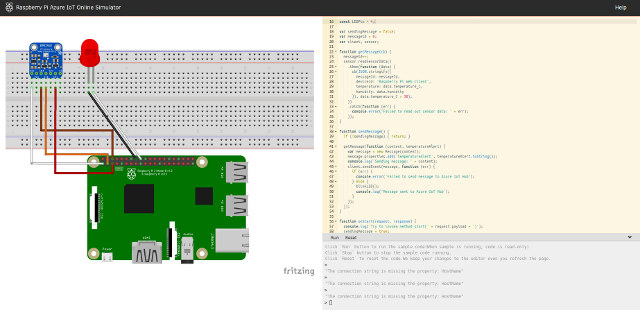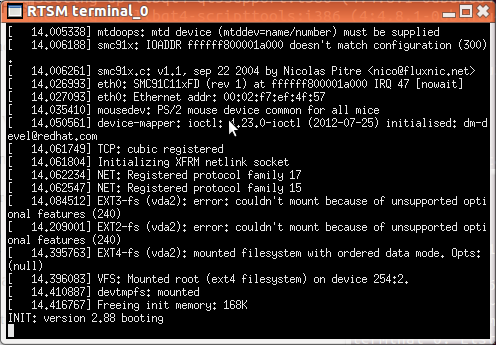Leonardo Russo’s ArduinoSimulator is an open-source Arduino Simulator written in JavaScript that runs code directly in your web browser and shows the serial output and digital/analog pins status for various Arduino boards namely Arduino UNO R3, MEGA1280, MEGA2560, and NANO V3. We previously covered the Wokwi simulator for ESP32. Arduino, and Raspberry Pi RP2040 that’s a great little tool for educators to emulate circuits and run code right in a web browser, and it even supports the ESP32-P4 wireless MCU although it’s yet to be released. While the simulators are written in JavaScript and open-source, the tool itself is not, and for instance, you can’t run a self-hosted instance of Wokwi or use it offline. The ArduinoSimulator is fully open-source and runs entirely from a web browser. It’s not quite as complex and full-featured as Wokwi, as you can’t build your own circuits, but you still have an area to […]
Wokwi – An Arduino, Raspberry Pi Pico, and ESP32 board simulator
Wokwi is an online simulator for Arduino, Raspberry Pi Pico, and ESP32 boards, or even your own custom microcontroller board designed to learn programming without the actual hardware. My girlfriend’s daughter has just attended a free 5-day online course about AI, IoT, ESP32, MicroPython, and more organized by King Mongkut’s Institute of Technology Ladkrabang (KMITL) and IMAKE Innovation, a STEM education company in Thailand. I was told they had some homework for ESP32 as part of the course, so I asked her whether she wanted an ESP32 board. But she said no need. So then I asked how to program the ESP32 without the board, or do they have a simulator? And indeed I was sent the screenshot below along with a blurry video showing the LED display updated as the program runs in the web browser. Considering ESP32 boards are so cheap and external modules or a breadboard are […]
Microsoft Releases Raspberry Pi 3 Web Simulator Working with Azure IoT Cloud
If you were already following this blog when the first Raspberry Pi launched, you may have tried to emulate a Raspberry Pi and run Fedora in QEMU, as getting a board was a challenge at that time. Microsoft has launched its own Raspberry Pi (3) simulator running in web browsers, connecting to virtual sensors and components using Fritzing, and interfacing with the company’s Azure IoT cloud service. The preview version of the simulator does not allow you customize components on the breadboard, something you’ll be able to do in the release version, so we are stuck with a BMP280 sensor and red LED in the assembly window. on the left. On the top right, we’ve got sample source code written using Node.js to read temperature data from the sensor, push it to an Azure IoT Hub, and blink the LED in the coding area, and finally the integrated console window […]
FOSDEM 2016 Schedule – Open Source Hardware and Software Event in Europe
FOSDEM (Free and Open Source Software Developers’ European Meeting) is a 2-day event that usually takes place on the first week-end of February in Brussels, but this year it will be on January 30-31. The event brings thousands of developers, hackers, and other person interested in open source technology who present their projects and share ideas. FOSDEM 2016 schedule is now available, and There will be 557 speakers, 612 events, and 50 tracks this year including 7 main tracks: Distros, Enterprise, Hardware, Communications, Miscellaneous, Office, Systems Administration, and Virtualization. So I’ve had a look at some of the talks, especially out of “Embedded, Mobile and Automotive” and “IoT” devrooms, and prepared my own virtual schedule although I won’t be able to attend. Saturday 10:30 – 10:55 – MIPS, the other side of the embedded by Alexjan Carraturo For many years MIPS processors have been involved in the embedded market, particularly […]
Getting Started with 64-bit ARM Development: Hello World and Linux on ARMv8 Fast Models
At the end of last year, ARM announced ARMv8, the first ARM 64-bit ARM archtecture, and last week at ARM Techcon 2012, ARM announced the first ARMv8 cores: Cortex A53 and A57. But since there’s no silicon at the moment, what if you wanted to develop code running on ARMv8 before the hardware is available? The answer is: Fast Models, a Virtual Platform (VP) to accelerate software development. This is especially important for ARMv8 since hardware is not expected to be available for another year. In this post, I’ll first show how to run “Hello World!” in ARMv8 fast models, then we’ll run ARM Linux 64-Bit (Aarch64) in the virtual platform. ARMv8 Foundation Model In order allow the developer’s community to program for ARMv8 (Cortex A53/A57 cores), ARM has made ARMv8 Foundation Model, a virtual platform, available free of charge. This v8 Foundation model provides a basic ARMv8 platform environment […]
Tizen 1.0 SDK and Source Code Release
The Tizen Technical Steering Group has announced, today, the release of Tizen 1.0 “Larkspur”. Tizen 1.0 release provides several new SDK features and improvements including: Simulator: A new browser-based tool that supports the Tizen APIs and allows you to run and debug your web applications, and simulate running applications with various device profiles. IDE: Enhancements include more flexibility around templates and debugging tools. Emulator: Significantly improved emulator performance through Intel’s Hardware Acceleration Manager for Windows and OpenGL acceleration for Linux. Updates to the platform source code include: Web: Support for additional features of W3C/HTML5 specification Location: Support for POI (Point of Interest) and route search Connectivity: Wi-Fi Direct key features added You can see the full list of changes by reading the release notes for the SDK and the source code. Tizen has also added a bug tracker and a wiki for the community and a few back-end changes have been […]