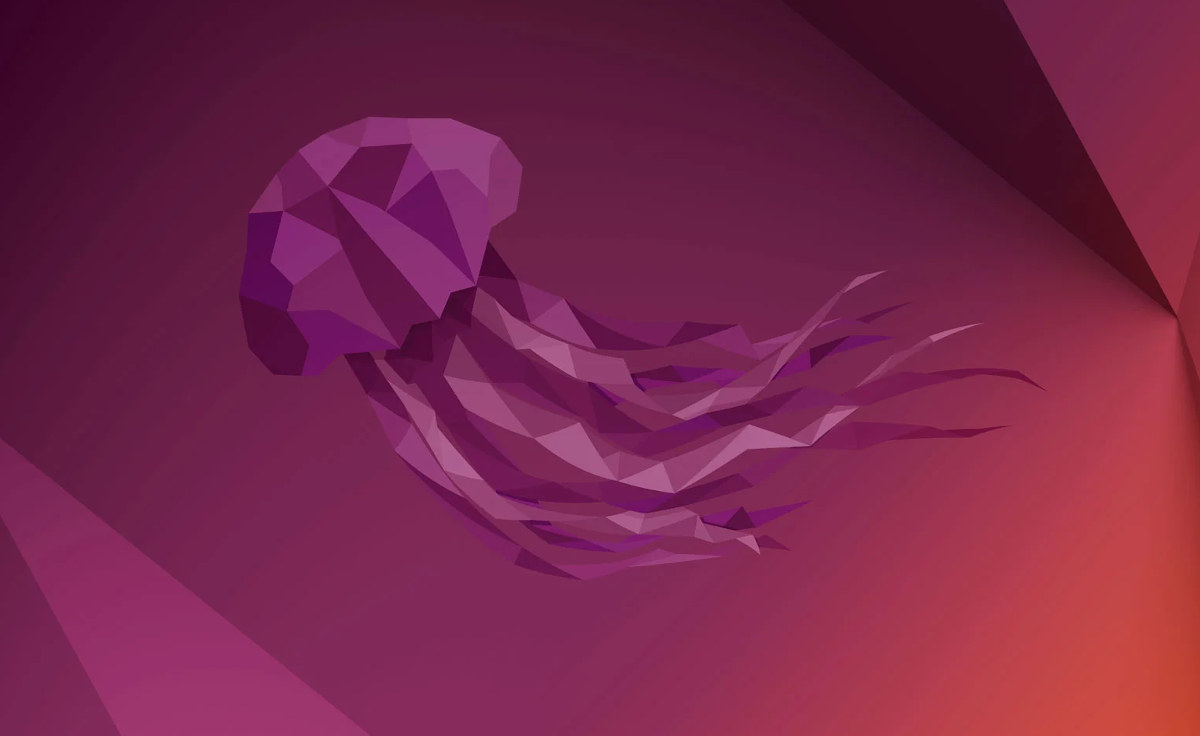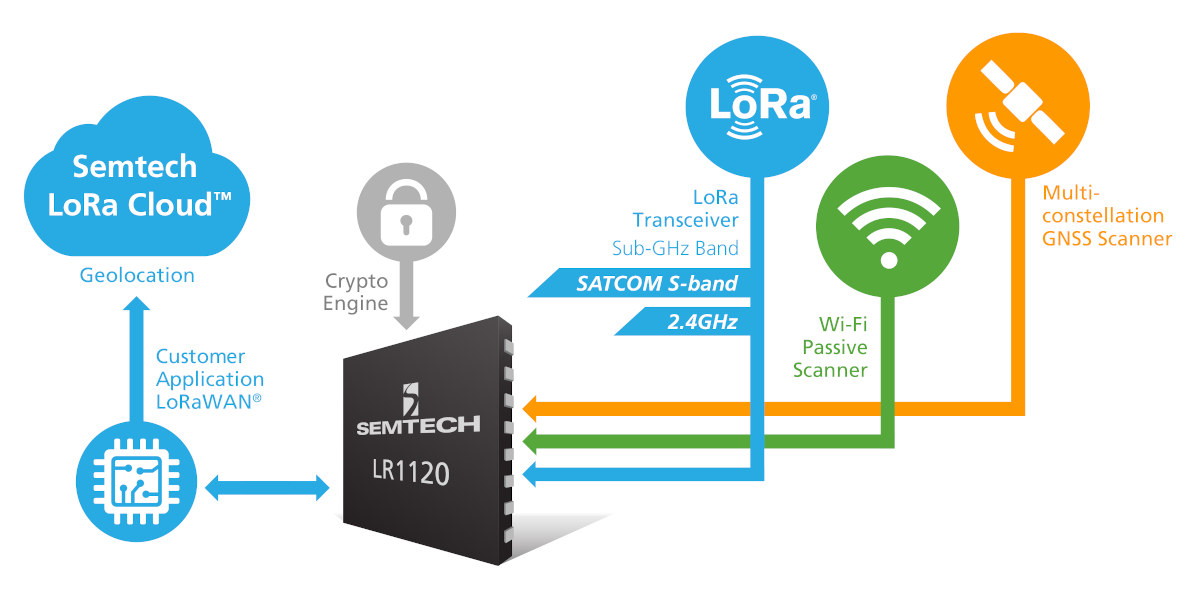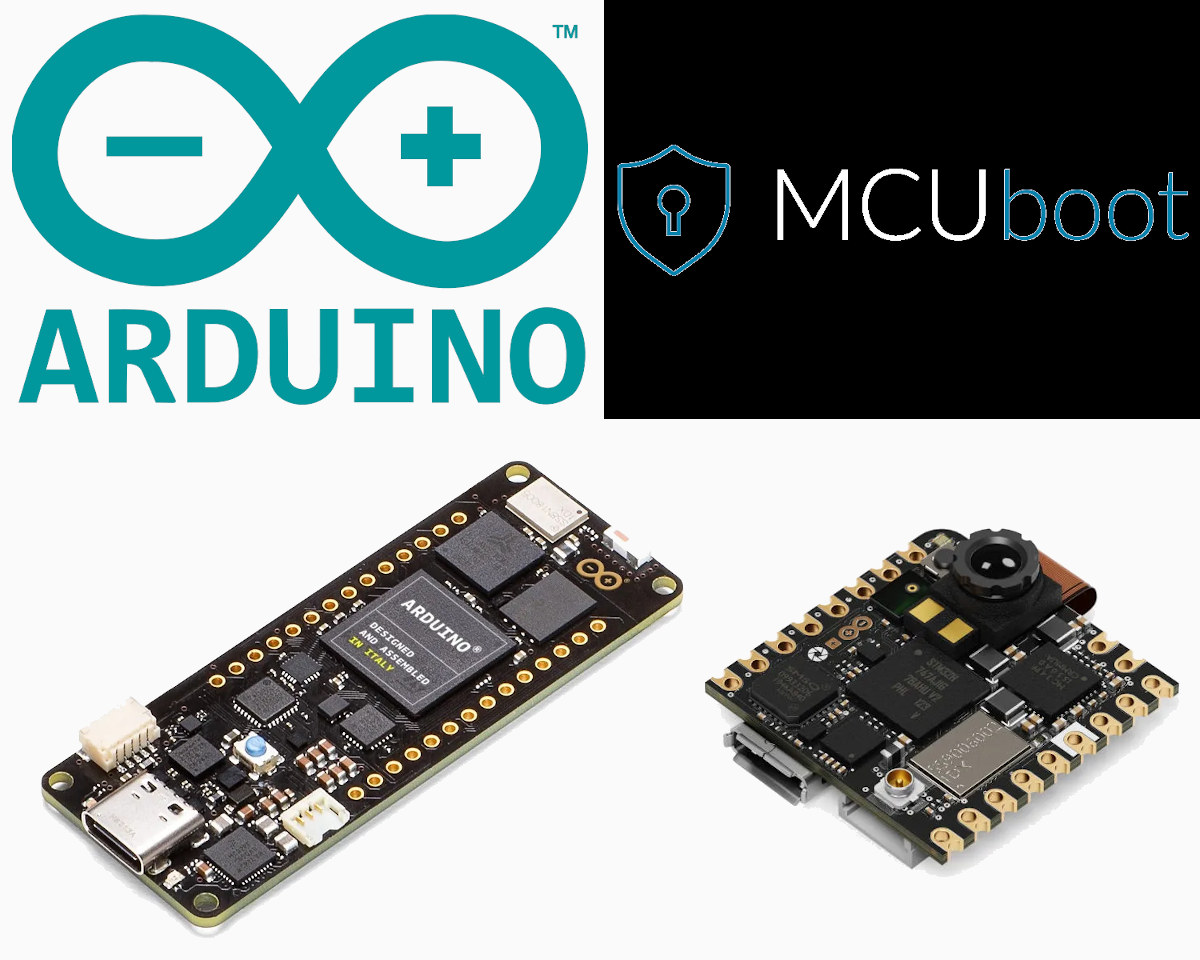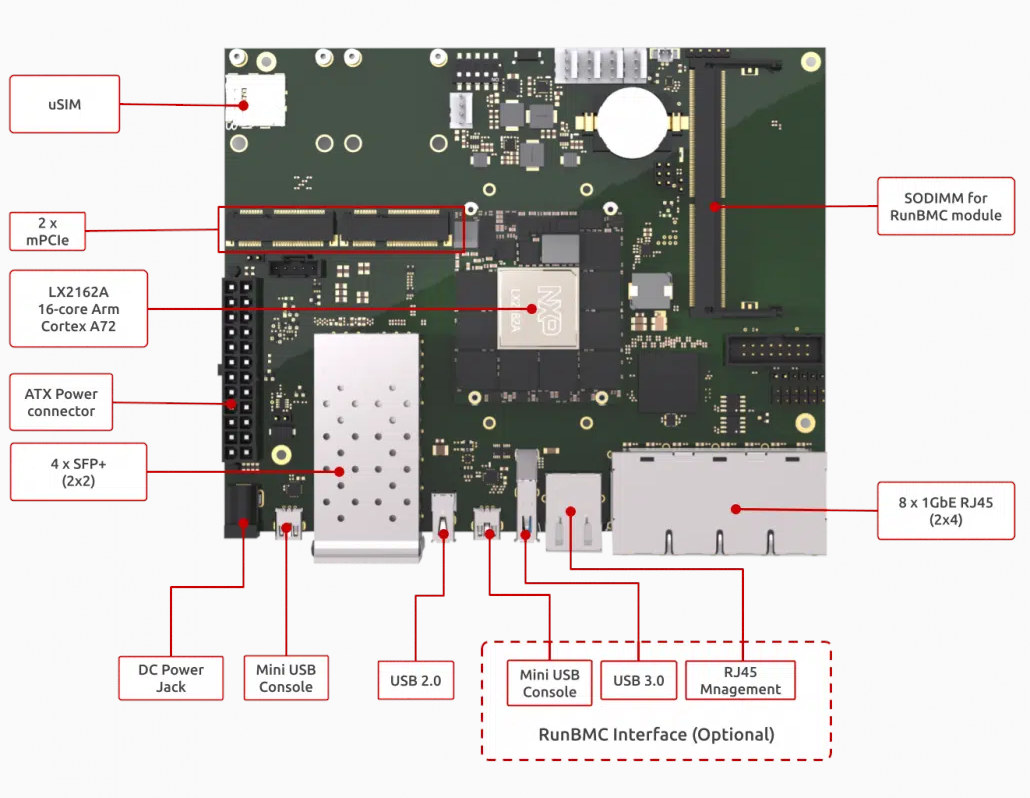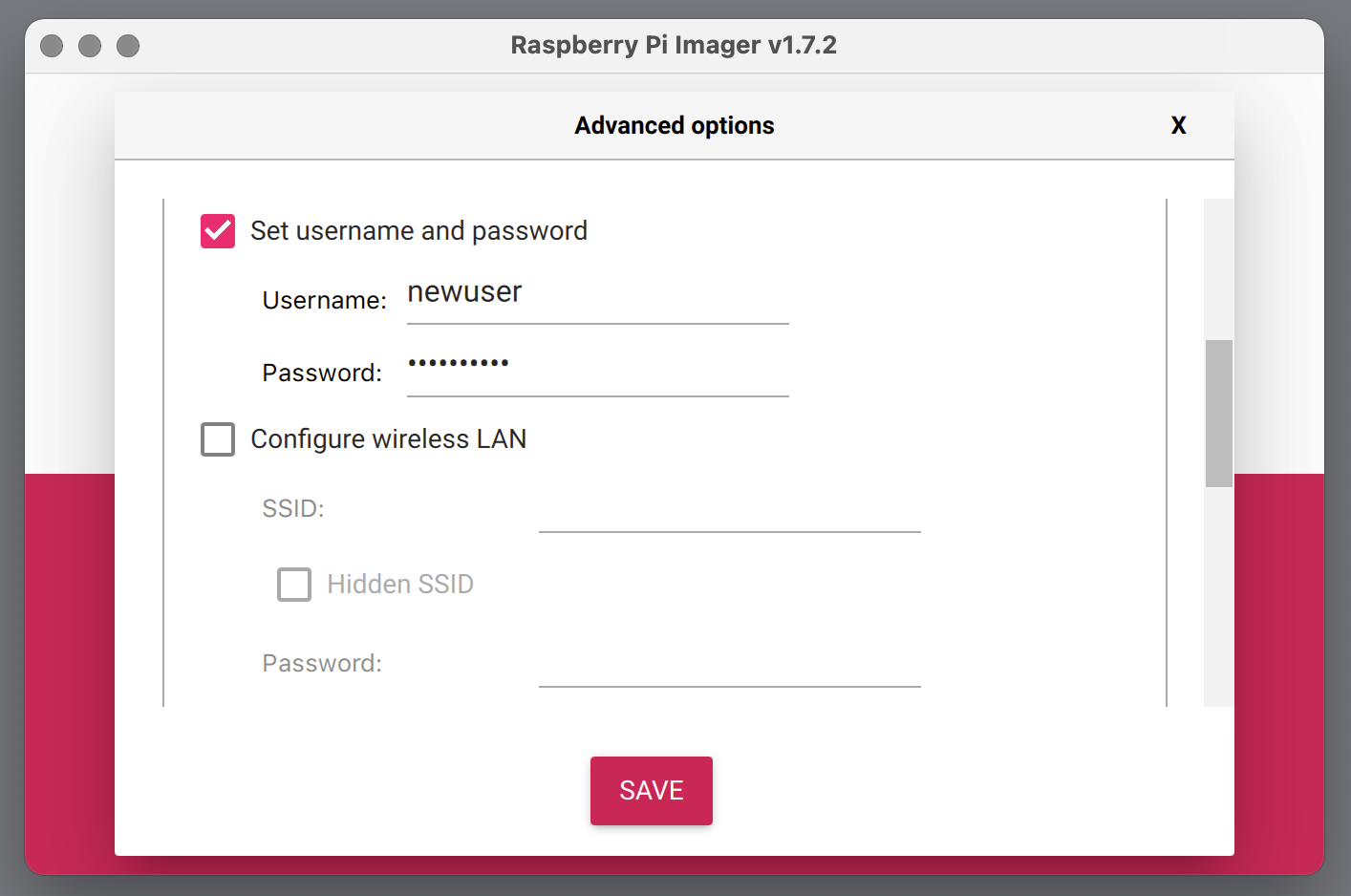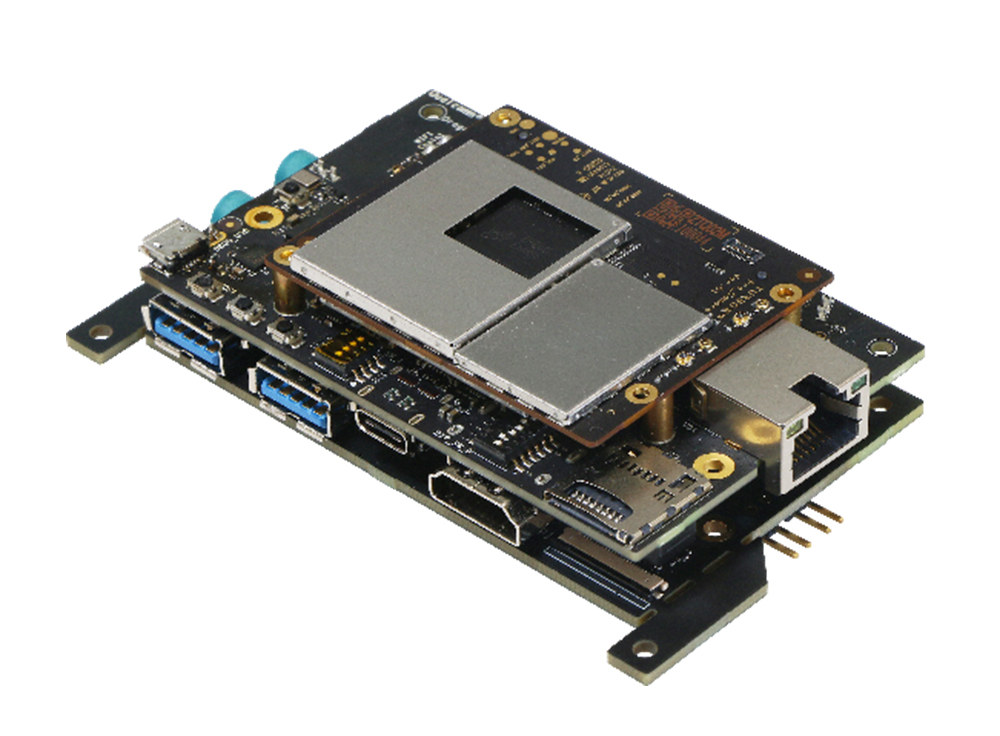Canonical has just released Ubuntu 22.04 LTS “Jammy Jellyfish” right on schedule. The new version of the Linux operating system provides cloud confidential computing, a new real-time kernel for industrial applications, Arm optimization, support for Raspberry Pi SBCs, as well as support for enterprise Active Directory, PCI-DSS, HIPAA, FIPS, and FedRAMP compliance. Confidential Computing aims to improve data protection and privacy in public clouds without requiring any changes to existing application deployments, and Ubuntu 22.04 supports Azure Confidential VMs. Speaking about cloud computing, Canonical also says they optimized Ubuntu 22.04 LTS images for AWS Graviton for greater performance on Arm servers. The new real-time PREEMPT_RT kernel is currently in beta and available for both x86 and Aarch64 architectures. It is designed for telco (5G gateways) as well as other latency-sensitive applications such as industrial automation and robotics. Ubuntu 22.04 LTS is also the first long-term support release with Ubuntu Desktop […]
Semtech LR1120 enables global asset tracking with multi-band LoRa, WiFi, and GNSS
Semtech LoRa Edge LR1120 is an ultra-low-power multi-band chip designed for global geolocation and asset tracking applications including direct satellite-connected Internet of Things (IoT) applications in supply chain management and logistics. Not only does the LR1120 features the usual sub-GHz LoRa radio found in most other chips from the company, but also comes with 2.4GHz LoRa and SATCOM S-Band support for satellite, as well as a GNNS radio compatible with GPS and Beidou, and a WiFi radio for indoor positioning (but no WiFi RTT/802.11mc support). Semtech LR1120 key features and specifications: Low-power high-sensitivity LoRa/(G)FSK half-duplex RF transceiver Worldwide ISM frequency bands support in the range 150 – 960MHz (Sub-GHz) and 2.4GHz, as well as 1.9-2.1GHz (S-Band) Low Noise Figure RX front-end High power PA path +22dBm in the Sub-GHz band Up to +11.5dBm in the 2.4GHz band LR-FHSS modulator Integrated PA regulator supply selector to simplify dual power +15/+22dBm with […]
Arduino releases secure bootloader based on MCUboot
Arduino has released a new bootloader based on MCUBoot to increase the range of features and firmware safety of Arduino products, with the first release targetting STM32H7 based Arduino Portenta and Nicla Vision boards from the Arduino Pro family. The release focuses on Arduino Mbed OS-based boards, but MCUboot is OS agnostic, and should also work with Zephyr, Nuttx, and Apache mynewt. The company has also made sure that the transition is easy and reused the existing OTA firmware upgrade process in place on Arduino boards. MCUboot Arduino highlights: Signed and encrypted updates – MCUboot has support for encrypting/decrypting images on-the-fly while upgrading. It will also check if the computed signature is matching the one embedded in the image before booting a sketch. Confirm or revert updates – After an update, the new Sketch can update the content of the flash at runtime to mark itself as OK. If everything […]
SolidRun launches 16-core LX2162A LX2-Lite SOM and ClearFog LX2-Lite development board
SolidRun has launched the LX2-Lite SOM based on NXP Layerscape LX2-Lite SoC with up to 16 Arm Cortex-A72 cores, together with ClearFog LX2-Lite development platform equipped with two SFP28 cages up to 25Gbps each, two SFP+ cage up to 10Gbps each, and eight Gigabit Ethernet RJ45 ports for networking applications. With a footprint measuring just 58 x 48mm, or about 25% the size of a standard COM Express 7 module, the company claims the LX2-Lite Mini SOM, based on LX2162A, is the smallest 16-core SOM platform in the world, and the module and development board target high-performance SD-WAN, network security, and industrial control solutions. SolidRun LX2-Lite SOM Specifications: SoC (one of the other) NXP Layerscape LX2082A with 8x Cortex A72 cores @ 2.0 GHz NXP Layerscape LX2122A with 12x Cortex A72 cores @ 2.0 GHz NXP Layerscape LX2162A with 16x Cortex A72 cores @ 2.0 GHz System Memory – Up […]
Raspberry Pi OS removes default “Pi” username, adds experimental support for Wayland
The Raspberry Pi Foundation has just released a new version of Raspberry Pi OS that removes the default username (pi) for security reasons, adds experimental support for Wayland, and lets people configure their Raspberry Pi with Bluetooth keyboard and mouse. Default username no more The most significant change in the new Raspberry Pi OS is the removal of the default “pi” user as several countries have legislation against default credentials for security reasons. That includes the Product Security and Telecommunications Infrastructure Bill (PSTI) in the UK, and California’s SB-327 IoT devices security law. Those laws mostly target default passwords, but removing a default username can be useful too to prevent force brute attacks. One consequence of removing the default username is that you won’t be able to skip the wizard in both the Desktop and Lite versions of Raspberry Pi OS since a new user needs to be created first. […]
TurboX C7230 SOM integrates Qualcomm QCS7230 SoC for WiFi 6 & 5G 8K AI cameras
Thundercomm TurboX C7230 SOM is a system-on-module powered by the just-announced Qualcomm QCS7230 hexa-core processor with 7 TOPS of AI performance and designed for WiFi 6 and 5G connected smart cameras with up to 8K resolution. The TurboX C7230 module comes with 8GB LPDDR5 (PoP), 128GB UFS storage, six MIPI CSI camera interfaces, two MIPI DSI display interfaces, as well as a QCA6391 chip for WiFi 6 and Bluetooth 5.1 connectivity, plus optional 5G cellular connectivity through an optional Snapdragon X55 module that connects to the TurboX C7230 development kit. TurboX C7230 SOM system-on-module specifications: SoC – Qualcomm Snapdragon QCS7230 hexa-core processor with 1x Kryo 585 Gold (Cortex-A77) core @ 2.84 GHz, 3x Kryo 585 Gold cores @ 2.4 GHz, and two Kryo 585 Silver (Cortex-A55) cores @ 1.8 GHz, 4 MB L3 cache, Adreno 650 GPU, Adreno 665 VPU, Adreno 995 DPU, Hexagon DSP with dual-HVX, and Spectra 480 […]
INNOTECH AX-1020 Atom x6000E Elkhart Lake SBC targets fanless equipment
Japan-based INNOTECH has announced the AX-1020 SBC based on Intel Atom x6000E Elkhart Lake processor designed for fanless industrial equipment, medical equipment, surveillance/security, and transportation applications. The board supports up to 16GB of RAM, SATA & NVMe storage, and is equipped with three display interfaces, two Gigabit Ethernet ports, six USB3.0/2.0 interfaces, one RS-485/422, and four RS-232C serial interfaces. INNOTECH AX-1020 specifications: Choice of Atom x6000E Elkhart Lake SoC Intel Atom x6425E quad-core processor @ 2.00 GHz / 3.0 GHz with 32 EU UHD graphics; 12W TDP Intel Atom x6413E quad-core processor @ 1.50 GHz / 3.0 GHz with 16 EU UHD graphics; 9W TDP Intel Atom x6211E dual-core processor @ 1.30 GHz / 3.0 GHz with 16 EU UHD graphics; 6W TDP System Memory – 4GB to 16GB DDR4 SO-DIMM (The company tells customers to contact them first when using 8GB or 16GB RAM) Storage – 1x SATA port, […]
Linux 5.17 release – Main changes, Arm, RISC-V, and MIPS architectures
Linus Torvalds has just released Linux 5.17: So we had an extra week of at the end of this release cycle, and I’m happy to report that it was very calm indeed. We could probably have skipped it with not a lot of downside, but we did get a few last-minute reverts and fixes in and avoid some brown-paper bugs that would otherwise have been stable fodder, so it’s all good. And that calm last week can very much be seen from the appended shortlog – there really aren’t a lot of commits in here, and it’s all pretty small. Most of it is in drivers (net, usb, drm), with some core networking, and some tooling updates too. It really is small enough that you can just scroll through the details below, and the one-liner summaries will give a good flavor of what happened last week. Of course, this means […]