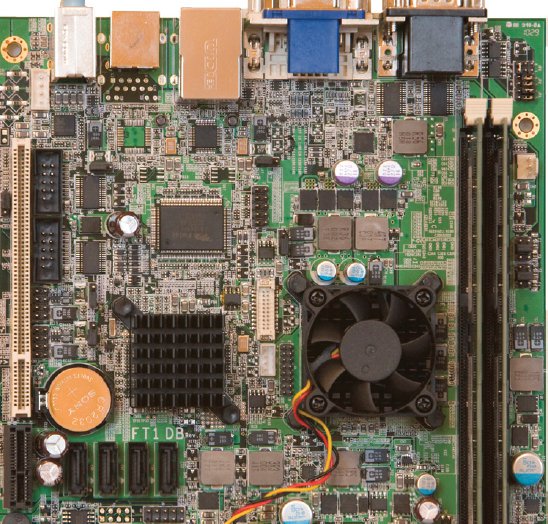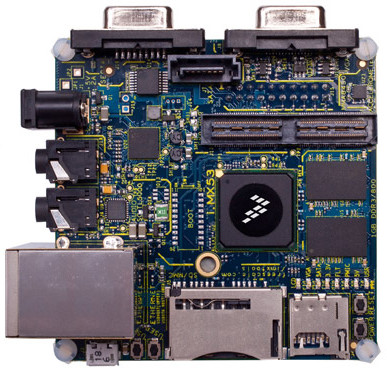MIPS Technologies announced the launch of its new Developer Community at developer.mips.com. The new site is specifically tailored to the needs of software developers working with the Android™ platform, Linux operating system and other applications for MIPS-Based™ hardware. All information and resources on the site are openly accessible. “This new community demonstrates our ongoing commitment to the vibrant open source effort around the MIPS cores and architecture, as well as around our customers’ and their customers’ hardware platforms,” said Art Swift, vice president of marketing and business development, MIPS Technologies. “As the MIPS architecture continues to expand into new high-volume markets such as mobile handsets and tablets, we see an increasing need for these resources among the growing MIPS developer community.” Software engineers can find development resources and tools on the site including: Android on MIPS source code, porting instructions, a native development kit (NDK) for Android applications development on […]
AMD G-Series SDK and Development Boards
Earlier this year, AMD announced its new Embedded processors G-Series aimed at set-top boxes, smart tv, digital signage, point of sales, media servers and more in order to compete with Intel Atom solutions as well as ARM based processors. Please refer to the link above for an overview and details about the 5 processors of the AMD G-series: T56N – Dual core @ 1.6GHz with Radeon HD 6310 GPU T48N – Dual core @ 1.4 GHz with Radeon HD 6310 GPU T40N – Dual core @ 1.0 GHz with Radeon HD 6250 GPU T52R – Single core @ 1.5 GHz with Radeon HD 6310 GPU Today, I’ll discuss about the development boards and software development kits available for this platform. AMD G-Series Development Boards and Reference Designs AMD Provide two reference designs and one development board: AMD Embedded G-Series Platform Mini-ITX Reference Design. No details are publicly available as this […]
Netgem’s IPTV 2.0 Home Cloud SDK
Netgem announced the release of its “Home Cloud” SDK based on IPTV 2.0 open architecture. Here’s an excerpt from the press release: Paris, France March 15 , 2011 Netgem, an IPTV technology leader, has announced it has made its Home Cloud software development kit (SDK) available to application developers, Internet service providers and operator partners. Netgem is further developing its partner ecosystem to enable third parties to take advantage of its IPTV 2.0 open architecture. This application framework is designed for the development of live and on-demand TV and multimedia applications. Using the open and fully documented APIs telecom operators and their partners can develop their local ecosystem of applications and services to differentiate their offering from competitors. Since Netgem is a pure technology vendor it does not interfere with the economics of the relationship between operators and developers, who are able to share 100% of the revenue. The full […]
Low Cost Freescale i.MX53 (Cortex A8) Development Board
Possibly inspired by Texas Instruments low cost Beagleboard (OMAP 3 – 129 USD) and Pandaboard (OMAP4 – 179 USD) and the large following in the development community, Freescale announced its own “Quick Start Development Board” based on i.MX53 for a cost of 149 USD. i.MX53 QSD Board Hardware Description Listed Hardware Features of the i.MX53 Quick Start Development Board: Processor i.MX53 1 GHz ARM Cortex-A8 Processor Power management IC 1 GB DDR3 memory Display LVDS connector VGA connector Parallel LCD add-on card (via expansion connector) HDMI add-on card (via expansion connector) Audio SPDIF output via HDMI add-on card Freescale SGTL5000 audio codec Microphone jack Headphone jack Expansion Connector Enables parallel LCD or HDMI output Camera CSI port signals I2C, SSI, SPI signals Connectivity Full-size SD/MMC card slot microSD card slot 7-pin SATA data connector 10/100 Base-T Ethernet port Two High-Speed USB host ports Micro USB device port Debug JTAG connector […]
Android C/C++ development with Android Native SDK
HyperDevBox is a Japanese based software development company, developing games for Android. They are presenting their new Android game called “Spectral Souls”, the first tactical RPG game for Android. The interesting part is that this Android gamewas not developped with Java, but only using C/C++ programming with Android Native SDK (NDK) (Currently revision 5). Using the NDK means you’ll have to adapt your software to several hardware platform contrary to java development. They now only support Qualcomm and PowerVR GPU for now, and they are working on supporting NVidia Tegra platform and other upcoming GPU. The advantage of native code is a potential performance improvement and code re-use if you have already applications developed in C/C++, the inconvenience is that more work is need to support different hardware. Currently the NDK is only available for ARM platforms (ARMv5TE andARMv7-A), future releases will support x86 instructions. The video below is an […]
Linaro Development Board “Snowball” by ST Ericsson
ST Ericsson unveiled a development board based on Nova A9500 (dual ARM Cortex A9 processor and MALI 400 GPU) at MWC 2011 called Snowball (or SKY-S9500-ULP-CXX) for the embedded Linux community and professional developers. This board was designed by CALAO Systems and can be pre-ordered on their website for 200 USD (SKY-S9500-ULP-C11 / Software Development Kit – SDK) or 300 USD (SKY-S9500-ULP-C01 / Production development Kit – PDK). The difference between the SDK and PDK is that the former has no expansion connectors, no battery backup for RTC and only support serial over USB port (for Linux console). First, some pictures with description of the snowball development board. The full documentations for Snowball development board can be found in Calao Systems File Repository, where you’ll get the bottom and top assembly diagrams for both C01 and C11, the major components datasheet, documentation and some photos. The specifications of the boards: – […]
Qualcomm Augmented Reality Challenge Winner: Paparazzi
Qualcomm announced the winner of their augmented reality challenge developed with Qualcomm Augmented Reality Software Development Kit (QCAR SDK): The top prize of $125,000 was awarded to a team of two developers from Lithuania, Paulius Liekis and Arminas Didžiokas for Paparazzi, an interactive augmented reality game where the player becomes a virtual paparazzo and sneaks pictures of a vain celebrity before he gets agitated and attacks the photographer. The second (50,000 USD) and third (25,000 USD) prizes were also awarded to augmented reality games respectively Inch High Stunt Guy by Defiant Development Pty Ltd. (Australia), a game where the player arranges various obstacles to enable a stuntman to successfully jump his motorcycle through a hoop and Danger Copter by Alex Beachum, Jonghwa Kim, Jason Mathias, Kedar Reddy and Evan Sforza (USA), a gaming adventure where the player becomes a helicopter pilot who maneuvers a water-spouting chopper to extinguish fires and […]
Ziilabs ZMS-05 and ZMS-08 SDK and Development Boards
Ziilabs (originally 3DLABS) is Singapore company, subsidiary of Creative Technology, that provides media application processors for consumers electronics and has offices in the UK, China, USA and Singapore. Ziilabs Media Processors Overview Ziilabs has two media processors: ZMS-05 – A Low Power HD Programmable Media Rich Processor based on two ARM9 core (ARM9-EJS) mainly aimed at smartphones and tablets with the following media capabilities: High compute density SIMD architecture High resolution – decode to 1080p / 720p encode Simultaneous video encode/decode at D1 Wide rage of optimised CODECs and APIs Accelerated OpenGL ES 3D graphics Hardware compositing Advanced image processing 8 GFlops programmable compute ZMS-08 – A HD Media Rich Applications Processor based on an ARM Cortex A8 running @ 1GHz mainly aimed at media players, set-top boxes and digital signage solutions with the following media capabilities: Blu-ray Quality 1080p H.264 Video Decode 1080p H.264 Video Encode 720p H.264 Video […]