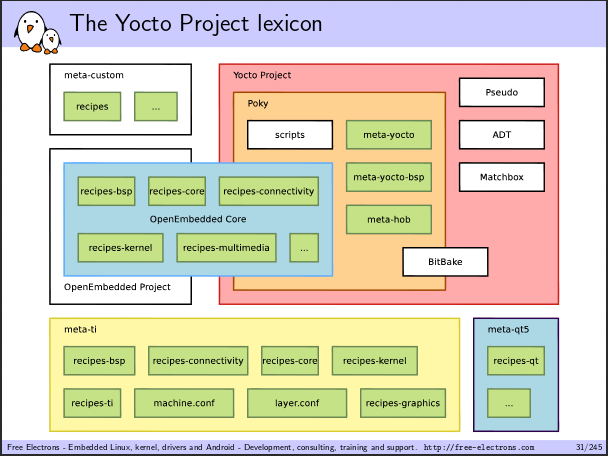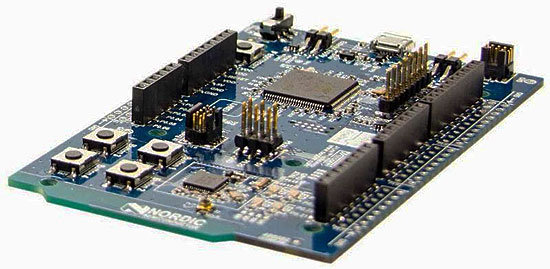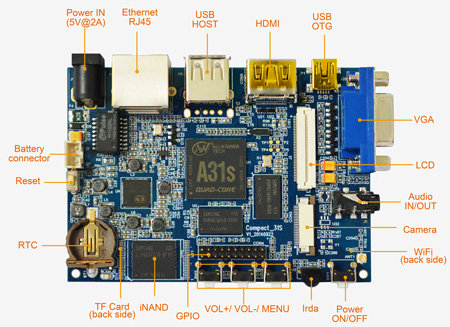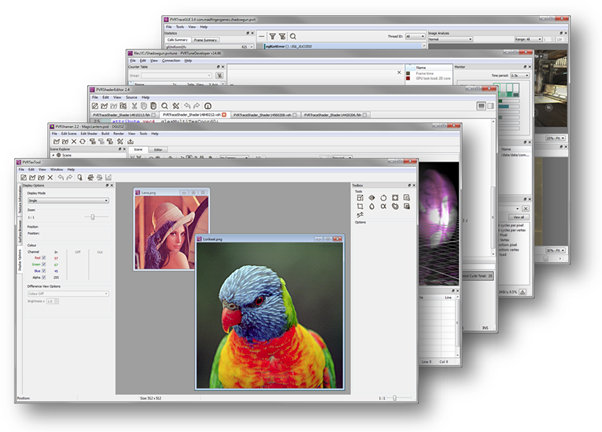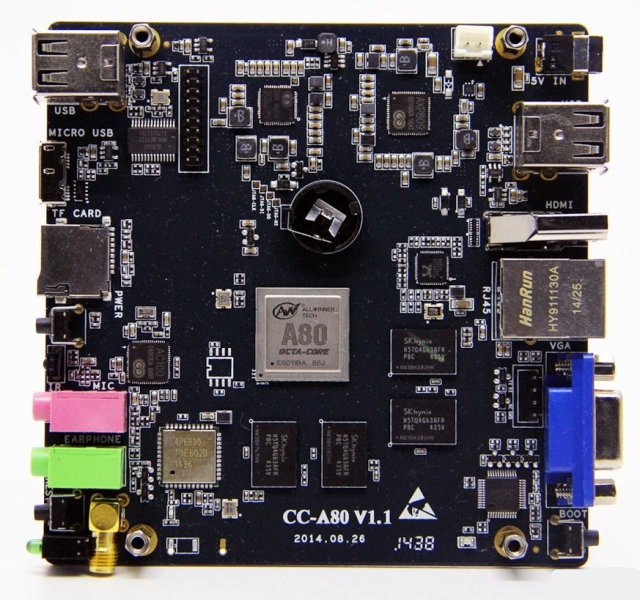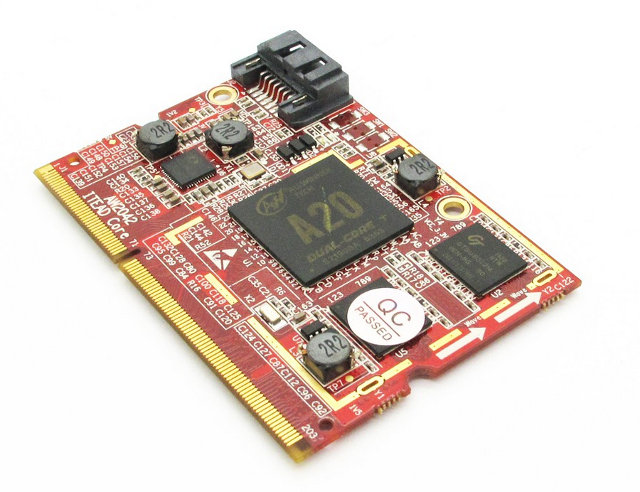Free Electrons is a small (9 people) engineering company focusing on embedded Linux / Android, and open source software, which also happens to have ported several ARM SoC to the mainline kernel. From time to time, they also offer training sessions, and release course materials publicly. Their latest training is a 3-day course dealing with the Yocto Project and OpenEmbedded, using BeagbleBone Black development board for lab sessions, and all materials have been released under a Creative Commons license. The training consists in: Understanding the Yocto Project Using it to build a root filesystem and run it on your target Writing and extending recipes Creating layers Integrating your board in a BSP Creating custom images Application development with an Eclipse SDK Three files are released: yocto-slides.pdf – Yocto Project and OpenEmbedded Training presentation slides (245 pages) give an overview of various build systems, before getting more details about the Yocto […]
Tronsmart Draco AW80 is an Allwinner A80 Android mini PC with Up to 4GB RAM
An Allwinner A80 board for TV boxes / mini PC started to show up in the upcoming Z8C Alice TV box a few weeks ago, and the board, or another one with exactly the same layout, made it into Tronsmart Draco AW80 Meta and Telos mini PCs with respectively 2GB RAM/16GB eMMC, and 4GB RAM/32GB eMMC, and selling for $149.99 and $199.99 on GeekBuying. Tronsmart Draco AW80 Meta/Telos specifications: SoC – AllWinner Ultra Core A80 4x Cortex 15, 4x Cortex A7 big.LITTLE processor with Imagination Technologies PowerVR GC6230 GPU with support for OpenGL ES 1.1/2.0/3.0, Directx 9.3 System Memory – 2GB (Meta), or 4GB (Telos) DDR3 Storage – 16 GB (Meta) or 32GB (Telos) eMMC + SD card slot + SATA port (via a USB 2.0/3.0 bridge) Video Output – HDMI 1.4b + AV port Audio – HDMI, AV, and optical S/PDIF (Main) Video Codecs – H.265/VP9 up to 1080p […]
Nordic Semi Announces nRF51 DK Arduino Compatible Board, and nRF51 Dongle with Bluetooth Smart, ANT, and 2.4GHz Connectivity
Nordic Semiconductor has introduced two new low cost development boards supporting Bluetooh LE, ANT/ANT+, and proprietary 2.4GHz applications based on their nRF51 series SoCs: nRF51 DK, an Arduino UNO Rev.3 compatible board that can be used for various IoT and wearables applications, and nRF51 Dongle, a USB dongle to connect to a PC or board, which can be useful for packet sniffing and BLE peer connection. nRF51 DK Development Board Key features listed for the board: SoC – Supports nRF51822 (BT/2.4Ghz) and nRF51422 (BT/ANT) SoCs based on an ARM Cortex M0 processor, with 128kB or 256kB flash memory, and 16kB or 32kB RAM. Connectivity Bluetooth Smart, ANT/ANT+ and 2.4GHz proprietary Integrated PCB antenna Connector for RF measurements Expansions Headers Arduino Uno Rev. 3 compatible connector for use with 3rd party shields All I/O and interfaces available via connectors Debugging Segger J-Link OB and ARM CMSIS-DAP Program/Debug supported Support for Program/Debug […]
Boardcon Compact 31S is an Allwinner A31s based Development Board with HDMI, VGA, and LCD Interfaces
Boardcon Embedded Design, an ODM providing industrial Computer-on-Module, and board, announced Compact A31S powered by Allwinner A31s quad core Cortex A7 processor, with 2GB RAM, 4GB eMMC, HDMI, LCD and VGA video outputs, and various other ports. Boardcon Compact A31s hardware specifications: SoC – Allwinner A31s quad core ARM Cortex-A7 @ 1 GHz with 256 KB L1 cache, 1MB L2 cache, and PowerVR SGX544MP2 GPU compliant with OpenGL ES 2.0, OpenCL 1.x, DX 9_3 System Memory – 2GB DDR3 @ 1866MHz Storage – 4GB eMMC Flash + micro SD slot Video Output – HDMI 1.4, VGA (up to 1280×800), and 40-pin FPC connector for LCD with capacitive touch screen support Audio Output – HDMI, 3.5mm headphone jack Connectivity – 10/100M/1000M Ethernet, Wi-Fi USB – 1x USB 2.0 host port, 1x USB 2.0 OTG port Camera – CMOS Camera interface Expansion – 1x 20-pin expansion connector for GPIOs Misc – Real Time […]
PowerVR SDK v3.4 Supports WebGL, 64-Bit Android 5.0 Lollipop, and MIPS Linux
Imagination Technolgies has just released PowerVR SDK v3.4 including the latest compilers for PowerVR Series6 and Series6XT GPUs to PVRShaderEditor, several performance optimization, a new WebGL SDK, 64-bit support for Android 5.0 Lollipop, and Linux support for MIPS based processors. The company has revamped the user interfaces of their tools, and made the following key changes: PVRTrace, a tool to capture and analyze OpenGL ES and EGL API calls, now supports OpenGL ES 3.1, compressed trace files, and they’ve reduce the software memory usage PVRTune, a performance analysis tool, now features new counters, and “significant” performance optimizations. PVRShaderEditor, a light-weight shader editing too, adds the latest compilers for PowerVR Series6 (FP32 and FP16) and Series6XT GPUs, as well as GLSL disassembler output. PVRTexTool, a utility for compressing textures, adds plugin support for Autodesk 3DSMax and Maya (2015 versions), and improves ETC decompression by up to 20% faster per surface. Imagination also […]
AllWinner A80 based Cubieboard4 Development Board is Now Available for $100 (in China)
Allwinner and Cubietech announced they were working on Cubieboard8 in May, before we got to see some pictures of the first engineering samples. Cubieboard8 has now been renamed to Cubieboard4, also known as CC-A80 (CubieTech single board Computer A80), and the company has listed the board on Taobao for 620 RMB (~$102), with shipping scheduled for October 30. Cubietech CC-A80 board specifications, which have changed since the first pictures were released in July: SoC – AllWinner A80 octa core 4x Cortex A15 @ 2.0GHz, 4x Cortex A7 @ 1.3GHz, and Imagination PowerVR G6200 GPU System Memory – 2GB DDR3 Storage – 8GB eMMC (25MB/s read and write speed), micro SD Card slot Video Output – HDMI 1.4, and VGA Audio I/O – HDMI, 2x 3.5mm audio jacks for audio output and microphone Connectivity – Gigabit Ethernet, dual band Wi-Fi 802.11 b/g/n up to 300 Mbps + Bluetooth 4.0 (AP6330 module) […]
Patched Android 4.4 SDK Supports Beelink R89 & Hotack T031 Boards
The first batch Tronsmart Orion R28 Pro/Meta Android TV boxes where ships with a micro SD card loaded with Android 4.4 SDK, so I tried it myself, and posted instructions to build an RK3288 Android image, but when I flashed the image to my device, I quickly realized it was an older firmware (106k4), so the SDK would not be so useful, since all the recent bug fixes were not included. Luckily, more recent Android 4.4 SDK were released or leaked, and naobsd decided to port it to Hotack T031 and Beelink/Netxeon R89 boards that are found in many RK3288 Android TV boxes. Since he does not own any devices based on Netxeon R89, he asked me to try, and I did so on Tronsmart Orion R28 Meta. Bear in mind these are images built from a patched SDK, so not everything may work, there’s no Google Play Store, and […]
ITEAD Core AW204X AllWinner A20 SoM and Core EVB Baseboard
ITEAD Studio has been making systems-on-module based on Allwinner processors for a little while which are found in the company’s IBOX mini PC, MOD Duo guitar pedal, and more. They’ve now launched a new system-on-module with a 204-pin SO-DIMM connector instead of the headers used in the earlier modules. ITEAD Core AW2041 / AW2042 SoM specifications: SoC- AllWinner A20 dual core ARM Cortex-A7 @ 1 GHz + ARM Mali 400 MP2 System Memory – 1 or 2 GB DDR3 RAM (AW2014: 1GB, AW2042: 2GB). Storage – 4GB NAND Flash, micro SD card slot (on the back), SATA connector. Connector – 204-pin SO-DIMM edge connector with UART, I2C, SPI, LCD, I2S, LVDS, GPIO, etc.. signals Misc – Built-in RTC, reset, FEL and power buttons. Power – 5V supply, 3.3V I/Os. AXP209 PMIC. Dimensions – 67.60 x 48.25 x 1.6 mm Weight – 35 grams Temperature Range – Commercial To facilitate development, the […]