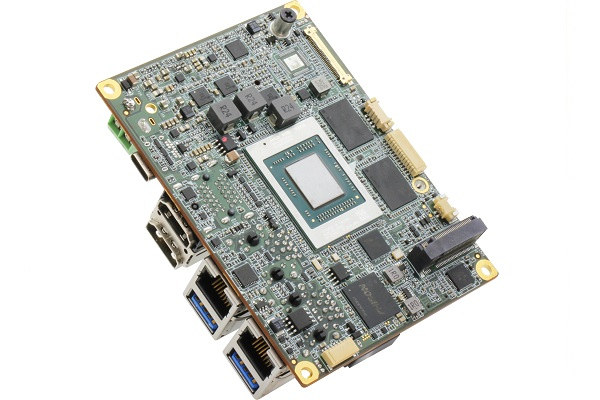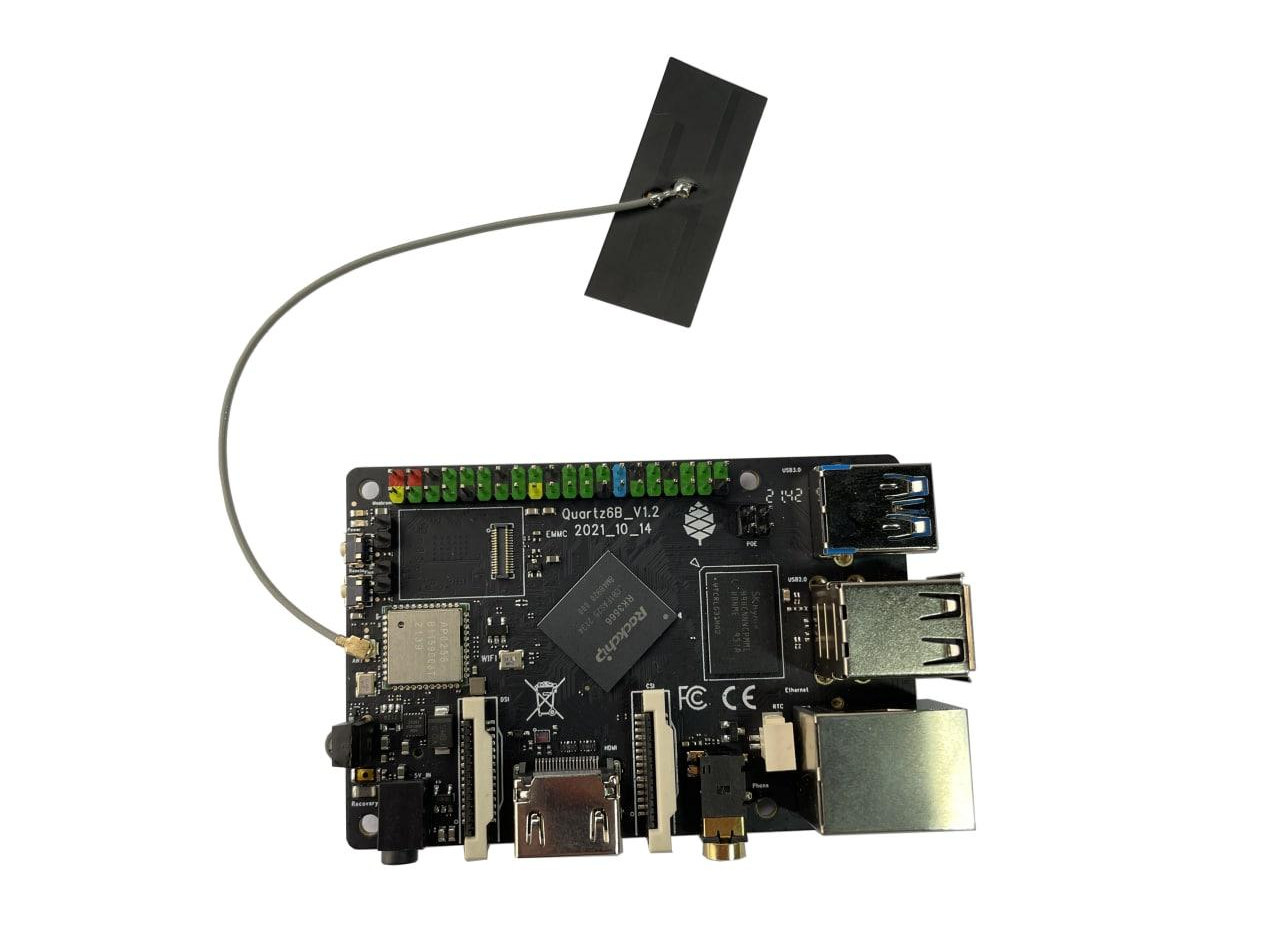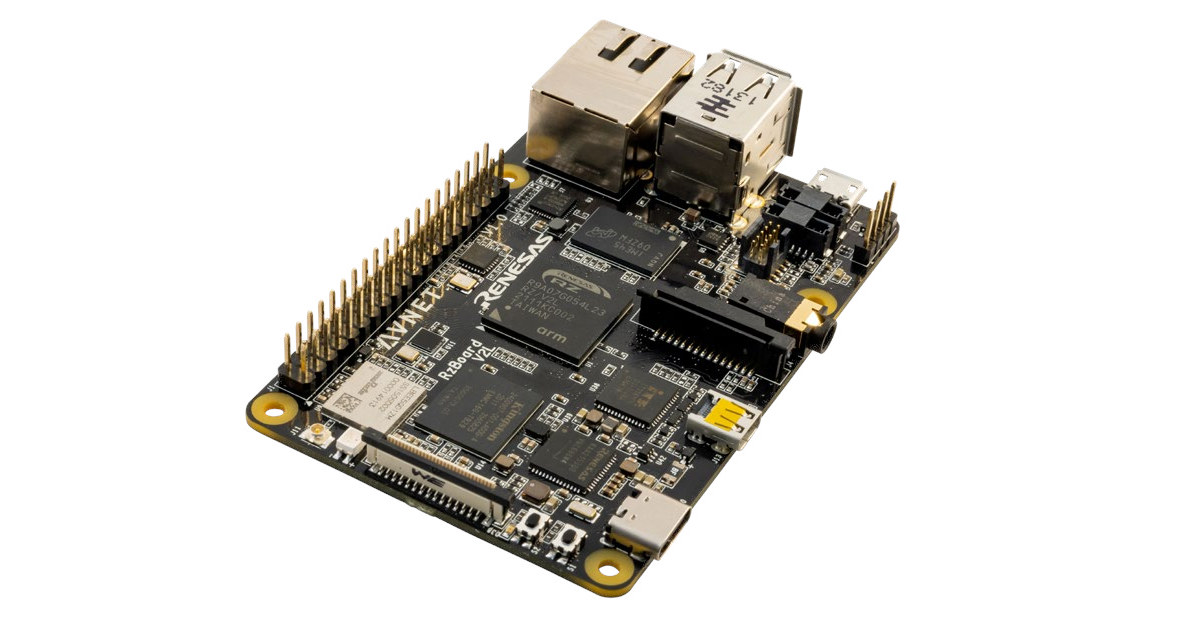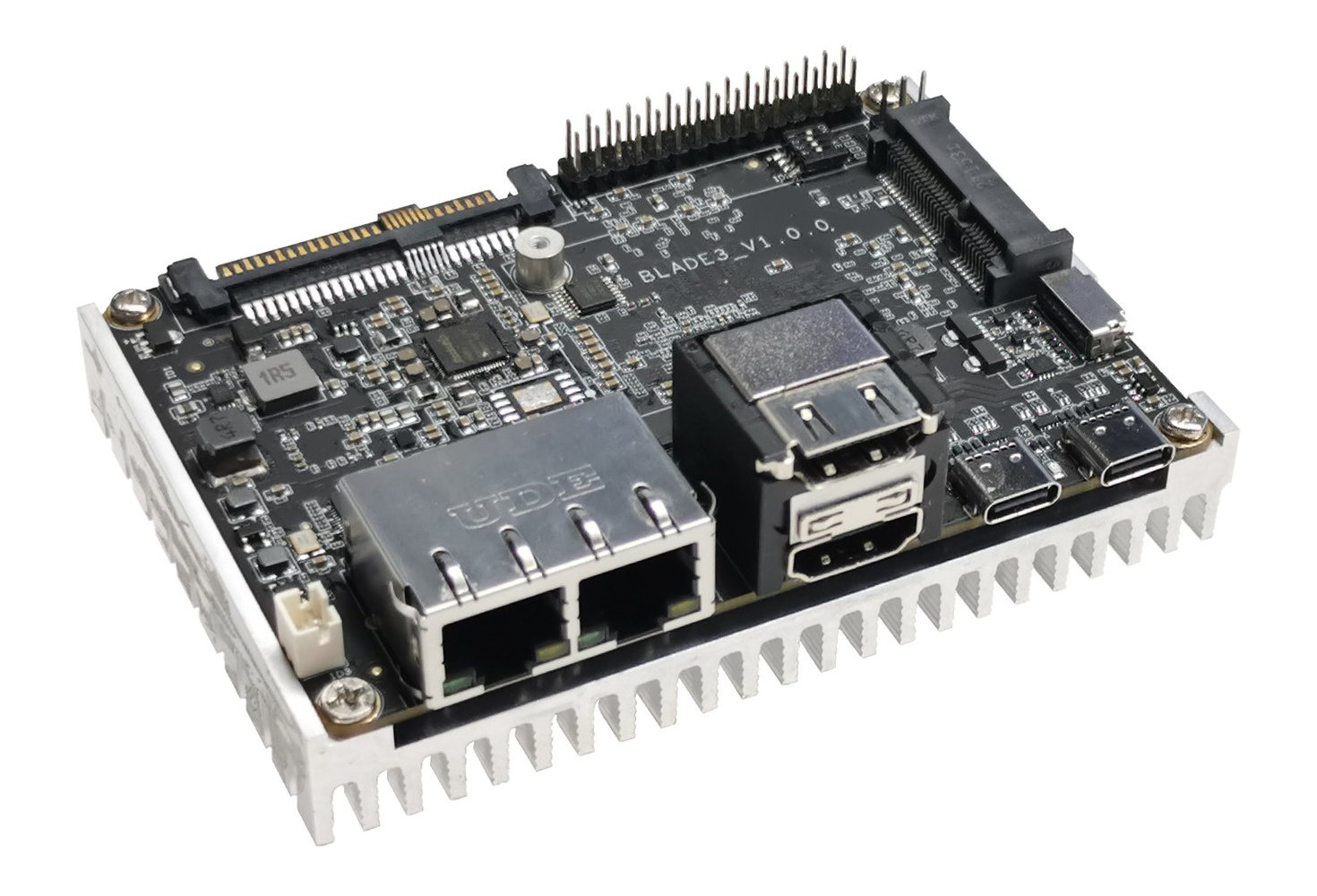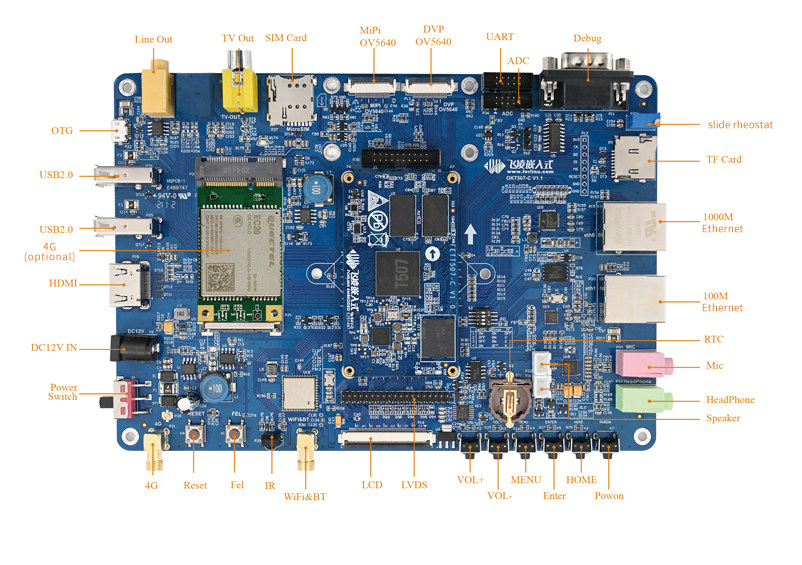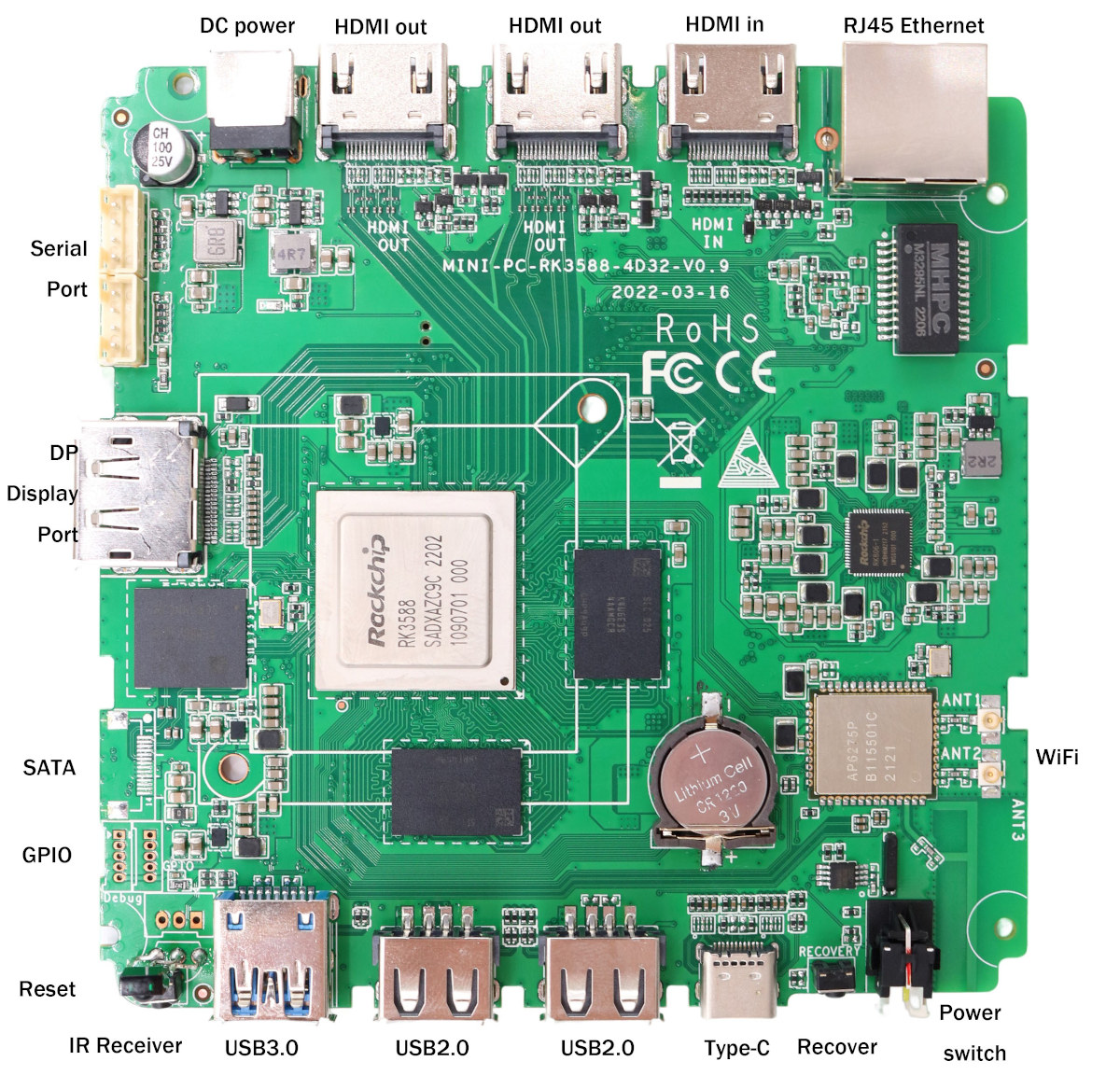I’ll combine two unrelated short news about software releases for TV boxes, Raspberry Pi, and other SBCs: Kodi 20 “Nexus” Alpha 1 media center, and DietPi 8.5 lightweight Debian-based image for SBC’s. Kodi 20 “Nexus” Alpha 1 The first alpha release of Kodi 20 “Nexus” is out with one highlight being support for AV1 hardware video decoding in Android and x86 (VAAPI) platforms with AV1-capable GPU or VPU. Other notable changes include: FFMPEG upgraded to version 4.4 Plenty of subtitle related changes: Added Steam Deck built-in controller support Initial support for M1 native including native windowing/input handling Pipewire support in Linux Various PVR improvements including in terms of performance when a large number of channels is displayed You’ll find more details in the announcement. The RetroPlayer project based on Kodi, but adding some game-related features, has also released some test images based on Kodi 20. Note that since it’s an […]
PICO-V2K4 – A Pico-ITX board with AMD Ryzen Embedded V2000 processor
AAEON PICO-V2K4 is a Pico-ITX board powered by an AMD Ryzen Embedded V2000 processor with up to 8 cores, AMD Radeon graphics, which should make it the world’s smallest Ryzen V2000 SBC on the market. The board comes with up to 32GB soldered-on memory and a 64GB NVMe flash, supports for SATA and M.2 NVMe storage, dual Gigabit Ethernet, up to four 4K display interfaces, four serial ports, and more. Use cases range from medical imaging (x-ray and MRI scan analysis) to casino gaming machines, and industrial automation. AAEON PICO-V2K4 specifications: AMD Ryzen Embedded V2000 processor (one or the other) Ryzen V2718 octa-core/16-thread processor @ up to 1.7-4.15 GHz (Turbo) with Radeon RX Vega 7 GPU; TDP: 10-25W Ryzen V2516 hexa-core/12-thread processor @ up to 2.1-3.95 GHz (Turbo) with Radeon RX Vega 6 GPU; TDP: 10-25W System Memory – Up to 32GB LPDDR4x 3733 MHz Storage Up to 64GB on-board […]
Quartz64 Model B SBC with 4GB RAM is now available for $59.99
While it may be hard to buy a Raspberry Pi these days, there are various alternatives with the Raspberry Pi 3/4 form factor, including Pine64’s Quartz64 Model B SBC powered by a Rockchip RK3566 processor that has just launched for $59.99 with 4GB RAM. The Quartz64 Model B is a smaller version of the Quartz64 Model A launched earlier this year, that comes with HDMI 2.0a and MIPI DSI display interfaces, a MIPI CSI camera interface, Gigabit Ethernet, WiFi 5 and Bluetooth 5.0, as well as several USB 2.0/3.0 ports, and of course, a 40-pin Raspberry Pi compatible GPIO header. Quartz64 Model B specifications: SoC – Rockchip RK3566 quad-core Cortex-A55 processor up to 1.8 GHz with Arm Mali-G52 GPU supporting OpenGL ES 1.1/2.0/3.2, OpenCL 2.0, Vulkan 1.1, 0.8 TOPS NPU for AI acceleration System Memory – 4GB LPDDR4 Storage 128 Mbit SPI Flash optional eMMC module from 16GB up to […]
Khadas VIM4 SBC review – Part 3: Ubuntu 22.04
Here’s the last part of Khadas VIM4 review with Ubuntu 22.04 “Jammy Jellyfish”. You may want to check out our previous parts with the unboxing and first boot, followed by Android 11 if you haven’t already done so. Ubuntu 22.04 installation on Khadas VIM4 I used the same method of installation with OOWOW firmware that can download the image directly from Khadas server, and install it to the eMMC flash. Since I already had Android 11 running on the board, I had to keep pressing the function key (middle), then shortly press the reset button, before releasing the function key and entering OOWOW interface. From there, I selected Ubuntu 22.04 Gnome, and went ahead with the download. The download was fast with the 758.2MB compressed image downloaded in a couple of minutes, then I simply selected “Install” to go further, and replace Android 11… .. and after rebooting the board […]
RZBoard V2L – A business card-sized Renesas RZ/V2L SBC for AI vision applications
Avnet RZBoard V2L is an Arm Linux SBC for AI vision applications that’s about the size of a business card (or a Raspberry Pi), and powered by a Renesas RZ/V2L Cortex-A55/M33 processor with an on-chip DRP-AI accelerator. The board also comes with 2GB DDR4, 32GB eMMC flash, 16MB QSPI flash, Gigabit Ethernet, WiFi 5 and Bluetooth 5.0, multiple USB ports, MIPI DSI/CSI interfaces, as well as a Pi HAT compatible 40-pin GPIO header. RZBoard V2L specifications: SoC – Renesas RZ/V2L with 2x Arm Cortex A55 cores @ up to 1.2 GHz, 1x Arm Cortex M33 real-time core @ 200 MHz, Arm Mali G31 GPU @ 500MHz, DRP-AI accelerator, DRP Simple ISP (full HD), and a H.264 Hardware Video Enc/Dec (full HD) System Memory – 2GB DDR4 (16-bit with ECC) Storage 32GB eMMC flash 16MB QSPI NOR Flash MicroSD card socket Video Output – MIPI DSI and HDMI (selectable) Camera I/F […]
Rockchip RK3588 Pico-ITX board launched with four-node cluster box (Crowdfunding)
The Mixtile Blade 3 Pico-ITX single board computer (SBC) powered by Rockchip RK3588 processor has now launched on Crowd Supply with either 8GB or 16GB RAM, and an optional four-node cluster box with a built-in PCIe switch designed to accommodate four Mixtile Blade 3 boards. The board also comes with up to 128GB of storage, two 2.5GbE interfaces, HDMI 2.1 output, HDMI 2.0 input, USB 3.2 Gen 1 USB Type-C ports, as well as a mini PCIe Gen 2 for expansion and a 30-pin GPIO header for expansion, as well as U.2 edge connector with 12V, PCIe x4 Gen 3 and SATA signals to interface with other Mixtile boards and build clusters. Mixtile Blade 3 specifications: SoC – Rockchip RK3588 octa-core processor with four Arm Cortex-A76 cores @ up to 2.4 GHz, four Arm Cortex-A55 cores, Arm Mali-G610 MP4 quad-core GPU with support for OpenGL ES3.2, OpenCL 2.2, Vulkan1.1, 6 […]
Allwinner T507 industrial processor powers automotive single board computer and module
Forlinx OKT507-C single board computer for automotive applications is powered by FETT507-C system-in-module equipped with Allwinner T507 industrial processor, 2GB RAM, and 8GB eMMC flash. Allwinner T507 offers the same features as Allwinner H616 for TV boxes with a quad-core Cortex-A53 CPU, a Mali G31 MP2 GPU, and the same I/Os, but the processor is AEC-Q100 certified, supports -40°C to +85°C temperature range, and Allwinner promises over 10 years of longevity. OKT507-C single board computer specifications: FETT507-C System on Module SoC – Allwinner T507 quad-core Cortex-A53 @ 1.5GHz with Arm Mali-G31 MP2 GPU with support for OpenGL ES 3.2/2.0/1.0, Vulkan1.1, OpenCL 2.0; (“2.25W power consumption under load”) System Memory – 2GB DDR3L Storage – 8GB eMMC flash Board-to-board connectors for carrier board connection Supply Voltage- 5 V Dimensions – 70 x 40 mm Temperature Range – -40°C to +85°C Carrier board Storage – MicroSD card slot Display I/F 1x LCD […]
Mekotronics R58 is a cost-optimized Rockchip RK3588 SBC going for $169 and up
Mekotronics R58 is a single board computer based on Rockchip RK3588 processor that will also be sold as a mini PC with an enclosure, and offers a cheaper alternative to the company’s R58X embedded mini PC with up to 16GB RAM, dual Gigabit Ethernet, dual SATA, etc… The R58 comes with fewer ports notably only one Gigabit Ethernet port, one SATA interface, and the RS485/RS232 terminal block and M.2 socket are gone, but it does add an extra HDMI output port, meaning it could support up to four independent displays. It still features up to 16GB RAM and 64GB eMMC flash. Mekotronics R58 specifications: SoC – Rockchip RK3588 octa-core processor with four Cortex-A76 cores @ 2.4 GHz, four Cortex-A55 cores @ 1.8 GHz, an Arm Mali-G610 MP4 GPU, a 6TOPS NPU, 8K 10-bit decoder, 8K encoder Memory & eMMC flash configurations 4GB LPDDR4x + 32GB eMMC flash 8GB LPDDR4x + […]