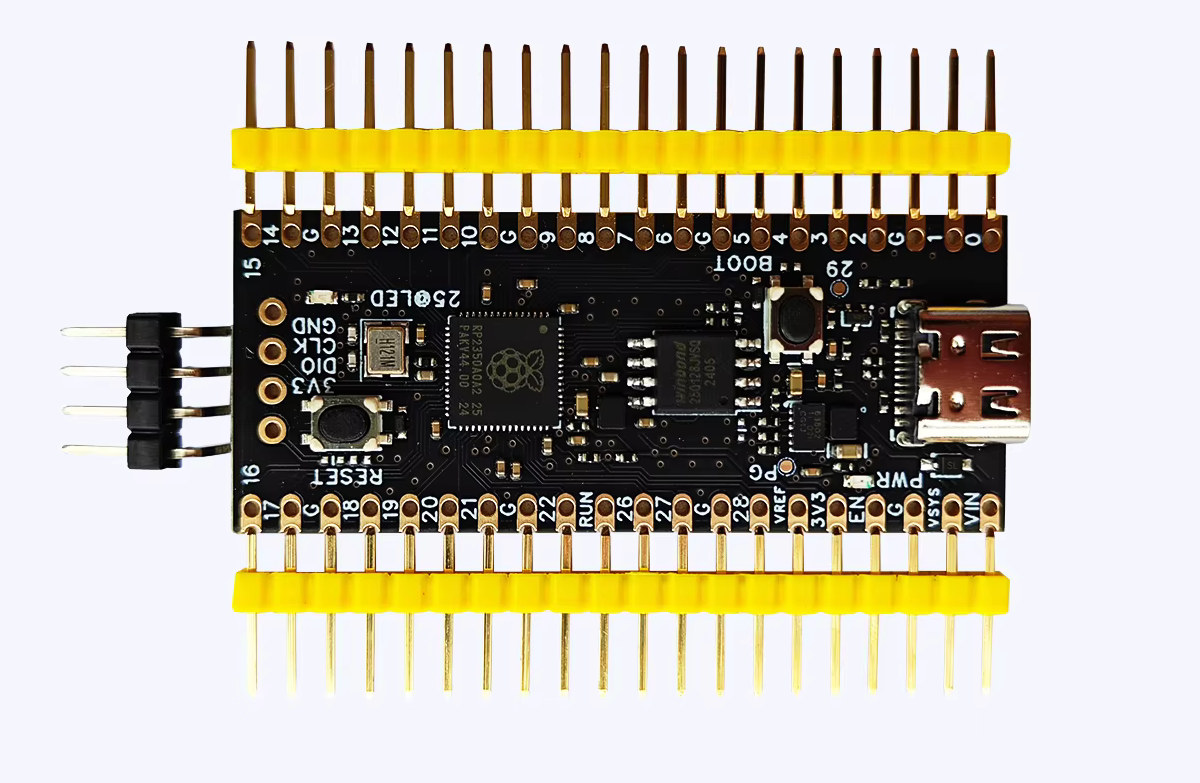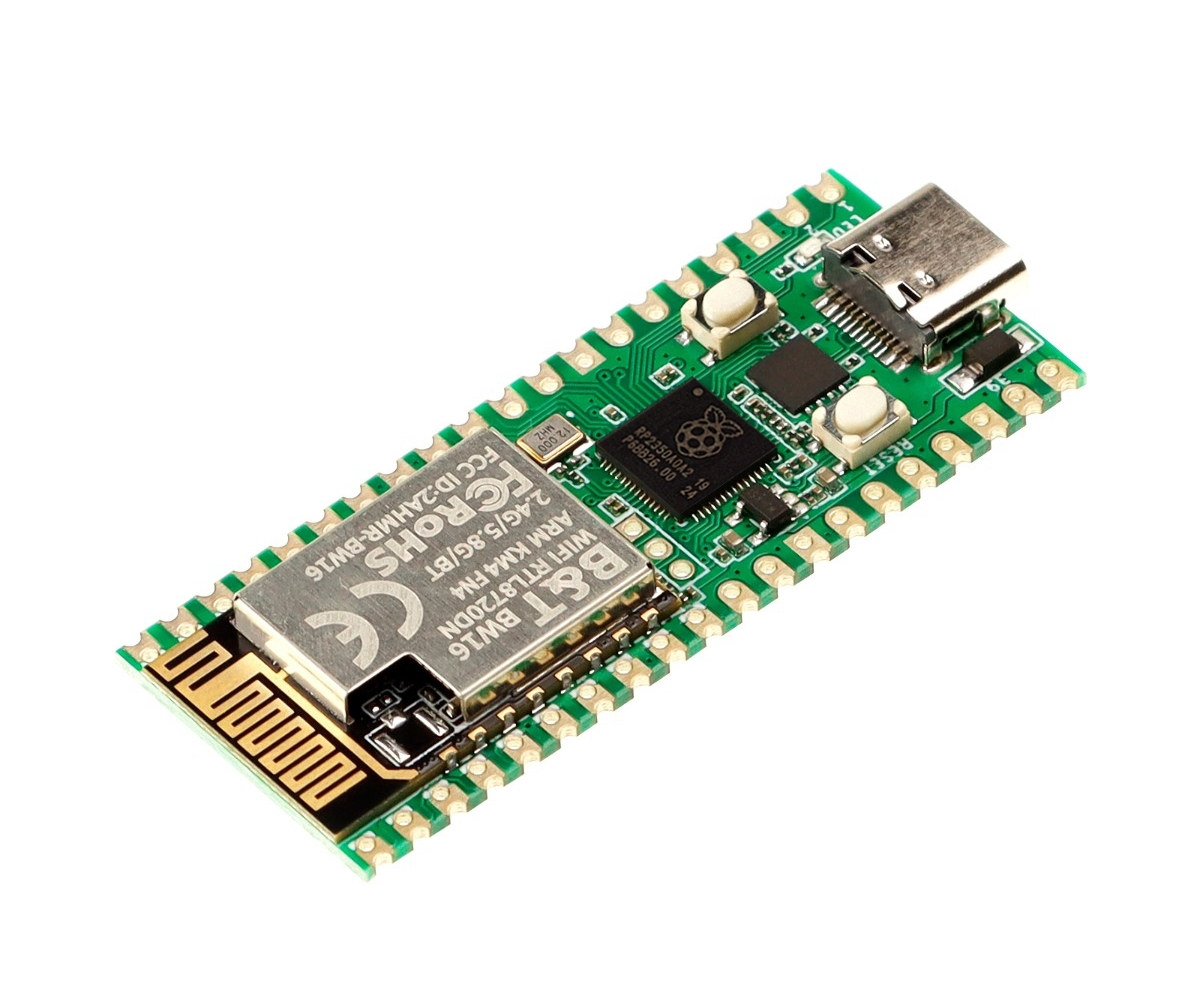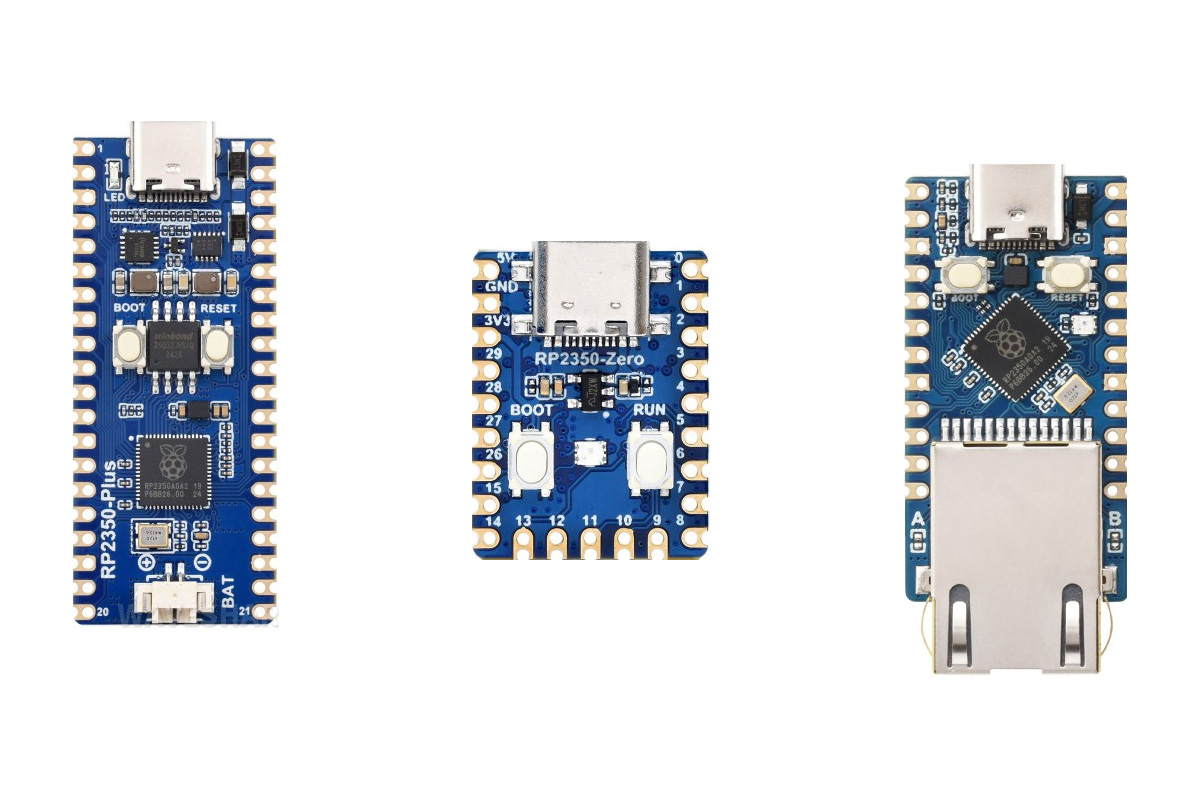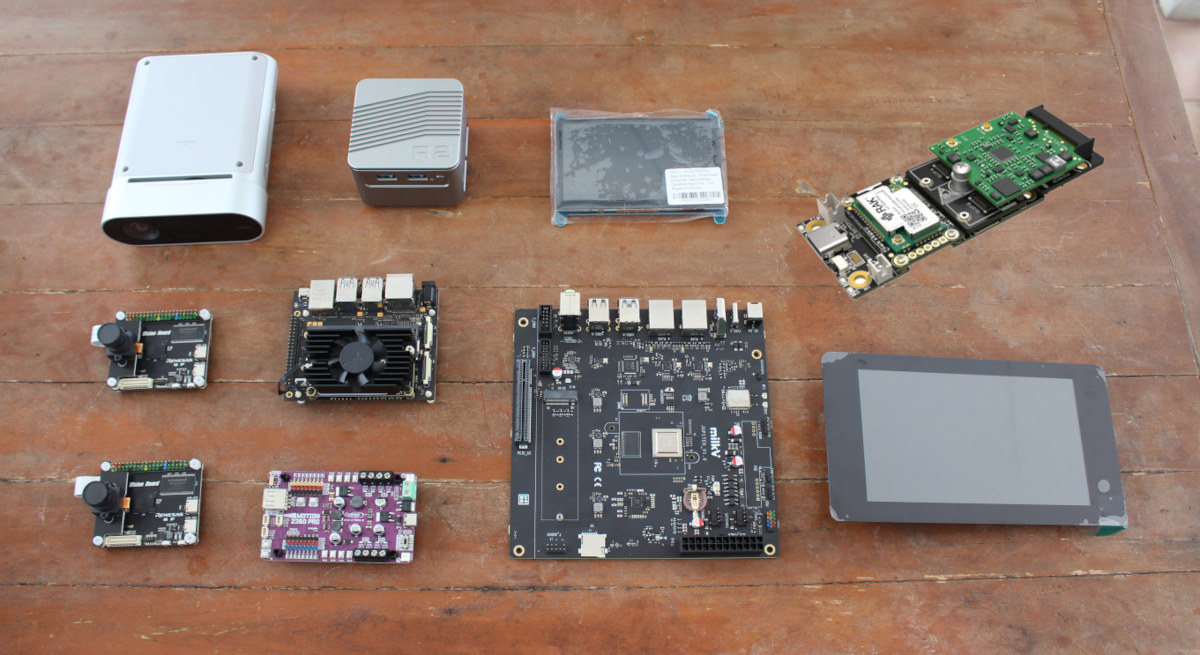WeAct RP2350A_V20 may be the world’s cheapest Raspberry Pi RP2350 board around with a design similar to the official Raspberry Pi Pico 2, but featuring a black PCB, a Reset button, a USB-C port and offered with either 4MB or 16MB flash. WeAct is selling its RP2350 board for $3.47 (4MB) and $4.46 (16MB) respectively before shipping and potential taxes are taken into account. WeAct RP2350A_V20 specifications: SoC – Raspberry Pi RP2350A CPU Dual-core Arm Cortex-M33 @ 150 MHz with Arm Trustzone, Secure boot OR Dual-core RISC-V Hazard3 @ 150 MHz Up to two cores can be used in any combination Memory – 520 KB on-chip SRAM Package – QFN-60 Storage – 4 MB or 16MB on-board QSPI flash USB – USB Type-C 1.1 host/device connector for power and programming Expansion – 2x 20-pin headers 26x GPIO 2x UART 2x SPI controllers 2x I2C controllers 16x PWM channels 3x ADC […]
Pico W5 is a Raspberry Pi Pico 2 W alternative with RP2350 MCU, dual-band WiFi 4, 8MB flash
The Pico W5 is a Raspberry Pi RP2350 development board providing an alternative to the official Raspberry Pi Pico 2 W with dual-band (2.4GHz/5GHz) WiFi 4 and Bluetooth 5.0 connectivity through a B&T BW16 wireless module. Besides dual-band WiFi, there are a few other small changes compared to the Raspberry Pi Pico 2 W, including a USB Type-C connector, a larger 8MB flash, and a Reset button. As far as I know, it’s the first RP2350 board with 5GHz WiFi, as other RP2350 boards with WiFi, such as the Challenger+ RP2350 WiFi6/BLE5 and Pimoroni Pico Plus 2 W, only support 2.4GHz WiFi. Pico W5 specifications: SoC – Raspberry Pi RP2350 CPU Dual-core Arm Cortex-M33 @ 150 MHz with Arm Trustzone, Secure boot and Dual-core RISC-V Hazard3 @ 150 MHz Only two cores can be used at any given time Memory – 520 KB on-chip SRAM Security 8KB of anti-fuse OTP […]
4D Systems Raspberry Pi RP2350 display modules come in touch and non-touch options for embedded applications
4D Systems, an Australian company specializing in intelligent display solutions, has released Raspberry Pi RP2350-powered display modules with touch and non-touch options. The display modules are available in eight different sizes from 2.4-inch to 9.0-inch and different resolutions from 240×320 up to 800×480 pixels. They are “Powered by Raspberry Pi”-certified and leverage the Raspberry Pi RP2350’s dual-core architecture and security features for “secure, professional-grade applications that require modern UI”. 4D Systems is well-known for its high-quality displays designed for developers looking to create sophisticated user interfaces in embedded systems. There are four touch panel options for each gen4-RP2350 display module: non-touch, resistive touch, capacitive touch, and capacitive touch with a cover lens bezel (CLB). The gen4-RP2350 series also features a 30-pin FPC/ZIF socket to fit a 0.5mm pitch FFC for connecting a motherboard or accessory board. We have already covered Waveshare’s RP2350-LCD-1.28 display module but the gen4-RP2350 display modules are […]
Waveshare launches three RP2350 USB-C development boards with castellated design, battery support, built-in Ethernet port
Waveshare has announced four new USB-C and USB-A development boards based on the Raspberry Pi RP2350 MCU: the Waveshare RP2350-Plus dev board, the Waveshare RP2350-Zero Mini dev board, the Waveshare RP2350-ETH Mini dev board, and the Waveshare RP2350-GEEK USB dev board. The RP2350-Plus is a low-cost, high-performance Pico-like development board with the RP2350 MCU, various I/O, battery support, USB Type-C, and compatibility with Raspberry Pi Pico modules. The RP2350-Zero Mini is another compact dev board with castellated pins, 29 GPIOs, USB Type-C, PIO, and versatile peripheral support, ideal for IoT, robotics, and embedded systems. The RP2350-ETH Mini dev board has Ethernet support and various GPIO functionalities, making it ideal for IoT development. Like any other RP2350 board, the Waveshare RP2350 boards support C/C++ and MicroPython SDKs with drag-and-drop firmware flashing via USB mass storage. Waveshare RP2350-Plus development board The Waveshare RP2350-Plus is a low-cost development board that comes in a […]
Waveshare RP2350-GEEK USB development board doubles as a debugger for Raspberry Pi and other Arm boards
Waveshare has recently launched the RP2350-GEEK USB development board which can also be used as a debugger for Raspberry Pi boards and other Arm-based targets. Built around the Raspberry Pi RP2350 MCU this development board/debugger features a 1.14-inch 65K color IPS LCD, a USB Type-A interface, a microSD card slot supporting SDIO and SPI communication, 16MB NOR-Flash, and multiple interfaces, including 3-pin SWD, USB to UART, and I2C ports. The board is compatible with standard CMSIS-DAP debugging tools like OpenOCD, which attaches to Raspberry Pi’s 3-pin debug connector for debugging. It also features open-source firmware for easy upgrades. Housed in a plastic case, the development board looks like a USB drive and is suitable for debugging, testing, and firmware development in IoT, embedded systems, and educational projects. Waveshare RP2350-GEEK Raspberry Pi debugger specifications Microcontroller – Raspberry Pi RP2350A MCU CPU – Dual-core Arm Cortex-M33 processor @ 150MHz Memory – 520KB internal RAM […]
$7 Raspberry Pi Pico 2 W board launched with 2.4 GHz WiFi 4 and Bluetooth 5.2 wireless module
As expected, the Raspberry Pi Pico 2 W – the wireless version of the Raspberry Pi Pico 2 – is now available with an extra 2.4GHz WiFi 4 and Bluetooth 5.2 wireless module at an official price of $7. We’ll go through the specs and perform a mini review in this post trying out both WiFi and Bluetooth code samples. It’s not the first Raspberry Pi RP2350 with WiFi and Bluetooth we’ve seen, as Pimoroni introduced the Pico Plus 2 W board with an RP2350B MCU and Raspberry Pi RM2 Wi-Fi and Bluetooth module, and iLabs launched the Challenger+ RP2350 WiFi6/BLE5 board relying on ESP32-C6 wireless module. However, the Raspberry Pi Pico 2 W is the official board, is cheaper, and will certainly be the most popular/widely used. Raspberry Pi Pico 2 W specifications Raspberry Pi Pico 2 W specifications: SoC – Raspberry Pi RP2350 CPU Dual-core Arm Cortex-M33 @ […]
High-speed data acquisition with Raspberry Pi Pico 2’s HSTX interface and HDMI to USB 3.0 video capture dongle
We previously explained the HSTX high-speed serial transmit interface of the Raspberry Pi RP2350 microcontroller was mostly useful for video outputs and display interfaces since it can only transmit, and not receive data. But Steve Markgraf found another use case for the HSTX interface – high-speed data acquisition – combining a Raspberry Pi Pico 2 board with the DVI Sock board for Pico and one of those cheap MS2130-based HDMI to USB 3.0 video capture dongles. He managed to stream out up to 75 MB/s of real-time data from an overclocked RP2350 to a host computer with a USB 3.0 port. The Adafruit Feather RP2350 HSTX board should also work, but also not been tested. Steve’s “hsdaoh-rp2350” data acquisition over HDMI firmware is based on the dvi_out_hstx_encoder example from Raspberry Pi using the HSTX interface for DVI output and code by Shuichi Takano implementing the HDMI data island encoding required […]
Giveaway Week 2024 winners announced!
We’re now ready to announce the winners of CNX Software’s Giveaway Week 2024. We offered some of the review samples we tested (and some we did not test) in the last year, and for the fourth year running, RAKwireless also gave away two IoT development kits shipped directly to winners. This year’s prizes also included a RISC-V motherboard, a 3D depth camera, a few Arm development boards, two touchscreen displays, and an Alder Lake-N mini PC/router. All those products can be seen in the photo, minus some accessories. You’ll find more than seven devices because we organized the third Giveaway Week on CNX Software Thailand simultaneously with four prizes. We had seven winners on CNX Software: Jupiter RISC-V mini-ITX motherboard – François-Denis, Canada Orbbec Femto mega 3D depth and 4K RGB camera – Reifu, Japan RAKwireless Blues.ONE LoRaWAN, LTE-M, and NB-IoT devkit – OldCrow, Portugal Mixtile Core 3588E development kit […]