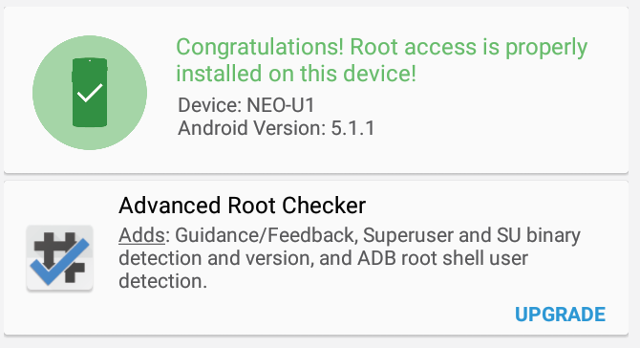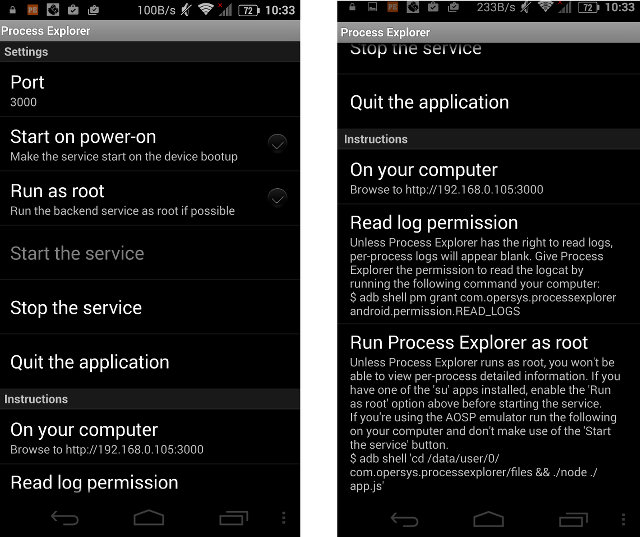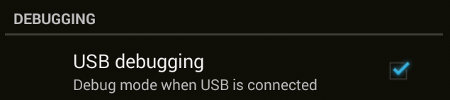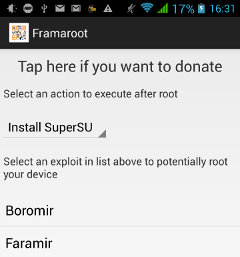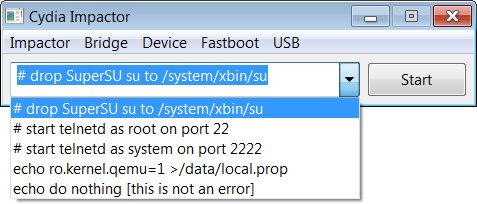MINIX NEO U1 is a great device, but if you have some apps that require root access, the firmware is not rooted by default. AndroidPC.es just posted instructions to root the device in Windows, and I’ve also adapted Daemonium’s batch script for Windows as a shell script in order root the device from Linux. Please note that this will break OTA firmware update, so you’ll have to upgrade firmware manually after rooting. The most steps are common between Linux and Windows Enable Developer options, by going to Settings->Advanced Settings->About Mediabox, and click 6 or 7 times in the Build number section, until the new menu is enabled. Go back once, and access Developer options to make sure USB debugging is enabled Now go to Settings->Network to check and note your IP address (WiFi or Ethernet) Download and extract AndroidPC.es_MINIX_NEO_U1_root_v01_Daemonium.zip They also asked to install WiFi adb in your system, but I […]
Operys Process Explorer App Shows Android Processes in Your Computer’s Web Browser
Opersys is an Android and Embedded Linux company providing both development and training services, and they regularly attend conferences and release their training materials. The company has also developed a few Android apps to export the file system, the process list and info, and interaction between apps and Android system services exposed via Binder to your computer’s web browser. I found the most interesting app to be Process Explorer, so I gave it a try on Iocean M6752 smartphone. The application requires very little permissions to install, and it’s very simple to use. Simply tap on Start the service, and the app will provide the URL to browse the processes on your computer, in my case http://192.168.0.105:3000. The output is pretty useful, as you get much more information than you could get on your smartphone or tablet screen with CPU and memory usage, running time, logcat, etc… If you click […]
How to Root Rockchip RK3288 Devices
As Rockchip RK3288 based tablets and TV boxes are slowly starting to reach end-users, it may be a good time to post instructions showing how to root your Android device. Geekbuying has just published a guide to root RK3288 tablets and media players. The instructions below require a PC or Virtual Machine running Windows XP/7/8, but hopefully instructions to root under Linux similar the ones for RK3066/RK3188 will surface soon. Install Rockchip USB drivers by downloading the latest DriverAssistant which adds support for Rockchip RK3288. Simply extract the files and click on DriverInstall.exe to complete the installation. Download the latest version of VRoot tools. and basically follow the same instructions as for Amlogic S802 root which I’ll summarize below. Make sure USB debugging is enabled in your device (Settings->Developer Options->USB Debug) Connect your RK3288 device to your PC via a USB cable. (OTG port) Start VRoot. It should detect your […]
How to Root Mele X1000 (Telechips TCC8935)
Yesterday, I’ve explained to how update firmware on Telechips TCC8935 Android TV boxes, Mele X1000 more exactly. Today I’ll show how to root the device. The method uses Vroot, a Windows-only tool, that appears to be popular recently, as it is the same tool that’s used to root Amlogic S802 based devices. Let’s get started in a Windows PC or virtual machine: Download and install Vroot Start Mele X1000, and go to Settings->Android Settings, then in Developer options, enable USB debugging Connect a micro USB to USB cable between Mele X1000 and your Windows PC Start Vroot,. It should detect your device, download and install drivers and a daemion. Check root access in your device, and a Windows in your default language may pop up in Mele X1000. Accept. You should now see “Mele X1000 is connected. No root permissions” in Vroot, click on the green Root button to start […]
How to Root Amlogic S802 Android TV Boxes
I’ve received a Tronsmart Vega S89 Elite, and after publishing some pictures, I’m now testing the device. The firmware does not come rooted however, which can be a problem for screenshots, bluetooth gamepads, and a few other apps requiring root access. Geekbuying has published a guide to root the Vega S89, which should also work with other Amlogic S802 Android TV boxes, and devices. The instructions below require a PC or Virtual Machine running Windows XP/7/8. We need to make sure sure USB debugging is enabled in your Android device, and the developer options were not enabled in my firmware (with a Windows Metro like UI), so here are the first steps to follows: Go to Settings->Other->More Settings to access the default Android settings Go to “About Media” and click 7 times on “Build number” to enable the “Developer Options” Go to the “Developer Options” and make sure “USB Debugging” […]
Framaroot is an Android App to Root Mediatek, Qualcomm, Exynos, etc.. Based Devices
Most of the time, when you want to root an Android devices, you may think you have to start your computer, and in many cases, it has to be a PC running Windows, which can be a real pain. Google does not allow apps that provide root access in Google Play, and all you can install are apps that can check whether your device is rooted such as Root Checker. For some reasons, today I needed to root my smartphone (ThL W200, Mediatek MT6589T), and I looked for a method working with Linux, and I did not find any, but I came across Framaroot, an Android app, that allows you to do that within your Android device without external hardware required. Framaroot is very easy to use and support different exploit in order to provide root access to many devices based on Mediatek (Boromir or Faramir exploits), Qualcomm (Gandalf exploit), […]
How to Root Rockchip Devices in Linux
Rooting methods for devices based on Rockchip RK3066 and Rk3188 are usually only provided for Windows, so if you run Linux as your main operating system, you would either need to find a Windows based devices, or run Windows in a virtual machine. Luckily, Linux users may not have to switch to Windows anymore thanks to the instructions provided in one article that I’ll summarize below. The steps below are for Ubuntu / Debian based systems, but should be easily adaptable to other distributions. Set up ADB access to the device Install adb:
|
1 |
sudo apt-get install android-tools-adb |
Edit/create /etc/udev/rules.d/51-android.rules with the following line in order to let standard users connect to the device:
|
1 |
SUBSYSTEM=="usb", ATTR{idVendor}=="2207", MODE="0666", GROUP="plugdev" |
Make sure that the Linux user is part of group “plugdev”:
|
1 |
groups user |
Reload of the USB access rules to get the latest one on:
|
1 |
sudo udevadm control --reload-rules |
Add your device USB Vendor ID to adb list. e.g.:
|
1 |
echo "0x2207" >> ~/.android/adb_usb.ini |
Restart the adb […]
Cydia Impactor Provides an Alternative Method to Root Android Devices via Windows or Mac OS X
Cydia Impactor is a GUI tool for working with Android devices from computers running Windows or Mac OS X. It can be used to reboot the device, enter fastboot mode, access the shell, scan for USB drivers for your device, and a bit more. But its key feature is to provide root access to many Android devices by exploiting of the Android “Master Key” vulnerability, and if it does not work falling back to a different signature verification bug. There are other tools (e.g. unlockroot, Moborobo,…) or methods to provide root access, but if those do not work or you have troubles installing drivers, Cydia Impactor may be worth a try. I did try on MK908 and T428 mini PCs in a Windows XP netbook, but for some reasons the software could not detect the USB connection (with USB debug enabled in Android), although Moborobo did. But Benjamin, who tipped me […]