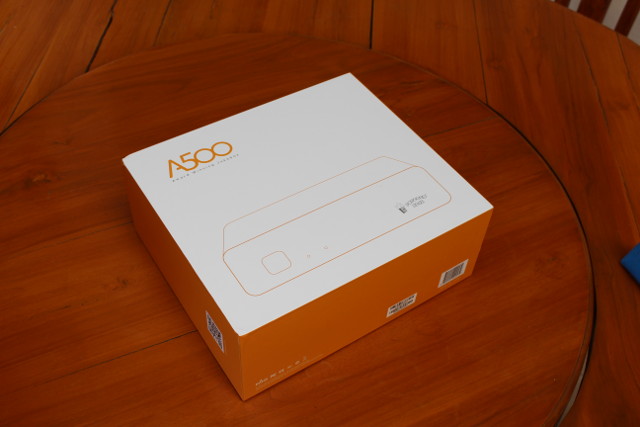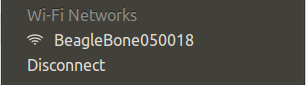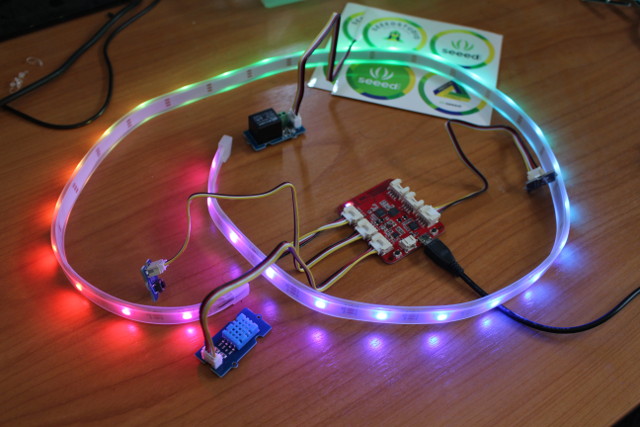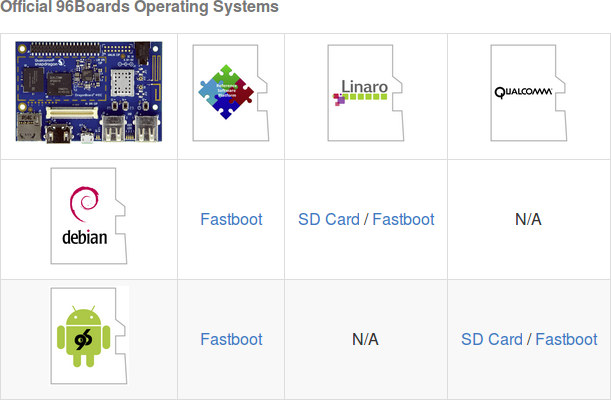CloudMedia introduced Popcorn Hour A500 Pro last summer on Kickstarter, and as the company is about the ship rewards to backers, they has now recently introduced a lower cost version, called Popcorn Hour A500, based on the same processor but overall lower specs to bring the price down to $269. The company has sent me a review sample, so I’ll start by listing the hardware specifications, and post pictures of the device and its internals, before testing media playback capabilities later on. Popcorn Hour A500 Specifications The “non-PRO” version has less RAM, dropped the XLR connectors, and uses a cheaper audio DAC: SoC – Sigma Designs SMP8758 dual core ARM Cortex A9 processor @ 1.2 GHz with ARM Mali-400 GPU and VXP image processing engine System Memory – 1GB DDR3 Storage – 512 MB SLC NAND Flash for firmware, 1x SD card reader, internal SATA bay for 2.5″ and 3.5″ […]
Getting Started with Beaglebone Green Wireless Development Board
SeeedStudio introduced BeagleBone Green Wireless based on BeagleBone Green, but replacing the Ethernet port by a Wilink8 WiFi and Bluetooth module, and providing 4 USB ports in total. I’ve also ready taken some picture of the board, and Grove Base Cape to addition the company’s add-on boards via I2C, UART, analog, or digital interfaces. So today, I’ll report about my experience getting started with the board. First Boot of BeagleBone Green Wireless Since the board comes with a Debian image installed on the internal 4GB eMMC flash, checking out the board should be really easy. The Wiki may help, but for a first try to check the board is indeed working, you can simply connect it to a 5V power supply, or the USB port of your computer to port it up. I’m using a development machine running Ubuntu 14.04 with both Ethernet connected to my router, and a WiFi […]
$44.90 BeagleBone Green Wireless Board Adds 802.11n WiFi & Bluetooth 4.1 LE and More USB Ports
After BeagleBone Air, there’s now another BeagleBone Black derived board with WiFi and Bluetooth, as BeagleBone Green gets a wireless version with WiFi 802.11n, Bluetooth 4.1 LE, and four USB ports. BeagleBone Green Wireless Specifications The Ethernet port is also gone, but most of the other specifications remain the same as seen from the comparison table below. BeagleBone Black BeagleBone Green BeagleBone Green Wireless SoC Texas Instruments Sitara AM3358 ARM Cortex-A8 processor @ 1GHz with NEON, PowerVR SGX530 GPU, PRU… System Memory 512MB DDR3 RAM Storage 4GB eMMC flash + micro SD slot USB 1x USB client, 1x USB 2.0 host 1 USB client, 4x USB 2.0 host ports Network Connectivity 10/100M Ethernet Wi-Fi 802.11 b/g/n & Bluetooth 4.1 LE Video Output HDMI N/A Expansion Headers 2×46 pin headers 2×46-pin headers and 2x Grove connectors Debugging 6-pin serial header and unpopulated 20-pin JTAG header Dimensions 86.3 x 53.4 cm Price […]
Getting Started with Wio Link Starter Kit, Visual Programming Android App, and IFTTT
Wio Link is a board based on ESP8266 WiSoC that is supposed to be easy to set up thanks to Grove modules – no breadboard and mesh or wires – and, as I first understood it, to program thanks to a drag-and-drop mobile app that does not require any actual programming. More advanced users can also use a RESTful API in Python, JavaScript, Node.js, PHP, Objective-C or Java. I’ve been sent a $49 Wio Link Starter Kit including the board, a USB cable, and six Grove modules to evaluate the kit. I’ll start by having a look a the kit, before experimenting with the Wio Link Android app. Wio Link Starter Kit Unboxing The kit is sent in a red plastic case. Wio Link board is lodged in the top cover, and other accessories are placed in bags in the main part of the case. Let’s check the board first. […]
Star Cloud PCG02U Ubuntu TV Stick Unboxing and Teardown
Star Cloud PCG02U is one of the rare device selling pre-loaded with Ubuntu 14.04, and MeLE, who owns Start Cloud brand, sent me one sample for review. While many Android & Windows devices can be “hacked” to run Linux distributions such as Ubuntu, Star Cloud PCG02U is the first device that I’ve ever received that’s actually shipped with Ubuntu 14.04. So it will be very interesting to find out how it performs, but today, I’ll check the device and its accessories, as well as the hardware design. Star Cloud PCG02 Unboxing The TV stick ships in a Ubuntu orange retail packaging with Star Cloud branding, and mention of Ubuntu and Intel. I had already published the specifications in my first post, a confirmation on the package is always good. The TV stick ships with a 5V/2A power adapter and multi-country plug adapters, a female to female HDMI adapter, a Quick […]
Debian on DragonBoard 410c Development Board
I purchased Qualcomm DragonBoard 410c development board last year, and first tested it and run some benchmark on the 96Boards compliant hardware with Android. I found that it was still work-in-progress, and decided to wait before trying Debian on the board. I’ve now done so, and will report by experience installing Debian Linux, playing with the board, and running Phoronix benchmarks to compare it to other ARM Linux boards. Installing Debian on DragonBoard 410c The first challenge is to navigate through the documentation that is not always clear or up-to-date. I eventually ended up on DragonBoard 410c Wiki on Github. You then have to decided which image you want. While there are two official operating systems with Android and Debian, you can three “entities” releasiong their own images. For Debian specifically, you have the Linaro image, and Reference Platform Build (RPB) image. I could not find any changelog or known […]
Setup Guide & Mini Review of BQ Aquaris M10 Ubuntu Edition Tablet from a Developer’s Perspective
BQ Aquaris M10 UBuntu Edition is the first officially supported Ubuntu tablet on the market. Blu, a frequent commenter on this blog, has purchased the Full HD version, and in the guest post below, shares his experience setting up the device for development purpose, before shortly providing his overall impressions about the tablet itself. Quick introduction Ever since I had to retire my trusty-but-ancient ARM notebook (a Genesi Efika iMX51) I’ve been looking for a new ARM notebook or perhaps a 2-in-1 device, that I could use for development on the go. The basic requirements are long battery life, passive cooling and reasonable price. Also, Just Enough Power™ for running vim, a couple of toolchains (gcc/clang with gold) and, well, enough grunt to run my coding experiments. Naturally, BQ M10 Ubuntu Edition immediately got my attention to the extent of me placing an order, which got delivered this past week. […]
Getting Started with MPLAB Xpress Board and Online IDE
Microchip launched MPLAB Xpress online IDE and board earlier this year, and as part of the launch they offered 2,000 free boards. I joined the program and received my board. The keyword for the board is “Xpress”, as you should be able to get started in mere minutes thanks to the operating system agnostic online IDE that works with Internet Explorer, Firefox, Chrome, and Safari. That also means you don’t need to install any other tool. All you need is a web browser. MPLAB Xpress Board Let’s start by quickly checking out the package, board, and offline documentation. Once you open the package, you’ll get the board, a folded sheet of paper for the schematics, and some information on the package itself with the pinout diagram, and a quick start guide explaining that the board acts as a mass storage device, and all you need is a web browser for […]