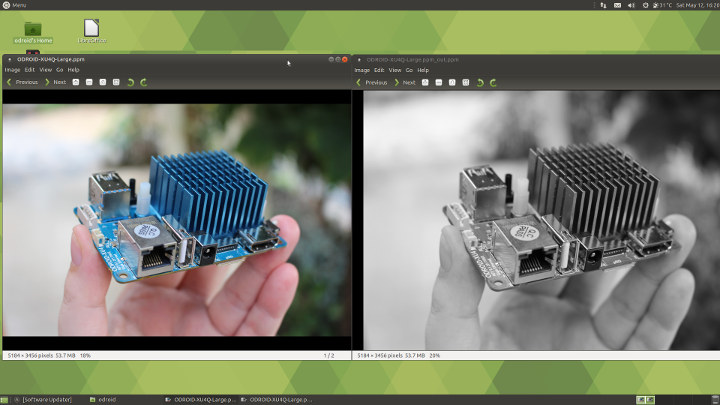When Intel released their latest NUC Gemini Lake mini PCs they prioritized cost over performance. As a result the processor they chose for the ‘Intel NUC 7 Essential’ mini PC is somewhat underwhelming. Fortunately they released another model in the series, the rather misleadingly named ‘Intel NUC Kit NUC7PJYH’ which is is actually a ‘barebones’ mini PC just needing a stick or two of RAM and an SSD for storage. It contains an Intel Pentium Silver Processor J5005 SOC which is a quad core processor bursting up to 2.80 GHz together with a slightly more powerful Intel UHD Graphics 605 processor that is capable of 4K support at 60Hz. Visually it is no different to the Celeron NUC reviewed earlier in that it is physically small consisting of an approximately 4.5″ square case about 2″ tall with a distinctive front panel that includes the power button and a couple of […]
How to Get Started with OpenCL on ODROID-XU4 Board (with Arm Mali-T628MP6 GPU)
Last week, I reviewed Ubuntu 18.04 on ODROID-XU4 board testing most of the advertised features. However I skipped on the features listed in the Changelog: GPU hardware acceleration via OpenGL ES 3.1 and OpenCL 1.2 drivers for Mali T628MP6 GPU While I tested OpenGL ES with tools like glmark2-es2 and es2gears, as well as WebGL demos in Chromium, I did not test OpenCL, since I’m not that familiar with it, except it’s used for GPGPU (General Purpose GPU) to accelerate tasks like image/audio processing. That was a good excuse to learn a bit more, try it out on the board, and write a short guide to get started with OpenGL on hardware with Arm Mali GPU. The purpose of this tutorial is to show how to run an OpenCL sample, and OpenCL utility, and I won’t go into the nitty gritty of OpenCL code. If you want to learn more […]
Vorke V5 Plus Kaby Lake Mini PC Review with Windows 10 and Ubuntu 18.04
The Vorke V5 Plus mini PC just goes to show how initial impressions can be very misleading. Arriving in a plain manila-coloured box with the protection film on the top of the device starting to peal-off the minimalist contents only included a round-pin (European?) power supply and a small B&W ‘user’ manual. The mini PC has an Intel Celeron Processor 3865U from the Kaby Lake mobile range which is a dual-core (dual-thread) non-turbo 1.8GHz processor. However this SoC also includes an Intel HD Graphics 610 processor capable of 4K support at 60Hz through DisplayPort, although only 4K@24Hz on HDMI (1.4). Additionally the SoC supports DDR4 RAM in dual-channel configuration. The V5 Plus model which comes with both memory and storage although it is sold without them as a barebones V5 model. Physically the V5 looks similar to a NUC and the pre-populated V5 Plus included a single SODIMM stick of […]
Review of Ubuntu 18.04 on ODROID-XU4Q Development Board
Hardkernel released their first Samsung Exynos 5422 octa-core board in July 2014 with ODROID-XU3, which at the time was really a powerful board, but also pricey at $179. Later that year, the company released a cheaper version ($99) called ODROID-XU3 Lite, which I had the chance to review with Ubuntu 14.04 and Android 4.4. The company’s adventure with Exynos 5422 processor did not stop there, as in 2015 they released the smaller and even cheaper ($74) ODROID-XU4 board, and last year launched a fanless version of the board with ODROID-XU4Q featuring a large heatsink. More recently, the company also introduced ODROID-HC1 and ODROID-MC1 solutions for respectively network storage and clusters applications. That’s the short history of Hardkernel Exynos 5422 boards as I remember it, and that means that since 2014, or nearly 4 years so far, the company has kept updating Ubuntu and Android firmware for their board, including the […]
My Experience with Dodocool AC750 WiFi Repeater
A while ago, I tested Dodocool DC30S USB type C Hub with HDMI, USB port, and a card reader, and recently the company asked me whether I wanted to review another of their accessories. My ISP has recently taken the habit of being down several hours each month, so I rely on my neighbor’s WiFi (with he’s permission) in those case, but since the signal is too weak, I’m using a wireless audio streamer and a power bank to extend the signal and connect it to my router using WDS Bridging. Then I saw Dodocool DC24 802.11ac WiFi repeater, so I decided to give it a chance. Dodocool DC24 A750 Repeater Unboxing I received the device is a cardboard box with some specifications. It’s an AC750 router/repeater with 300 Mbps @ 2.4 GHz + 433 Mbps @ 5 GHz. The product page linked above has some more details with the […]
WeLoop Hey 3S Sports Smartwatch Review – Part 2: GPS, Running, Cycling, Notifications, and More
As mentioned previously I did not have such good luck with smart wearables so far, with disappointing products often with a short lifetime (a few weeks to a few months, and some design issues here and there like an e-Paper display without backlight, a touchscreen display with poor locking mechanism (so it’s activated while taking a shower), unreliable heart rate monitor, poor waterproofness and so on… My main requirements are always-on display, battery life as long as possible, notification support, good waterproofness to do tasks like taking shower or swim without having to remember to remove the watch, among others less important requirements. I mostly gave up on the category for about year, but decided to give it a try when GeekBuying asked me if I was interested in reviewing WeLoop Hey 3S sports smartwatch. Maybe things have improved since then. I’ve already gone through unboxing and initial setup in […]
WeLoop Hey 3S Sports Smartwatch Review – Part 1: Specifications, Unboxing, First Try with Android App(s)
It’s been a while since I have reviewed a smartwatch or fitness tracker, simply because I found most devices to be lacking, and break easily after a few weeks or months. It’s also difficult to find a device that combines long battery life, waterproofness, a decent screen, and all that at a reasonable price. But I decided to give it another try when Geekbuying asked me whether I was interested in reviewing WeLoop Hey 3S sports smartwatch with 5 ATM waterproofness, a standby time of 30 days, a color display, an optical HRM, and built-in GPS. I’ve just received it , so I’ll start by posting specifications about the watch, and checkout what’s inside the package. Weloop Hey 3S Specifications Display – 1.28″ color memory LCD display with 176×176 resolution, touchscreen Connectivity – Bluetooth 4.0 LE, built-in GPS Sensors – Heart rate monitor Battery – 270 mAh LiPo battery good […]
Intel NUC7CJYSAL “June Canyon” Gemini Lake NUC Mini PC Review with Windows 10 and Ubuntu
The hardware specification for mini PCs has recently evolved past the traditional fixed amount of memory and storage. Now mini PCs are shipping with SODIMM slots allowing RAM expansion and a variety of M.2 or SSD combos providing flexible storage options. Recent mini PCs are also coming to market with desktop processors rather than mobile processors because there has been a gradual acceptance of the necessary inclusion of a small internal fan. In doing so not only is this addressing the key limiting factors for mini PCs but it is also redefines the very definition of a mini PC. Until recently Intel NUCs (Next Unit of Computing) were seen as small-form-factor personal computers primarily because they consisted of the traditional motherboard with a processor, included removable RAM and storage and were enclosed in a case with an external power supply. They were also sold as kits meaning they were essentially […]