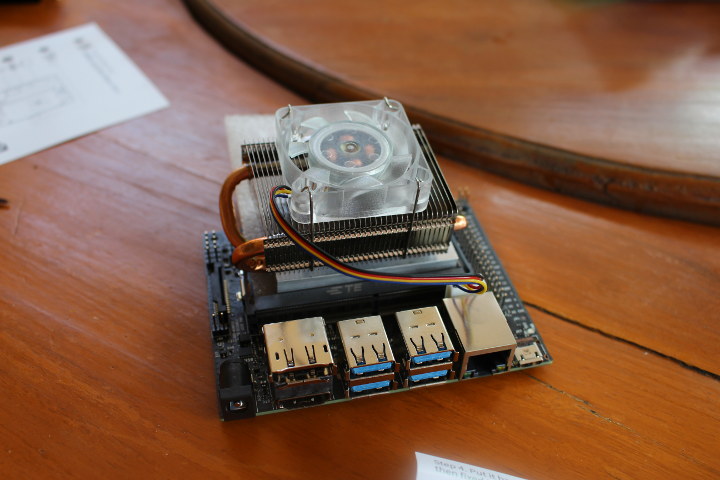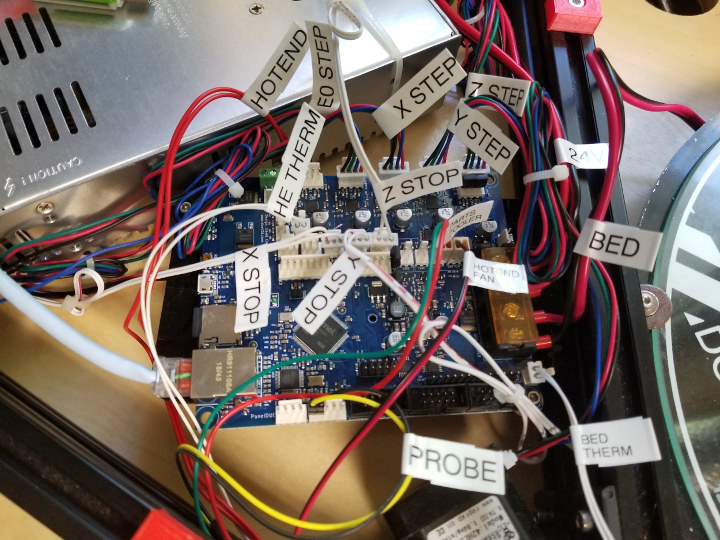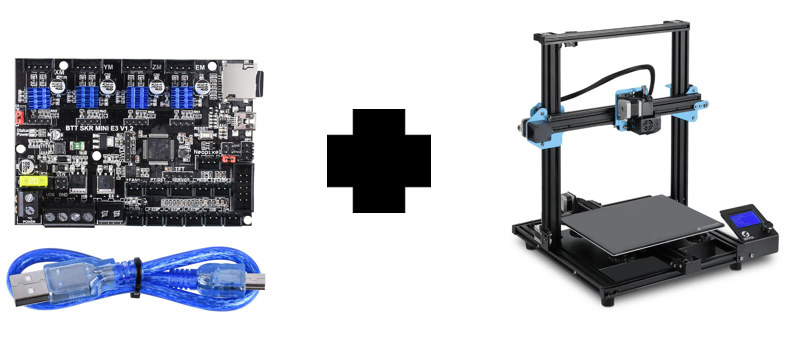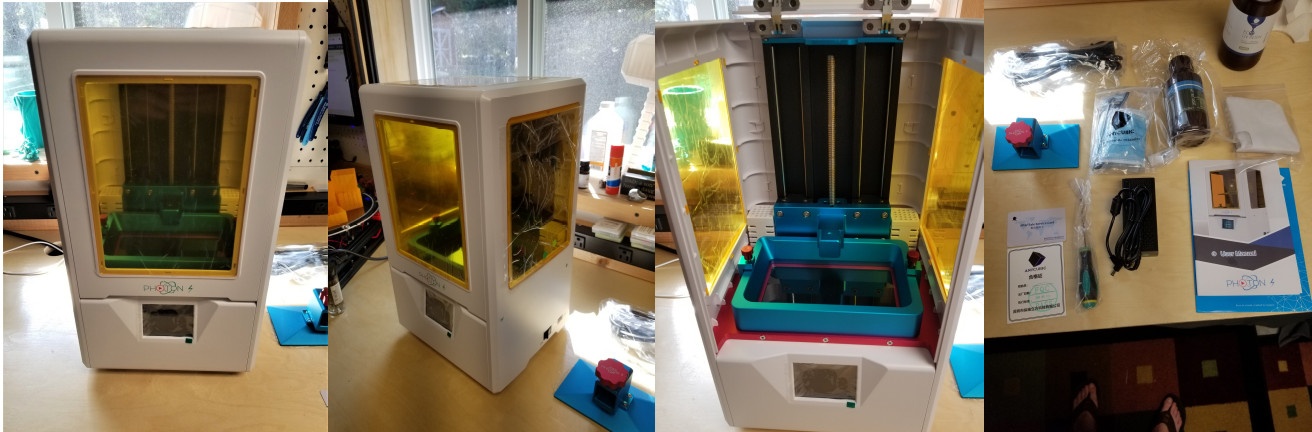MINIX NEO G41V-4 is the latest mini PC from the Hong Kong-based company, and this time they’ve gone fanless with a new design that should allow proper cooling with a large heatsink, plenty of ventilation holes on the top, as well as a dust-resistant meshing to present dust from entering inside the enclosure. I’ve now had time to review the fanless mini PC, and I’ll report my experience with Windows 10 Pro, while Ian did his part with Ubuntu 18.04. Switching to Windows 10 Boot from SSD I had installed the optional 240GB SSD in the first part of the review. It offers an easy way to get more storage and performance, and you don’t need to reinstall Windows 10 Pro since it’s already installed in the SSD. You just need to change some settings in the BIOS as explained in the user manual. To be on the safe side, […]
Rikomagic R6 Mini Projector Review – Part 2: Android 7.1
We’ve already quickly checked out Rikomagic R6 mini projector in the first part of the review with an unboxing and first boot, but now I’ve had more time to play with the device, so I’ll report about my experience. Android Launcher and Default Apps Here’s the launcher pre-installed in the projector. Media Center The Media Center app allows you to display images, play audio files as well as videos. It will show thumbnails of images present in the current folder… and as soon as you select one image in the folder it will start a slideshow with classic music playing the background. You’ll be able to see what it looks like in the video at the end of this review. Happy Cast It’s an app in Chinese, that apparently allows you to cast from other Chinese apps, but I have not used it. WiFi Display WiFi Display will be one […]
NVIDIA Jetson Nano Review with 52Pi ICE Tower Cooling Fan – Part 1: Unboxing
If you remember soon after Raspberry Pi 4 launch, there were talks about the SBC overheating under load, and depending on room temperature and workload a heatsink may be needed for the board to perform optimally at all times. This gave birth to “interesting” solutions such as 52Pi ICE Tower Cooling Fan, an oversized cooling solution for Raspberry Pi 4. It does the job however, and it allows me to overclock Raspberry Pi 4 to 2.0 GHz while keeping the CPU temperature under 55°C in a room at 28°C. But the latest Raspberry Pi Foundation board is not the only SBC to suffer from overheating, as at least one user noticed the board would just shutdown under load. The solution was to switch from 10W mode to 5W mode, not an ideal solution since it’s also lowering performance. But 52Pi is coming to the rescue again, as they adapted their […]
How to install Duet 2 Maestro Board on HE3D K280 3D Printer
Quite a while ago I reviewed the HE3D K280 delta 3D printer. Up until now, I did no mods other than the ones that I completed during the initial build. I have been very happy with it with the exception of the noise caused by inexpensive drivers and the salmon skin due to the drivers as well. The K280 prints big and pretty accurate at modest speeds. Today I am outlining how I upgraded to a Duet 2 Maestro mainboard. With this upgrade, I am jumping from an 8-bit board with generic drivers to a 32-bit board with TMC2224 drivers. The upgrade was quite painless and straightforward but not without a few hiccups. The Maestro is Duet’s entry-level board for about $130. I attempted the Bigtreetech SKR 1.3 with TMC2130’s but the firmware wasn’t quite there yet. I opened an issue on Marlin’s GitHub page which explains the issue in […]
Sovol SV01 Upgrade with BigTreeTech SKR mini E3 Control Board
Karl here with a quick upgrade guide. The one complaint I had in the review of the SV01 3D printer was it was loud. Today we are going to look at resolving part of the problem by replacing the Creality board with the BigTreeTech SKR mini E3 V1.2 control board sold on Amazon for around $37. Fan noise at a later date. This board is ideal because the SD card, USB, and screws line up for nearly a perfect replacement. I did not bother hooking up the filament runout sensor. I have never found them particularly useful and always ensure I start with enough filament and bypassed it for the review. The board comes with TMC2209 drivers which significantly reduce the stepper motor noise as well as stop any salmon skin. SKR Mini E3 Warning This board is a replacement for the board found on the Ender 3. Below is […]
Anycubic Photon S Review – Part 1: Getting Started with an SLA 3D Printer
Hey, Karl here with something different. I will be breaking this one down into at least 2 posts. There is a lot to cover. In this first post, I will be sharing my initial experiences with the Anycubic Photon S. It is an LCD based SLA 3D printer. You might ask what is that? If you are a long-time reader you may have ran across my traditional FDM printer reviews. FDM printers use plastic filament on a roll. The filament is fed to a hot end which melts the plastic and deposits layers. Most everyone is familiar with this kind of 3D printing and is easy to understand. LCD based SLA printers work a little differently. We’ll start from the bottom. At the bottom of this printer is a bunch of ultraviolet 405nm LEDs. The LEDs turn on and shine through a 2k LCD screen. Above that is a vat […]
NanoPi M4V2 Kit Review – Part 2: FriendlyCore Desktop
We’ve already seen how to assemble NanoPi M4V2 metal case kit which offers an Arm mini PC solution with support for NVMe SSD. The new NanoPi M4V2 Rockchip RK3399 SBC is an evolution of the M4 board that brings faster LPDDR4 memory and adds power & recovery buttons. Since we’ve already tested several RK3399 SBC‘s and TV boxes, I planned to focus the review on thermal design evaluation (i.e. see how well the board cools), and see how memory bandwidth evolved from LPDDR3 to LPDDR4. I wanted to do so both with Linux and Android, since I could compare NanoPC-T4 (LPDDR3) benchmarks in Android. But this requires an eMMC flash module, and I don’t own any. So instead I planned to run Armbian because of support for armbian-monitor for nice temperature chart but it’s not working just yet, so instead I’ve done all tests with FriendlyCore Desktop (rk3399-sd-friendlydesktop-bionic-4.4-arm64-20190926.img) based on […]
MINIX NEO G41V-4 Fanless Mini PC Review – Part 1: Unboxing & Teardown
MINIX showcased two new Gemini Lake mini PCs running Windows 10 Pro at IFA 2019 namely MINIX NEO J50C-4 (64GB) actively-cooled mini PC with an Intel Pentium Silver J5005 that’s basically a variant of last year’s NEO J50C-4 mini PC with more storage, as well as MINIX NEO G41V-4 fanless mini PC powered by an Intel Celeron N4100 processor. I’ve already reviewed the former mini PC with Windows 10 Pro, and the company has just sent me a sample of their just-released NEO G41V-4 mini PC which as we’ll see is a completely new design (internally). MINIX NEO G41V-4 Unboxing The mini PC did not come alone, as 240GB M.2 SATA SSD’s for NEO G41V-4 and NEO J50C-4 were also included. The specifications match what we initially reported with an Intel Celeron N4100 quad-core processor, 4GB DDR4, 64GB eMMC flash, and so on. The new enclosure has plenty of ventilation […]