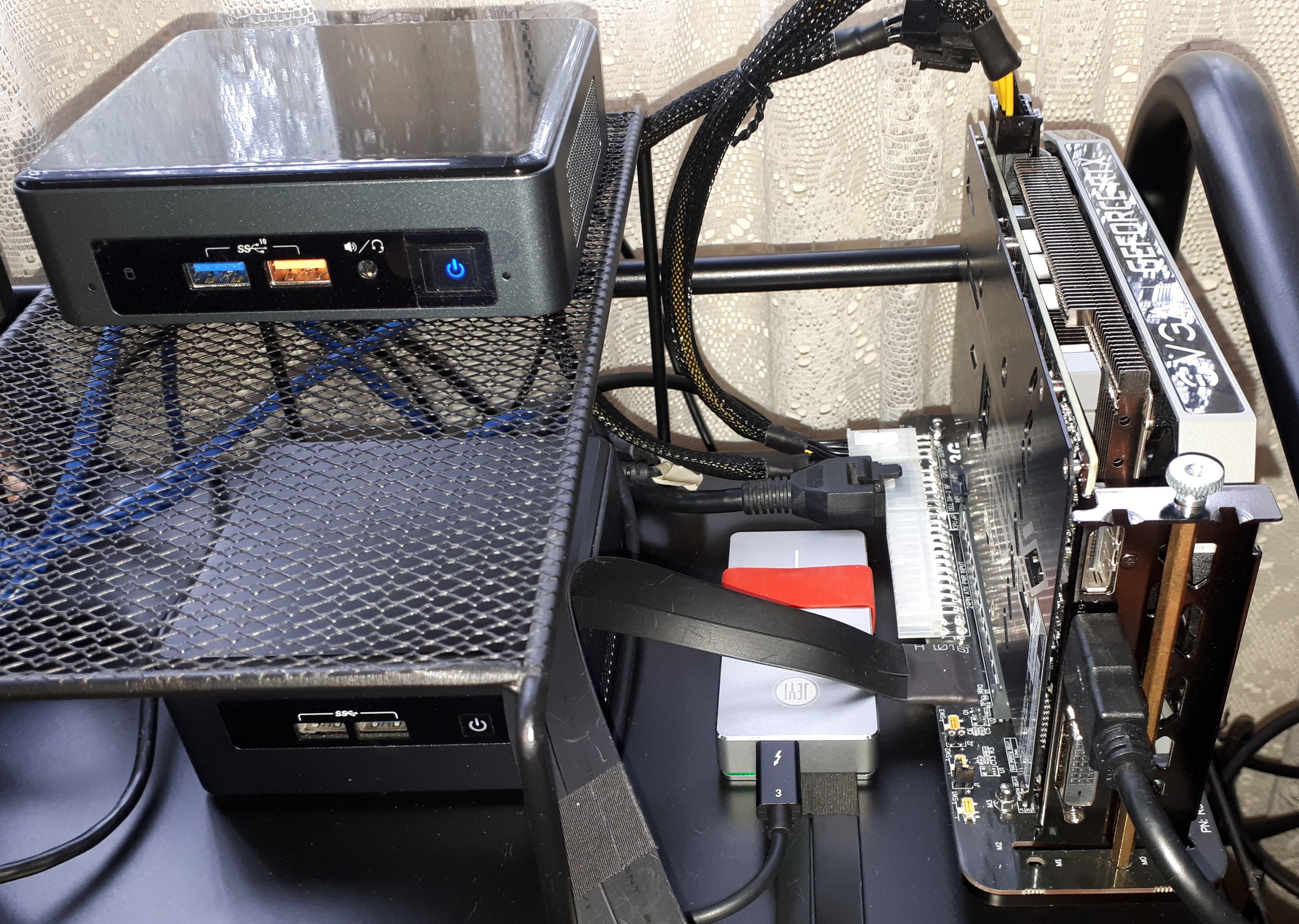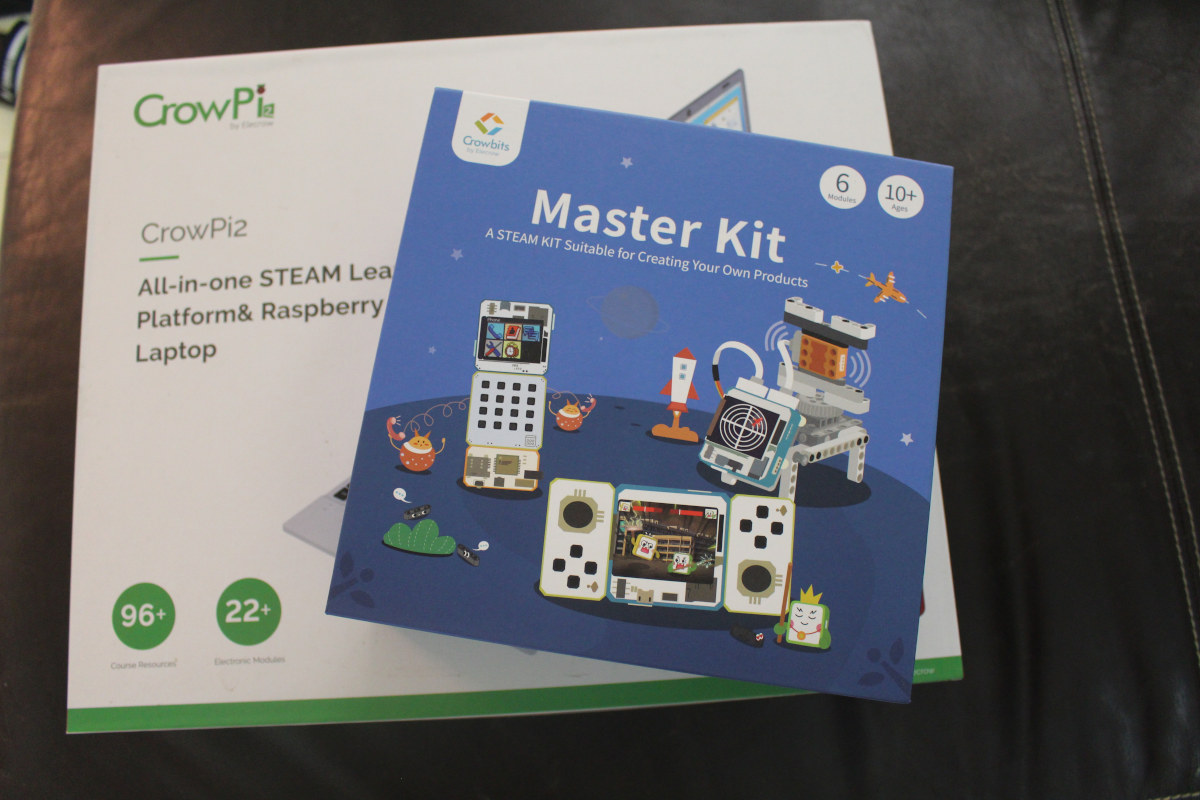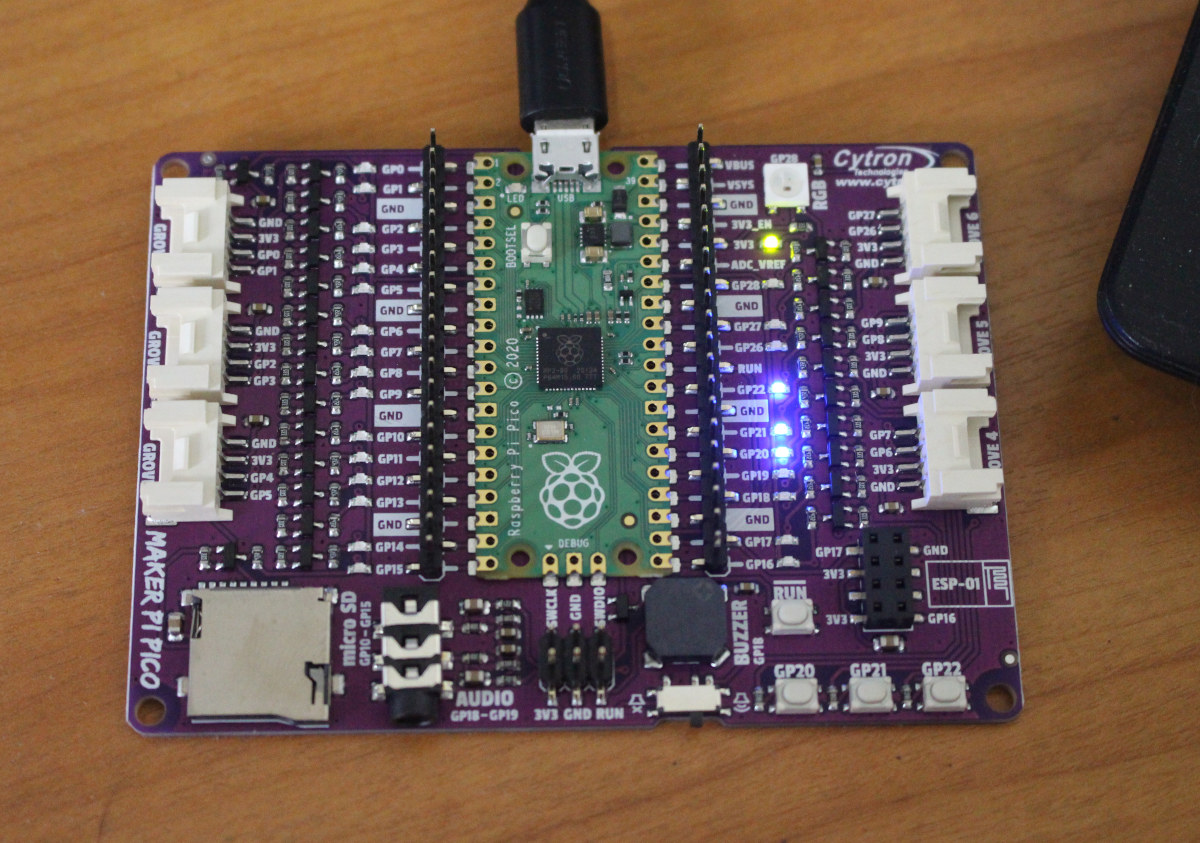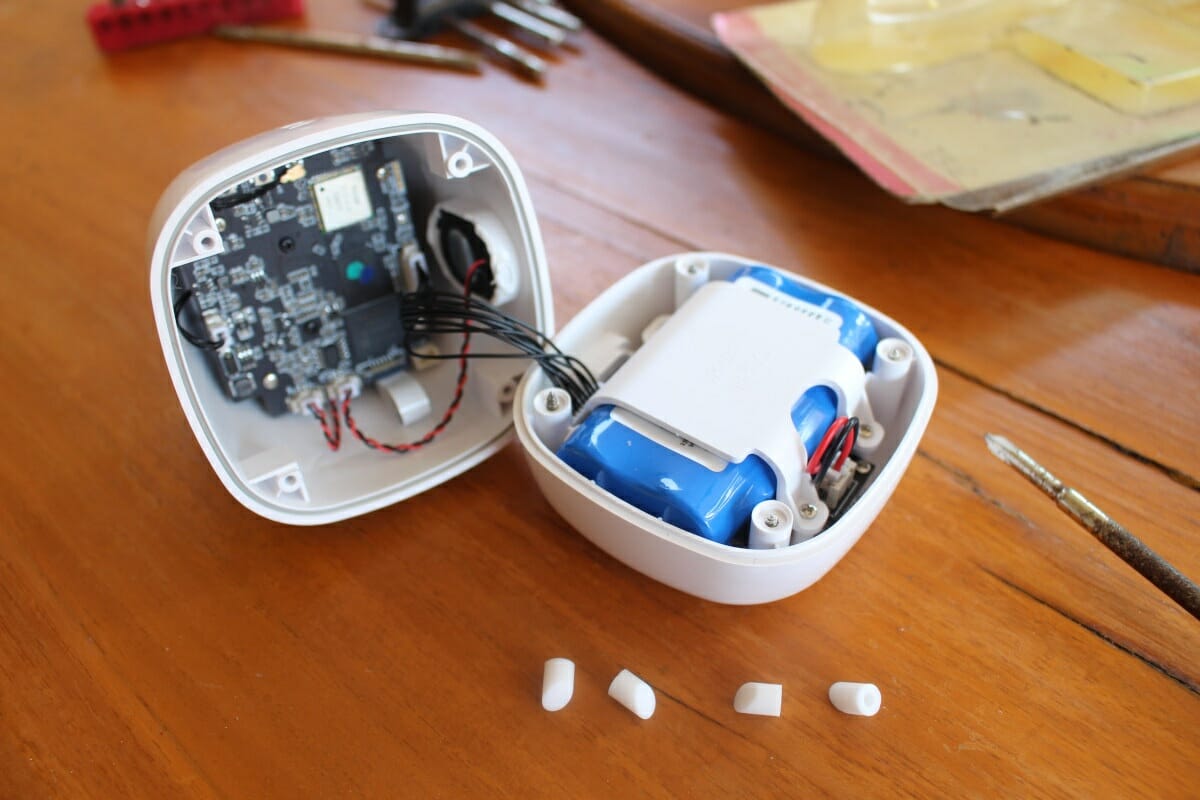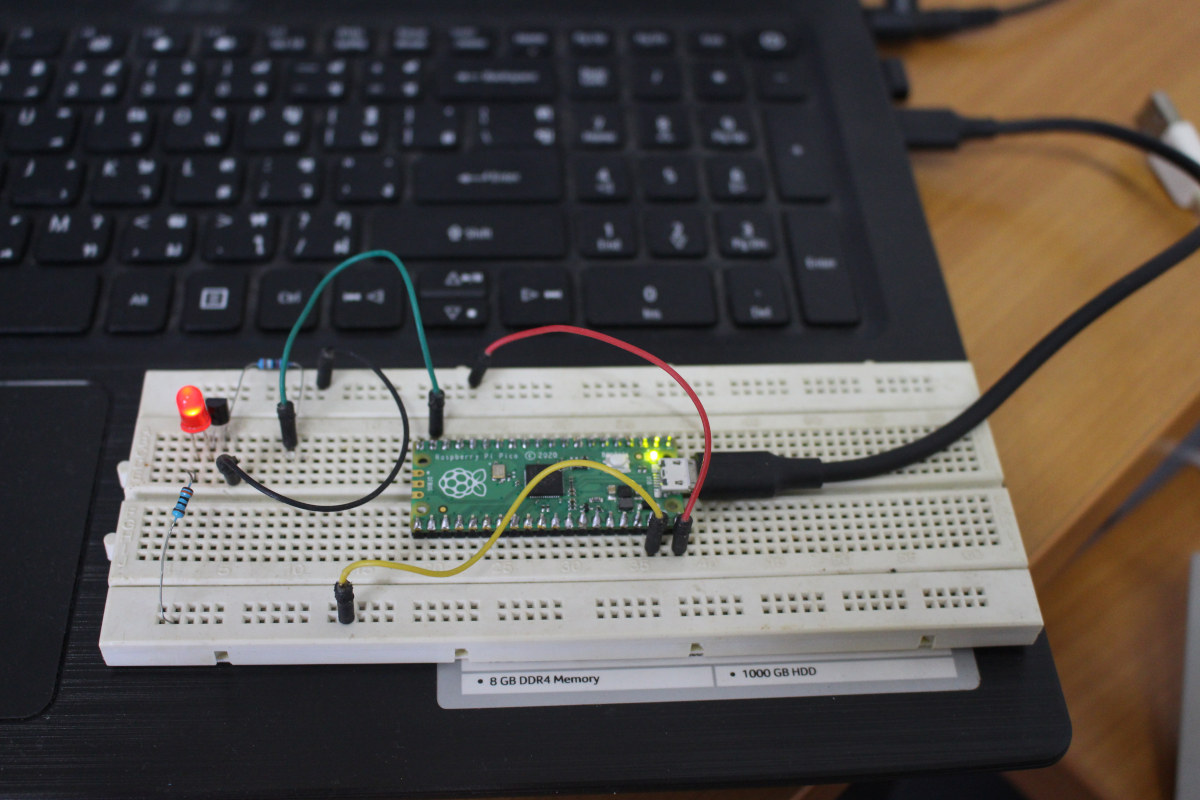Mini PCs have grown in popularity in part due to their small form-factor offering low-powered basic computing with sufficient ports for connectivity. As such they are useful both in commercial settings such as digital signage as well as with consumers needing a small-footprint or VESA-mounted low-cost computer. However, one drawback is their limited graphical performance due to using CPUs with integrated graphics which results in the options for playing games being somewhat restricted and ‘AAA’ titles typically being unplayable. Lower-priced laptops often share the same drawback and one of the ways that users have addressed their graphical need is by utilizing an external GPU (eGPU) however the commercially available ones are both expensive and require connecting via a Thunderbolt 3 port. Unfortunately, not many Chinese-made mini PCs currently include a Thunderbolt 3 port however now that they have started to include M.2 NVMe ports this has created the possibility of […]
Crowbits Master Kit Review – Part 1: A first look at the ESP32 based education kit
Crowbits STEM education kits comprised of magnetic modules launched on Kickstarter a couple of weeks ago. There are five kits increasing in difficulty with the Hello Kit just requiring the student to connect modules to get started, i.e. no programming required, to the Crowbits Master Kit based on a battery-powered ESP32 module suitable to create your own phone, portable game console, radar tower, etc… Elecrow sent me the latter for evaluation, and in the first part of the review, I’ll unbox the kit, see how modules mechanically fit together, and have a quick look at the user manual, before trying one or two projects from the manual in the second part. This is the second STEAM product from Elecrow that I review, as I reviewed CrowPi2 Raspberry Pi 4 laptop last year. Let’s open the package. We have a total of six modules with two joysticks, an ESP32 module with […]
ANNKE CZ400 AI security camera review – Part 1: Specs, unboxing and teardown
We’re starting to see more and more security cameras with built-in AI features such as Reolink RLC-810A 4K camera with people & vehicle detection or the lower cost Vacom Cam Full HD camera with person detection only, which I have not reviewed yet due to some technical issues. I would not buy a camera without AI now as such features greatly reduce false positives. Another model has now come my way with ANNKE CZ400 (aka I91BK) 2K security camera that comes with even more advanced AI-accelerated computer vision features with not only face detection, but also intrusion detection, line crossing detection, region entrance detection, region exiting detection, object removal detection, unattended baggage detection, and audio exception detection. In this first part of the review, we’ll check the specifications, the content of the package with an unboxing, as well as a partial teardown that is needed to install a microSD card. […]
Maker Pi Pico STEM board mini review with CircuitPython
In my early list of third-party Raspberry Pi RP2040 boards, I shortly mentioned Cytron Maker Pi Pico baseboard for Raspberry Pi Pico that exposes all pins via female headers, includes LEDs for all GPIOs pin, six Grove connectors, three user push-buttons, one RGB LED, a piezo buzzer, an audio jack, a MicroSD card, and an ESP-01 socket to add WiFi connectivity. The beta version sold for $5, and at the time I missed that included Raspberry Pi Pico board as well, so basically you got a free baseboard. The Malaysian company has now sent me a review sample to play around with, so let’s have a closer at the hardware and code samples for the board. Maker Pi Pico Unboxing and Specifications I received the board in Cytron package together with a pinout diagram for Raspberry Pi Pico, and we can see the latter is already soldered to Maker Pi […]
Vacos Cam AI Security Camera Review – Part 1: Specifications, Unboxing and Teardown
As we’ve seen in our Reolink RLC-810A review, AI security cameras greatly reduce the number of false alerts generated by motion sensors, and the Reolink 4K security camera we tested was capable of people and vehicle detection. The Reolink model does not support WiFi, so I had to run a long Ethernet cable, plus a power extension to connect a 12V power adapter since I don’t own a PoE injector. But I’ve been given the opportunity to review another AI security camera, namely Vacos Cam, that also supports human detection, but relies on WiFi connectivity and can be powered by a solar panel removing the need for potentially long cable. As a bonus, it comes with eMMC for storage, so there’s no need for a MicroSD card. In the first part of the review, I’ll list the specifications, unbox the power panel and camera, and tear down Vacos Cam to […]
Beelink SEI Review – A Core i3-10110U Mini PC Tested with Windows and Ubuntu
Beelink has launched a new range of mini PCs called the SEi Series. Similar in size and appearance to an Intel ‘NUC’ they are available in various configurations. Beelink sent a Core i3-10110U SEi model for review which is the version that has now replaced their i3-1005G1 model which they had to discontinue due to the lack of processor availability. There is also an i5-8259U model in the series. Beelink SEi Hardware Overview The SEi physically consists of a 124 x 113 x 41mm (4.88 x 4.48 x 1.61 inches) rectangular plastic case. It is an actively cooled mini PC and uses Intel’s 14 nm++ Core i3-10110U Comet Lake processor which is a dual-core 4-thread 2.10 GHz processor boosting to 4.10 GHz with Intel’s UHD Graphics for 10th Gen Intel Processors. The front panel has a power button, a headphone jack, a Type-C USB 3.0 port, and two USB 3.0 […]
Getting Started with Raspberry Pi Pico using MicroPython and C
Raspberry Pi Pico board was just launched last Thursday, but thanks to Cytron I received a sample a few hours after the announcement, and I’ve now had time to play with the board using MicroPython and C programming language. I went to the official documentation to get started, but I had to look around to achieve what I wanted to do, namely blinking some LEDs, so I’ll document my experience with my own getting started guide for Raspberry Pi Pico using a computer running Ubuntu 20.04 operating system. The instructions will be similar for Windows and Mac OS. Preparing the hardware In theory, we could just get started with the board alone, but since I got some headers with my board, I also took the opportunity to try out Pine64 Pinecil soldering iron powered by MINIX NEO P2 USB-C power supply. The soldering iron worked great for about one minute, […]
Mecool KM6 Deluxe (Amlogic S905X4) TV Box Review
Back in September 2020, Jean-Luc wrote about the Mecool KM6 TV Box. This comes with the Amlogic S905X4 with AV1 support and preloaded with Android TV 10. Since Jean-Luc could not review the KM6, I offered to do this for him. It was already mentioned the box was delayed in the previous article published in September. After that, it was further delayed until January 2021. So last week I received the Mecool KM6 deluxe for review. It comes with a remote, a 2A/5V PSU, and an HDMI cable. My deluxe version has 4GB LPDDR4 and a 64GB eMMC flash. They also sell the KM6 Classic which comes with 2GB LPDDR4 and a 16GB eMMC flash. Under the moto, don’t turn it on, take it apart. I opened the box to see its internals. There were 4 screws to undo under its rubber feet. It comes with a metal plate on […]