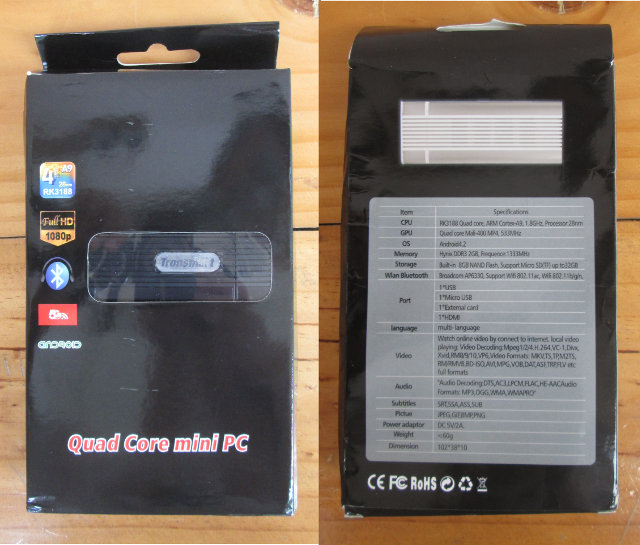QC802 is one of the cheapest RK3188 mini PCs available on the market, as it sells for just $76 on Kimdecent aliexpress store ($73 after you get an Aliexpress coupon). AndroidPC.es got one sample, and posted a review in Spanish. I’ll post a summary in English of this review, but first let’s have quick look at the specs: SoC – Rockchip RK3188 quad core Cortex A9 @ 1.6 Ghz + Mali-400MP4 GPU System Memory – 2GB DDR3 Storage – 8 GB internal flash + micro SD slot (up to 32GB) Connectivity – Wi-Fi 802.11 b/g/n + Bluetooth 2.1 Video Output – HDMI (male) USB – 1x USB Host 2.0, 2x micro USB ports including one for power, one USB Host (or OTG?) So the specs are comparable to other devices. QC802 Unboxing Pictures The package contains the device itself, a 5V/2Apower supply, an HDMI cable, a micro USB to USB […]
Review of Kimdecent CS868 mini PC Powered by AllWinner A31
Kimdecent sells some cheap RK3188 mini PCs such as QC802 for $76, but instead of sending me yet another RK3188 device, they agreed to send CS868, an HDMI TV dongle powered by AllWinner A31 quad core processor, so that I could review it. This mini PC comes with 2GB RAM and 16GB Flash, the latter being larger than the 8GB flash found in most other devices, and is available for $95 on Kimdecent Aliexpress store. More details about the specifications are available on Unuiga U28 post since the hardware is the same. In theory, AllWinner A31 has a much slower CPU than Rockchip RK3188, but its PowerVR 544MP2 GPU should outperform the Mali-400 MP4 found it the Rockchip processor, and A31 supports 4K2K video decoding. In this post, I’ll show some unboxing picture, give my first impressions, test Wi-Fi performance, video playback capabilities, and run some benchmarks. CS868 Unboxing Pictures […]
Tronsmart T428 mini PC Review
Geekbuying was kind enough to send me another RK3188 mini PCs for review. Tronsmart T428 is very similar to MK908 I reviewed earlier, with 2GB RAM and 8GB flash, but the latest device runs Android 4.2.2, its Wi-Fi module supports both 2.4GHz and 5GHz frequencies, and T428 can also be used as a Miracast Display. Geekbuying sells for the device for $96.99 including shipping, but before to buy the device I strongly recommend you read the review. I’ll post some unboxing pictures first, then carry on with my first impressions, video playback capabilities, Wi-Fi performance and some benchmarks. Tronsmart T428 Unboxing I received the device is in the package below. T428 comes with a short HDMI cable, a 5V/2A power supply, and a USB to microUSB cable for power. A close look at this mini PC shows the casing is made of plastic and metal (on the lengths), comes with […]
Mele F10 Fly Mouse Review and Hands-on Video
Up to now, I always connected USB keyboard and mouse to Android mini PCs I tested. It works but it’s not always fun to use. Mele F10 Fly mouse is a dual sided 2.4GHz remote control with one side being somewhat of a standard remote, while the other side is a QWERTY keyboard. A gyroscope is also integrated in to the remote, which allows it to be used as a “magic” remote and mouse the mouse pointer. I’ve bought one on DealExtreme for $25.20, and I’ll do a short review about the remote today, even though it’s not exactly a new device. Mele F10 Unboxing I’ve received the F10 in a slightly damaged package. This happens often as to save on costs packages are often sent in bubble mailers, but all items I’ve received have usually worked fine. The other sides of the package indicate Mele F10 can be used […]
AllWinner A31 Mele Media Player Pictures, Screenshots and Antutu Benchmark
Mele A1000G Quad is an Android set-top box featuring AllWinner A31 quad core Cortex A7 processor with 2GB RAM and 8GB Flash. You can check the full specifications in my previous post. Eddy Lab got hold of an engineering sample with a similar model but without SATA that looks like A3700 [Update: Model name is apparently G39A04], and he, or they, took a few pictures, and tested the device (Link in Korean). I’ll re-post some of their unboxing pictures, and share some of their screenshots and benchmarks in this post. The device comes with a 5V/2.4A power adapter, an HDMI cable, and an IR remote. The device features an Audio out jack, a micro USB socket, a power jack, and HDMI connector, an RJ45 Ethernet connectors, 3x USB host ports, SPDIF output (Optical), and an SD card slot. It’s very similar to the original Mele A1000 except VGA and AV […]
Review of Bluetimes MX5 Android 4.2.2 Set-top Box
Bluetimes MX5 is an Android 4.2.2 set-top box powered by AMLogic AML8726-MX that costs around $70, or about $30 less than devices with similar hardware such as G-Box Midnight MX2 or Tronsmart Prometheus. AndroidPC.es got hold of one sample, also called 10moons D6, took some pictures and reviewed the devices for us. Bluetimes MX5 Unboxing The package contains the media player, an RF remote control and a power adapter, but no cables, which is one way to save on costs. Looking at the rear panel of the device front left to right, we can see an external Wi-Fi antenna, the 5V power jack, one USB port, a composite RCA connector and stereo RCA output, an Ethernet RJ45 port, HDMI output, and SPDIF output. An SD card slot and another USB host port are located on the front panel. So Bluetimes MX5 just has 2 USB ports, which is a bit […]
Matricom G-Box Midnight MX2 Android TV Box Review
Matricom sent me one of their latest G-Box Midnight MX2 media player based on AMLogic AML8726-M6, with 1GB RAM, 8 GB flash, running Android 4.2, and with full support for XBMC. This is an update of the G-Box Midnight based on AML8726-M3 which supports XBMC in Android, as well as XBMC Linux thanks to community builds. Specifications: SoC – Amlogic AML8726-MX Dual Core Cortex A9 CPU + dual core Mali-400 GPU System Memory – 1GB DDR3 RAM Storage – 8GB Flash + SD card slot (Up to 32GB) Video Output – HDMI v1.4, composite (CVBS) and component (YUV) Audio Output – HDMI, AV, and SPDIF Connectivity – 802.11b/g/n internal Wifi + 10/100 Ethernet Port USB – 4x USB 2.0 Ports (1 might be OTG) IR sensor Power Supply – 5V/2A The hardware and software is very similar to Tronsmart Prometheus (See review), as both are based on AML8726-MX, run Android […]
Quick Review of YS-189 HDMI Switcher
Since I have quite a few devices with HDMI, and I got tired of getting behind the TV to plug or unplug the device, and sometimes I may want to cycle through them for testing, I bought an HDMI switch from Dealextreme for about $11. The device, called YS-189, features 1 HDMI output and 3 HDMI inputs so that you can connect 3 devices to one HDMI port of your TV. There’s also a 5V power jack, which is normally not needed, or so they say, and a small remote control (battery included!) with three buttons to switch between the inputs. First I’ll show a few pictures of the device, and talk about my experience connecting 3 Android mini PCs. Here’s the package with the black box and the remote. At the back there are more details about the device including specification and “user’s manual”. Now a picture of the […]