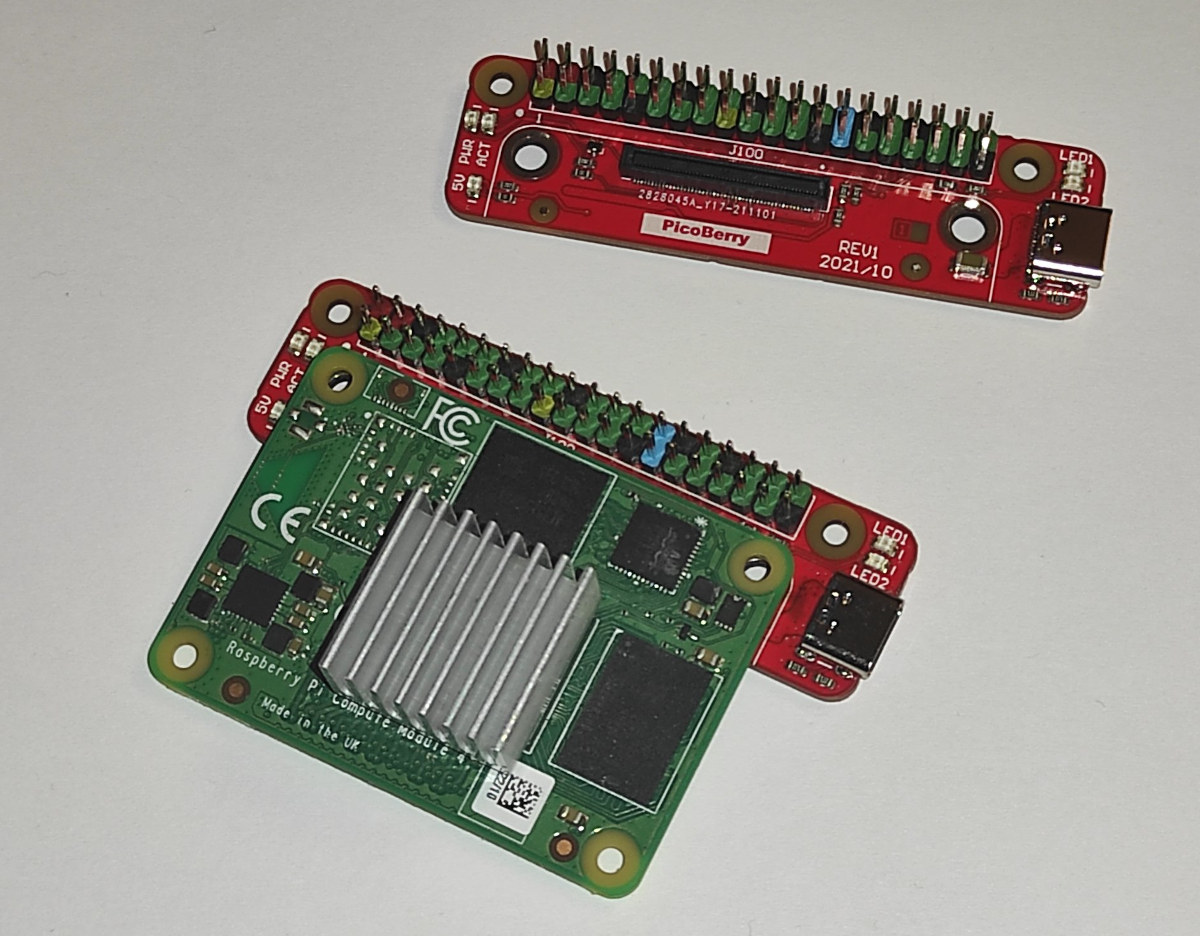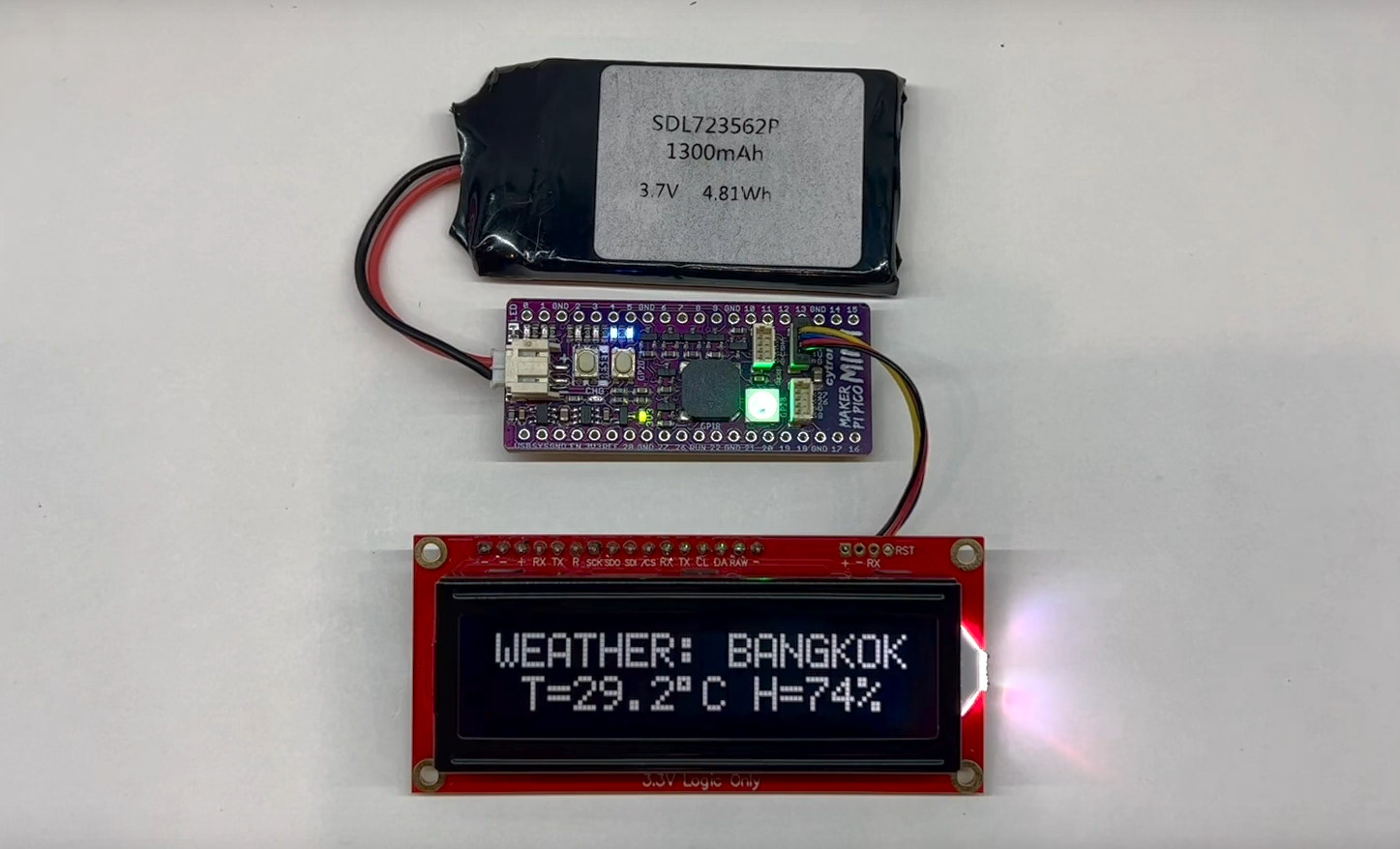Pimoroni Automation 2040 W is an industrial/automation controller based on the Raspberry Pi Pico W board that supports I/Os from 6V up to 40V and offers 2.4GHz WiFi 4 connectivity. The board offers plenty of interfaces including the ADC inputs, four digital inputs, three digital outputs, and three relays whose signals are all available through screw terminals, as well as two Qwiic/STEMMA QT connectors for further expansion. Automation 2040 W specifications: Controller – Raspberry Pi Pico W with Raspberry Pi RP2040 dual-core Cortex-M0+ microcontroller @ 133 MHz with 264KB SRAM, 2MB flash, 802.11b/g/n WiFi 4 module I/Os 3x 12-bit ADC inputs up to 40V 4x digital inputs up to 40V 3x digital sourcing outputs at V+ (supply voltage) with 4A max continuous current 2A max current at 500Hz PWM 3x relays (NC and NO terminals) supporting 2A up to 24V, 1A up to 40V 3.5mm screw terminals for inputs and […]
Miniature Raspberry Pi CM4 carrier board only exposes USB-C port and 40-pin GPIO header
Mirek Folejewski’s (aka Mirko Electronics) PicoBerry is an open-source hardware, miniature Raspberry Pi CM4 carrier board with just a USB Type-C port for power, a 40-pin Raspberry Pi GPIO header, and barely anything else. At just 70x20mm, the 2-layer board only adds a few LEDs, namely the ACT/PWR LEDS and two user LEDs, and supports any Raspberry Pi CM4 module with eMMC flash, but not the Raspberry Pi CM4 Lite since the board does not include a microSD card slot. PicoBerry specifications: Supported system-on-modules – Raspberry Pi CM4 with eMMC flash, and possibly compatible SoMs such as Radxa CM5 or Pine64 SoQuartz64 USB – USB Type-C for power Expansion – 40-pin GPIO header with the same layout as on Raspberry Pi 4 or other Pi boards with a 40-pin header Misc – ACT/PWR LEDs, 2x user LEDs (green.red) Power Supply – 5V DC/3A via USB-C port, Dimensions – 70x20mm (2-layer […]
Ubuntu 22.10 released with MicroPython and improved Raspberry Pi display support
Canonical has just released Ubuntu 22.10 “Kinetic Kudu” with improved desktop usability and performance, upgrade enterprise management tooling, and tools to optimize developer workflows, but highlights most relevant to CNX Software readers are the inclusion of MicroPython and improved embedded display support for Raspberry Pi. It feels like Ubuntu 22.04 LTS was just recently outed, but six months have already passed and Ubuntu 22.10 interim release is out. Some of the generic changes include: Toolchain updates to Ruby, Go, GCC and Rust OpenSSH server (sshd) is only activated when an incoming connection request is received to lower the memory footprint on resource-constrained devices A new debuginfod service to help developers and admins debug programs shipped with Ubuntu Landscape 22.10 beta to run and manage Ubuntu server to desktop on most architectures including Arm and RISC-V GNOME 43 with GTK4 for improved performance and consistency. Pipewire audio platform with better Bluetooth […]
WisGate Connect Raspberry Pi CM4 gateway supports 2.5GbE, WiFi 6, BLE, LoRaWAN, 4G, 5G, and more
RAKwireless has just introduced the WisGate Connect gateway based on Raspberry Pi CM4 system-on-module with support for Gigabit and 2.5Gbps Ethernet plus various optional wireless connectivity option that can be added through Mini PCIe or M.2 sockets as well as expansion through WisBlock IO connectors. Wireless options include LoRaWAN, 4G LTE, 5G, WiFi 6, Zigbee, WiFi HaLoW, and more, while WisBlock modules enable features such as methane sensor, motor current sensor, temperature sensor, pressure control, and valve control among many others. WisGate Connect (RAK7391) specifications: SoM – Raspberry Pi CM4 with Broadcom BCM2711 quad-core Cortex-A72 processor @ 1.5GHz, 1 to 8Gb DDR4, optional 8 to 32GB eMMC flash, optional WiFi 5 and Bluetooth 5.0 LE Storage – MicroSD card socket for CM4 Lite modules only Video Output – HDMI 2.0 up to 4Kp60, 22-pin MIPI DSI connector Camera I/F – 2x 22-pin MIPI CSI connectors Networking Wired – Gigabit Ethernet […]
Making a weather station with Maker Pi Pico Mini board and SparkFun SerLCD display
Cytron’s Maker Pi Pico Mini comes with a Raspberry Pi Pico or Raspberry Pi Pico W microcontroller board. It has the same features as the larger Maker Pi Pico including a GPIO LED, WS2812B Neopixel RGB LED, a passive piezo buzzer, programmable push buttons, and a reset button. I would like to thank Cytron for sending the Maker Pi Pico Mini board fitted with a Raspberry Pi Pico W as well as a character RGB LCD and a 3.7V Lithium Polymer battery. In this tutorial, we will show how to make an Internet connected weather station with the Maker Pi Pico Mini board using Arduino code and the OpenWeather API. We’ve already covered the Maker Pi Pico Mini board, so we’ll have a closer look at the accessories SparkFun SerLCD character display The SparkFun SerLCD is a 16×2 character display with a Microchip ATmega328P microcontroller that handles commands sent from […]
BIGTREETECH CB1 – A Raspberry Pi CM4 compatible Allwinner H616 system-on-module
The BIGTREETECH CB1 core board is an Allwinner H616 quad-core Arm Cortex-A53 system-on-module (SoM) that follows the Raspberry Pi CM4 form factor and was designed by BIGTREETECH, a company whose main business is related to 3D printer motherboards and their peripherals. The BIGTREETECH CB1 comes with 1GB RAM, an HDMI output interface, 2.4GHz WiFi, and 100Mbps Ethernet. The CB1 has better multimedia capability than the CM4 with support for 4Kp60 H.265/H.264 video decoding and 1080p60 H.264 video encoding, while the Broadcom BCM2711 processor on the CM4 can only handle 4Kp60 H.265 and 1080p60 H.264 video decoding, and 1080p30 H.264 video encoding. Some disadvantages include the lack of CSI and DSI interfaces on the Allwinner H616 system-on-module and the presence of only one video output interface against two for the Raspberry Pi CM4 module. BIGTREETECH CB1 specifications: SoC – Allwinner H616 quad-core Cortex-A53 @ 1.5GHz with Mali-G31 MP2 GPU with OpenGL 3.2, […]
Mini Pupper 2 – Raspberry Pi 4 / CM4 robot dog adds ESP32, ROS2 support, servo feedback (Crowdfunding)
Mini Pupper 2 is an improved version of the Mini Pupper robot dog powered by a Raspberry Pi 4 introduced last year. The new model support either the Raspberry Pi 4 SBC or CM4 module, adds an Arduino programmable ESP32 wireless MCU, support for ROS2, and servo feedback. Two variants are offered with the Mini Pupper 2 implementing position servo feedback, and the Mini Pupper 2 Pro position, velocity, and torque servo feedback. Other changes common to both variants include the addition of an IMU, microphone & speaker, a touch sensor, support for autocalibration, as well as a new mobile app for control. Mini Pupper 2 specifications: CPU module – Raspberry Pi 4 SBC or Raspberry Pi CM4 system on module MCU – ESP32 WiFi and Bluetooth dual-core microcontroller programmable with the Arduino IDE Display – 320×240 LCD for facial animation Audio – Built-in Microphone and speaker Camera – Support […]
UP 4000 x86 SBC review with Ubuntu 22.04
The UP 4000 is a credit-card / Raspberry Pi-sized single board computer based on an Intel Apollo Lake processor. AAEON sent me the model with an Intel Atom x7-E3950 quad-core processor, 4GB RAM, and a 64GB eMMC flash, and in the first part of the review, I installed Ubuntu 22.04 since the board would initially only boot to the UEFI shell out of the box. I’ve now spent more time with the board, and in this article, I will report my experience with the UP 4000 SBC running Ubuntu 22.04 checking out features, performance, video playback, power consumption, and so on. Ubuntu 22.04 System info Let’s check out some information after I’ve upgraded the system to the latest packages:
|
1 2 3 4 5 6 7 8 9 10 11 12 13 14 15 16 17 18 19 20 21 22 23 24 25 26 27 28 29 30 31 32 33 34 35 36 37 38 39 40 41 42 43 44 45 46 47 48 49 50 51 52 53 54 |
jaufranc@UP-4000-CNX:~$ lsb_release -a No LSB modules are available. Distributor ID: Ubuntu Description: Ubuntu 22.04.1 LTS Release: 22.04 Codename: jammy jaufranc@UP-4000-CNX:~$ uname -a Linux UP-4000-CNX 5.15.0-48-generic #54-Ubuntu SMP Fri Aug 26 13:26:29 UTC 2022 x86_64 x86_64 x86_64 GNU/Linux jaufranc@UP-4000-CNX:~$ inxi -Fc0 System: Host: UP-4000-CNX Kernel: 5.15.0-48-generic x86_64 bits: 64 Console: pty pts/1 Distro: Ubuntu 22.04.1 LTS (Jammy Jellyfish) Machine: Type: Desktop Mobo: AAEON model: UP-APL03 v: V1.0 serial: <superuser required> UEFI: American Megatrends v: UPAPBM11 date: 07/01/2022 CPU: Info: quad core model: Intel Atom E3950 bits: 64 type: MCP cache: L2: 2 MiB Speed (MHz): avg: 1099 min/max: 800/2000 cores: 1: 1109 2: 1009 3: 1114 4: 1165 Graphics: Device-1: Intel Celeron N3350/Pentium N4200/Atom E3900 Series Integrated Graphics driver: i915 v: kernel Display: server: X.org v: 1.21.1.3 with: Xwayland v: 22.1.1 driver: X: loaded: modesetting unloaded: fbdev,vesa gpu: i915 tty: 80x24 resolution: 1280x800 Message: GL data unavailable in console. Try -G --display Audio: Device-1: Intel Celeron N3350/Pentium N4200/Atom E3900 Series Audio Cluster driver: snd_hda_intel Sound Server-1: ALSA v: k5.15.0-48-generic running: yes Sound Server-2: PulseAudio v: 15.99.1 running: yes Sound Server-3: PipeWire v: 0.3.48 running: yes Network: Device-1: Realtek RTL8111/8168/8411 PCI Express Gigabit Ethernet driver: r8169 IF: enp2s0 state: up speed: 1000 Mbps duplex: full mac: 00:07:32:a2:cd:17 Drives: Local Storage: total: 58.24 GiB used: 12.69 GiB (21.8%) ID-1: /dev/mmcblk0 vendor: SanDisk model: DA4064 size: 58.24 GiB Partition: ID-1: / size: 56.53 GiB used: 12.68 GiB (22.4%) fs: ext4 dev: /dev/mmcblk0p2 ID-2: /boot/efi size: 511 MiB used: 5.2 MiB (1.0%) fs: vfat dev: /dev/mmcblk0p1 Swap: ID-1: swap-1 type: file size: 3.96 GiB used: 0 KiB (0.0%) file: /swapfile Sensors: System Temperatures: cpu: 6280.4 C mobo: N/A Fan Speeds (RPM): cpu: 6553500 Info: Processes: 215 Uptime: 2h 20m Memory: 3.68 GiB used: 1.09 GiB (29.5%) Init: systemd runlevel: 5 Shell: Bash inxi: 3.3.13 |
Everything looks good with an Intel Atom E3950 processor detected together with 3.68GB RAM and a 56.53GB rootfs EXT-4 partition. UP 4000 features testing There may also be some issues […]