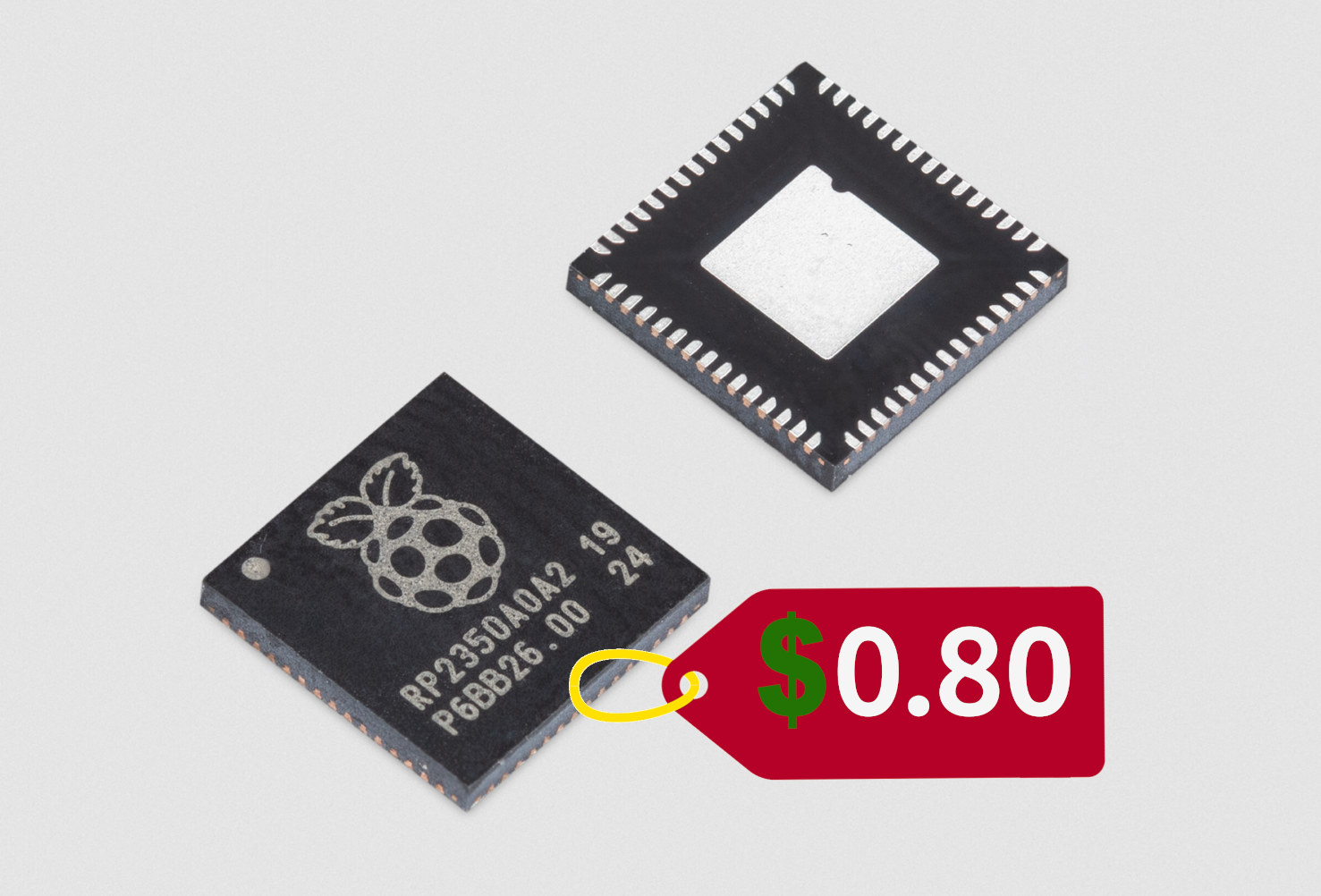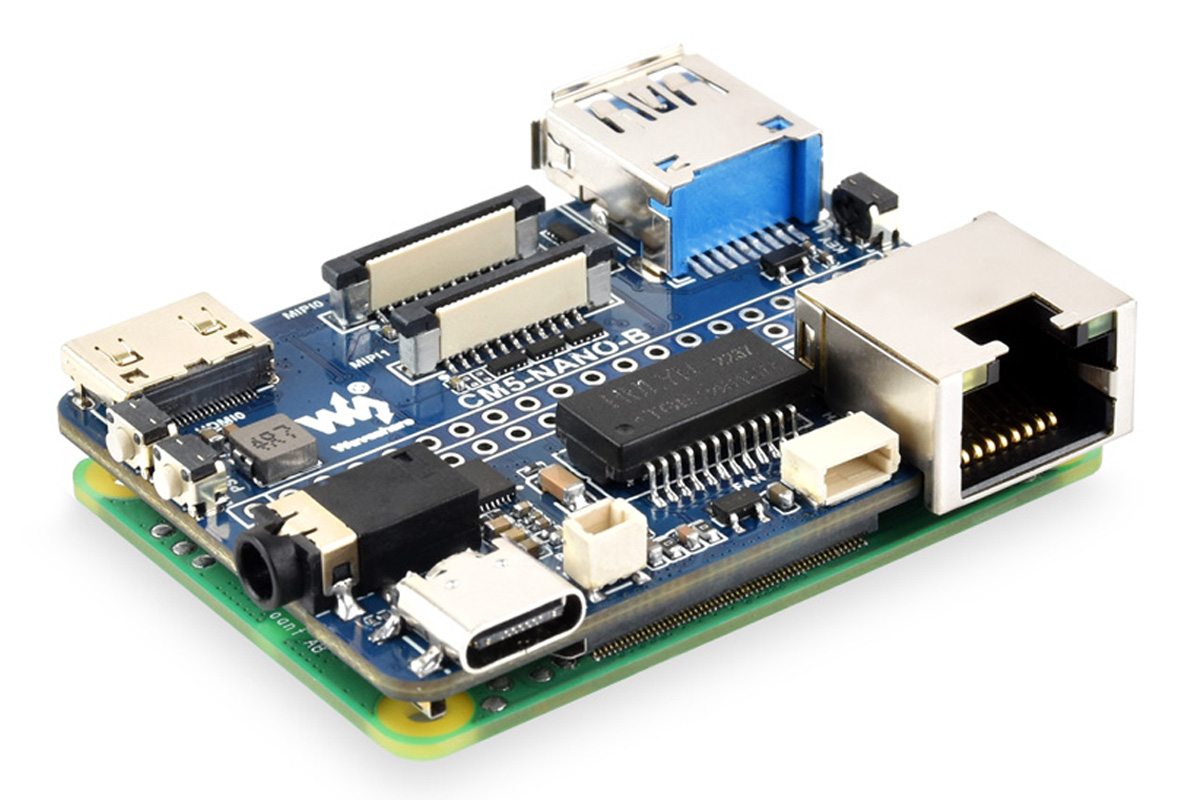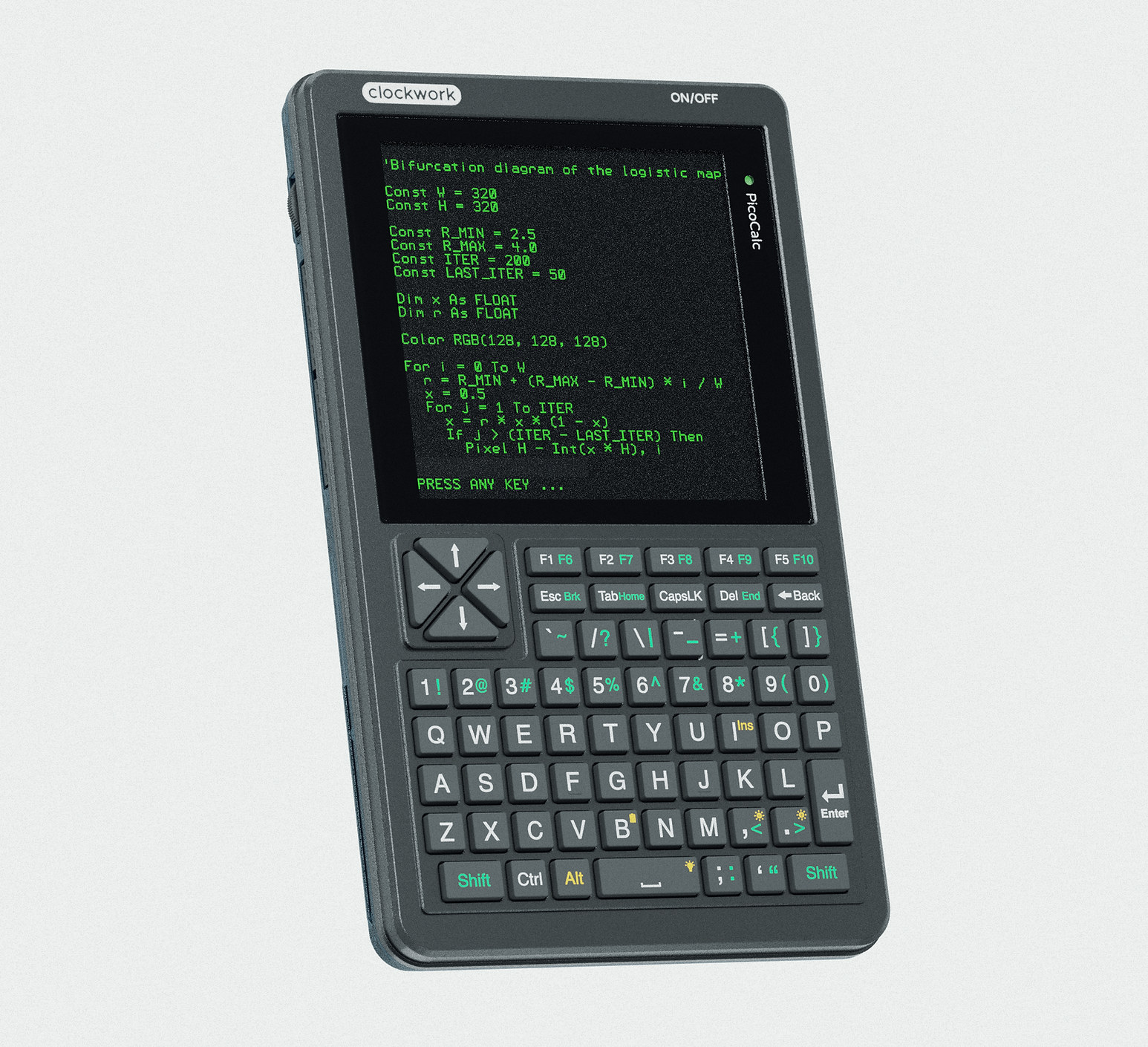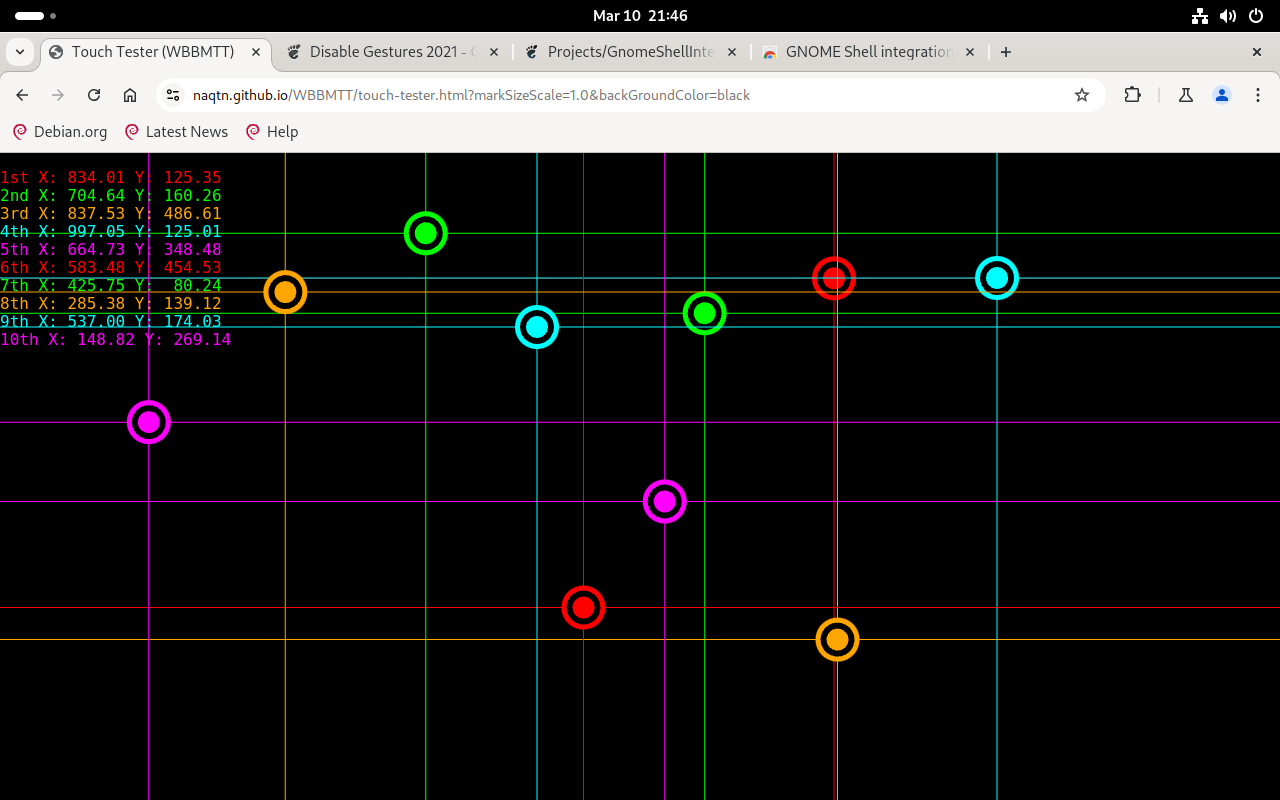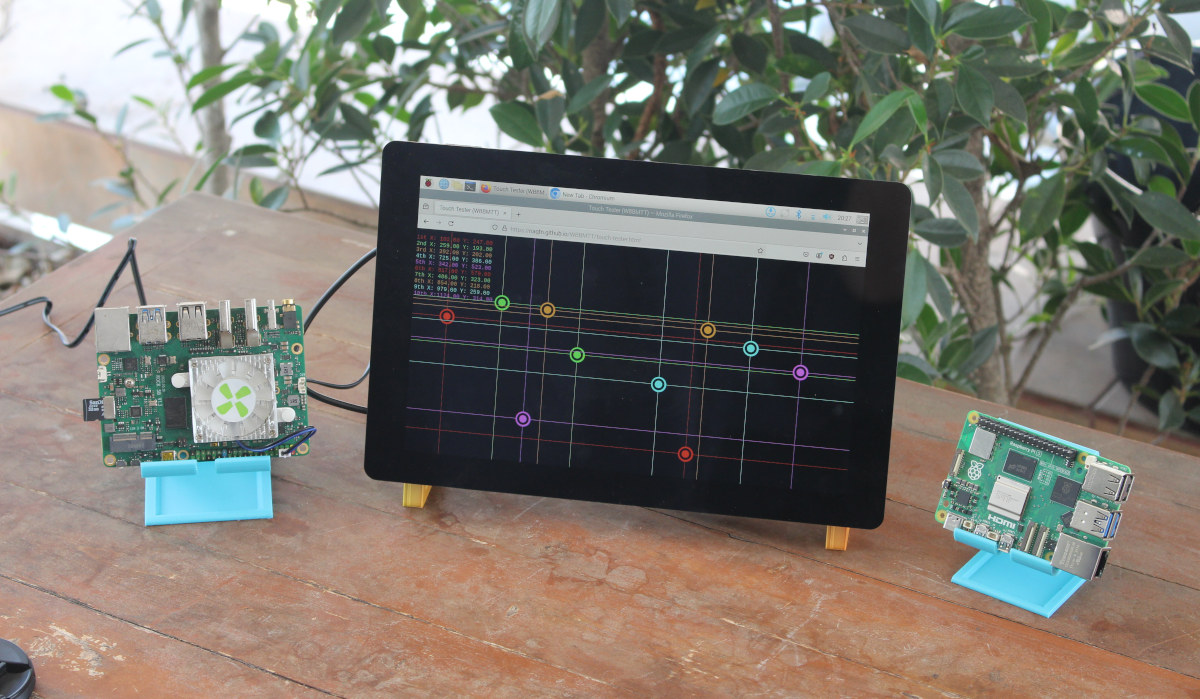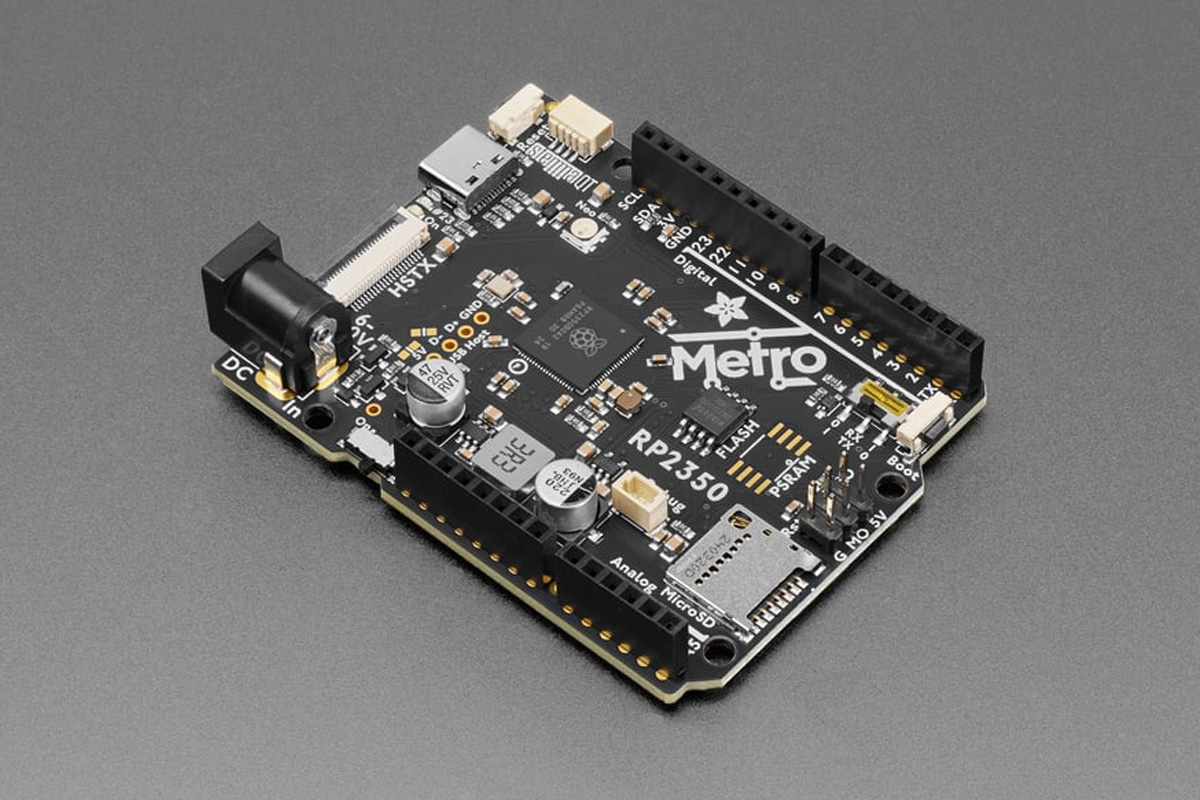The Raspberry Pi RP2350 dual-core Cortex-M33/RISC-V MCU was first unveiled along with the Raspberry Pi Pico 2 in August 2024. Since then we have covered many Raspberry Pi RP2350 news and boards, but the microcontroller was hard to source for hobbyist and low-volume projects, which partially explains why companies like NextPCB had promotions offering free PCBA prototyping services for RP2350 designs. The good news is that Raspberry Pi has just announced general availability for the RP2350 microcontrollers starting at $0.80 per unit for the RP2350A in 3,400-piece reels, or $1.1 in single quantity, so anybody can buy the MCUs from their favorite distributor. The British company also announced the RP2354A and RP2354B variants with 2MB of stacked flash memory would soon be available to select partners and mass production will ramp up later this year. Here’s the current official pricing information for the RP2040 and RP2350 microcontrollers. Users can simply […]
Waveshare CM5-NANO-B is a compact Raspberry Pi CM5 carrier board with the same dimensions as the Compute Module 5
Waveshare has just released the CM5-NANO-B, a compact Raspberry Pi CM5 carrier board, with the same dimensions as the Compute Module 5 and multiple peripheral interfaces making it suitable for industrial automation, IoT, embedded computing, AI development, and other space-constrained applications. Key features include a Gigabit Ethernet RJ45 port, an unpopulated 40-pin Raspberry Pi GPIO header, a USB 3.2 Gen1 Type-A port, dual MIPI 4-lane interfaces, a mini HDMI port supporting 4K output, a USB audio 3.5mm jack, a microSD card slot, and a 16-pin PCIe Gen2/3 x1 connector. Power is supplied via a USB-C port (5V/5A), and additional features include an RTC battery header, a 4-pin PWM fan header, a dual-color LED indicator, and user-configurable buttons. Waveshare CM5-NANO-B specifications: Compatibility – Raspberry Pi Compute Module 5 (CM5) Storage – MicroSD card slot (for Raspberry Pi CM5 Lite) Display Mini HDMI output up to 4K resolution Up to 2x MIPI […]
PicoCalc Kit is a Raspberry Pi Pico handheld terminal with a backlit STM32 QWERTY keyboard
ClockworkPi has made several Linux handheld terminals over the years such as the GameShell or DevTerm, but the PicoCalc Kit is quite different since it relies on the Raspberry Pi Pico board plus an STM32 microcontroller to handle its built-in keyboard. The PicoCalc Kit is based on the ClockworkPi v2.0 mainboard that takes an RP2040-based Pi Pico H board, connects to a 4-inch IPS display with 320×320 resolution and stereo speakers, integrates a backlit QWERTY keyboard, and ships with a 32GB SD card with an optimized BASIC firmware. PicoCalc Kit specifications: ClockworkPi v2.0 mainboard Compatible boards – Headers for Raspberry Pi Pico H/WH, and Raspberry Pi Pico 2 / 2W MCU – STM32 for keyboard and backlight programmable with the Arduino IDE or STM32 official development tools Storage – SD card slot Display – Screen connector (SPI) Audio 2x speaker connectors 3.5mm audio jack 67-key QWERTY keyboard (I2C) Expansion Connector […]
Tips to use a touchscreen display with Raspberry Pi OS in 2025
I’ve just reviewed the SunFounder 10.1-inch touchscreen display with Raspberry Pi 5 running Raspberry Pi OS, and the experience was not quite as smooth as I had expected, so I’ll report some tips to save people time. The first is the software keyboard. Matchbox keyboard used to be the go-to solution, but two years ago, my preferred keyboard became the Onboard keyboard. Sadly, it’s not working so well with the latest Raspberry Pi OS using labwc Wayland window-stacking compositor, so now Raspberry Pi recommends squeekboard. It was not installed by default, but installation is fairly easy:
|
1 |
sudo apt install squeekboard |
It did not show up automatically when trying to type in a text field, maybe because I’m using a third-party touchscreen keyboard, but going to Raspberry Pi Configuration and setting On-screen Keyboard to Enabled always in the Display tab fixed that. I was able to type a URL/web search terms in the URL […]
Review of SunFounder 10.1-inch touchscreen display for SBCs using Raspberry Pi 5 and Radxa ROCK 5B
SunFounder has just sent us one of their 10.1-inch touchscreen display designed for single board computers (SBCs) for review. It supports the Raspberry Pi family, but not only, thanks to a flexible design that allows mounting all sorts of boards with mounting holes that fit within an 85x70mm area. All you need is a board with HDMI output, a spare USB port for the touchscreen, and 5V USB-C input (up to 5A). So I’ll first test the SunFounder 10.1-inch touchscreen display with a Raspberry Pi 5 (85x56mm), then a larger Radxa ROCK 5 Model B Pico-ITX SBC (100 x 72mm). Since the display can also be used as an external touchscreen monitor, I’ll also try it with my laptop in Ubuntu 24.04 and Windows 11. SunFounder 10.1-inch touchscreen display specifications Key features and specifications: Display Type – IPS LCD Resolution – 1280×800 (16:10 aspect ratio) Touchscreen – 10-point capacitive Viewing […]
Adafruit Metro RP2350 development board follows Arduino UNO form factor, features HSTX DVI output
The Adafruit Metro RP2350 is a Raspberry Pi RP2350 development board that closely follows the Arduino UNO form factor for compatibility with existing Arduino shields. Key features include 37 GPIOs, a microSD card slot, a 5V buck converter (6–17V input), an onboard RGB NeoPixel, a Stemma QT port for I2C peripherals, a 22-pin HSTX port for DVI video output, and a USB Type-C port for power and data. It also provides a Pico Probe debug port, an RX/TX switch for UART flexibility, and a UF2 bootloader for easy firmware updates. Target applications include IoT projects, embedded system development, hardware prototyping, and educational purposes. Adafruit Metro RP2350 specifications SoC – Raspberry Pi RP2350 CPU Dual-core Arm Cortex-M33 @ 150 MHz with Arm Trust zone, Secure boot Dual-core RISC-V Hazard3 @ 150 MHz Up to two cores can be used at any given time Memory – 520 KB on-chip SRAM Security 8KB of […]
Seeed Studio launches Wi-Fi HaLow mini PCIe module for Raspberry Pi, add-on board for XIAO boards
Seeed Studio has launched two 900 MHz WiFi HaLow modules for long-range, low-power communication based on Quectel FGH100M-H: the Wio-WM6180 Wi-Fi HaLow mini-PCIe module designed to be installed in hardware such as OpenWrt routers or even Raspberry Pi SBCs, and the Wi-Fi HaLow module for Seeed Studio XIAO designed to take XIAO boards with Espressif, Raspberry Pi, or Nordic Semi microcontrollers. These solutions can be useful for Smart Home devices, industrial automation, Smart City infrastructure, Smart Agriculture, and environmental monitoring systems. The most typical use cases are WiFi HaLow cameras with up to one kilometer range. Wio-WM6180 Wi-Fi HaLow mini-PCIe Module Specifications: Quectel FGH100M-H Wi-Fi HaLow module compliant with IEEE 802.11ah standard. Chipset – Morse Micro MM6108 Wi-Fi Frequency Band – 902–928 MHz Operating mode – Access Point (AP) or Station (STA) Modulation – OFDM, BPSK, QPSK, 16QAM, 64QAM Data Rate – Up to 32.5Mbps link rate Range – Up […]
Home Assistant 2025.3 released with dashboard view headers, tile card improvements, better SmartThings integration
The popular Home Assistant has gotten an update with version 2025.3 that brings dashboard view headers, several tile card improvements, better map clustering, streamed responses from LLMs, and improved SmartThings integrations. Let’s have a look at some of the improvements starting with dashboard view headers which allow users to add a title and welcoming text to dashboards using Markdown and templates. You can also add badges next to the headers. Home Assistant 2025.3 also brings plenty of improvements to tile cards: Adding a circular background around tiles that perform actions, and leaving the ones that just show extra information without a circle Features of a tile card can now be positioned inline in the tile card (e.g. on/off button) New features: switch toggle, counter toggle (to increase, decrease, or reset a counter entity), animations when hovering over atile card Editor improvements for ease of use The new version of Home […]