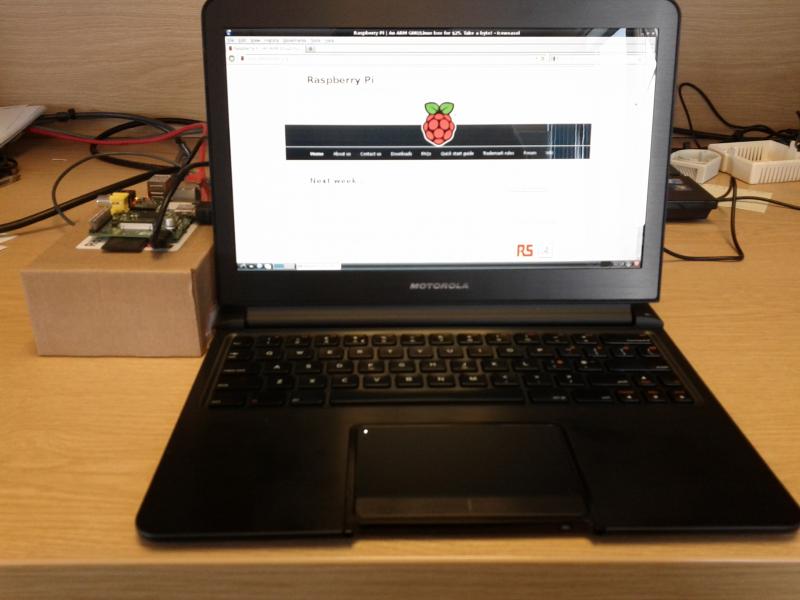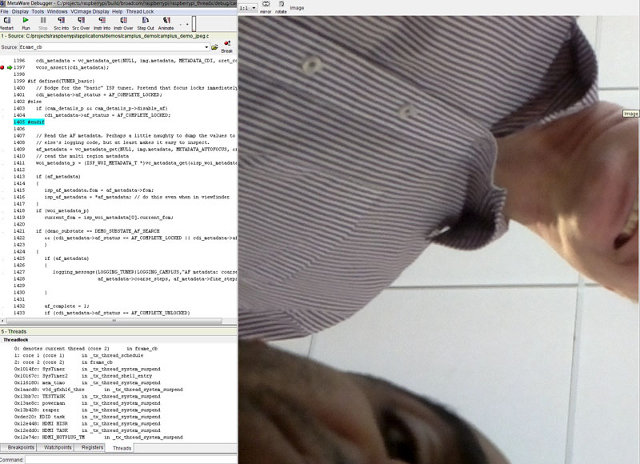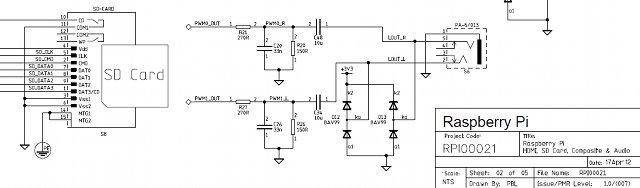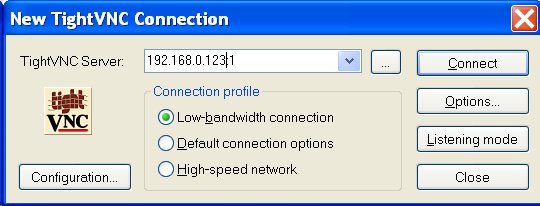There is a very interested thread over the Raspberry Pi forums started by user veryevil where he explains how he built a Raspberry Pi laptop based on Motorola Lapdock (normally used with Motorola Atrix smartphone). This is actually a real hack, because the Raspberry Pi still have to sit outside and you need to make custom cables. But the result still looks great, and veryevil claims the system runs Linux smoothly with a resolution of 1366×768 and the battery can last for hours. Some other users have joined the party, and improved on the design with shorter cables. You can check that forum post for detailed pictures of each cables. Motorola Lapdock used to be an expensive piece of equipment, but Raspberry Pi users indicated it’s currently discounted to 69.98 GBP on Amazon UK and I found it for 81 USD on Amazon US (AT&T Version) which makes it somewhat […]
VIA Technologies Unveils the APC, an ARM11 $49 Android PC
VIA Technologies has today introduced the Android PC system (APC) powered by WonderMedia ARM11 processor, with 512 MB RAM and 2MB Flash in a small Neo-ITX motherboard and that will sell for a mere 49 USD, slightly higher than the 35 USD Raspberry Pi. But whereas the Raspberry Pi would struggle to run Android with 256 MB, the APC has just enough memory top run Android 2.3 and Android 4.0. Another advantage is the presence of a VGA connector which is missing on the Raspberry Pi, as well as a few other connectors. Here are VIA APC hardware specifications: VIA WonderMedia 8750 ARM11 CPU@ 800 MHz 2GB NAND Flash 512 DDR3 SDRAM Hardware Video Decoder supporting up to 1080p resolution VGA and HDMI display ports 4x USB 2.0 ports microSD slot 10/100 Ethernet port Audio-out/ Mic-in 15W power adapter Power consumption: 4 Watts (Idle) 13.5 Watts (Max. load) Dimensions: 17cm […]
Raspberry Pi Camera Module Up and Running. Retail Version Coming Soon
The Raspberry Pi foundation is working on a camera module for the Raspberry Pi board and today they showed the very first picture taken with the “PiCam” module. The picture below has been taken with a camera module connected via the MIPI CSI-2 interface of the Raspberry Pi. On another subject, if you look closely at the top left of the picture, you can see the Raspberry Pi foundation (and probably Broadcom) uses Synopsys MetaWare Debugger (and Compiler?) to work on the software and fix bugs. Maybe more on that later… The camera module used supports up to 14 Mpixel resolution, but the final module will most probably have a 5MP resolution in order to make it cheaper. The mechanical design is not complete and the foundation does not have a price for the camera module yet. You can see what the 14MP camera module looks like (it’s basically a […]
Raspberry Pi Releases 19-04-2012 Debian and Arch Linux Images
Within less than a week, a new image for Raspberry Pi Debian has been released as well as an Arch Linux image. Debian 6 can be downloaded via: BitTorrent – debian6-19-04-2012.zip.torrent Direct HTTP download – debian6-19-04-2012.zip Username/Password: root/raspberrypi Arch Linux can be downloaded via: BitTorrent – archlinuxarm-19-04-2012.zip.torrent Direct HTTP download – archlinuxarm-19-04-2012.zip Username/Password: root/root The following Changelog is provided for Debian 6 release: Overscan adjustments ALSA driver Re-enable 1600×1200 output (regression in 13-04-2012 release) Boot file tidyup – and remove test cmdline file vcgencmd provides a version number Fixes for EDID parsing Drive DMT modes in DVI modes by default, even if HDMI is reported as supported Some initial packages that might make setting up Wi-Fi possible Includes the non-free software source (nothing from it though) – useful for Wi-Fi firmware Qt5 snapshot A small package that will allow Raspberry Pi to be used as for Qt5 development out of […]
Raspberry Pi Schematics (Model B) are Available
Now that Raspberry Pi passed all certifications and a few boards are out in the wild, the Raspberry Pi foundation has released the schematics of model B, bringing the Raspberry Pi board closer to becoming an open hardware platform like Texas Instruments Beaglebone or Beagleboard. The Raspberry Pi schematics are available in PDF format, which is a good start and would also people to use the expansion headers (e.g. P1 provides access to GPIOs, SPI, I2C and UART interfaces) and create modules more easily. For the Raspberry Pi to come an open hardware platform, the schematics in .sbk format (so that they can be modified if needed), Bill of materials, Gerber files and PCB layout files (they laid out the board with Mentor Graphics Expedition) would have to be released, something which apparently they plan to do at a later stage. Once they do, it will be interesting to see […]
How-to Setup a VNC Remote Connection to a Raspberry Pi
I don’t have a Raspberry Pi board, yet I’m using one right now remotely thanks to the VNC (Virtual Network Computing) protocol. The Raspberry Pi I use runs the latest Debian-13-04-2012 image. Here’s how to do to access the Raspberry Pi desktop in Windows XP. These instructions could also be followed to connect to any remote networked Linux device with minor modifications. Connect to the Raspberry Pi via SSH Install a VNC server (e.g. tightvncserver): # sudo apt-get install tightvncserver Run startx in the background # startx & Start the VNC server (it will ask a password of your choice): # tightvncserver New ‘X’ desktop is raspberrypi:1 Starting applications specified in /home/cnxsoft/.vnc/xstartup Log file is /home/cnxsoft/.vnc/raspberrypi:1.log Back to your computer. Install a VNC client such as TightVNC for Windows. You only need to select “TightVNC Viewer” during installation. Start TightVNC Viewer (In Windows XP, Start->All Programs->TightVNC->TightVNC Viewer) Enter the Raspberry […]
Building Chromium OS for Raspberry Pi (ARMv6)
I had previously written the instructions to build an older version of Chromium (via Berkelium) for ARM using Beagleboard/Overo rootfs in order to use it with Xibo digital signage. Recently I’ve been contacted by hexxeh, who maintains Chromium OS vanilla builds for x86 and MacOS computer, as he intends to provide Chromium OS for the Raspberry Pi, and you should be able to get a SD card image once everything is working from the site above. Today, I’ll post the steps followed to build Chromium OS LKGR (“the latest revision to pass only unit tests”) optimized for ARMv6 processor with soft-float support, which is the type of processor (Broadcom BCM2835) used in the Raspberry Pi. Please note that although it can build, it still does not run properly and a few more changes are needed. First, you’ll need a fast machine to build Chromium OS in a reasonable amount of […]
Second Release of Debian 6 for Raspberry Pi
As Raspberry Pi boards have started to ship this week, the Raspberry Pi foundation has also posted a new Debian 6.0 “squeeze” release to the downloads section of raspberrypi.org this week-end. This release contains several performance enhancements, including enabling the 128K system L2 cache for the first time, and first-cut ALSA drivers. Enabling the L2 cache will boost the ARM CPU performance, however, it may decrease the GPU performance. So this setup is ideal for headless server, but for other applications, for example a media player decoding 1080p30 videos, the performance might actually go down. This is still customizable, as the L2 cache can be enabled / disabled with enable_l2cache parameter in the config.txt file stored on the SD card. The ALSA drivers are here for audio support, so audio output might not have been supported in the first release (TBC), except if they used another type of audio drivers […]