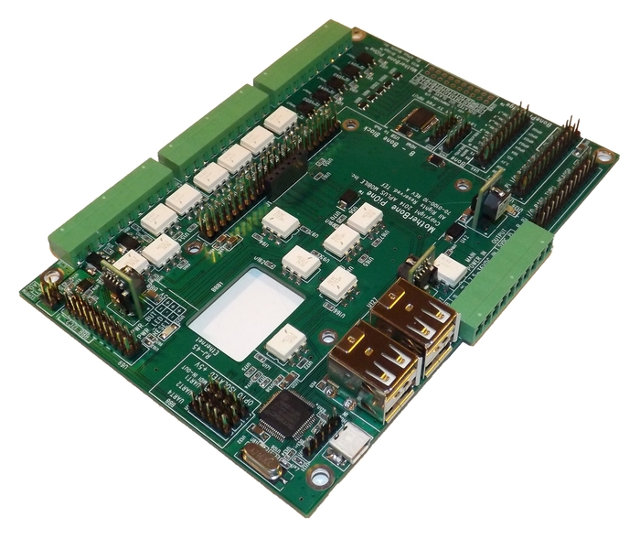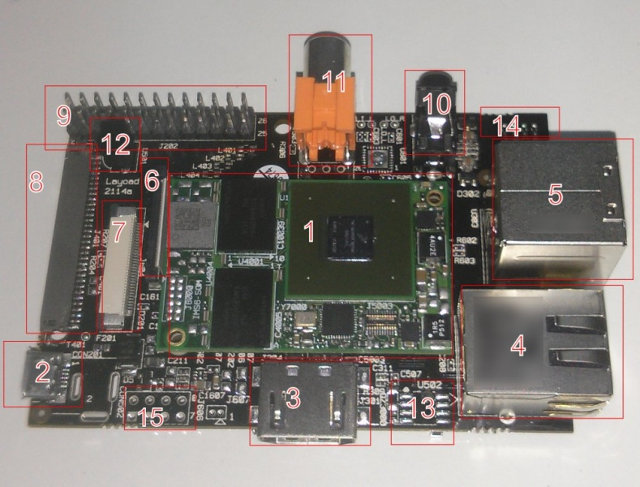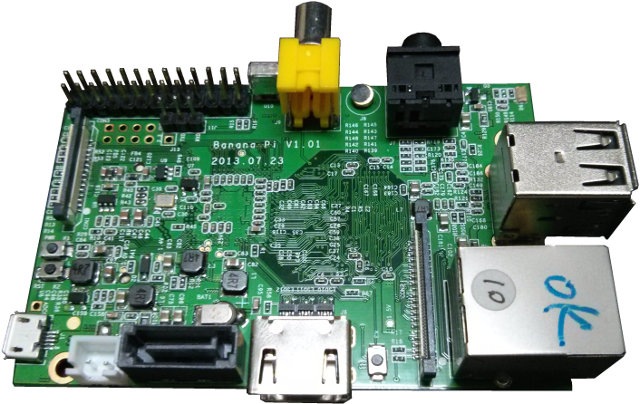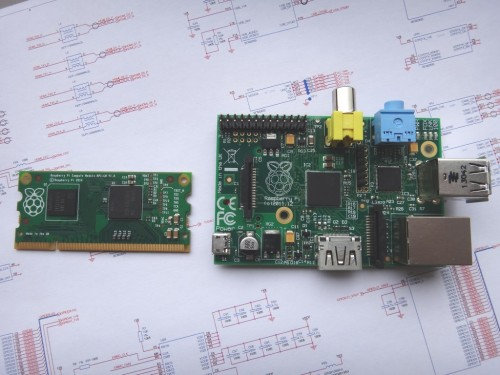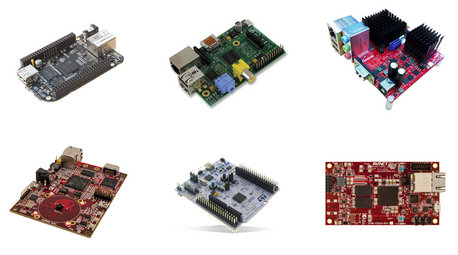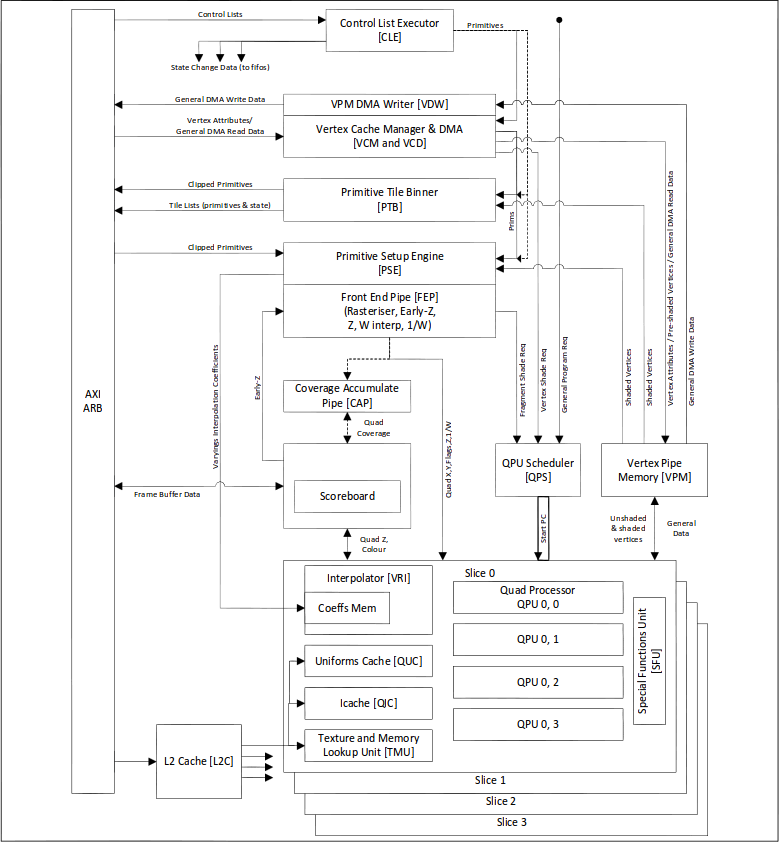Many people are currently using low cost development boards such as the Raspberry Pi and Beaglebone Black in real products, and 3.5″ single board computers are commonly in industrial applications, so APlus Mobile, a US based company specialized in rugged industrial PCs, has decided to combine the two and designed MotherBone PiOne, a 3.5″ motherboard that can be used in conjunction with the Raspberry Pi and/or the Beaglebone Black for industrial projects. Let’s go through the specifications: SoC / Memory / HDMI and Ethernet – Via BeagleBone Black and/or Raspberry Pi single board computers (usable simultaneously) I/Os: 16-bit GPIO – 5V TTL level 16-bit GPIO (I2C Slave) I2C, I2C2 Bus – Individual BeagleBone Black and Raspberry Pi 5-pin I2C Master access with additional BeagleBone Black 5-pin I2C2 voltage isolated port Analog Inputs – 7x wide range analog voltage inputs with trim adjust for voltage range select PWM Output – Two […]
SolidRun HummingBoard is a Raspberry Pi Compatible Board Powered by Freescale i.MX6
Yesterday, I wrote about Banana Pi, an AllWinner A20 powered development board that’s mechanically and electrically compatible with the Raspberry Pi so that you can keep using your existing R-Pi accessories. It turns out another company is working on a similar concept. Solidrun who has brought us Cubox and Cubox-i in the past, will soon launch HummingBoard, a Raspberry Pi compatible board powered by Freescale i.MX6 solo/dual/quad SoC, bring even more power than the AllWinner A20 dual core Cortex A7 SoC found in the Banana Pi. The HummingBoard, previously known as Carrier One, is composed of a baseboard and SolidRun microSOM (micro System-on-Module) have comes with the followings specifications: SoC = Freescale i.MX6 Quad @ 1 GHz with Vivante GC2000 3D GPU. The microSoM also comes in solo and dual flavors, and although it’s likely the HummingBoard will be sold with these variants too, it’s not 100% confirmed System Memory […]
Banana Pi is a Raspberry Pi Compatible Board fitted with an AllWinner A20 SoC
So you’ve got a Raspberry Pi board, an enclosure, and a few add-on boards. Your application would however do with some more processing power, or you’d like to run Android, but you don’t want to have to purchase accessories all over again for another board. Banana Pi could be the solution, as it’s apparently [Update: it’s not. See comments] mechanically and electrically compatible with the Raspberry Pi, and comes with a dual core Cortex A7 AllWinner A20 SoC with 1GB RAM, a Gigabit Ethernet port, and a SATA port, among other things. The board does indeed look familiar, with all external connectors at the exact same positions, but the hardware specs are fairly different: SoC- Allwinner A20 dual core Cortex A7 processor @ 1 GHz with Mali-400MP2 GPU System Memory – 1 GB RAM Storage – SD card slot, SATA connector Video output – HDMI, Composite, and LVDS/RGB Audio I/O […]
Raspberry Pi Compute Module is a $30 Raspberry Pi Compatible System-on-Module
Albeit the initial goal of the Raspberry Pi board was to address computer science education, it has become extremely popular with hobbyists, has made its way in many different kinds of hardware, and is now clearly the number 1 low cost ARM Linux development board. The Raspberry Pi foundation has then decided to design and sell a system-on-module called Raspberry Pi Compute that people can use in actual products. Since the module will be mostly software compatible with the original Raspberry Pi board, the specs are similar: SoC – Broadcom BCM2835 ARM 11 processor @ 700 MHz with Videocore IV GPU System Memory – 512MB RAM Storage – 4GB eMMC Flash SoM Connector – DDR2 200-pins SODIMM Dimensions – 67.6x30mm board which fits into a standard DDR2 SODIMM connector The main difference is they’ve replaced the SD card slot found in the board, by an eMMC module which is more […]
Low Cost Development Boards Giveaway: Raspberry Pi, BeagleBone Black, MicroZed, Minnowboard, and more
OpenSystems Media is organizing a giveaway of some development boards targeting hobbyists. They’ll have a draw for the boards at EELive in San Jose, at their booth #2009 on April 1-2, but if you can’t attend you can also get a change to win online. Here’s the list of board given away 2 Raspberry Pi Boards sponsored by Element14 2 BeagleBone Black Boards sponsored by Texas Instruments 2 Minnowboards sponsored by Intel 2 Gizmo Development Boards sponsored by Symmetry Microzed Board from Xilinx sponsored by Avnet Finboard Board from Analog Devices sponsored by Avnet 2 STMicroelectronics Nucleo Boards sponsored by Mouser You could also double your chances to win by tweeting the text below: I just entered to win a #DIY board from @embedded_mag from #EELive. Click here for your chance to #win http://bit.ly/EElivecontest #embedded I could not find any terms and conditions, so I’m not sure if the giveaway is […]
$120 Raspberry Pi Bundle with LCD Display, Expansion Boards, Cables, and Accessories
Yesterday, Element14 has announced Wolfson Audio Card for the Raspberry Pi which adds multiple audio inputs and outputs to the low cost ARM Linux board, as it has been widely reported in the blogosphere. I’ve just mentioned it in case you missed it, as instead I’m going to write about a bundle with the Raspberry Pi Model B, lots of expansion boards, cables, and accessories such as a power supply, or a remote control that can be purchased for $120. It may not be useful if you only have a specific project in mind, but if you want to play around and interface with lots of different hardware, or even offer electronics lessons, it could be interesting. The complete kit includes: Raspberry Pi Model B with 512 MB RAM. Acrylic Case for RPi (not shown above) Expansions boards and modules: DVK511 Expansion Board with headers, jumpers, LEDs, and potentiometer 2.2″ […]
Dedicated Hosting Services on ARM Development Boards (Cubieboard2, Raspberry Pi, ODROID…)
At least two companies have recently launched hosting services using dedicated ARM servers based on low cost development boards: NanoXion with its NX-BOX service powered by PiBox (Raspberry Pi) and CubieBox (Cubieboard 2) microservers, and miniNodes with servers based on Cubieboard2 first, then ODROID development boards, and possibly AllWinner OptimusBoard once/if it becomes available. The PiBox will feature a Raspberry Pi Model B with 512 MB RAM, and 16GB Class 10 UHS-1 microSD card by Samsung, and the dual core Cubiebox comes with 1GB RAM and a Crucial M500 SATA III 120GB SSD. Both NX-BOXes run Linux Debian Server NX distribution, support instant remote reboot, with guaranteed 10 Mbps connectivity for IPv4 & IPv6, and unlimited bandwidth. The boards are all hosted in France. The company expects their ARM servers to be used as private cloud servers, backup servers, private chat servers, web servers, mail servers, DNS Servers, monitoring servers, and […]
Raspberry Pi Gets Open Source 3D Graphics Drivers and Documentation
The Raspberry Pi was launched 2 years ago, and for its birthday, Broadcom decided to release documentation and open source OpenGL ES 1.1 and 2.0 driver for the Videocore IV GPU. You may remember the Raspberry Pi Foundation already release an open source GPU driver in 2012, but this was only for the part running on the ARM11 core for Broadcom BCM2835 SoC, which is just a few hundred lines of code long, and communicates with a binary blob which does all the work in the GPU itself. This new release however goes much further with a 111 page document entitled “VideoCore IV 3D Architecture Reference Guide“, and open source driver for the 3D System of the GPU. Strangely the release is however not for BCM2835, but instead BCM21553. Broadcom clearly has the source for BCM2835 too, so this must have been made for legal reasons. VideoCoreIV packs a lot […]