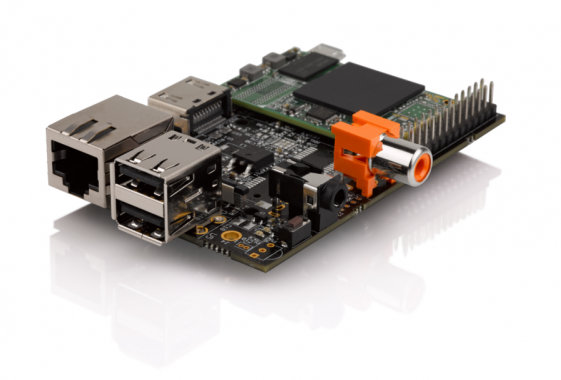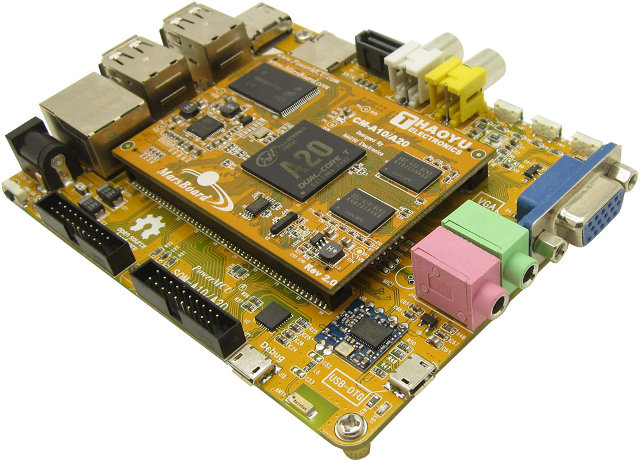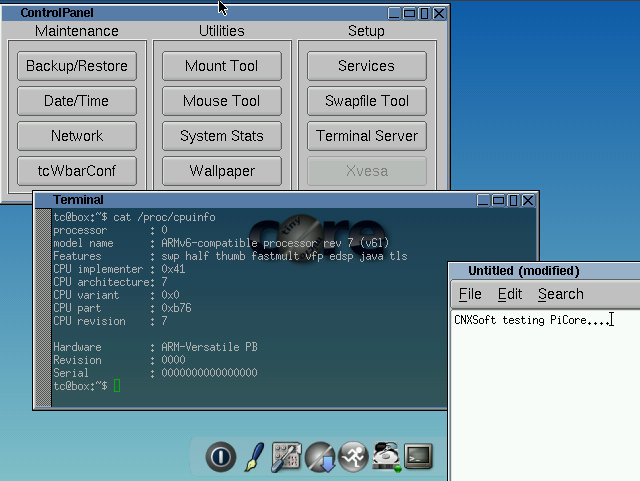AppNearMe MicroNFCBoard is a development platform for Near Field Communication (NFC) comprised of an NFC transceiver, an NXP MCU, and all software stack and tools you need for development. This board also exposes various I/Os that allows you to connect to external hardware or devices, and it can be used with an Arduino, Raspberry Pi, mbed or PC/Mac. Let’s go through the board specifications first: MCU – NXP LPC11U34FHN33/421 Cortex M0 MCU @ 48MHz, with 10KB RAM, 48KB FLASH, 4KB EEPROM NFC Transceiver – NXP PN512. Reader/Writer and card operation modes supporting ISO14443A/Mifare and FeliCa schemes. NFCIP-1 mode Splittable antenna USB – 1x micro USB port for power and programming I/O – 20x through holes with access to serial (UART), I2C, SPI, 4x ADC inputs, IRQ, Boot and Reset, and power pins. (2x pin header that you can solder are provided) Misc – Reset and bootloader enable push-buttons, 2x LEDs. […]
SolidRun HummingBoard Raspberry Pi-Like Board is Now Available for $45 and Up
HummingBoard is a board made by SolidRun that’s mechanically compatible with the Raspberry Pi, and offering the same expansions connectors, and a few extras. The board is comprised of a baseboard and a microSoM powered by Freescale i.MX6 Solo, Dual Lite or Dual. At first it looked like an internal project, but the board went viral together with the Banana Pi, and the company has now announced availability for the HummingBoard with pricing starting at $45 for the single core version up to $100 for the dual core version with extra options. There are currently three models: HummingBoard-i1 ($44.90) – Freescale i.MX6 Solo with GC880 GPU, 512 MB RAM, 10/100M Ethernet HummingBoard-i2 ($74.99) – Freescale i.MX6 Dual Lite with GC880 GPU, 1GB RAM, 10/100M Ethernet HummingBoard-i2ex ($99.99) – Freescale i.MX6 Dual with GC2000 GPU, 1GB RAM, Gigabit Ethernet, LVDS output, mSATA II interface, PCI Express Gen 2 slot, RTC with […]
Raspberry Pi Compute Module Development Kit Is Now Available for $200
The Raspberry Pi foundation announced a computer-on-module which they called the (Raspberry Pi) Compute Module that will be mostly software compatible with the Raspberry Pi board, and sell for $30 in quantities. They have now announced the availability of the development kit that includes a baseboard (called Compute IO board), display & camera adapter boards, as well as a 5V power adapter, jumper wires, and a USB cable. As a reminder the Compute Module has the following hardware specifications: SoC – Broadcom BCM2835 ARM 11 processor @ 700 MHz with Videocore IV GPU System Memory – 512MB RAM Storage – 4GB eMMC Flash SoM Connector – DDR2 200-pins SODIMM Dimensions – 67.6x30mm board which fits into a standard DDR2 SODIMM connector The Compute IO Board come with two micro USB connectors (one reserved for power), a USB 2.0 host port, two DSI ports for display, two CSI ports for a […]
Maynard is a Wayland based Lightweight Desktop Environment Designed for the Raspberry Pi and Lower-end Hardware
With 3 millions board already sold, the Raspberry Pi board is clearly the most popular ARM Linux development board, and must be one of the most successful Linux device that’s designed to run a Desktop environment. However, the Broadcom BCM2835 processor and lowly 512MB makes it hard to run fully fledge desktop environment such as KDE and Gnome, so most people run LXDE via Raspbian operating systems, and it is much more manageable. However LXDE does not support Wayland, which is supposed to replace the X windows system, and it may not look as nice as it could. So the Raspberry Pi foundation and Collaborra have worked together on a new desktop environment called Maynard that leverages Wayland, and is supposed to be “functional, light and pretty”. This Wayland implementation is based on Weston + GTK, and is using the hardware video scaler (HVS) found in Broadcom BCM2835 to make […]
There’s a New MarsBoard A20 ARM Linux Development Board In Town
MarsBoard, a development board based by AllWinner A10 was released last year, soon followed by MarsBoard A20 with a dual core Cortex A7 AllWinner A20 processor. That board is now called the “Old MarsBoard A20” and is replaced by the “New MarsBoard A20” that features a baseboard + computer-on-module design, increases the NAND flash capacity to 8 GB flash, and supports 1GB RAM by default, with an option for 2 GB RAM. Let’s check the specifications of this new development board: SoC – AllWinner A20 ARM Cortex A7 dual core processor @ 1GHz + Mali-400 GPU System Memory – 1GB DDR3 @ 480 MHz by default, up to 2GB DDR3 Storage – 8GB NAND Flash, SATA II interface, and micro SD slot Video I/O HDMI up to 1080p60 VGA Composite output TV-IN (composite IN) LCD connectors for RGB and LVDS interfaces, capacitive touch support Audio I/O – HDMI, Line In/Out, Microphone […]
PiCore 5.3 is a Lightweight Linux Distribution for the Raspberry Pi
My posts providing and give instructions to generate minimal, headless, images for the Raspberry Pi, such as “84 MB Minimal Raspbian ARMHF Image for Raspberry Pi” and “12MB Minimal Image for Raspberry Pi using the Yocto Project” have been relatively popular with people just wanting to have small base to start with the embedded projects. For desktop users, Slitaz for Raspeberry Pi (34MB) is one option, but I’ve just found out there’s also an other alternative with PiCore 5.3, a Linux distribution for the Raspberry Pi based on Tiny Core Linux that’s just 24.7 MB to download. With an image that size, there’s obviously basically no applications installed, you’ve got flwm window manager, wbar launcher, a control panel, a terminal, a file editor, and that’s about it. There’s no web browser, nor file manager, and you’d have to install the applications you want by yourself using tce-load package manager. If […]
XBMC 13 “Gotham” Released
After month of development, alpha releases, beta releases, RC releases, XBMC 13 “Gotham” is finally out. This is the first official release that supports hardware video decoding for ARM and x86 based Android 4.0+ devices. Support is not available for 100% of devices, as for instance, AllWinner A1X/A20 and Amlogic SoCs do not support the standard Android StrageFright or MediaCodec APIs, but most others should. There’s one XBMC Android version for ARM, one for x86. Android hardware video decoding is obviously not the only feature or improvement brought about by XBMC 13. Here are the key ones: Raspberry Pi and Android speed improvements – Overall system performance improvements, but optimizations are said to be particularly noticeable when opening and browsing libraries, loading images and starting videos. Stereoscopic 3D Rendering – SBS, TAB, anaglyph, and interlaced are supported. XBMC cannot yet support 3D blurays and cannot provide hardware acceleration for FullSBS/TAB […]
Meet Arduissimo, a Multi-core Arduino Board with a 16-core Xilinx Spartan FPGA (Crowdfunding)
Arduissimo a MultiCore Arduino project based on an FPGA Arduino Board powered by Xilinx Spartan LX6. It supports virtual peripherals, and allows you to configure PWMs, I2Cs, SPIs, and more on any of the 124 General Purpose IOs available through the board. Arduissimo specifications: FPGA – Xilinx Spartan-6 LX16 CSG326 -2 System Memory SDRAM Interface 1 – 1x 256MBit, 4x 64MBit, 166MHz SDRAM Interface 2 – 1x 64MBit, 166MHz Storage – EEprom for configuration file + micro SD card slot (4 pins connected to FPGA) USB – High Speed USB, FTDI HS2232HL (13 pins for “245 fifo sync” connected to the FPGA) 124 IOs: 4 IOs – 2.54mm header (e.g. Raspberry Pi) 72 IOs: Arduino Mega footprint (44 IOs shared with uPlug) 92 IOs: 8 uPlug connector slots (44 IOs shared with Arduino Mega) 50MHz oscillator Misc – Reset switch, 1x yellow LED, 4x bumpers Dimensions – 98.5 mm x […]