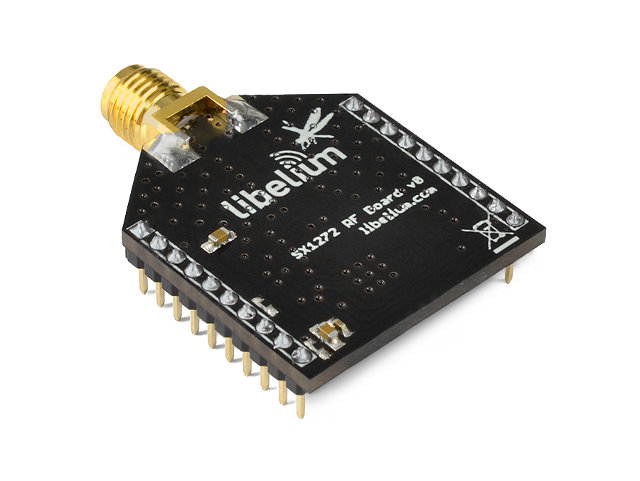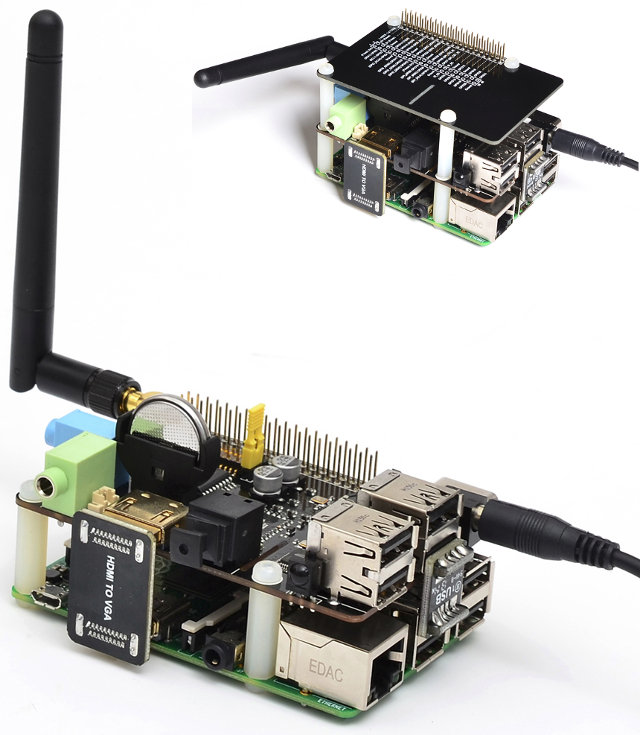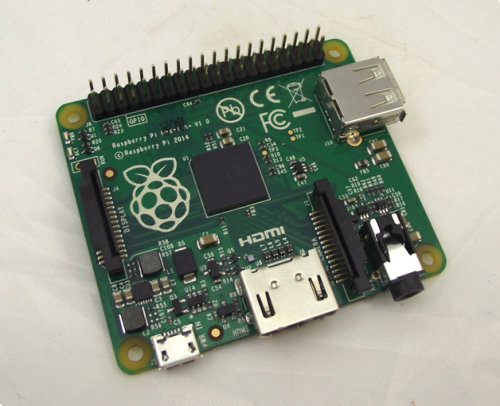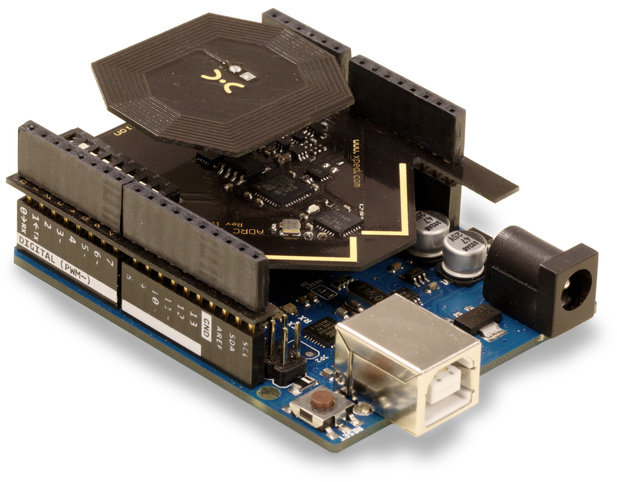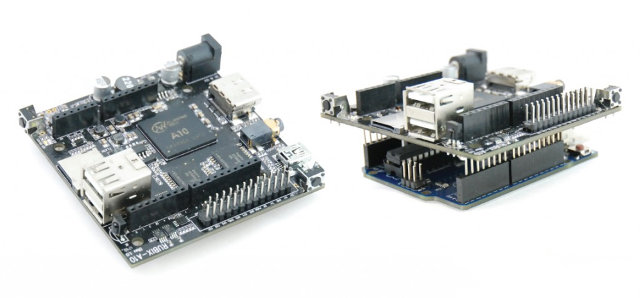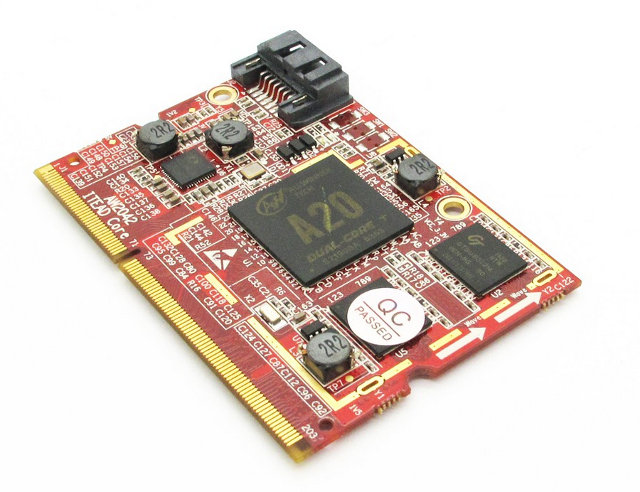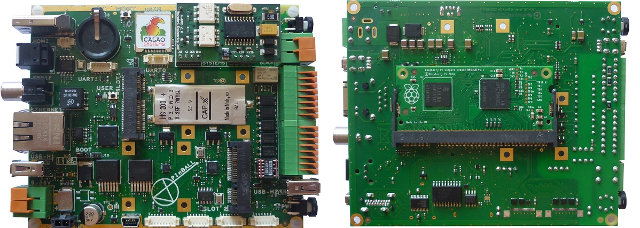Libelium’s Waspmote is a board based on Atmel ATmega1281 MCU that interfaces with over 80 sensors, and various wireless communication modules, and targets professional wireless sensor network applications such as irrigation systems, smart metering, smart cities, smartphone detection, building automation, and so on. They have some professional kits for over 3,000 Euros including training, but a more affordable Starter Kit is also available for 199 Euros on Cooking Hacks. But I’m not going to cover Waspmote in details today. I just mention it because of an article on embedded.com mentioning compatibility with a Libelium / Semtech LoRa SX1272 RF module delivering up to 30km range in ideal conditions (and usually 22+ km range in LOS), and about 2km range in urban settings. I previously featured XBee-PRO 900HP RF Module with a 45km range, so the Semtech module is just another option, and it works not only with Waspmote, but also the […]
Suptronics X200 Raspberry Pi Model B+ Expansion Board Adds Wi-Fi, RTC, VGA, optical S/PDIF, USB ports, Servo Support, and More
The Raspberry Pi is a nice little board, but in some cases you may want to add some extra ports. Suptronics released the X100 expansion board for Raspberry Pi Model B last year, and they’ve now come up with a little monster called X200 expansion board for Raspberry Pi Model B+ which adds Wi-Fi, a real-time clock + battery, a VGA port, optical S/PDIF output, 3.5 mm mic and audio jack, servo support (ULN2803), and a few USB ports to the low cost board. Key features of X200 expansion board: Input Voltage – 6V to 21Vdc converted to 5V, 3A via step-down DC/DC converter to power the Raspberry Pi. VGA output – HDMI to VGA converter supporting up to UXGA (1600×1200) and 1080p with 10-bit DAC Audio – 3.5mm MIC in jack, 3.5mm stereo audio jack, S/PDIF output, audio I/O connector (Microphone input and stereo audio amplifier 3.3Wx2) Connectivity – […]
Raspberry Pi Model A+ Board Features a 40-pin GPIO Connector, a micro SD slot, and Improved Power Management
After the Raspberry Pi foundation officially announced Raspberry Pi Model B+ board, it was natural to expect a Model A+ to come soon after. Based on a webpage on Element14 (now down), an update of the cheapest version of the Raspberry Pi could get announced very soon, maybe as soon as Monday. It has specifications very similar to Model A, but replaces the 26-pin GPIO connector, by a 40-pin connector, a micro SD slot takes the place of a full-sized SD slot, and power management has been improved so that it’s more efficient, and can support “power hungry” USB devices. [Update: It’s now officially announced as planned] I’ve drawn a comparison table between the latest two boards: Model B+ vs Model A+. Raspberry Pi Model B+ Raspberry Pi Model A+ SoC Broadcom BCM2835 ARM11 processor @ 700MHz with VideoCore IV GPU System Memory 512 MB (PoP) 256 MB (PoP) Storage […]
Connect Objects Wirelessly, and Create User Interfaces Easily With Xped DeB for Arduino (Crowdfunding)
Xped, an australian startup, has designed an ecosystem comprised of an Arduino shield with NFC and 802.15.4 connectivity, a Raspberry Pi Model B+ based gateway, and DeB browser that generates a user interface in Android, iOS, or Linux based on an XML file stored in an Arduino board. This allows to connect various objects wirelessly, with reduced power consumption thanks to 802.15.4, and to create user interfaces easily with a text file located in your Arduino board. ADRC stands for Auto-Discovery Remote Control, and that’s what Xped ADRC Shield allows thanks to the following hardware specifications: MCU – RM Cortex M3 32-bit microcontroller with 256 KB of FLASH memory. NFC – NDEF Type-2 Tag with bi-directional communications capability. NFP proximity communications technology which is similar to NFC but was developed by Xped to use less than 1,000th of the power and provide faster speeds than NFC. It is mainly used […]
Rubix A10 is an Arduino Shield Running Linux Powered by Allwinner A10 Processor
There are plenty of ARM Linux boards featuring Arduino compatible headers such as UDOO, PcDuino, ATSAMA5D3 Xplained, etc…, and Rubix A10 looks like one of these boards, as it comes with an Allwinner A10 processor, boast Arduino compatible header, and runs Linux or Android, but instead of simply accepting Arduino shields, Rubix A10 can be used as a shield itself for Arduino (UNO?)boards. Rubix A10 specifications: SoC – Allwinner A10 ARM Cortex A8 processor @ 1.0 Ghz with Mali-400 GPU System Memory – 1GB DDR3 Storage – 4 to 8 GB MLC 64-bit ECC NAND Flash, micro SD slot up to 128 GB Video Output – HDMI 1.4 up to 1080p60 Audio I/O – HDMI, 3.5 mm jack for MIC + headphone. Connectivity – 802.11b/g/n Wi-Fi up to 150Mbps, USB – 2x USB 2.0 host interfaces, 1x mini USB OTG 2.0 port Expansions Headers Arduino compatible headers 26-pin Raspberry Pi […]
Banana Pro Allwinner A20 Development Board Looks Similar to Raspberry Pi Model B+
Banana Pi development board was launched about half year ago with Raspberry Pi model B form factor, but with more powerful Allwinner A20 dual core processor, and extra interfaces such as SATA. A few months later, the Raspberry Pi foundation launched Raspberry Pi Model B+ with pretty much the same specifications, but a different board layout and connector placement, and LeMaker has now designed a new version of the AllWinner A20 development board called “Banana Pro” that’s somewhat similar to R-Pi B+ board layout, with a 40-pin header, and similar connector placement, minus a few differences, such as using two USB ports instead of four, and the addition of a Wi-Fi module. Banana Pro specifications with differences against Banana Pi highlighted in bold: SoC- Allwinner A20 dual core Cortex A7 processor @ 1 GHz with Mali-400MP2 GPU System Memory – 1 GB DDR3 Storage – micro SD card slot, SATA […]
ITEAD Core AW204X AllWinner A20 SoM and Core EVB Baseboard
ITEAD Studio has been making systems-on-module based on Allwinner processors for a little while which are found in the company’s IBOX mini PC, MOD Duo guitar pedal, and more. They’ve now launched a new system-on-module with a 204-pin SO-DIMM connector instead of the headers used in the earlier modules. ITEAD Core AW2041 / AW2042 SoM specifications: SoC- AllWinner A20 dual core ARM Cortex-A7 @ 1 GHz + ARM Mali 400 MP2 System Memory – 1 or 2 GB DDR3 RAM (AW2014: 1GB, AW2042: 2GB). Storage – 4GB NAND Flash, micro SD card slot (on the back), SATA connector. Connector – 204-pin SO-DIMM edge connector with UART, I2C, SPI, LCD, I2S, LVDS, GPIO, etc.. signals Misc – Built-in RTC, reset, FEL and power buttons. Power – 5V supply, 3.3V I/Os. AXP209 PMIC. Dimensions – 67.60 x 48.25 x 1.6 mm Weight – 35 grams Temperature Range – Commercial To facilitate development, the […]
CALAO Systems Introduces PInBALL Industrial Board Based on Raspberry Pi Compute Module
CALAO Systems has just launched an industrial single board computer (SBC) for professional Raspberry Pi developers called PiNBALL or, if you prefer, PAC-1210-S200-B2835-EXX…. The board is powered by the Raspberry Pi Compute Module, features interfaces such as two mini PCIe slots (for USB, I2C, GPIOs,…), fast Ethernet, HDMI, opto-isolated inputs and outputs, etc., +6 to +36V power input, and can operate in -20°C to +70°C temperature range. PInBALL industrial SBC specifications (Items marker with ‘*’ are optional, and depend on model): SoC / Memory / Storage – Via Raspberry Pi Compute Module – Broadcom BCM2835, 512MB RAM, 4GB eMMC Flash. Other Storage – 1x 2Kb I²C EEPROM with EUI-48 MAC Address & 128 bit Serial Number (AT24MAC402). Video Output – 1x HDMI Out, 1x CVBS Out (BCM2835) Audio Output – 1x HDMI, 2x S/PDIF Out / Optical & RCA (WM8804), Connectivity – 1x Fast Ethernet (LAN9514), 1x Micro-SIM Socket USB […]