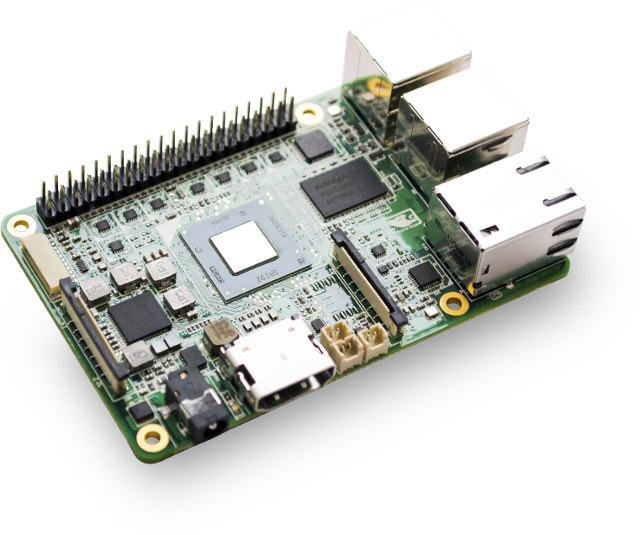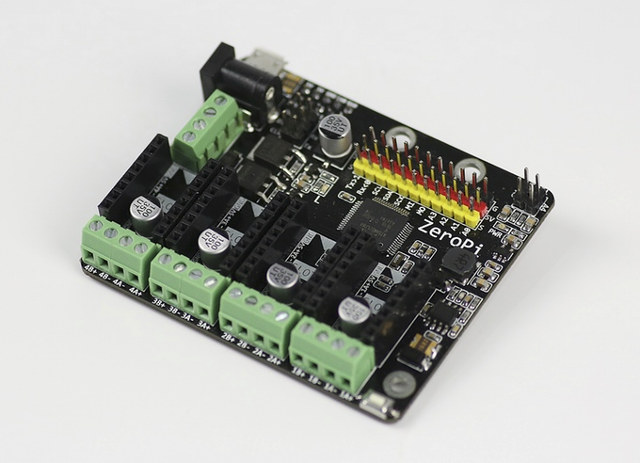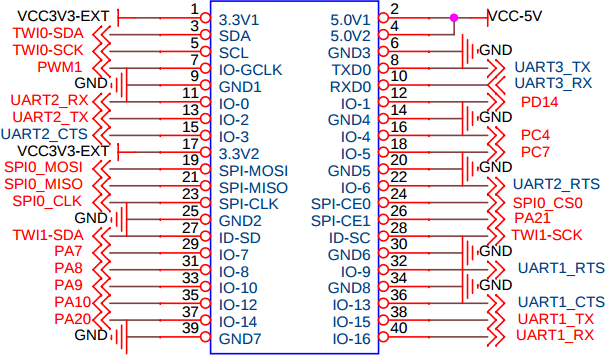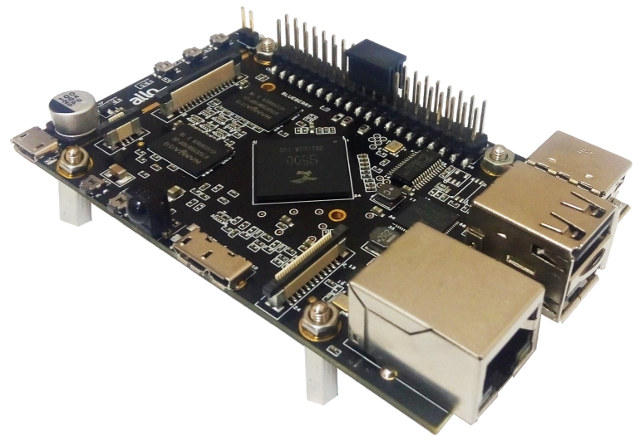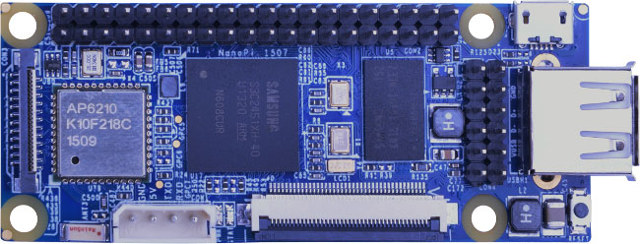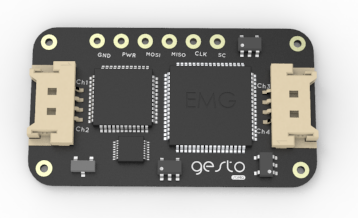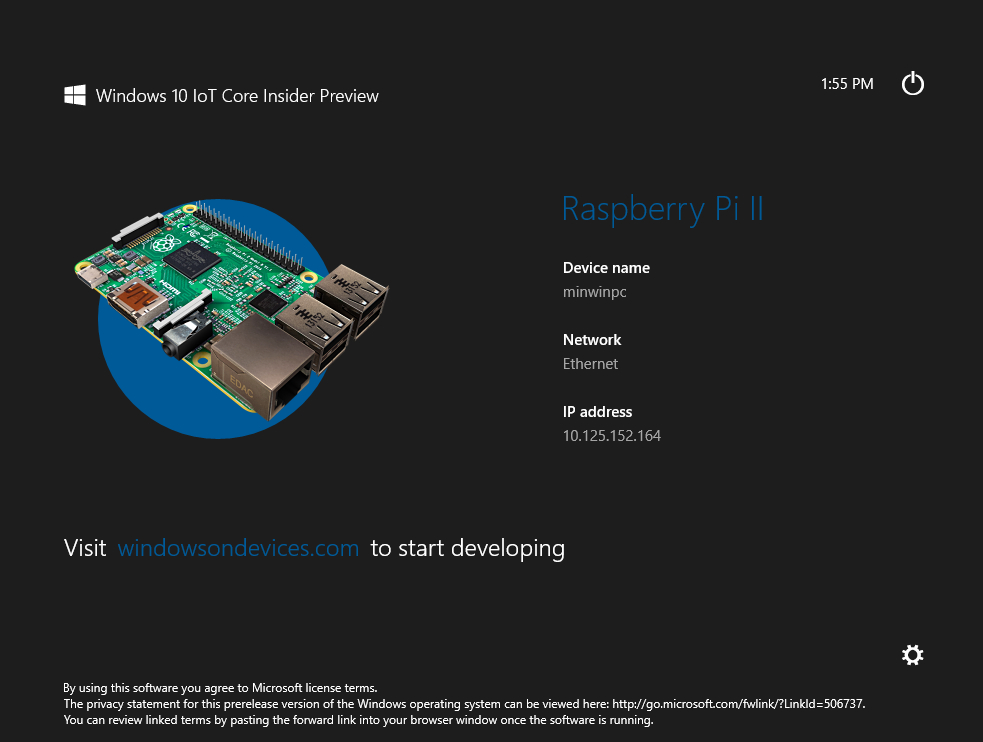Many ARM based “insert-fruit-name-here” Pi boards are available on the market, and they all look like the Raspberry Pi board to some extends, but thanks Emutex we’ll soon get the “UP board” powered by Intel Atom x5-Z8300 and in Raspberry Pi form factor including the ubiquitous 40-pin Raspberry Pi headers, DSI and CSI connectors, and mostly the same port placements, with some extra goodies like a USB 3.0 port and Gigabit Ethernet. Up Board specifications: SoC – Intel Atom x5-Z8300 “Cherry Trail” quad core processor @ 1.44 GHz (Burst frequency: 1.84 GHz) with Intel Gen8 HD graphics @ 500 MHz System Memory – 1 GB DDR3L-1600 Storage – 16 or 32 GB eMMC Video Output / Display – HDMI, DSI connector Audio I/O – HDMI Connectivity – Gigabit Ethernet USB – 4x USB 2.0 host ports, 1x USB 2.0 pin header, 1x micro USB 3.0 port (under the board) Camera […]
ZeroPi is an Arduino & Raspberry Pi Compatible Motor Control Board (Crowdfunding)
Pi boards keep on coming… As soon as I finished writing about Roseapple Pi board, yet another one popped out on my twitter feed… But that one is of a different kind, as it won’t run Linux, but instead the board is powered by an Atmel SAMD21 Cortex M0+ micro-controller, and can support lots of electric motors including up to 11 micro servos and 8 DC motors – or 4 stepper motors – simultaneously. ZeroPi board specifications: MCU – Atmel SAMD21J18 ARM Cortex M0+ @ 48 MHz with 32 SRAM and 256KB flash I/O pins via 33-pin header, 4-pin temperature sensor, and 10-pin Raspberry Pi header 35 GPIOs 4x 12-bit ADC channels 1x 10-bit DAC 2x UART 2-channel temperature sensor interface DC current per I/O pin- 7mA DC / Stepper Motor control – 4x 4-channel SLOT interface compatible with common parts such as DRV8825 or A4988 Stepper motor driver and […]
Status of Orange Pi Boards GPIO Support
Yesterday, one person asked me to make a video showing GPIO control on Orange Pi 2 mini on YouTube, and since I have just completed a post about Orange Pi camera, I thought it might be fun to check GPIO support too. This post focuses on Allwinner H3 boards, but the instructions and status should be very similar for Allwinner A20 and A31s versions. One of the first things you want before starting playing with GPIOs is the expansion header’s pinout chart, and I could not find any until I had the idea to check for schematics, which are available on Orange Pi resources page. I downloaded the schematics for Orange Pi 2, which should be the same as for Orange Pi 2 mini as the only difference is the lack of WiFi module. Orange Pi PC is a little different, and the schematics are nowhere to be found, but […]
Allo SPARKY Board Supports Raspberry Pi HATs for Multimedia, IoT and VoIP Applications
Allo is a company based in Bangalore, India specializing in VoIP hardware solutions, but they’ve recently developed a single board board powered by Actions Semi S500 quad core processor that supports various Raspberry Pi HATs and can be used for multimedia, IoT, and Telecom application such as Asterix or Freeswitch PBX. Allo SPARKY board specifications: SoC – Actions Semi S500 quad core Cortex A9r4 processor with PowerVR SGX544 GPU @ 500 MHz Memory – 1 or 2GB RAM Storage – Socket for 8, 16, 32 or 64GB pluggable eMMC modules, micro SD slot up to 32GB, optional NAND flash Video Output – HDMI, 34-pin LCD connector Audio – HDMI, Headphone jack, built-in microphone Video Codec – H.265 (HEVC) and Ultra HD (4K*2K) video playback. Encoding up to 1080p@60fps. Connectivity – 10/100M Ethernet USB – 2x USB 2.0 host ports, 1x USB 3.0 (OTG) port Camera – 24-pin camera interface (Up […]
NanoPi is a $16 WiFi and Bluetooth LE Linux Development Board
NanoPi is a new Linux development board powered by Samsung S3C2451 ARM9 processor with Wi-Fi and Bluetooth LE connectivity, connectors for a camera and an LCD display, as well as two expansion headers including a 40-pin “Raspberry Pi compatible” header. NanoPi specifications: Processor – Samsung S3C2451 ARM9 @ 400Mhz System Memory – 64M DDR2 Storage – micro SD slot Connectivity – AP6210 module for 802.11 b/g/n WiFi and Bluetooth 4.0 USB – 1x USB 1.1 host port, 1x micro USB OTG port for power and data (serial or Ethernet) Display I/F – LCD Interface: 0.5mm pitch SMT FPC seat, support full-color LCD (RGB: 8-8-8) Camera I/F – DVP Camera Interface: 0.5mm pitch FPC connector, including ITU-R BT 601/656 8-bit, I2C and GPIOs Debugging – Serial Port Expansion Headers “GPIO1” – 40-pin header including UART, SPI, I2C, GPIO pins (Raspberry Pi compatible) “GPIO2” – 12-pin header including I2S, I2C, UART pins Power – […]
Gesto is a Wearable Gesture Motion Solution for Makers (Crowdfunding)
A while ago I wrote about an open source prosthetic arm controlled by signals generated by your arm’s muscles. It used an Arduino board, a bio-feedback shield by Olimex, and inMoov Hand for the arm and hand. It worked, but lacked accuracy. Gesto is a solution based on boards powered by Atmel MCUs that looks somewhat similar, but with higher accuracy (over 100 gestures have been tested), and the project has now been launched on Crowdsupply. Two kits are available: Gesto Stella EMG circuit – ADS1294 MCU – Atmel ATmega1284p 2x EMG cables connector Through holes with GND, PWR, MOSI, MISO, CLK and SC Dimensions – 35 x 20 mm Includes 16 disposable electrodes and relevant cables Gesto Caelum EMG circuit – ADS1294 MCU – Atmel ATmega1284p Sensors – 3-axis accelerometer (MMA8652FC) Connectivity – Bluetooth (RN42-HID) 2x EMG cables connector USB – Micro USB connector Programming – ICSP connector Power […]
Raspberry Pi Model B+ Price Drops to $25
When Raspberry Pi 2 was launched, Raspberry Pi Model B+ kept getting sold for $35 despite the lower specifications, but a week later resellers started selling Model B+ for as low as $30 shipped. But the Raspberry Pi foundation now announced an official new price for Raspberry Pi Model B+, which now sells for just $25 on RS Components and MCM Electronics with other resellers to soon follow. This makes R-Pi Model B+ relevant again for applications that do not require the extra horse power or memory brought by R-Pi 2 quad core processor and 1GB RAM. Jean-Luc Aufranc (CNXSoft)Jean-Luc started CNX Software in 2010 as a part-time endeavor, before quitting his job as a software engineering manager, and starting to write daily news, and reviews full time later in 2011. www.cnx-software.com
Windows 10 IoT Preview for Raspberry Pi 2 and MinnowBoard Max
When Raspberry Pi 2 Model B was released, we were promised a Windows 10 image for the board, and today, Microsoft released “Windows 10 IoT Core Insider Preview” for both the Broadcom BCM2836 based Raspberry Pi 2 and Intel Atom E3800 series based Minnowboard MAX boards. To get started with either board, simply go to Windows IoT – Getting Started page. I’ll quickly go through the instructions for Raspberry Pi 2. Beside the board, you’ll also need a PC running Windows 10 Insider preview (Virtual machine not supported), a 5V power supply, a HDMI cable (optional but recommended), an Ethernet cable, and a 8GB micro SD card, class 10 or better. The you’ll need to configure a connect account, where I had to accept two EULA including “Windows 10 IoT Core Insider Preview EULA”, and once this is done the area of the page for EULA should just be blank, […]