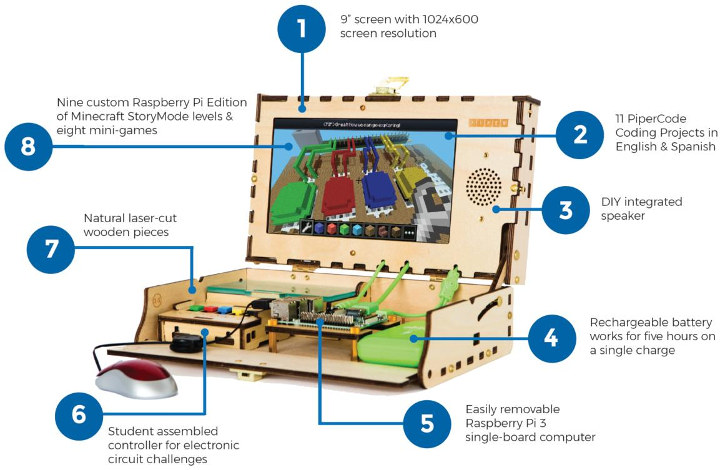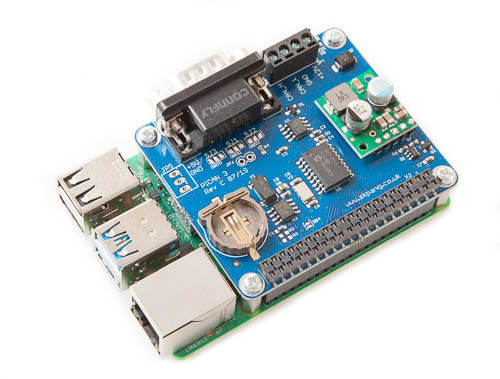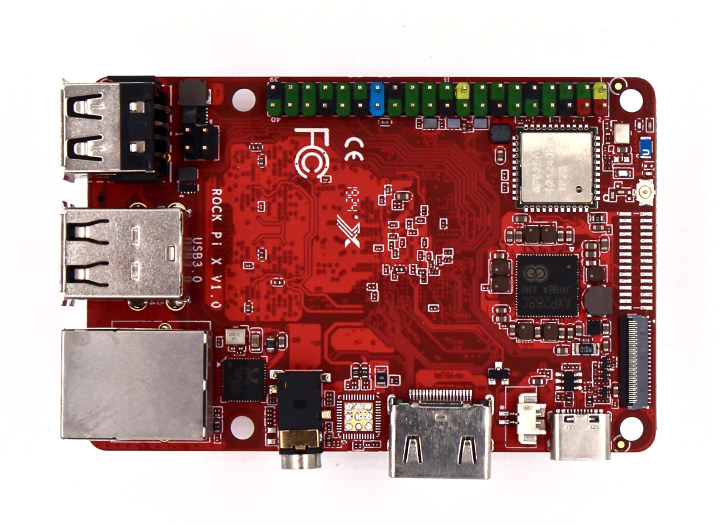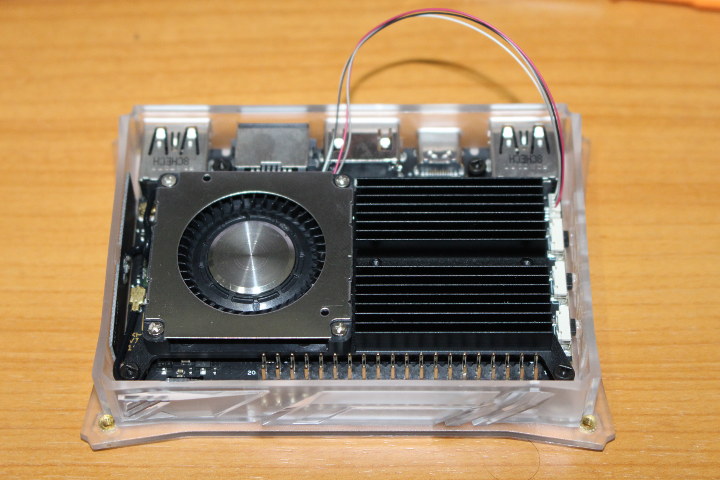Kids can easily build theirs own computer and then learn more about electronics and programming thanks to Piper Computer Kit 2. The kit is based on Raspberry Pi 3 SBC, a 9″ display, a power bank, and all bits and pieces required for assembly. There’s also a 16GB microSD with the OS and the company’s PiperCode software to learn the basics of programming. The complete kit comes with the following items: SBC – Raspberry Pi 3 Model B Storage – 16GB MicroSD card Display – 9″ 1024 x 600 LCD display with HDMI cable Audio – Integrated speaker 25+ laser-etched wooden and acrylic pieces 50+ hardware pieces 20+ electronic components Battery – 7,800 mAh rechargeable battery/power bank Phillips-head screwdriver 8 square foot laminated blueprint USB Mouse This is whay it looks like after around two hours of assembly time. Kids can then start playing Raspberry Pi Edition Mineccraft and some […]
PiCAN3 Board for the Raspberry Pi 4 adds CAN Capabilities plus a Real-Time Clock
Copperhill Technologies has recently announced the release of its PiCAN3 CAN-Bus Board for the Raspberry Pi 4. The PiCAN3 adds Controller Area Network capabilities plus a real-time clock to the new Raspberry Pi SBC. The Controller Area Network (CAN Bus) is a robust and common industrial communication bus used mostly in the automotive industry. CAN supports long travel distance, medium communication speed, and quite reliable. One of the most significant advantage with CAN-BUS is that it connects any number of ECUs (or microcontrollers) in your car through the two-wire bus, CAN High and CAN Low, reducing the weight of wires that could be gained by using point-to-point communication between ECUs. CAN bus is one of five protocols used in the on-board diagnostics (c)-II vehicle diagnostics standard. Although it is popular in the automotive industry, the Raspberry Pi doesn’t provide an off the shelf support for working with CAN-BUS. Users interested in trying out […]
BalenaOS may be the First Fully Functional 64-bit OS for Raspberry Pi 4
BalenaOS 64-Bit OS Balena just announced the release of a 64-bit OS for the Raspberry Pi 4, that latest release of the iconic SBC. BalenaOS is designed to run 32-bit and 64-bit Docker containers side-by-side and simultaneously. It also supports up to 4GB of memory, to accomplish that feat. The balenaOS also supports several other embedded systems and versions of Raspberry Pi How BalenaOS Is Set Up The BalenaOS is opensource, Yocto Linux-based host OS made for containers. The workflow is fast and current and allows for a number of different embedded systems, but especially Raspberry Pi 4 in a 64-bit environment. The Main Advantage With the advances in the Raspberry Pi 4 platform, the faster data throughput, improved graphics handling, and the faster processor speeds, the BalenaOS is taking full advantage of the Raspberry Pi 4. It adds a wide variety of possibilities to a platform that was waiting […]
Raspberry Pi CM3+ based EagleEye Smart Camera Works with OpenCV and LabVIEW NI Vision
We previously covered Q-Wave Systems’ Melon S3 board combining a Xilinx Spartan 3E FPGA with ESP8266, but the Thai company is back is a completely different product: EagleEye Smart Camera. The board is powered by Raspberry Pi Compute Module 3+ (CM3+) with 16GB or 32GB flash, and equipped with a 5 MP camera for machine vision and robotics applications. There are two version of the board Uno and Industrial with the latter adding 24V digital input and outputs, circuit protections and support for industrial temperature range. EagleEye smart camera key features & specifications: SoM – Raspberry Pi CM3+ with Broadcom BCM2837B0 quad core cortex-A53 processor, 1 GB RAM, and 16GB or 32 GB flash Camera – 5 MP OV5647 image sensor, CS/M12 lens holder + 4mm CS lens Video Output – mini HDMI port Networking – 10/100M Ethernet USB – 1x USB 2.0 host port up to 1.2A Expansion Uno […]
Rock Pi X Intel Cherry Trail Board to Sell for as low as $39
Most low cost (sub $100) single board computers are based on Arm processors because Intel processors are normally more expensive, but there are some exceptions with AAEON Up Board and Atomic Pi both powered by an Intel Atom x5-Z8350 processor and selling for $99 and $35 respectively. The former follows Raspberry Pi form factor and is easy to use, but the latter requires some more work to wire power supply unless you buy an extra baseboard. There should however soon be a third option for low-cost Intel SBCs with Radxa Rock Pi X board powered by an Intel Atom x5-Z8300 Cherry Trail processor and is expected to sell for as little as $39. Rock Pi X just showed up in Hackerboards database, and there will be two models, namely Rock Pi X model A and Rock Pi X model B with the following specifications: SoC – Intel Atom x5-Z8300 “Cherry […]
UpSwift – Manage IoT & Embedded Linux Devices Easily & Quickly
UpSwift offers a GUI based management interface to their customers to update, manage, control & diagnose IoT and embedded devices. The solution also supports OTA updates to any device which is running the Linux operating system including Raspberry Pi board and other Arm SBC’s. Because of the pull-based, client/server architecture, the client-side binary looks for updates in configurable frequent interval and executes the changes and updates. The communication between the client and the server is established over secured REST API’s. By monitoring the applications logs and other device parameters, UpSwift’s Cloud-Smart engine is capable of behaving intelligently by sending email alerts to the administrator. UpSwift Basic WorkFlow Post-registration and package selection with UpSwift Cloud-based dashboard, customers can start adding their devices into UpSwift dashboard. Depending upon the selected plans (number devices connected, features, etc.. will vary depends on the plan chosen), customers will be able to manage their products remotely. […]
PIS2 DIY Handheld PS2 Game Console Uses Raspberry Pi 2 SBC as SMB Server
It’s a Handheld PS2 Game Console The PIS2 is a handheld PS2 game console that has the chopped-up insides of PS2 game system stuffed into a small console, along with a display, controllers and a Raspberry Pi 2 to access the games from the Ethernet to load directly to the hardware. Sony has officially discontinued all handheld PSs as of March 2019, so these DIY consoles are popping up regularly. This one is quite an accomplishment. It Took a Long Time The creator of the PIS2, a hacker named Darkwing, started work on the unit in 2013. He stopped for some time, then started documenting his work on the system in 2017. The ambitious first design specs looked like this PS2 scph-79002 5.6″ Dalian Good Display and VGA chip Genius MaxFire Blaze 2 controller 11.1V 6200mAh made of 6 ncr18650a cells Texas instrument ptn78020 switching regulator IBM Lenovo 05K5494 Laptop […]
Khadas VIM3 Linux Benchmarks and Comparison to Raspberry Pi 4
I received Khadas VIM3 Amlogic A311D SBC in early July and started testing it with Android running some benchmarks and playing games last month. I was impressed by graphics performance and overall benchmark results in Android, especially the results I got with a heatsink matched Khadas own results with heatsink + fan. So I installed the latest Ubuntu 18.04 available at the time (July 19) in order to repeat benchmarks in Linux and see how it goes. System info in Ubuntu 18.04:
|
1 2 3 4 5 6 7 8 9 10 11 12 13 14 15 16 17 18 19 20 |
khadas@Khadas:~$ cat /etc/lsb-release DISTRIB_ID=Ubuntu DISTRIB_RELEASE=18.04 DISTRIB_CODENAME=bionic DISTRIB_DESCRIPTION="Ubuntu 18.04.2 LTS" khadas@Khadas:~$ uname -a Linux Khadas 4.9.179 #73 SMP PREEMPT Fri Jul 19 09:56:46 CST 2019 aarch64 aarch64 aarch64 GNU/Linux khadas@Khadas:~$ df -h Filesystem Size Used Avail Use% Mounted on udev 305M 0 305M 0% /dev tmpfs 187M 9.5M 177M 6% /run /dev/rootfs 15G 2.6G 12G 19% / tmpfs 931M 0 931M 0% /dev/shm tmpfs 5.0M 4.0K 5.0M 1% /run/lock tmpfs 931M 0 931M 0% /sys/fs/cgroup tmpfs 187M 12K 187M 1% /run/user/1000 khadas@Khadas:~$ free -m total used free shared buff/cache available Mem: 1861 358 1100 10 402 1479 Swap: 930 0 930 |
I decided to install armbianmonitor to draw some nice temperature charts as I did with Raspberry Pi 4:
|
1 2 3 4 5 6 |
wget https://github.com/armbian/build/raw/master/packages/bsp/common/usr/bin/armbianmonitor sudo cp armbianmonitor /usr/bin/ sudo chmod +x /usr/bin/armbianmonitor sudo apt-key adv --recv-keys --keyserver keyserver.ubuntu.com 2C0D3C0F sudo wget http://goo.gl/vewCLL -O /etc/apt/sources.list.d/rpimonitor.list sudo armbianmonitor -r |
But I had some error during installation:
|
1 2 3 4 |
sudo armbianmonitor -r Installing RPi-Monitor. This can take up to 5 minutes. Be patient please/usr/bin/armbianmonitor: line 189: /etc/armbian-release: No such file or directory Now you're able to enjoy RPi-Monitor at http://192.168.1.8:8888 |
And while I can load the webpage with top menu appearing, it won’t show any data, as its name implies it may only work in Armbian. SBC Bench on Khadas VIM3 Let’s download SBC bench:
|
1 |
wget https://raw.githubusercontent.com/ThomasKaiser/sbc-bench/master/sbc-bench.sh |
Note that I had […]