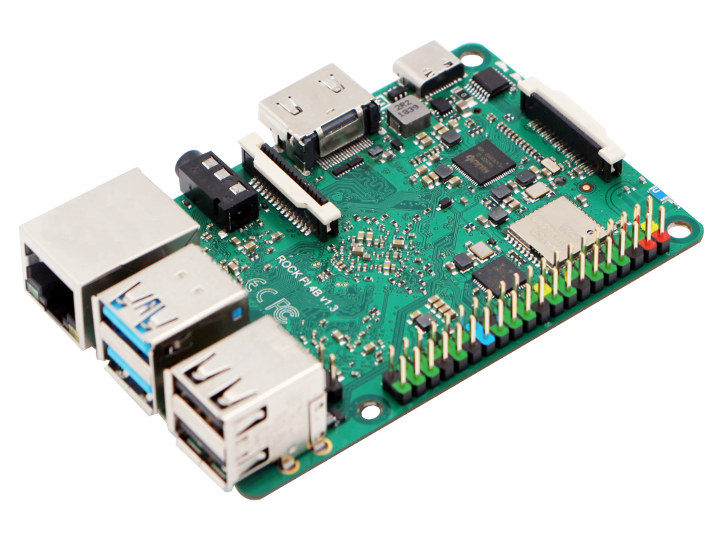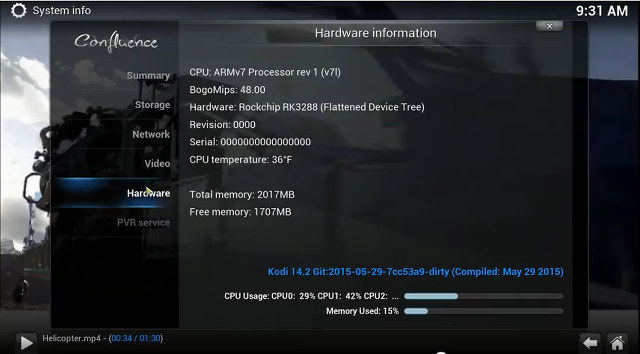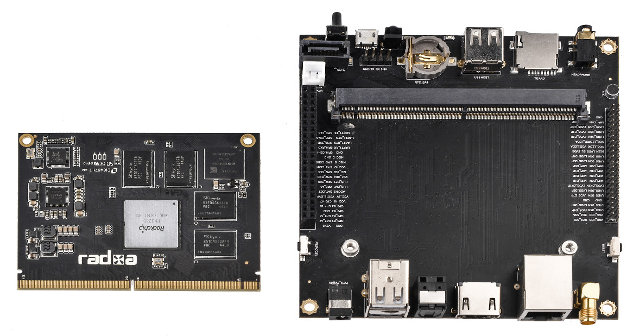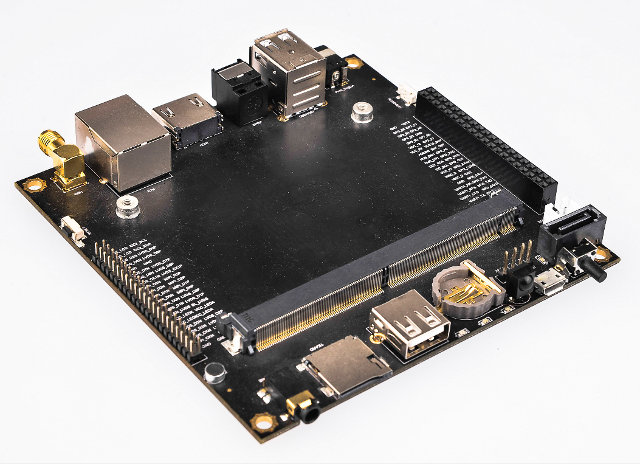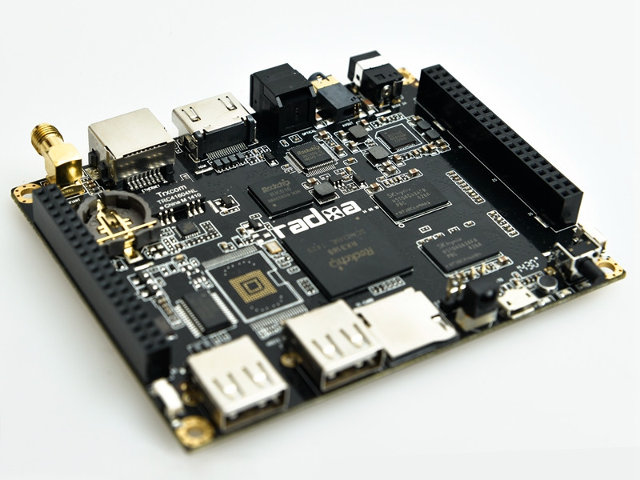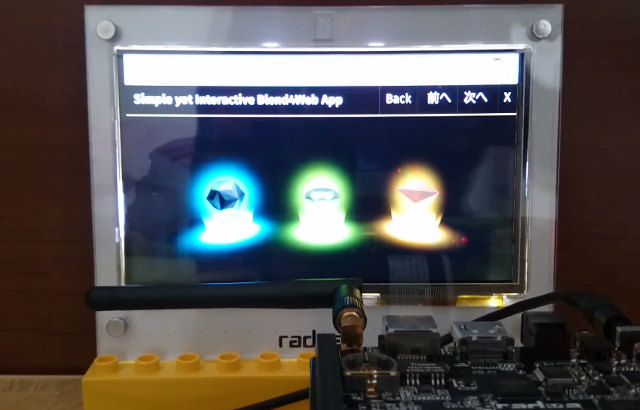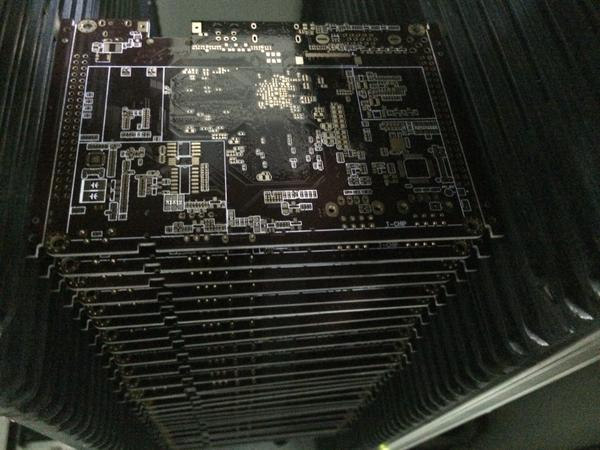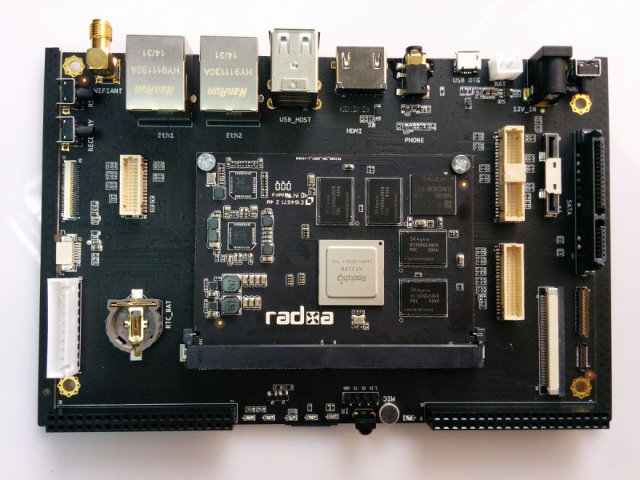The long awaited RPi 4 is almost finally here! Except we’re not talking about Raspberry Pi 4, but Rock Pi 4 designed by Radxa team, back after three years following the launch of Radxa Rock 2 Square, with the new SBC just unveiled by Tom Cubie, Radxa founder. Rock Pi 4 single board computer is powered by a Rockchip RK3399 hexa-core processor coupled with 1 to 4GB RAM, and following Raspberry Pi 3 and ASUS Tinker board form factor. There will be two variants with Rock Pi 4 Model A and Model B sharing most of the same specifications: SoC – Rockchip RK3399 big.LITTLE hexa-core processor with 2x Arm Cortex-A72 @ up to 1.8 GHz, 4x Cortex-A53 @ up to 1.4 GHz, a Mali-T864 GPU with support OpenGL ES1.1/2.0/3.0/3.1, OpenVG1.1, OpenCL, DX11, and AFBC, and a VPU with 4K VP9 and 4K 10-bit H265/H264 decoding System Memory – 1, 2 […]
Kodi 14.2 Linux Ported to Rockchip RK3288 with VPU Hardware Decoding
Rockchip RK3288 is one of the most popular platforms for TV boxes, and while most boxes are sold with Android OS, it can also run various Linux distributions with two main caveats: 2D/3D GPU acceleration, and hardware video decoding by the VPU. It appears the last two have been worked on, as yesterday, I got tipped that Kodi 14.2 Linux was running on Ugoos UT3 and Radxa Rock2 Square. Since both hardware platforms showcased a Kodi port at the about same time, it’s probably safe to assume they use the same implementation (despite slightly different build dates May 29 vs June 6), which has been developed by “Marc” (or is it MAC?) using the Android libraries and libhybris for video decoding, raw2 device driver for 2D HW accelerated blitting and converting frames, and ARM OpenGL library, driver and examples, among other software packages. So let’s check the demos starting with […]
Radxa Rock 2 Square Beta is Now Available for $99 (In Limited Quantities)
Radxa Rock 2 Square is the low cost version of Radxa Rock 2 Full development board. Both board are based on Rockchip RK3288 quad core Cortex A17 processor, but the former has not quite as many features as the full version. The good news is that about 90 samples of Rock2 Square Beta can now be purchased for $129, with the price dropping to $99 with ROCK2^2BETA coupon (to be used after login to Paypal). The price include a Radxa RK3288 system-on-module with 2GB RAM and 16 GB eMMC, but a 4GB/32GB version is also planned for later. Rock2 Square board specifications: Processor/Memory/Storage – Via Rock2 SoM including Rockchip RK3288 quad core Cortex A17 processor, 2 to 4 GB RAM, and 16 to 32 GB eMMC. External Storage – SATA and micro SD slot Video Output – HDMI 2.0, LVDS connector Audio I/O – HDMI, headphone jack, built-in microphone, and […]
Radxa Rock 2 Square is a Rockchip RK3288 Development Board for Hobbyists
When Radxa Rock 2 was first unveiled, it became clear it was not aimed at the hobbyist market, as it includes lot of features such as SATA, 3G modem, dual Gigabit Ethernet, up to 4GB memory and so on, and is likely to cost a few hundred dollars. The company is now working a cheaper baseboard called Radxa Rock 2 Square leveraging the same Radxa Rock 2 SoM used with the full-featured baseboard (now also called Radxa Rock 2 Full), but with less features and at price point that should be more affordable to individuals. Preliminary Rock 2 square specifications (derived from picture above): Processor/Memory/Storage – Via Rock2 SoM including Rockchip RK3288 quad core Cortex A17 processor, 2 to 4 GB RAM, and 16GB eMMC. External Storage – SATA and micro SD slot Video Output – HDMI, LVDS connector Audio I/O – HDMI, headphone jack, built-in microphone, and optical S/PDIF […]
Radxa Rock Lite Board Price Drops to $39
When the new Radxa Rock Lite was announced for $59 in September 2014, it was one of the most inexpensive quad core ARM Linux development board available on the market. But ODROID-C1 board in December 2014, and especially Raspberry Pi 2 board in February 2015 changed all that, as these two quad core boards sell for $35 before shipping and taxes. So the company has now decided to drop the price to $39 for the Radxa Rock Lite board. Let’s remind us of Radxa Rock Lite specifications: SoC – Rockchip RK3188 ARM Cortex-A9 quad core @ 1.6Ghz + Mali-400 MP4 GPU System Memory – 1GB DDR3 @ 800Mhz Storage – micro-SD SDXC up to 128GB Video Output – HDMI 1.4 up to 1080p@60hz, and AV output. LVDS interface. Connectivity – 10/100M Ethernet port, WiFi 150Mbps 802.11b/g/n with antenna Audio I/O – Audio S/PDIF, headphone jack Camera – CSI interface USB […]
WebGL Demos in Radxa Rock Pro Board Running Firefox OS 2.1
Radxa Rock Pro is a development board powered by Rockchip RK3188 quad core Cortex A9 processor, and although 2D/3D graphics acceleration via Mali-400MP4 is shown to be possible in Linux with tools like es2gears and glmark2-es2, full integration is seldom worked on, and things like WebGL may not work in web browsers. But thanks to the work of naobsd and MatchStick team, Firefox OS has been ported to this Rockchip development board, and as you’ll see in the video below, some WebGL demos work amazingly well. The hardware setup for this demo is comprised of Radxa Rock Pro development board, a 7″ LCD display with touchscreen, and some lego bricks :). WebGL demos can be found @ https://developer.mozilla.org/ja/demos/tag/tech:webgl, so you could try your own platform to see how it performs. If you own a Radxa Board Pro (or Lite), you can even build Firefox OS by yourself by following the […]
Firefly-RK3288 Development Board in Mass Production, Selling for $140
Firefly-RK3288 development board has been an interesting, yet confusing story, at least to me. We’ve first heard about the Firefly board on July, but I was privately told in September that the board would only be sold in China by a T-Chip sales person, only to see it become available for $189 on Ebay, as well as on Taobao a few days later. But those first boards may have only been engineering sample, or more likely from a limited trial runs, as the company has now announced mass production had started. Let’s refresh our memory with the specifications: SoC – Rockchip 3288 quad core ARM Cortex A12 / A17 up to 1.8 GHz with Mali-T764 GPU supporting OpenGL ES 1.1/2.0 /3.0, and OpenCL 1.1 System Memory – 2G DDR3 Storage – 16 GB eMMC flash + micro SD slot Video Output HDMI 2.0 up to 3840×2160@60p VGA out (D-SUB connector) Dual MIPI, Dual LVDS and and […]
Radxa Rock 2 Development Board Pictures and Specifications
Radxa Rock 2 is an upcoming development board based on Rockchip RK3288 quad core Cortex A12/A17 processor, which will run Android, and I would expect it to have better support for Linux desktop distributions than the original Radxa Rock board thanks to the current work done by Rockchip and Google on Chromium OS, which could bring 2D/3D graphics, and hardware video decoding to the platform. The board is not available for purchase yet, but pictures have been published, and specifications released. So the new board is comprised of a baseboard and a system-on-module (SoM), which should help Radxa’s customers design their own products, while using Radxa SoM, and doing early development on Radxa Rock 2 board. Radxa SoM specifications: SoC – Rockchip RK3288 quad core ARM Cortex-A17 [email protected] with ARM Mali-T764 GPU with support for OpenGL ES1.1/2.0/3.0, OpenCL 1.1, DirectX 11 System memory – 2GB (4GB optional), 64bit DDR3@800Mhz Storage […]