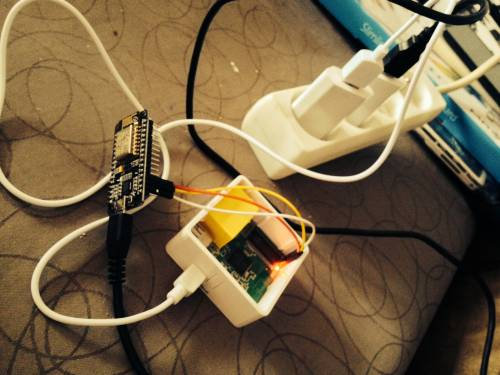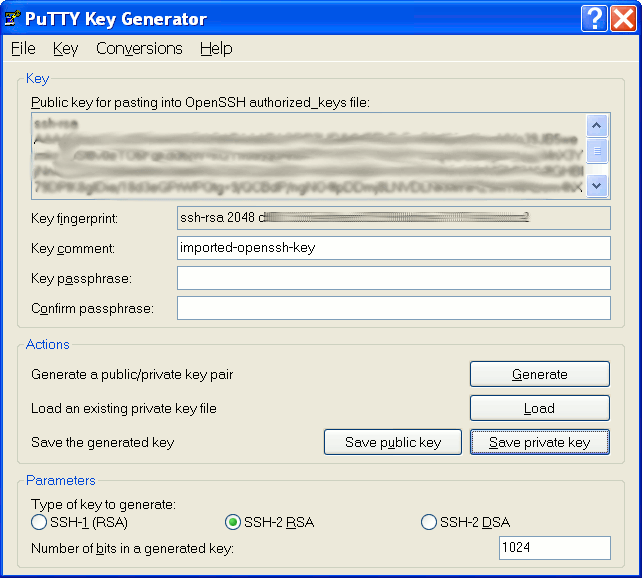Telnet and SSH are great to access a Linux device, machine and computer remotely when they are already running, but when you are working on the bootloader and/or kernel themselves, you’ll have to use a serial port to access the terminal / serial console. Boards used to get an RS232 port which you connected to your computer with a NULL modem cable, but these days, most boards and devices expose TTL signals and require a USB to TTL debug board to access the console via a USB cable. If you only have one device close to you computer that’s fine, but if your testbed is a little further. or you need to access the serial console on multiple boards you could consider using ESP8266 module to export the terminal over WiFi. This is exactly what Zoobab did above with a GL.inet router running OpenWRT and NodeMCU board with ESP-12(E) module […]
How To Use Putty with an SSH Private Key Generated by OpenSSH
I have access to a remote server where I am only allowed to login via SSH with a key, and I can’t add an extra key by myself, as described in “No Password SSH” post. The private key (RSA) has been generated with ssh-keygen in Linux, and I can login from Linux without issue. This morning, I wanted to do the same with Putty in Windows XP, so I just copied the private key to Windows and loaded it in Putty, but it failed:
|
1 |
Unable to use key file "F:\Downloads\cnxsoft\a1000\id_rsa" (OpenSSH SSH-2 private key) |
After a few minutes of research, I found my answer on UbuntuForums, and the reason it fails is because Putty does not support openssh keys, but uses its own format. Here’s what I had to do: Convert OpenSSH private key to Putty private key with Putty Key Generator (puttygen) Start puttygen, and click on Conversions->Import key, then click Browse and select the private key generated with […]