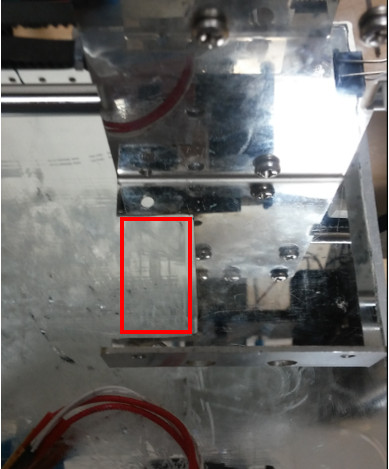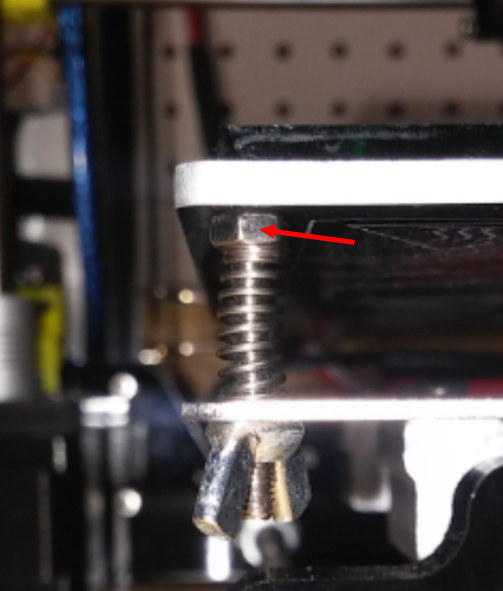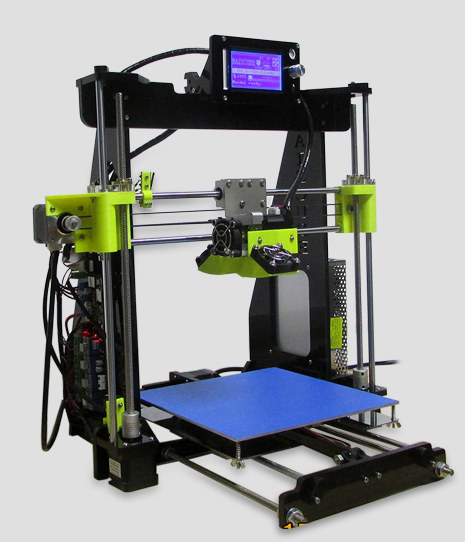Karl here with the final article on Raiscube R2 3D printer for now. Going to talk about the challenges of this upgrade, and how to do it yourself. This has been one of the most frustrating projects that I have worked on. I set 3 goals for this upgrade: Simple as possible Least amount of modification to the printer ability to revert back I don’t feel like I met my goals but I feel like I made it 90%. Trying to meet the simple as possible with least amount of modifications is what caused me so much grief. What is needed E3D Hotend for $9.56 on GearBest Kapton Tape for $1.87 Thermal paste Rotary cutting tool (maybe hacksaw good luck with that) Shrink tube or electrical tape Wire 3 printed parts on Thingiverse Zip Ties & Velcro E3D Installation Steps Print 3 parts from Thingiverse above with 50% infill and .2 […]
Raiscube R2 (Prusa I3 Clone) 3D Printer Review – Part 2: 3D Print Samples, E3D Clone Installation, Tips & Tricks
Karl here with part 2 Exploring Raiscube R2. That is the official name by Raiscube. Gonna look at some more prints. Some mistakes I made in first part and some simple mods. Maybe not so much mistakes but an oversight. Oversight / Mistake So in the first part of Raiscube Prusa i3 review, I mentioned there were not very good instructions, and they sent a blank SD card with the kit. I was wrong. On first inspection, it looked like a factory sealed SD card but it is not. It is an 8 GB card with videos, instructions, pictures, parts list, STL, and gcode files as well as an old version of Cura. Not blank at all with about 1.5 GB of files. It didn’t include settings but if you install the latest Cura, it just takes a little tweaking to print well. Official specs from SD card Brand RAISCUBE […]
Raiscube Prusa I3 3D Printer Review – Part 1: Assembly, First Prints, and Configuration
Karl here. Today we are going to start looking a Raiscube Prusa I3 3D printer kit sent for review by GearBest. It’s very similar to most low cost 3D printer kits with one exception. The parts cooler is not like any similar kits that I have seen. In my short time researching these kits the parts cooler is one of the first upgrades I see people do. Typically the parts coolers are inadequate or nonexistent. We will find out that it is actually too good. In this review we are first going to outline the basic components and a mini build guide. Then we will look and see how it prints. Prusa I3 Desktop LCD 3D Printer Specs Main Features: Mainboard: Melzi V2.0 210 x 210 x 210mm build volume 12864 LCD screen shows your printing information directly and easy for you to manipulate 8mm-thick laser cut acrylic frame for […]