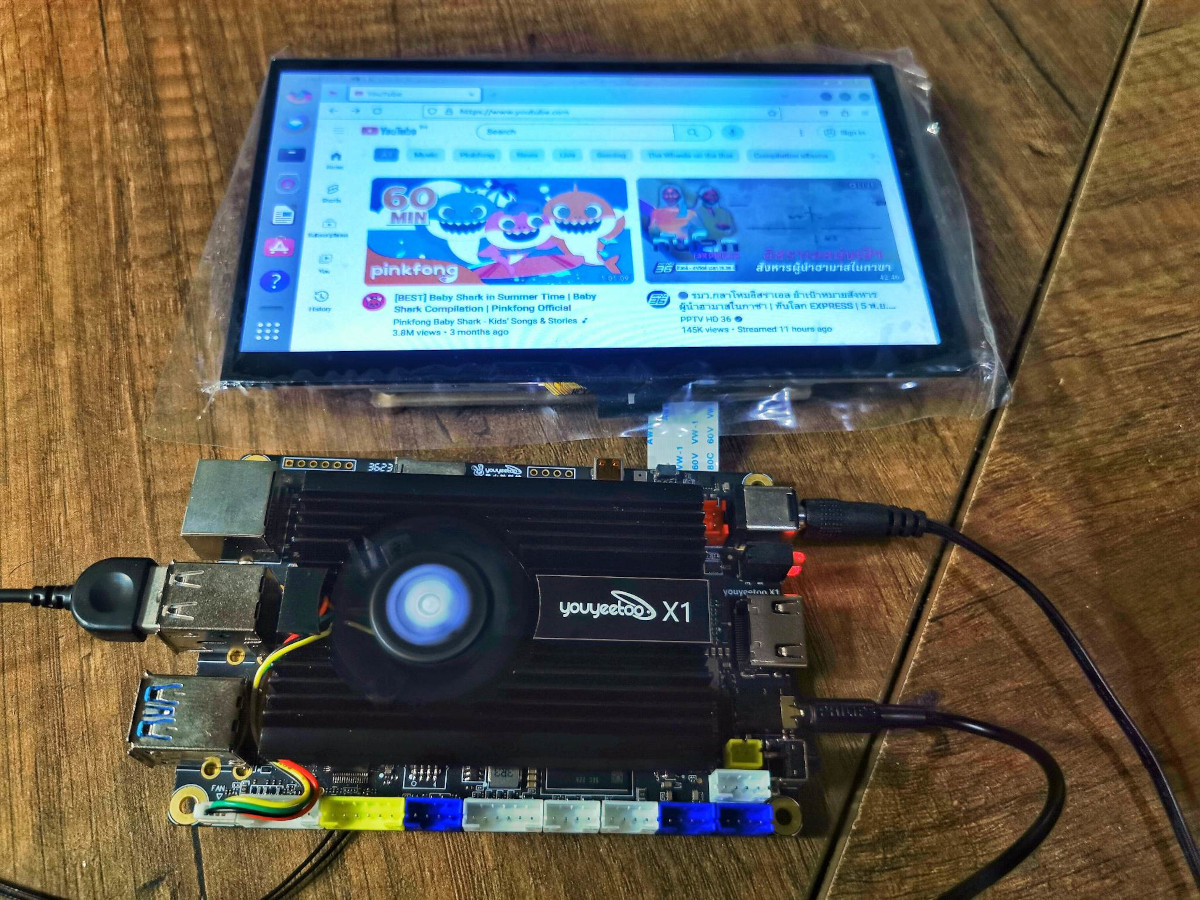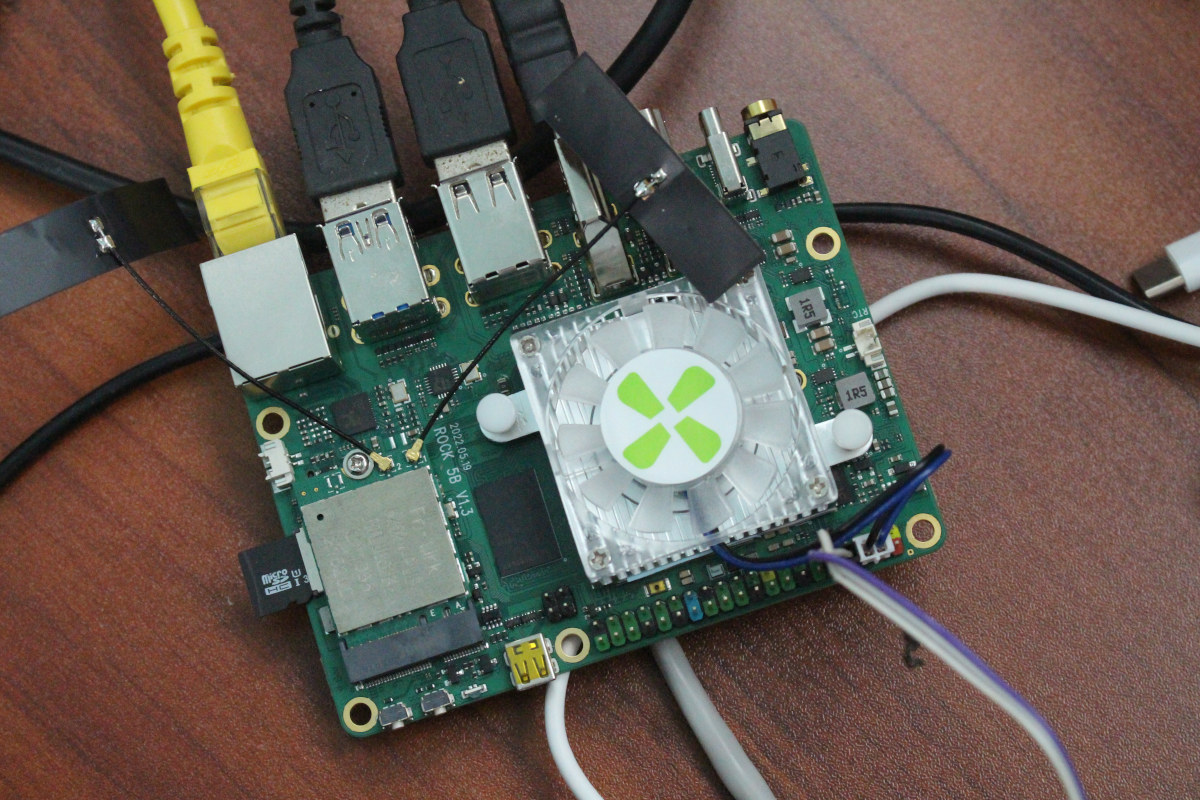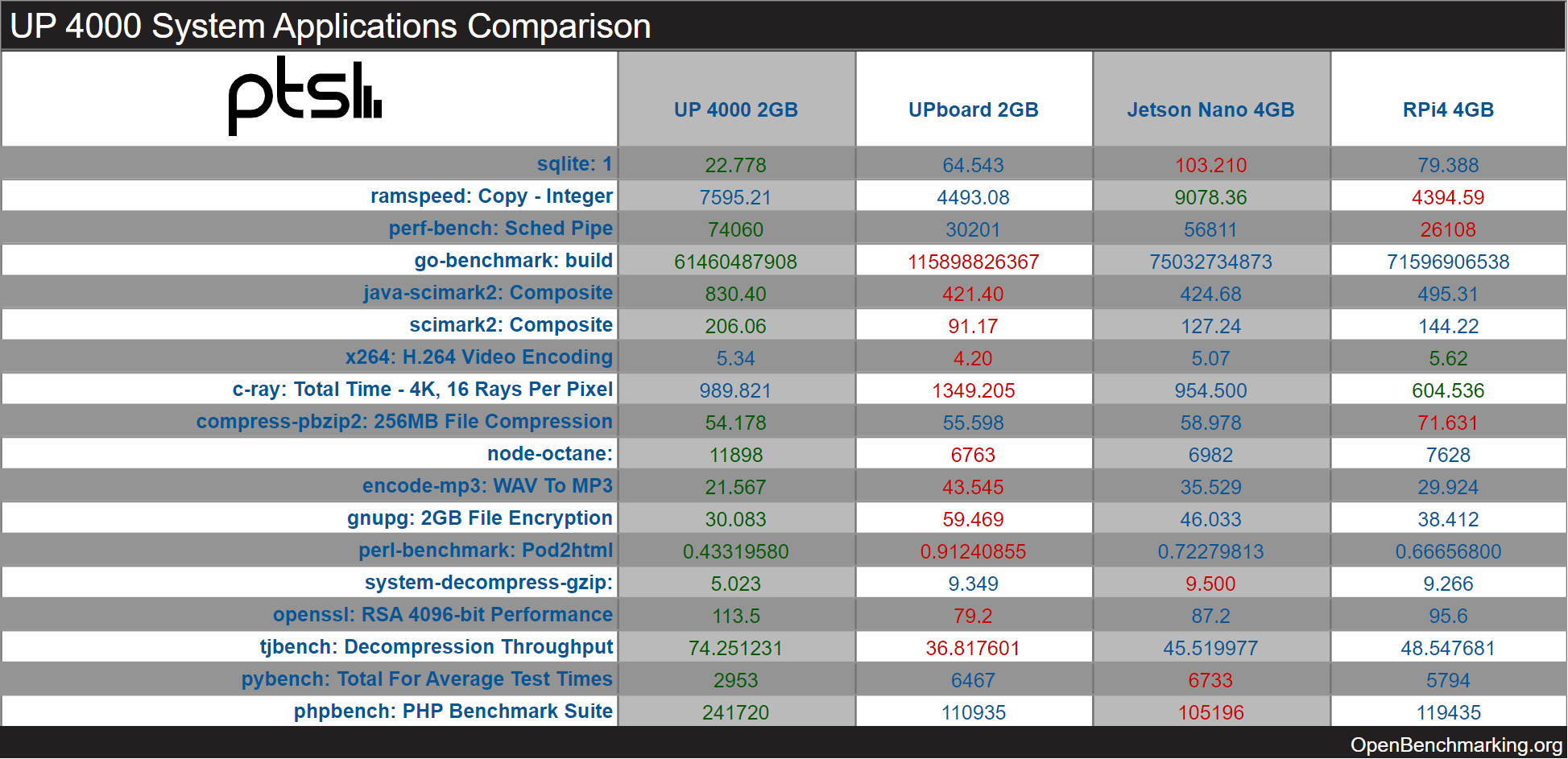The UP 7000 is a credit card-sized Alder Lake-N single board computer that can be used as an alternative to the Raspberry Pi 5 for industrial applications. AAEON sent me a model with an Intel Processor N100 CPU, 8GB LPDDR5, and a 64GB eMMC flash, and I went through an unboxing in the first part of the review, compared its mechanical design to the earlier UP 4000 and Raspberry Pi 5 SBC , and also installed Ubuntu 22.04 since the UP 7000 board did not come with any OS and would initially boot to the UEFI shell. I’ve now spent more time with the board and I will report my experience with the UP 7000 SBC running Ubuntu 22.04 in this article checking out features, performance, video playback, power consumption, and so on using the UP 4000 review with Ubuntu 22.04 I did last year as a template plus some […]
Youyeetoo X1 review – Ubuntu 22.04 on an Intel Celeron N5105 x86 SBC with a 7-inch touchscreen display
Youyeetoo X1 is an x86 single board computer (SBC) powered by an 11th Gen Intel Celeron N5105 quad-core Jasper Lake processor clocked up to 2.9GHz with 4GB to 16GB RAM and up to 256GB eMMC. The board comes with a variety of connectivity options such as M.2 M key and E key sockets for connecting Wi-Fi, 4G LTE or SSD modules, as well as MIPI DSI and HDMI interfaces for up to 4K resolution display, and I/Os such as UART, I2C, and SPI Whether you are a maker, an IoT developer, or a system integrator, the Youyeetoo X1 SBC board can be integrated into various applications such as industrial automation, IoT gateways, robots, and others. Since the Youyeetoo X1 SBC is based on an x86 processor, there is no need to worry about operating system or application compatibility as would be the case on systems based on the Arm architecture, […]
UP 4000 x86 SBC review with Ubuntu 22.04
The UP 4000 is a credit-card / Raspberry Pi-sized single board computer based on an Intel Apollo Lake processor. AAEON sent me the model with an Intel Atom x7-E3950 quad-core processor, 4GB RAM, and a 64GB eMMC flash, and in the first part of the review, I installed Ubuntu 22.04 since the board would initially only boot to the UEFI shell out of the box. I’ve now spent more time with the board, and in this article, I will report my experience with the UP 4000 SBC running Ubuntu 22.04 checking out features, performance, video playback, power consumption, and so on. Ubuntu 22.04 System info Let’s check out some information after I’ve upgraded the system to the latest packages:
|
1 2 3 4 5 6 7 8 9 10 11 12 13 14 15 16 17 18 19 20 21 22 23 24 25 26 27 28 29 30 31 32 33 34 35 36 37 38 39 40 41 42 43 44 45 46 47 48 49 50 51 52 53 54 |
jaufranc@UP-4000-CNX:~$ lsb_release -a No LSB modules are available. Distributor ID: Ubuntu Description: Ubuntu 22.04.1 LTS Release: 22.04 Codename: jammy jaufranc@UP-4000-CNX:~$ uname -a Linux UP-4000-CNX 5.15.0-48-generic #54-Ubuntu SMP Fri Aug 26 13:26:29 UTC 2022 x86_64 x86_64 x86_64 GNU/Linux jaufranc@UP-4000-CNX:~$ inxi -Fc0 System: Host: UP-4000-CNX Kernel: 5.15.0-48-generic x86_64 bits: 64 Console: pty pts/1 Distro: Ubuntu 22.04.1 LTS (Jammy Jellyfish) Machine: Type: Desktop Mobo: AAEON model: UP-APL03 v: V1.0 serial: <superuser required> UEFI: American Megatrends v: UPAPBM11 date: 07/01/2022 CPU: Info: quad core model: Intel Atom E3950 bits: 64 type: MCP cache: L2: 2 MiB Speed (MHz): avg: 1099 min/max: 800/2000 cores: 1: 1109 2: 1009 3: 1114 4: 1165 Graphics: Device-1: Intel Celeron N3350/Pentium N4200/Atom E3900 Series Integrated Graphics driver: i915 v: kernel Display: server: X.org v: 1.21.1.3 with: Xwayland v: 22.1.1 driver: X: loaded: modesetting unloaded: fbdev,vesa gpu: i915 tty: 80x24 resolution: 1280x800 Message: GL data unavailable in console. Try -G --display Audio: Device-1: Intel Celeron N3350/Pentium N4200/Atom E3900 Series Audio Cluster driver: snd_hda_intel Sound Server-1: ALSA v: k5.15.0-48-generic running: yes Sound Server-2: PulseAudio v: 15.99.1 running: yes Sound Server-3: PipeWire v: 0.3.48 running: yes Network: Device-1: Realtek RTL8111/8168/8411 PCI Express Gigabit Ethernet driver: r8169 IF: enp2s0 state: up speed: 1000 Mbps duplex: full mac: 00:07:32:a2:cd:17 Drives: Local Storage: total: 58.24 GiB used: 12.69 GiB (21.8%) ID-1: /dev/mmcblk0 vendor: SanDisk model: DA4064 size: 58.24 GiB Partition: ID-1: / size: 56.53 GiB used: 12.68 GiB (22.4%) fs: ext4 dev: /dev/mmcblk0p2 ID-2: /boot/efi size: 511 MiB used: 5.2 MiB (1.0%) fs: vfat dev: /dev/mmcblk0p1 Swap: ID-1: swap-1 type: file size: 3.96 GiB used: 0 KiB (0.0%) file: /swapfile Sensors: System Temperatures: cpu: 6280.4 C mobo: N/A Fan Speeds (RPM): cpu: 6553500 Info: Processes: 215 Uptime: 2h 20m Memory: 3.68 GiB used: 1.09 GiB (29.5%) Init: systemd runlevel: 5 Shell: Bash inxi: 3.3.13 |
Everything looks good with an Intel Atom E3950 processor detected together with 3.68GB RAM and a 56.53GB rootfs EXT-4 partition. UP 4000 features testing There may also be some issues […]
Khadas Edge2 Pro review – A Rockchip RK3588S SBC tested with Ubuntu 22.04
We’ve had a sample of the Khadas Edge2 single board computer powered by Rockchip RK3588S octa-core Cortex-A76/A55 processor for a couple of weeks, and now that the board is officially launched we can post our review of the board with Ubuntu 22.04, and we’ll check out Android 12 later on. Khadas Edge2 Pro accessories The Khadas Edge2 comes in two variants: Basic and Pro, We received the Edge2 Pro SBC with 16GB RAM and 64GB flash that ships with two WiFi antennas by default, but the company also sent a low-profile fansink and thermal pad for cooling that in theory would be optional, but in practice, it is required as while the board runs fairly cool considering the performance it brings, it still needs a heatsink to prevent overheating and throttling. The fan may not really be necessary though as we’ll see below. I’d recommend installing the antennas before the […]
Rock 5B RK3588 SBC preview – What works, what doesn’t in Debian 11
I’ve recently received an early sample of Radxa ROCK5 Model B (aka ROCK 5B) SBC part of the “Developer Edition” batch with 16GB RAM, and already showed the hardware and it booting successfully in Debian 11.
I’ve now spent more time with the board, and as part of the “debug party” tested performance and features in Debian 11. As one would expect, some things work fine, providing excellent performance, but others still need improvements.
Benchmarks comparison between UP 4000, Raspberry Pi 4, UP board, and Jetson Nano
We wrote about the UP 4000 SBC with an Intel Apollo Lake processor and Raspberry Pi form factor yesterday. But today, I noticed the UP community had put up a benchmarks comparison between the UP 4000 board, the original UP board (Atom x5-8350), the Raspberry Pi 4, and NVIDIA Jetson Nano. They used several of the Phoronix Test Suite benchmarks running on Ubuntu 20.04 (x86) or Ubuntu 18.04 (Arm) on all four boards. The UP 4000 board used featured an Intel Celeron N3350 dual-core processor @ 2.40GHz, the 2GB RAM version of the UP Board, an RPi 4 with 4GB RAM, and a Jetson Nano developer kit with 4GB RAM. As one would have expected, the UP 4000 is ahead in most tests, even though they did not select a model with a quad-core processor such as a Pentium N4200. Note that reading the table may be confusing as for […]
Beelink MINI S Review – A Low-cost mini PC tested with Ubuntu 22.04 and Windows 11
Whilst the first mini PCs were relatively simplistic using low-powered Intel Atom processors with minimal memory, storage, and ports, more recent mini PCs have become so advanced they can challenge SFF builds for both performance and functionality. However, such mini PCs come with prices to match. Beelink has now released the MINI S which is a mini PC that goes back to the basics and is based on a cut-down version of their earlier Beelink U59 mini PC and priced to match. Beelink kindly sent one for review and I’ve looked at performance running both Windows and Ubuntu and compared it directly against the U59. Beelink MINI S hardware overview The Beelink MINI S physically consists of a 115 x 102 x 41mm (4.53 x 4.02 x 1.61 inches) square plastic case. As an actively cooled mini PC, it uses Intel’s new 10 nm Jasper Lake N5095 processor which is […]
Beelink SER3 & SEi8 mini PCs review – Part 2: Ubuntu 22.04
Previously, I reviewed Beelink’s new SEi8 and SER3 mini PCs running Windows 11, so in this part, I will cover Ubuntu 22.04. Hardware Recap The SEi8 is an actively cooled Intel mini PC that physically consists of a 124 x 113 x 41 (4.88 x 4.45 x 1.61 inches) square metal case with a plastic top and uses Intel’s 14++ nm Coffee Lake Refresh Core i3-8109U processor from 2018 which is a dual-core 4-thread 3.00 GHz mobile processor boosting to 3.60 GHz with Intel’s Iris Plus Graphics 655. In comparison, the SER3 is an AMD mini PC and is physically very similar, consisting of a 126 x 113 x 40mm (4.96 x 4.45 x 1.57 inches) square metal case. It is also actively cooled and uses AMD’s 14 nm Zen Ryzen 3 3200U Picasso processor from 2019 which is a dual-core 4-thread 2.6 GHz mobile processor boosting to 3.5 GHz […]