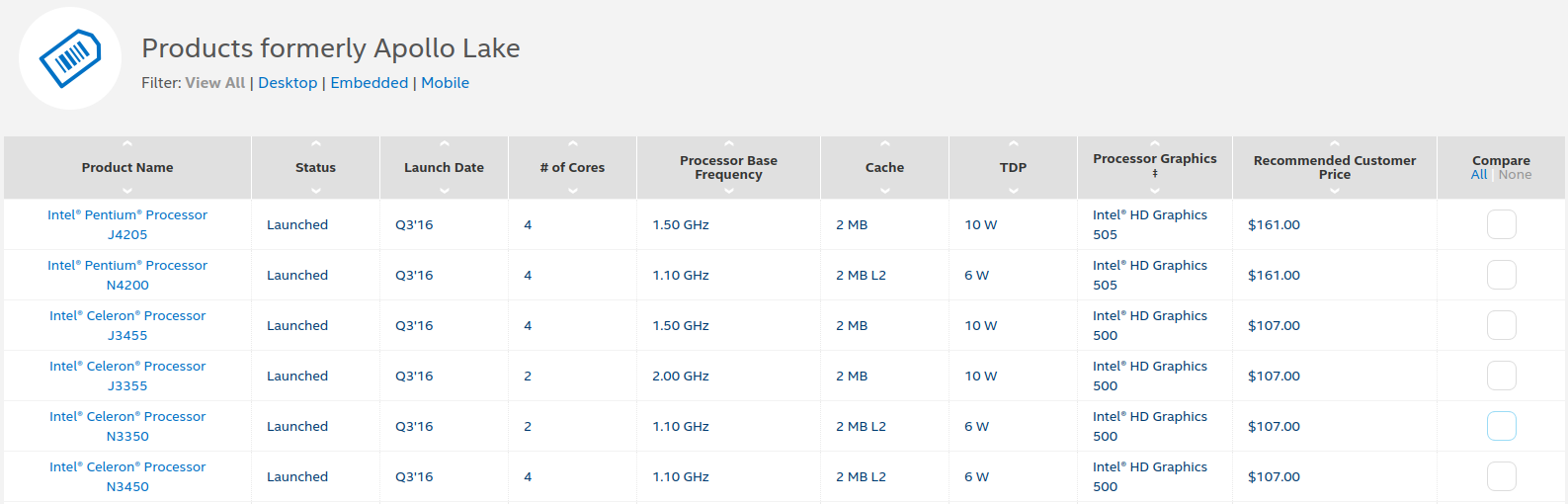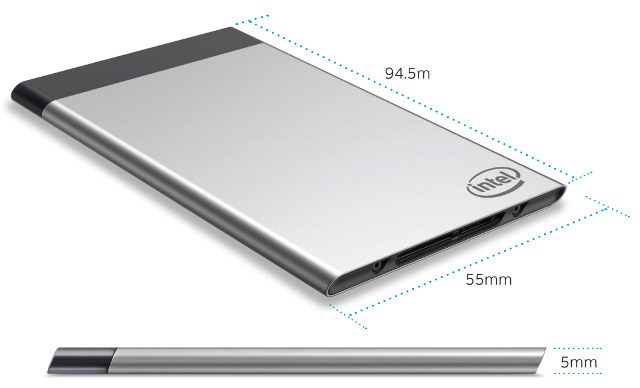The Beelink X55 is very similar in style to Intel’s NUC7PJYH NUC reviewed earlier except that it is not a kit but a fully functional Windows mini PC. It is physically small consisting of an approximately 4.5″ by 4” case about 1¾” tall with a front panel that includes the power button and a couple of USB ports and a headphone jack with the rest of the ports including two HDMI (2.0) ones at the rear: The specifications include: The key highlights are that the Beelink X55 comes a 128GB mSATA SSD with pre-installed Windows 10 Home together with 8GB DDR4 RAM (soldered and is non-expandable) and space plus a connector for an SSD. Starting with a quick look at the hardware information shows it is mostly aligned to the specification but see the note below about the memory: As usual I ran my standard set of benchmarking tools to […]
Beelink X45 Mini PC Review with Windows 10 and Ubuntu 16.04/18.04
The Beelink X45 mini PC is now available, and Lightinthebox.com have provided a unit for review. It is very similar in style to Intel’s latest NUC Windows mini PC, the NUC7CJYSAL reviewed earlier. However it contains an Intel Celeron Processor J4105 SoC which is a quad core processor bursting up to 2.50 GHz together with the Intel UHD Graphics 600 processor that is capable of 4K support at 60Hz. It is physically small consisting of an approximately 4.5″ by 4” case about 1¾” tall with a front panel that includes the power button and a couple of USB ports and a headphone jack with the rest of the ports including two HDMI (2.0) ones at the rear: The specifications include: A key point to note is the Beelink X45 comes with 64GB eMMC with pre-installed Windows 10 Home together with 4GB DDR4 RAM (soldered and is non-expandable) with space and […]
MINIX NEO J50C-4 Mini PC Review – Part 2: Windows 10 Pro
Intel Gemini Lake processors and associated have been products available for several months, and although I’ve published several Gemini Lake reviews, those were courtesy of Linuxium, which means MINIX NEO J50C-4 is my very first Gemini Lake mini PC. We’ve already looked at the hardware and accessories in MINIX NEO J50C-4 Pentium J5005 Mini PC Review – Part 1: Unboxing, Windows Remote, M.2 SSD, and Teardown, and focused on MINIX NEO W2 remote control in a separate review post. So in the second part of the review, I’ll focus on my experience with Windows 10 Pro, before likely publishing a third part about Ubuntu / Linux in a few weeks. Initial Setup, BIOS, and Booting MINIX NEO J50C-4 from the M.2 SSD The review will be a little different than usual since I’m on the road, and as a result I did not take all my accessories with me to […]
Review of Firefly-RK3399 Board with Android 8.1 Firmware
Last week, I tested Android 7.1 on NanoPC-T4 Rockchip RK3399 SBC, and this week, I’ve given a try at Android 8.1 (Beta) on Firefly-RK3399 Board. Since it’s still a beta version, I’m expecting some issues and we’ll have to see how it performs at this stage of development. Firefly-RK3399 Kit Assembly I had to do some assembly before starting the board. It took me some 30 minutes to complete, so I’ll quickly go through the steps. Beside the default kit, the company also sent me a fansink ($7.9) and an M.2 to SATA board + required cable ($16) which will be part of the assembly instructions. The first step is to peel off the protective films on both sides of the acrylic case. I then fastened my own 2.5″ hard drive with four screws provided in the default kit. I then installed the M.2 to dual SATA adapter board in […]
Intel NUC Kit NUC7PJYH Review – An Intel Gemini Lake Pentium Silver J5005 Barebone Mini PC
When Intel released their latest NUC Gemini Lake mini PCs they prioritized cost over performance. As a result the processor they chose for the ‘Intel NUC 7 Essential’ mini PC is somewhat underwhelming. Fortunately they released another model in the series, the rather misleadingly named ‘Intel NUC Kit NUC7PJYH’ which is is actually a ‘barebones’ mini PC just needing a stick or two of RAM and an SSD for storage. It contains an Intel Pentium Silver Processor J5005 SOC which is a quad core processor bursting up to 2.80 GHz together with a slightly more powerful Intel UHD Graphics 605 processor that is capable of 4K support at 60Hz. Visually it is no different to the Celeron NUC reviewed earlier in that it is physically small consisting of an approximately 4.5″ square case about 2″ tall with a distinctive front panel that includes the power button and a couple of […]
Intel NUC7CJYSAL “June Canyon” Gemini Lake NUC Mini PC Review with Windows 10 and Ubuntu
The hardware specification for mini PCs has recently evolved past the traditional fixed amount of memory and storage. Now mini PCs are shipping with SODIMM slots allowing RAM expansion and a variety of M.2 or SSD combos providing flexible storage options. Recent mini PCs are also coming to market with desktop processors rather than mobile processors because there has been a gradual acceptance of the necessary inclusion of a small internal fan. In doing so not only is this addressing the key limiting factors for mini PCs but it is also redefines the very definition of a mini PC. Until recently Intel NUCs (Next Unit of Computing) were seen as small-form-factor personal computers primarily because they consisted of the traditional motherboard with a processor, included removable RAM and storage and were enclosed in a case with an external power supply. They were also sold as kits meaning they were essentially […]
Vorke V1 Plus Celeron J3455 Mini PC Review with Windows and Ubuntu
Most Intel based mini PCs use processors classified as ‘Mobile’ as these have lower thermal design power (TDP) ratings which is the maximum amount of heat generated by the processor: However, the new Vorke V1 Plus has incorporated a ‘Desktop’ processor namely the Intel Celeron J3455. On paper this processor looks like it should perform similar to the Intel Pentium N4200 processor but with a tradeoff between being a cheaper processor to purchase but more expensive to run due to the increased power requirements. Geekbuying provided a Vorke V1 Plus for review so let’s start by taking a look at the physical characteristics. The device comes in a plain box and was supplied with the ‘right AC Adapter’ for my country. The first observation is that it is quite a large device. At just over 6” square (153mm) and nearly 1.5” tall (38mm) it is the biggest mini PC I’ve […]
Intel Compute Cards Review – Windows 10 and Ubuntu 17.04 on CD1C64GK, CD1P64GK and CD1M3128MK
The Intel Compute Stick revolutionized the mini PC market through the introduction of x86 based processors making Windows available as an OS option. However, for Intel the biggest target market turned out to be business rather than consumer with digital signage being a key user. As a result Intel have responded with the introduction of the Intel Compute Card. So far they have released four versions of card: and they they differ from compute sticks by no longer being standalone mini PCs but dependent on a dock or host device. The card itself is relatively small with a footprint slightly larger than a standard credit card: and is distinguished by the back being printed with details about the card including the model: The lack of emphasis on the consumer market is also evident in the rather unobtrusive plain packaging: On the end that inserts into the dock or host device […]