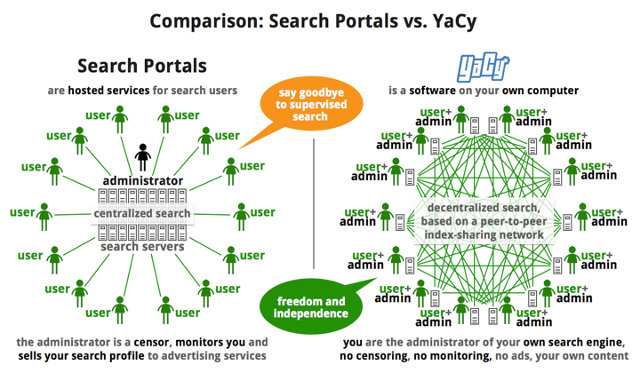With the revelations by Edward Snowden of NSA’s large scale spying programs, people have become more and more aware that there’s very little privacy online, and in 2013 several companies have tried to solve this online privacy issue, by launching services and products such as Onion Pi and Safeplug Tor Server, or even the recently announced privacy-focused Blackphone. One of the best way to get tracked is to use Google or Bing search engines, which use your search data to deliver relevant ads. Yacy, a peer-to-peer search engine, tries to solve this issue. You can install it on your computer, and you’ll soon be able to run YaCyPi on your Raspberry Pi. The search engine is described as follows: YaCy is a free, as in open source, search engine that anyone can use to build a search portal for their intranet or to help search the public internet. When contributing to […]
How To Create and Seed a Torrent in Ubuntu Using Transmission Command Line
You may have a server with limited (free) monthly bandwidth, but yet need to share some large files or files that need to be accessed by a large number of people. Instead of sharing your files via your HTTP server, you can share them via BitTorrent instead in order to hopefully save bandwidth. Here are the steps I followed on Ubuntu 11.10, but they should work with any version of Ubuntu, Debian and Mint. Install transmission client and daemon
|
1 |
sudo apt-get install transmission-cli transmission-daemon |
Create a directory to share your files and .torrent files
|
1 |
mkdir ~/p2p |
Copy your file in that directory and create the torrent file with transmission-cli
|
1 |
transmission-create ubuntu.bin.7z -t udp://tracker.openbittorrent.com:80 |
Start transmission-daemon
|
1 |
transmission-daemon -c ~/p2p |
That’s all your need to do. If you want to monitor transmission remotly via a web interface, you can instead run transmission-daemon as follows: transmission-daemon -c ~/p2p -a public_ip Where public_ip is the public ip of your computer. Alternatively, you could also […]
NFC Forum Releases Simple NDEF Exchange Protocol (SNEP) Specification
The NFC Forum announced the release of the 16th specification of Near Field communication (NFC) dealing with the Simple NDEF Exchange Protocol (SNEP). NDEF stands for NFC Data Exchange Format. This data format has been described in an earlier specification released in 2006. SNEP is an extension of NDEF and defines protocol suitable for peer-to peer communication between two NFC-enabled devices. Previously, NDEF was applicable only to NFC tags in reader/writer mode. Now, SNEP enables the use of the openly standardized NDEF in peer-to-peer mode, making seamless interchange of data a reality. Application developers no longer need to concern themselves with how their NDEF data gets transferred between NFC-enabled devices. By providing this capability, the SNEP specification makes the difference between reader-writer and peer-to-peer operation modes disappear. SNEP Use Cases Here are two examples of potential applications for NFC technology developed with the new SNEP specification: Simplified transfer of contact […]
P2P for embedded systems: BitTorrent and Emule – Part 2
In part1, I explained how to build and install aMule for mips platorm, in part2, we’ll build and install Transmission BitTorrent client for devices based on Sigma Designs SMP8634/SMP8635. Transmission BT is already used in quite a few NAS and media players including Syabas Networked Media Tank, Western Digital WD MyBook, ReadyNAS, D-Link DNS-323 & CH3SNAS… as you can see at the bottom of the transmission download page. Building Transmission 2.13 daemon and client First download Transmission 2.13 source code and required dependencies: OpenSSL 1.0.0c, cURL 7.21.3 and libevent 1.4.14b (do not use libevent 2.0.x). You’ll also need zlib 1.2.5 that we compiled in part1. Extract them: tar xjvf ../Downloads/transmission-2.13.tar.bz2 tar xzvf ../Downloads/openssl-1.0.0c.tar.gz tar xjvf ../Downloads/curl-7.21.3.tar.bz2 tar xzvf ../Downloads/libevent-2.0.9-rc.tar.gz Build OpenSSL 1.0.0c: ./Configure no-asm –prefix=/home/jaufranc/edev/libs linux-generic32 make CC=”mipsel-linux-gcc” AR=”mipsel-linux-ar r” RANLIB=”mipsel-linux-ranlib” make install Build cURL 7.2.13: ./configure –prefix=/home/jaufranc/edev/libs –build=mipsel-linux –target=mipsel-linux -host=i686 –disable-ipv6 –without-random –with-ssl=/home/jaufranc/edev/libs –with-zlib=/home/jaufranc/edev/libs CC=mipsel-linux-gcc LDFLAGS=-ldl make make install […]
P2P for embedded systems: BitTorrent and Emule – Part 1
Whether your device is a Network Access Storage (NAS) or a media player with network capabilities, you may consider adding P2P to allow downloads of files as you would do on your computer. Two of the most used P2P protocols are BitTorrent and eMule, but most of the client have a UI designed for Linux or Windows and may not be easily ported to an embedded system. So what we need to look for here are command line based clients or daemons that can be compiled and run in an embedded platform. After some research, here are the 2 programs we’ll use: aMule 2.2.6 a multiplatform eMule-like client Transmission 2.13 running as a daemon for BT dowloads Today, I’ll show how to use aMule 2.2.6 in Sigma Designs SMP863X target, for example in Popcorn Hour A-100. But a similar method (just a different compiler mips-linux-gnu-gcc and setting Little endian (-EL)) […]