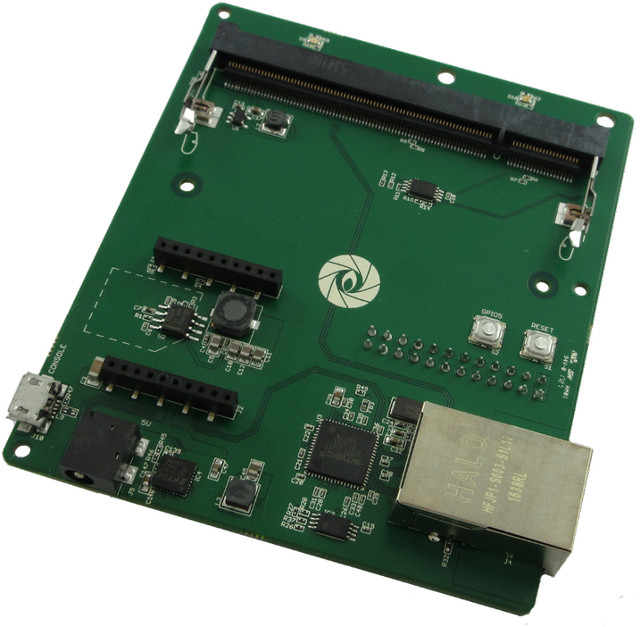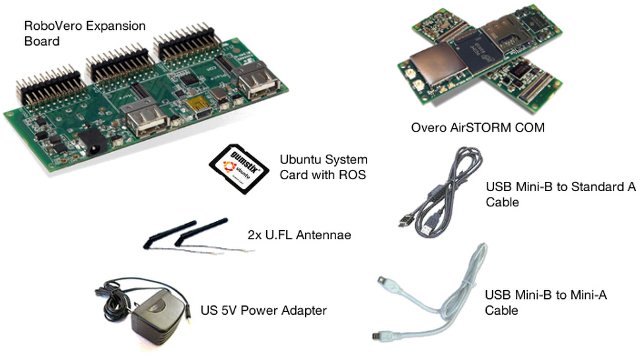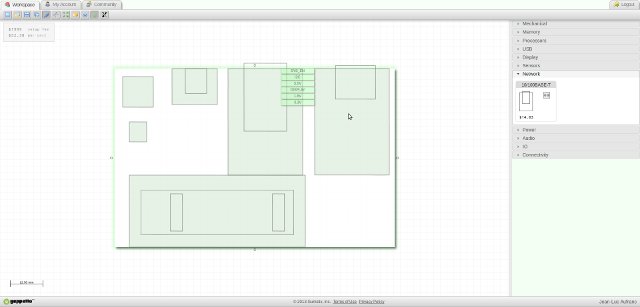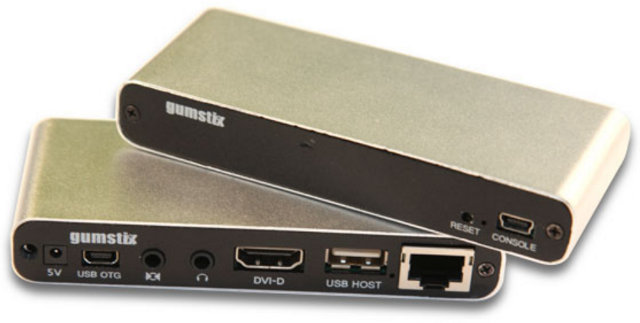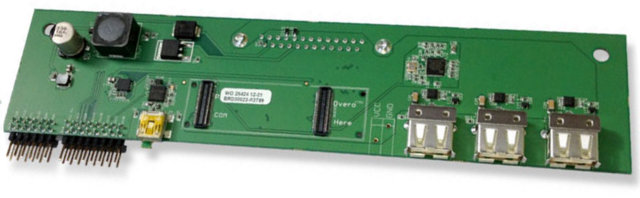Gumstix has designed Pi Conduit Gateway baseboard for both the Raspberry Pi Compute Module and RisingRF RHF0M301 LoRa gateway module, in order to create a Linux based LoRa gateway that can optionally support LTE or other cellular connectivity via NimbeLink Skywire cellular modem. Conduit Pi LoRa Gateway board specifications: 200-pin SO-DIMM connector for Raspberry Pi Compute Module / Raspberry Pi 3 Compute Module (CM3 / CM3L) Headers for RisingRF RHF0M301 LoRa Module NimbeLink Skywire 2G/3G/4G cellular modem connector Low profile 10/100M Ethernet jack (implemented via USB 2.0) USB – 1x micro USB port for debugging via an FTDI USB to TTL chip Misc – User (GPIO5) and reset buttons Power Supply – 5V via power barrel The board was designed using Geppetto, which means you should be able to customize it to your needs by modifying it the original design in a web browser, and order your brand new custom […]
Gumstix Announces Solution Kits for their CPU Modules and Boards
Gumstix has recently unveiled several solution kits featuring their Overo and DuoVero Computer-on-Modules (CoMs), Pepper single board computer, and several expansions boards, together with required accessories, and software packages, in order to help their customers getting started more easily. All these solutions are based on Texas Instruments OMAP3, OMAP4, and/or Sitara processors, and run Linux (Ubuntu or Yocto), and sometimes Android for the kits with displays. The solutions kits target 6 different types of applications and/or markets: Robotics Robotic Development Kit (Pictured above) with one Overo AirSTORM CoM (OMAP3703), and RoboVero expansion board. The kit is better suited for motor control applications. Mobile Robotic Development Kit with one Overo AirSTORM CoM, and Turtlecore expansion board to be used with iRobot Create. The kits ship with a Linaro (Ubuntu for Overo) system card and Robot Operating System (ROS) pre-installed. Handhelds 3.5″ Handheld Development Kit featuring Overo AirSTORM CoM with Alto35 cutomizable […]
Gumstix Alto35 Customizable Touchscreen Board
A few months ago, Gumstix introduced Geppeto, a web platform that allows you to design and order your own baseboard for Gumstix Overo systems-on-module within minutes. The company has just announced Alto35, an expansion board built entirely with Geppetto. The Alto35 replaces Palo35 Overo-series expansion board with the same features, but adding the possibility of customizing the board via Geppetto. Alto34 expansions board features the following: 3.5″ LCD resistive touch screen Stereo audio in/out jacks 3D accelerometer (STMicro LIS33DE) RC servo USB – 2x USB mini-B ports, including console port (FT232RQ USB UART) LEDs in 4 different colors, 2 tactile switches. 2×70-pin AVX Headers compatible with Overo COMs. Power – 3.5V-5V All Overo computers-on-module are compatible with Alto35 board, so you can just use existing software solutions such as Linaro Ubuntu, Robot Operating System, and the Yocto Project. Alto35 is available for $89 including the display (not the Overo module), […]
Gumstix Introduces Geppetto Web Platform to Design Custom Embedded Boards
Gumstix, the company behind the Overo computers-on-module (COMs), has recently announced an online platform called Geppetto that allows anybody with a proper web browser (e.g. Chrome or Firefox) to design and order a complete baseboard for the Overo COMs. You don’t need to know anything about schematics, PCB layout, or other lecrtical engineering knowledges. The program lets you set the board size, add modules (e.g. USB, HDMI, Ethernet…) as you wish, tells you which connections are required, and once the board is done, you can see your 3D rendered board. You can then save it to the cloud with an option to share it with the community, and you can just order it. The learning curve is very short, and once you know how to use it, it probably takes around 10 minutes to design a complete board. Your fearless CNXSoft had to give it a try… First, point your […]
Gumstix Waysmall Silverlode Linaro Ubuntu Computer based on TI Sitara AM3703
Gumstix has just announced the Waysmall Silverlode computer, a small form factor device running Linaro ARM optimized Ubuntu and designed for developers of commercial and industrial applications such as digital signage players and remote servers. It’s based on Overo EarthSTORM Computer-on-Module (Texas Instruments Sitara AM3703 @ 1 GHz, 512MB Flash and 512MB RAM) and consumes less than 2.5 W. Here are the specs of the device: Processor Texas Instruments Sitara AM3703 processor (ARM Cortex-A8 ) @ 1 GHz 800 MHz is recommended for reliable performance System Memory 512 MB RAM Storage 512 MB NAND flash microSD card slot Video Output HDMI (DVI-D) Audio I/O Stereo Audio In /Out jacks Connectivity 10/100Mb Ethernet USB USB Host, USB OTG and USB Console Connectors 2 x 70-pin AVX connectors 1 x 27-pin Hirose camera connector Battery holder for 6mm rechargeable coin Dimensions 11.0 x 4 .4 x 1.8 cm Power 5V The computer […]
Gumstix TurtleCore Expansion Board for iRobot Create
Last month, Gumstix announced the TurtleCore expansion board for iRobot Create Programmable Robot, featuring 3 USB ports, several male-header pins with GPIO access, as well as standoffs and screws to support the TurtleCore in the Create cargo bay.. The TurtleCore is a baseboard for TI OMAP3 and Sitara based Overo COMs or Overo STORM series of COMs that replaces the Command Module on iRobot Create to provide a more flexible and powerful solution. Overo COMs have very good Linux support (OpenEmbedded) with source code, tools and documentation available, including support for the Robot Operating System (GumROS) for high level programming. They released the hardware early so that the community could work on the software, and there have been some good progress as you can see from the video below. You can already download the schematics and PCB layout file, but the software and instructions do not appear to be available […]
Xibo Digital Signage on ARM (Full Version)
Last month, I wrote a post showing how to run Xibo Open Source Digital Signage in a BeagleBoard/Overo emulator. That version could communicate with Xibo server, download the required files, display pictures and (maybe) play videos with the real hardware. However, it had serious limitation as Text, RSS and web pages could not be displayed. I’ve now fixed those issues and the full Xibo 1.3.1 can run on ARM platform. First, you need to follow the instructions given in Xibo Digital Signage on ARM (Beagleboard / Overo), although we’ll need to modify something with libavg compilation (see below). Then cross-compile berkelium for ARM using Linaro toolchain. Add libbrowser-node to libavg plugin directory and build libavg again. Also copy the Berkelium header files in to src/test/plugin (i.e. src/test/plugin/berkelium) or add the include file path to CFLAGS/CXXFLAGS.
|
1 2 3 4 5 |
bzr branch lp:~browsernode-team/+junk/berkelium-browsernode cp berkelium-browsernode/plugin/* ~/edev/beagleboard/libavg-1.6.0/src/test/plugin cd ~/edev/beagleboard/libavg-1.6.0 make make install |
Create libberkeliumwrapper.so:
|
1 2 3 4 |
cd ~/edev/beagleboard/libs/lib touch a.cpp arm-linux-gnueabi-g++ -c a.cpp -o a.o arm-linux-gnueabi-g++ a.o -shared -L/home/jaufranc/edev/beagleboard/berkelium -llibberkelium -o libberkeliumwrapper.so |
Copy the required files to the qemu image: sudo mount -o […]
Cross-compiling Berkelium (and Chromium) for ARM
Berkelium is a BSD licensed library that provides off-screen browser rendering via Google’s open source Chromium web browser. It takes advantage of Chromium’s multiprocess rendering to isolate browsers from each other and can render to any buffer in memory. The user of the library can inject input and javascript code into web pages to control them, as well as listen for events generated by the page such as navigation events, load sequence events and paint events. Berkelium provides a small API for embedding a fully functional browser into any application. This library is used by Xibo Digital Signage Player python client. I’ll give the instructions I followed to build Berkelium and Chromium for ARM. For now the build works, but I have a problem running berkelium in the emulator. First, you’ll need to install some tools and the development version of some libraries: sudo apt-get install git-core subversion cmake doxygen […]