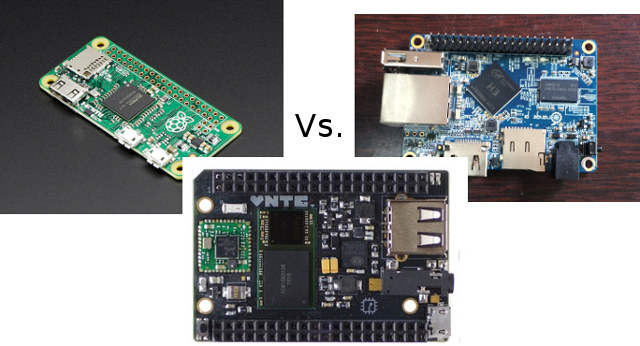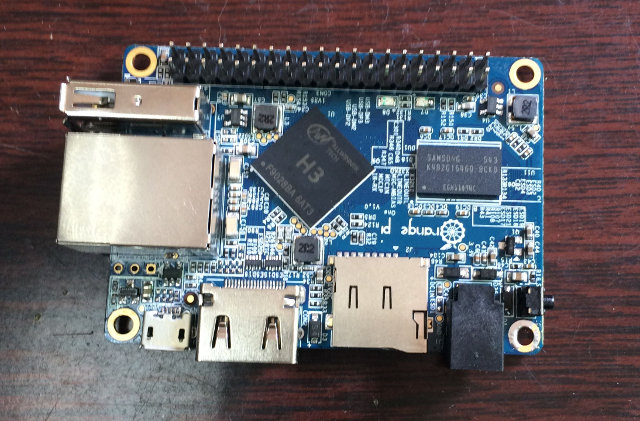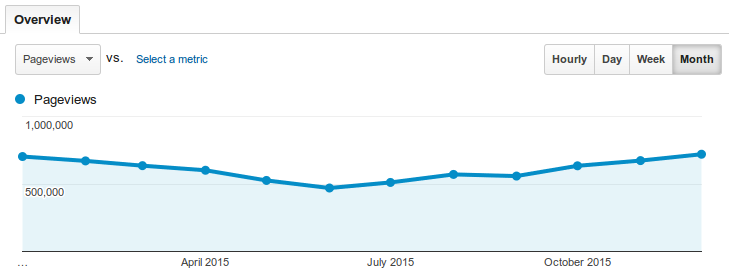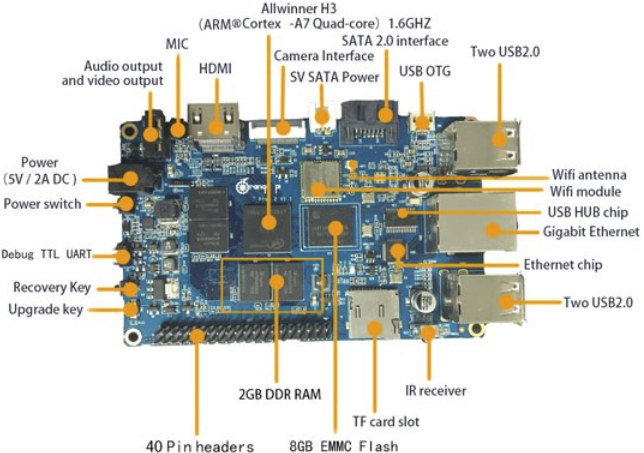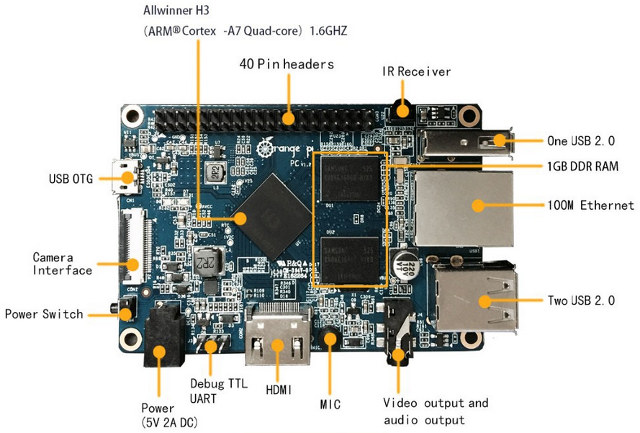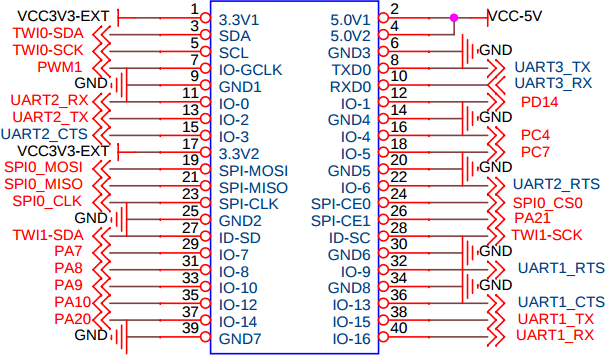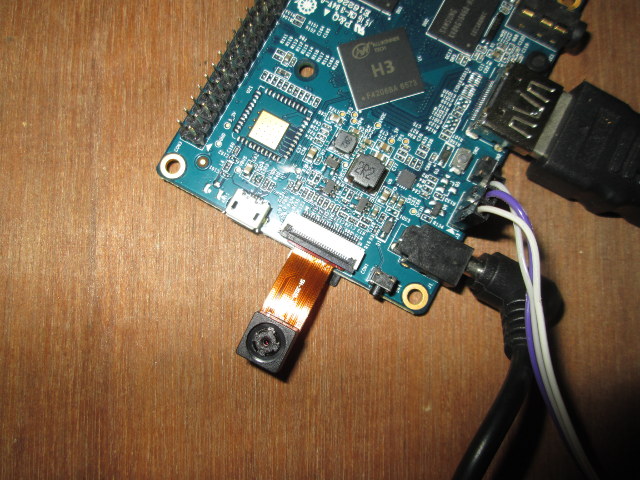With Raspberry Pi Zero, Next Thing C.H.I.P, and Orange Pi One, we now have have three ARM Linux development boards selling (now or soon) for less than $10 excluding shipping and taxes. So I’d think it would be interesting to compare the features of the boards, and prices for different use cases. The comparison table below shows the three boards features side-by-side with items highlighted in green for the best or extra features, and in red for the weakest. Some cells will have to be filled later as data is currently not available (marked TBD). Raspberry Pi Zero C.H.I.P Orange Pi One Processor Broadcom BCM2835 single core ARM11 processor @ 1GHz (~1250 DMIPS) Allwinner R8 Cortex A8 processor @ 1 GHz (2000 DMIPS) Allwinner H3 quad core Cortex A7 processor @ 1.2 GHz (4x 2280 DMIPS) GPU VideoCore IV ARM Mali-400 ARM Mali-400MP2 Video Decoding 1080p30 for H.264, MPEG2* and […]
Orange Pi One is a $10 Quad Core Board with Ethernet and HDMI
Until recently, Orange Pi PC was probably the most cost efficient ARM hardware, but with the launch of Raspberry Pi Zero, and to some extent C.H.I.P computer, they had some competitors in the ultra low cost space, so Shenzhen Xunlong Software developed two more cost effective Orange Pi boards, with Orange Pi One selling for $9.99 with Ethernet, and Orange Pi Lite for $12 with WiFi, also referred to as versions B and A. Orange Pi One & Lite (preliminary) Specifications: SoC – Allwinner H3 quad core Cortex A7 @ 1.2 GHz with an ARM Mali-400MP2 GPU up to 600 MHz System Memory – 512 MB DDR3 Storage – micro SD card slot Video & Audio Output – HDMI Connectivity Orange Pi One – 10/100M Ethernet Orange Pi Lite – WiFi USB Orange Pi One – 1x USB 2.0 host ports, 1x micro USB OTG port Orange Pi Lite – […]
Ten Most Popular Posts of 2015 and Statistics on CNX Software
In the second part of 2014, we saw a big jump in performance thanks to Cortex A15 and A17 based SoCs, and higher clocked Cortex A9 processors such as Rockchip RK3288 and Amlogic S812, but in 2015, TV box companies have focused on lowering the price and adding features such as HDMI 2.0, instead of looking for higher and higher CPU and GPU performance, and they’ve also moved to 64-bit ARM platform. Intel also continued its foray into low cost HDMI sticks and mini PCbased on Bay Trail, and later on Cherry Trail based devices. The development boards story was also very much about lower cosst with the $15 Orange Pi PC, follow a few months later by the $5 Raspberry Pi Zero, although people looking for performance at any price still saw the release of Nvidia Jetson TX1 board. It’s was also a big year for IoT with the […]
DietPi is Lightweight, Easy to Use Debian Based Distribution for Raspberry Pi, ODROID, and Orange Pi Boards
Raspberry Pi, Hardkernel ODROID, and Orange Pi are some of the most popular and cost effective development boards on the market today, and one British developer, going under Fourdee nickname, has released a lightweight distribution called DietPi working for all Rasbperry Pi boards, ODROID-C1(+), ODROID-XU3/XU4, and Orange Pi PC, with Orange Pi 2 and Orange Pi Plus support coming soon, as well as a VMWare virtual machine also available for evaluation. The compressed downloads are about 80 to 100MB depending on the target, the image that can be dump with dd or Win32DiskImager requires a 1GB or greater micro SD card as the image itself is about 500MB large, Internet access (Ethernet or Wifi), and optionally a USB Drive to allow installation on a USB drive for better performance, which of course does not apply if you have an eMMC module with your ODROID board. The image also contains some […]
Orange Pi Plus 2 Allwinner H3 Board Includes 2GB Memory
Shenzhen Xunlong has made yet another Allwinner H3 board. It’s called Orange Pi Plus 2 with basically the same specifications as Orange Pi Plus, but the layout has been modified with a slightly wider board, and the RAM upgraded from 1GB to 2GB. Orange Pi Plus 2 specifications: SoC – Allwinner H3 quad core Cortex A7 @ 1.2 GHz with ARM Mali-400MP2 GPU up to 600 MHz System Memory – 2GB DDR3 Storage – 8GB eMMC, micro SD card slot, SATA interface (via a USB to SATA chip), Video Output – HDMI, AV port Audio I/O – HDMI, AV port, on-board microphone Connectivity – 10/100/1000M Ethernet, 802.11 b/g/n Wi-Fi (Realtek RTL8189ETV) USB – 4x USB 2.0 host ports, 1x micro USB OTG port Camera – CSI Interface Expansions – 40-pin Raspberry Pi Model A+/B+ (mostly) compatible header Debugging – 3-pin UART header for serial console Misc – IR receiver; Power, […]
Orange Pi PC Not Booting? You Are Not Alone…
Orange Pi PC development board launched at the end of August, and quickly went viral thanks to low $15 price tag. The company, Shenzhen Xunlong Software, is fairly small, with just over 10 employees, so when they started getting several thousands customers in a short time, they may have been overwhelmed, and this likely resulted in delays with regards to shipping, and acceptance into Orange Pi forums. Several people have now received their boards, and while many found it to work fine, I’ve been informed several people apparently got a non booting device. People on Youtube and Orange Pi Forums also complained about a booting issue until Ethernet lights up, or Ethernet not working, while other reports Linux is working, but not Android. Unless there was a bad batch during manufacturing, it’s hopefully mostly a firmware issue. The person who reports Ethernet not working, first used the images from Orange […]
Status of Orange Pi Boards GPIO Support
Yesterday, one person asked me to make a video showing GPIO control on Orange Pi 2 mini on YouTube, and since I have just completed a post about Orange Pi camera, I thought it might be fun to check GPIO support too. This post focuses on Allwinner H3 boards, but the instructions and status should be very similar for Allwinner A20 and A31s versions. One of the first things you want before starting playing with GPIOs is the expansion header’s pinout chart, and I could not find any until I had the idea to check for schematics, which are available on Orange Pi resources page. I downloaded the schematics for Orange Pi 2, which should be the same as for Orange Pi 2 mini as the only difference is the lack of WiFi module. Orange Pi PC is a little different, and the schematics are nowhere to be found, but […]
How to Use Orange Pi Camera in Linux (with Motion)
Earlier this month, I wrote a Quick Start Guide for Orange Pi Allwinner H3 boards such as Orange Pi PC, and showed how to install and configure Debian on the boards. I’ve also received the $5.90 Orange Pi camera, which when combined an Orange Pi PC, costs around $27 including shipping. So today, I’ve attached the CSI camera to my Orange Pi 2 mini board, and used it with motion to transform for the board into an IP camera. First, you’ll need to insert the camera into CON1 connector with the camera facing the ceiling, and close the black clip to keep it in place. Now connect all cable and power on your board. First, I studied the steps described on that forum thread, and modified Allwinner configuration files, but after one or two hours, I found out some work at been done since May, and it was now much […]