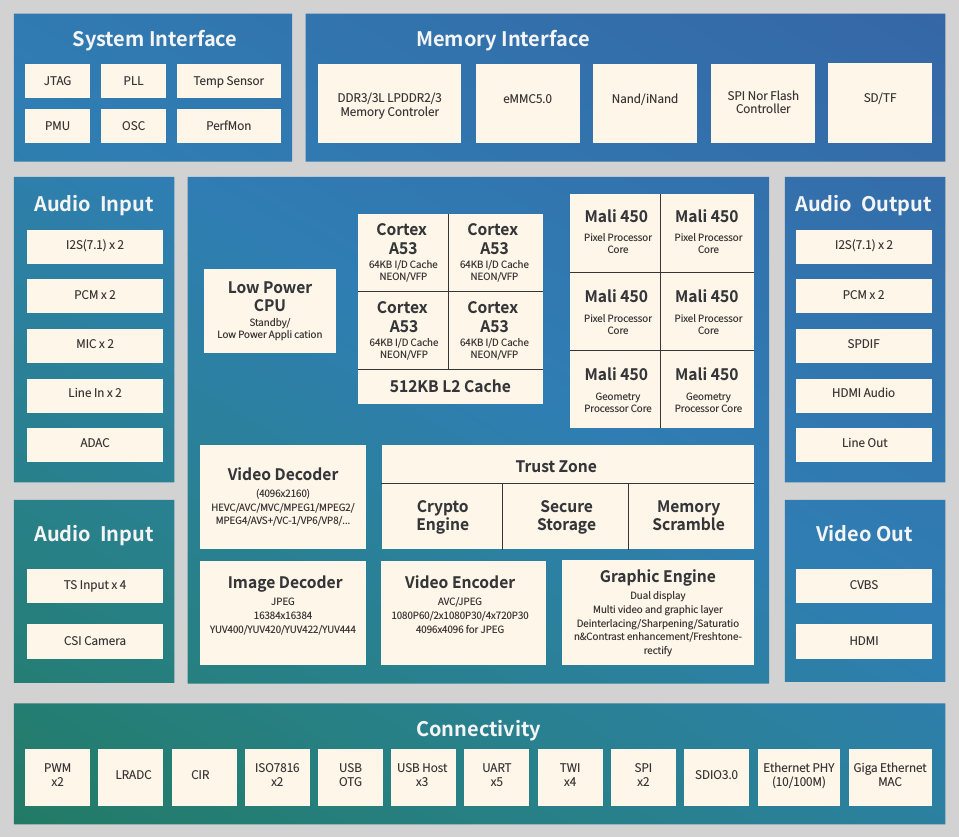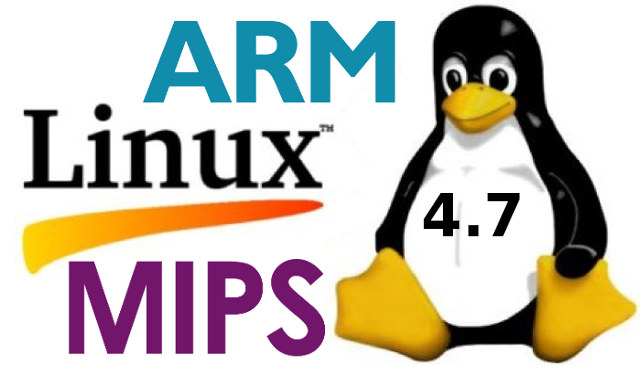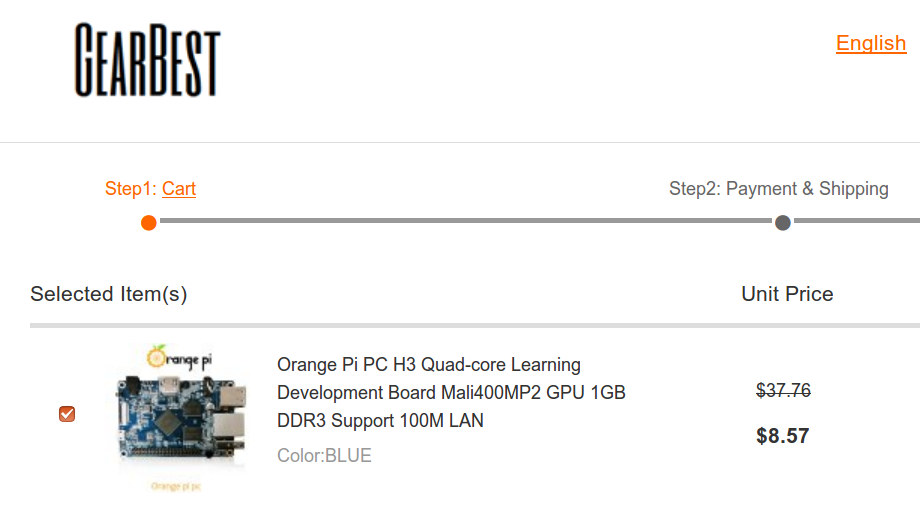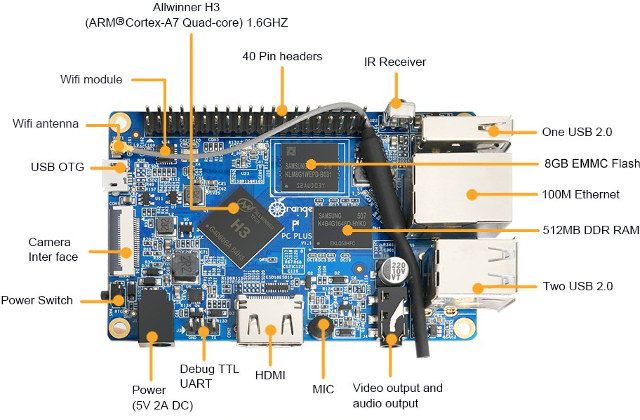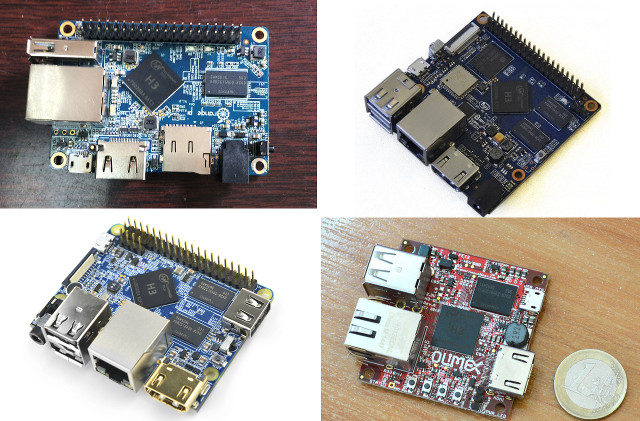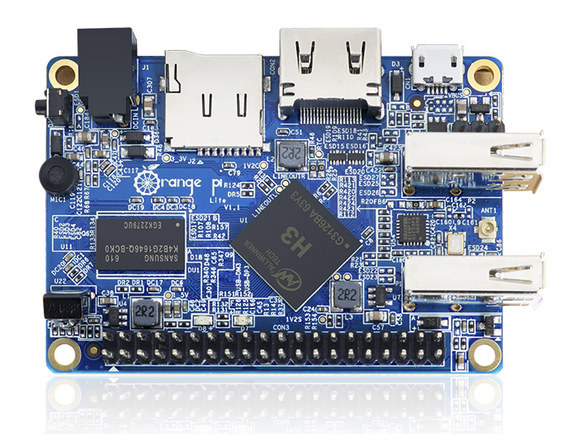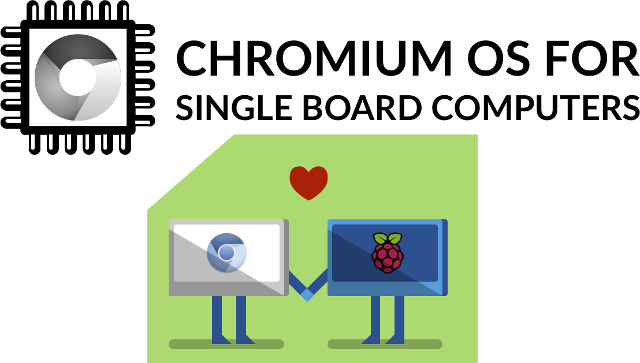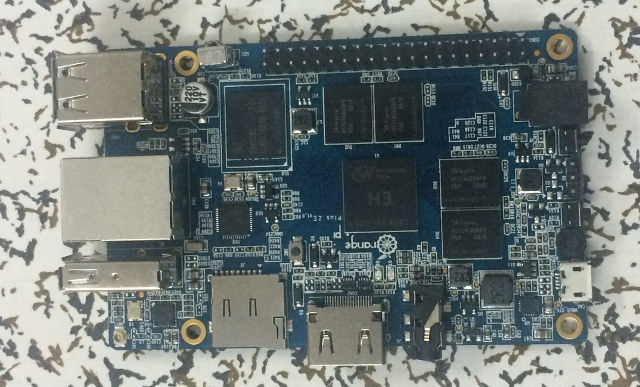Last year, we found that Allwinner was preparing to launch Allwinner H64 and H5 quad and octa processors in their roadmap, but there have been some changes, and the compny seems to have dropped H64 name, and has now introduced Allwinner H5 quad core Cortex A53 processor designed for 4K TV boxes. Allwinner H5 main specifications: CPU – quad core Cortex A53 with NEON, FPU, 64KB I/D cache per core, and 512KB L2 cache 3G GPU – ARM Mali-450MP GPU with 4 pixel processor cores, and 2 geometry cores with support for OpenGL ES 2.0/1.1/1.1, OpenVG 1.1 and EGL 2D GPU (Graphics and Display Processor) – Dual display; Main display: 4 video layers, 12 graphics layers, 4 alpha blending channels; Auxiliary display: 4 video layers, 4 graphics layers, and 2 alpha blending channels Memory I/F – DDR3/3L SDRAM interface up to 32-bit data width Storage I/F – SPI NOR flash, […]
Linux 4.7 Release – Main Changes, ARM and MIPS Architectures
Linux 4.7 is out: So, after a slight delay due to my travels, I’m back, and 4.7 is out. Despite it being two weeks since rc7, the final patch wasn’t all that big, and much of it is trivial one- and few-liners. There’s a couple of network drivers that got a bit more loving. Appended is the shortlog since rc7 for people who care: it’s fairly spread out, with networking and some intel Kabylake GPU fixes being the most noticeable ones. But there’s random small noise spread all over. And obviously, this means that the merge window for 4.8 is open.Judging by the linux-next contents, that’s going to be a bigger release than the current one (4.7 really was fairly calm, I blame at least partly summer in the northern hemisphere). Linus Linux 4.6 brought USB 3.1 superspeed, OrangeFS distributed file system, 802.1AE MAC-level encryption (MACsec), and BATMAN V protocol support, improved […]
Orange Pi PC Board is now selling for $8.57 Shipped (Promo)
[update: the flash sale is over] Orange Pi PC is an ARM Linux development board based on Allwinner H3 processor, that is relatively popular thanks to its low price/features ratio, and decent Linux support mostly thanks to the combined work of linux-sunxi and armbian communities. The board normally sells for $15 + shipping on Aliexpress, but GearBest appears to have a promotion for $8.57 shipped. Before you go ahead with any purchase. You’ll notice the board is shown for $9.23 in China and US-LA warehouses, but $24.35 in their European warehouse. The price (china warehouse) goes down to $8.57 once you had it to the cart. It could be a genuine promotion, but it could also be a mistake. If the latter, you’ll get a refund or possibly a voucher of the same value for future purchases. I’ve asked my contact at GearBest, but no answer yet. GearBest confirmed it […]
Orange Pi PC Plus Quad Core Development Board with 1GB RAM, 8GB eMMC flash Sells for $20
Most low cost development boards do not include internal storage in order to decrease costs, and instead require their users to flash their preferred operating system on (micro) SD card. This makes it easy to get started, but many micro SD cards often suffer from poor random I/O performance, even for Class 10 or greater card, leading to a poor user experience compared to what you’d get with an eMMC flash. Shenzhen Xunlong has released yet another Allwinner H3 board, namely Orange Pi PC Plus, similar to Orange Pi PC but adding WiFi, and 8GB eMMC flash. Orange Pi PC Plus specifications with main change with Orange Pi PC highlighted in bold: SoC – Allwinner H3 quad core Cortex A7 @ 1.3 GHz with ARM Mali-400MP2 GPU up to 600 MHz System Memory – 1GB DDR3 Storage – 8GB eMMC flash + micro SD card slot Video Output – HDMI […]
Allwinner H3 Boards Comparison Tables with Orange Pi, Banana Pi M2+, NanoPi P1, and H3-OlinuXino-NANO Boards
Allwinner H3 SoC has now found its way into many low cost development boards, including several Orange Pi Boards, Banana Pi M2+, NanoPi M1, and Olimex H3-OlinuXino-NANO, and it might be difficult to choose among the list of boards available, so tkaiser has written a buyer’s guide for boards supported by Armbian, with some of the key differentiating factors, and on my side, I thought it might be a good idea to draw a comparison table between the boards. Since a table with 10 boards would be hard to read, I made two tables: one with boards with 512 MB RAM + Orange Pi PC / PC Plus, and a second table with higher end boards with 1 to 2 GB RAM, and more features. But first let’s talk about Allwinner H3 SoC since it’s common to all boards. It’s a quad core Cortex A7 processor clocked at up to […]
Orange Pi Lite Quad Core ARM Linux Development Board with WiFi is Now Available for $12
Shenzhen Xunlong Launched Orange Pi One Allwinner H3 board with Ethernet for $9.99 a couple of months ago, and the company has now started to sell Orange Pi Lite featuring a WiFi module, two full-size USB ports, an IR receiver, and an on-board microphone for $12 + shipping. Orange Pi Lite specifications: SoC – Allwinner H3 quad core Cortex A7 @ 1.2 GHz with an ARM Mali-400MP2 GPU up to 600 MHz System Memory – 512 MB DDR3 Storage – micro SD card slot up to 64GB Video & Audio Output – HDMI with CEC support Audio Input – Built-in microphone (not part of the listed specs, but clearly on the board) Connectivity – 802.11 b/g/n WiFi via Realtek WiFi module with u.FL connector USB – 2x USB 2.0 host ports, 1x micro USB OTG port Camera – CSI Interface Expansions – 40-pin Raspberry Pi compatible header Debugging – 3-pin […]
Chromium OS for SBC Aims to Turn Popular Development Boards into Chromeboxes
A team of developer has come together last December in order to provide Chromium OS, the open source project which Chrome OS is based on, to single board computers such as Raspberry Pi boards. So far, they’ve provided Chromium OS images for Raspberry Pi 2 & 3, but more boards should be supported in the future. The latest version 0.5 release is said to be usable, but WiFi, Netflix, and HTML5 video are not working. The installation procedure is standard. You simply need to download and uncompress the archive (e.g. SamKinison_v0.5_Pi3_16GB.tar.xz), and dump it on a micro SD card with Win32DiskImage or dd. They have released different images for Raspberry Pi 2 & 3, and different SD card sizes (2GB and 16GB). Chromium OS is using 12 partitions, so that may be why they don’t provide a single image and resize the file system during the first time. You can […]
Orange Pi Plus 2E Development Board with Gigabit Ethernet, 2GB RAM & 16GB eMMC Flash to Sell for $35
Shenzhen Xunlong has been pretty busy churning out new boards over the last few months and years, but is still not active on the software side. However these days, it’s not that bad thanks to Armbian community which provides Debian based images, and supports Allwinner H3 boards pretty well. The company is now about to launch Orange Pi Plus 2E, based on Orange Pi Plus 2 which comes with 2GB RAM, but at a lower cost, by removing SATA, the need for a USB hub chip, and the camera connector, while still managing to upgrade the eMMC flash capacity to 16 GB. Orange Pi Plus 2E specifications with differences in bold or stricken through: SoC – Allwinner H3 quad core Cortex A7 @ 1.3 GHz with ARM Mali-400MP2 GPU up to 600 MHz System Memory – 2GB DDR3 Storage – 16GB eMMC, micro SD card slot, SATA interface (via a […]