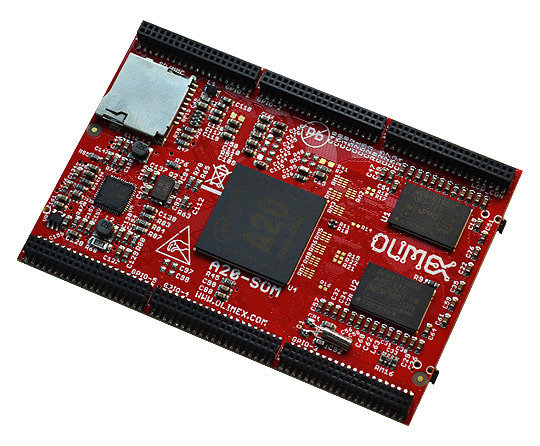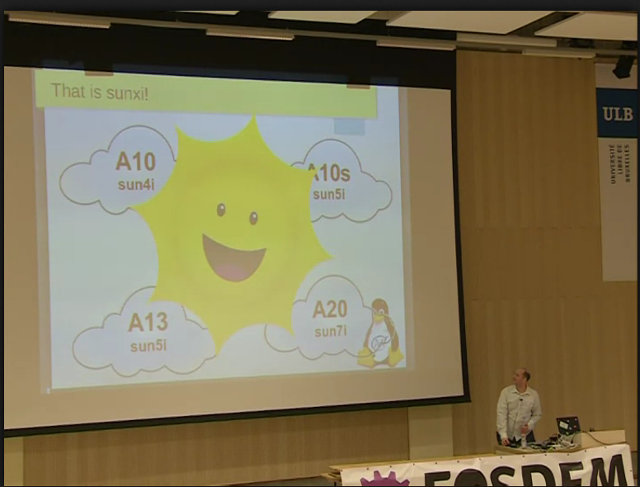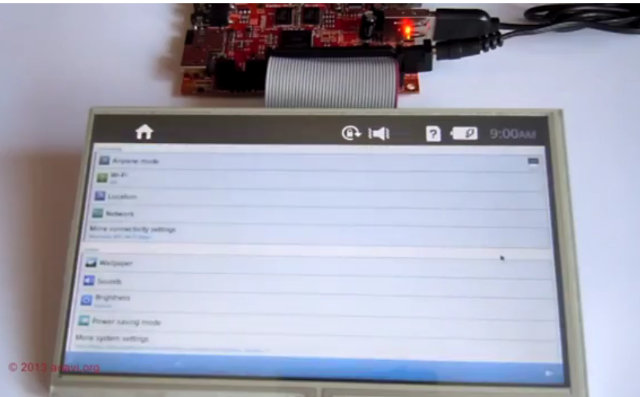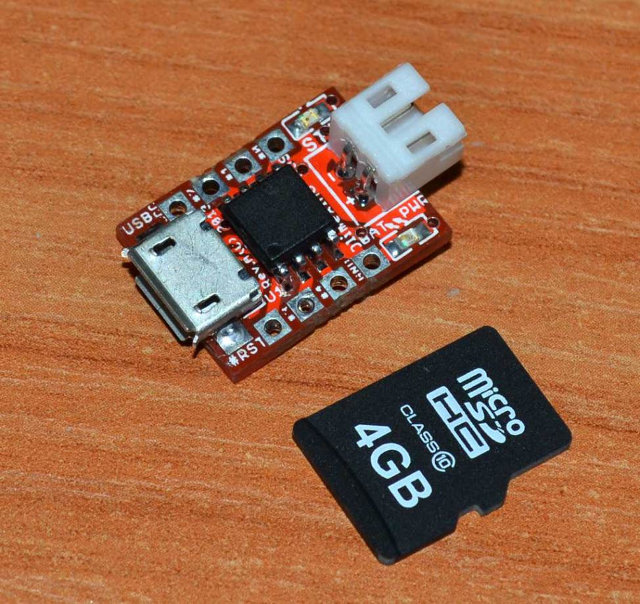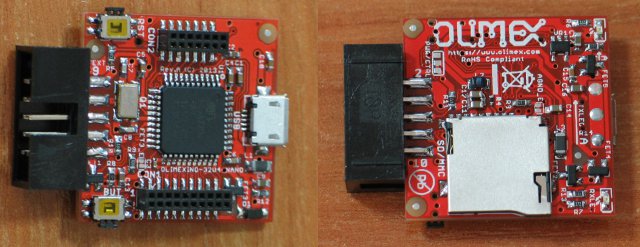After launching AllWinner and Texas Instruments SoMs earlier this month, Olimex appears to be on a roll, and the company showed some working prototypes of their upcoming Rockchip RK3188 quad core ARM Cortex A9 system-on-module, and corresponding evaluation board called RK3188-SOM-EVB including both a baseboard and a SoM. Preliminary specifications for RK3188-SOM: SoC – Rockchip RK3188 quad core ARM Cortex A9 @ 1.6Ghz with Mali-400 MP4 CPU System memory – 1GB DDR3 Storage – micro SD card slot, and optional 4GB NAND flash Power Management IC Debugging – debug UART console Misc – 2x buttons, 3x status LEDs Connectors – 5 GPIO connectors 2×20 pins 0.05″ step There will be two models: RK3188-SOM and RK3188-SOM-4GB, the latter adding 4GB NAND Flash. Both will be available in June for respectively 40 and 45 Euros per piece for 1k orders. For development and evaluation purpose, the company will also provide an open source hardware base board, RK3188-SOM-EVB, […]
Olimex Introduces Low Cost AllWinner A13, AllWinner A20 and TI Sitara AM3352 Systems-on-Module
About a year ago, Olimex reported working on an AllWinner A20 System-on-Module. But after some unexpected delays, Olimex A20-SOM is finally available, and they’ve even announced A13-SOM and AM3352-SOM, respectively based on AllWinner A13 and Texas Instruments Sitara AM3352 ARM Cortex A8 SoCs, with price starting at 12 Euros for 1K orders. Olimex A20-SOM and A20-SOM-4G There are actuall two versions of the SoM, A20-SOM-4G including 4GB NAND flash, and A20-SOM without. Here are the specifications: SoC – AllWinner A20 dual core ARM Cortex A7 processor with Mali-400MP2 GPU System Memory – 1GB DDR3 memory Storage – 4GB NAND Flash (A20-SOM-4G only) + microSD slot Debugging – UART console connector (at the back) PMIC – AllWinner AXP209 PMU IC Misc – Status LEDs, RESET, RECOVERY buttons Connectors – 6x 2×20 pin 0.05″ female headers Dimensions – N/A The SoM is said to support Android and Debian, but you could also […]
AllWinner Linux-sunxi Community Presentation and Status Report – FOSDEM 2014
Oliver Schinagl, a member of linux-sunxi community working on open source kernel and bootloader for AllWinner SoCs, has given a presentation of the community at FOSDEM 2014 to give an overview, and show what progress has been made to date. I’ll write a summary in this post, but if you want to watch the video and/or access the slides scroll down at the bottom of the post. After explaining what sunxi is, and introducing himself, he gave some information about AllWinner and their SoCs: Founded in 2007 in Zhuhai, Chiang now with 550 employees including 450+ engineers 15% market share in 2013 for tablet SoCs, only behind Apple. Products: F-series SoC (2010), A10 (2011), A13, A10s (2012), and A20 (2013). (cnsoft He skipped A31(s) and A80 here as they are not really supported by the community). They list “Open Source Source” and “GPLv3” in their marketing materials although they clearly […]
How to Build and Run Tizen 2.0 on AllWinner Boards – FOSDEM 2014
Leon Anavi has spent some time building and running Tizen for Olimex A10s-OLinuXino-MICRO board based onAllWinner A10s cortex A8 processor, and gave a short presentation at FOSDEM 2014 showing the main steps involved in the project. The final result is basically a non-portable Tizen tablet with a main board connected to an LCD display. If you have an LCD screen, you could also use a monitor (VGA/HDMI) instead. After a short description of the hardware, and explaining it should also work on other AllWinner platforms such as Cubieboard, Leon gave a few no-nonsense recommendations he learned from his mistakes: Get a USB serial board for debugging Use recommended accessories from the manufacturer such as power supply or LCD display to make development easier Buy a board that can boot from micro SD or SD card, again for ease of development If something does not work… Restart the board! 🙂 In […]
OLIMEXINO-85S Arduino Compatible Board is About the Size of a micro SD Card
Several Arduino boards have been designed to be as small as possible this year, including Microduino (25.40 x 27.94mm) and OLIMEXINO-NANO (30 x 30 mm). But Olimex has gone a step further, or should I say smaller, with OLIMEXINO-85S that just a little bit bigger than a micro SD card at 16.9 x 12.7 mm, and may currently claim the title of the smallest Arduino compatible board ever. A board that tiny comes with pretty short specifications: MCU – Atmel ATTiny85 @ 20MHz with 8 KB Flash, and 512B RAM. Misc – two LEDs one for power supply and one user programmable I/O – All 6 I/O pins (I2C, SPI, up to 4 ADC), as well as power pins, available via through holes Power – Via USB micro connector or by LiPo battery The board will be programmable by the Arduino IDE made by Digispark. OLIMEXINO-85S will be available at […]
Olimex Announces 30 Euros A10-OLinuXino-LIME Development Board for December
The Raspberry Pi, Beaglebone Black and Cubieboard are probably the best selling ARM Linux boards in the sub $50 category, but they’ll soon be joined by Olimex A10-OLinuXino-LIME powered by AllWinner A10 ARM Cortex A8 SoC with 512MB RAM that will sell for 30 Euros (About $40) when it becomes available in December. Another version of the board based on AllWinner A20 dual core Cortex A7 SoC, called A20-OLinuXino-LIME will also be sold, adding Gigabit Ethernet, and scheduled for Q1 2014. Pricing has yet to be disclosed for the A20 version. A10-OLinuXino-LIME specifications: SoC – AllWinner A10 ARM Cortex-A8 @ 1GHz with Mali-400 GPU System Memory – 512MB DDR3 Storage – microSD card slot, SATA, and optional 4GB NAND Flash Video Output – HDMI 1080p USB – USB-OTG + 2x USB Hosts Connectivity – 10/100Mbit Ethernet Expansions – 200 GPIOs on 0.05″ connectors Misc – Lipo battery management and connector, […]
Olimex Announces OLIMEXINO-NANO, a Tiny Arduino Leonardo Compatible Board
Last month, I wrote about Microduino, a tiny Arduino compatible board about the size of a coin. Olimex has also being working on their own tiny version of the Arduino board, OLIMEXINO-NANO, slightly larger than Microduino (30x30mm vs 25.4×27.94mm) but also featuring the UEXT connector which is an advantage if your own or plan to use UEXT expansion boards, but it could be an inconvenience if you don’t, as the connector is a little bulky. Here are the specs of the board: MCU – Atmel ATMega32U4 processor (Leonardo compatible) with 2.5KB RAM, 32KB flash memory, and 1KB EEPROM. Storage (external) – microSD card connector for data logging on SD-card USB – micro USB connector for programming and power supply when debugging Misc – RESET button, USER button, 2x status LEDs Expansion Connectors: UEXT connector for RF, Zigbee, Ethernet, RELAY, RGB LED, etc UEXT modules Connector 14 pin 0.05″ Connector 20 […]
Fedora 19 ARM Remix R1 Release With Support for AllWinner A10, A10s, A13 and A20 SoCs
After releasing a stable version of Fedora 18 for AllWinner A10 and A13 in February, Hans de Goede, working at Red Hat and a Fedora contributor, has recently announced “Fedora 19 ARM remix for Allwinner SOCs” on linux-sunxi community mailing list. This released based on Fedora 19 for ARM together with linux-sunxi kernel and u-boot, adds support for A10s and A20 based devices, and 38 boards and devices are now supported. To give it a try, download the 665MB image:
|
1 |
wget http://scotland.proximity.on.ca/contrib-images/hansg/Fedora-19-a10-armhfp-r1.img.xz |
then write it to an SD card (8GB or greater):
|
1 2 |
xzcat Fedora-19-a10-armhfp-r1.img.xz > /dev/[device] sync |
Where you have to replace [device] with your actual SD card device, e.g. sdc.Since u-boot is board/product specific, you’ll also have to update u-boot for your hardware. Remove the SD card, re-insert it, and run:<
|
1 |
sh <uboot-part-mount>/select-board.sh |
to display a graphical menu (if dialog is installed on your Linux PC), or a list supported boards and products:
|
1 2 3 4 5 6 7 8 9 10 11 12 13 14 15 16 17 18 19 20 21 22 23 24 25 26 27 28 29 30 31 32 33 34 35 36 37 38 39 |
Available boards: a10_mid_1gb A10 tablet sold under various names (whitelabel) a13_mid A13 tablet sold under various names (whitelabel) a10s-olinuxino-m A10s-OLinuXino-MICRO (Olimex) a13-olinuxino A13-OLinuXino (Olimex) a13-olinuxinom A13-OLinuXino-MICRO (Olimex) a20-olinuxino_micro A20-OLinuXino-MICRO (Olimex) auxtek-t003 Auxtek T003 hdmi tv stick auxtek-t004 Auxtek T004 hdmi tv stick ba10_tv_box BA10 TV Box coby_mid7042 Coby MID7042 tablet coby_mid8042 Coby MID8042 tablet coby_mid9742 Coby MID9742 tablet cubieboard_512 Cubieboard development board 512 MB RAM cubieboard Cubieboard development board 1024 MB RAM cubieboard2 Cubieboard 2 (A20) development board dns_m82 DNS AirTab M82 tablet EOMA68-A10 EOMA68 A10 CPU card gooseberry_a721 Gooseberry development board h6 H6 netbook hackberry Hackberry development board hyundai_a7hd Hyundai a7hd tablet inet97f-ii iNet-97F Rev.2 (and clones) tablet mele_a1000 Mele a1000/a2000 512 MB RAM mele_a1000g Mele a1000g/a2000g 1024 MB RAM mele_a3700 Mele a3700 (a1000g without sata) mini-x Mini-X 512 MB RAM mini-x-1gb Mini-X 1024 MB RAM mk802 mk802 (with female mini hdmi) 512 MB RAM mk802-1gb mk802 (with female mini hdmi) 1024 MB RAM mk802_a10s mk802 with A10s (s with a circle around it on the barcode label mk802ii mk802ii (with male normal hdmi) 1024 MB RAM pcduino pcDuino development board pov_protab2_ips9 Point of View ProTab 2 IPS 9" tablet pov_protab2_ips_3g Point of View ProTab 2 IPS tablet with 3g r7-tv-dongle r7 hdmi tv stick uhost_u1a UHost U1A hdmi tv stick wobo-i5 Wobo i5 TV Box xzpad700 XZPAD700 7" tablet |
Select […]