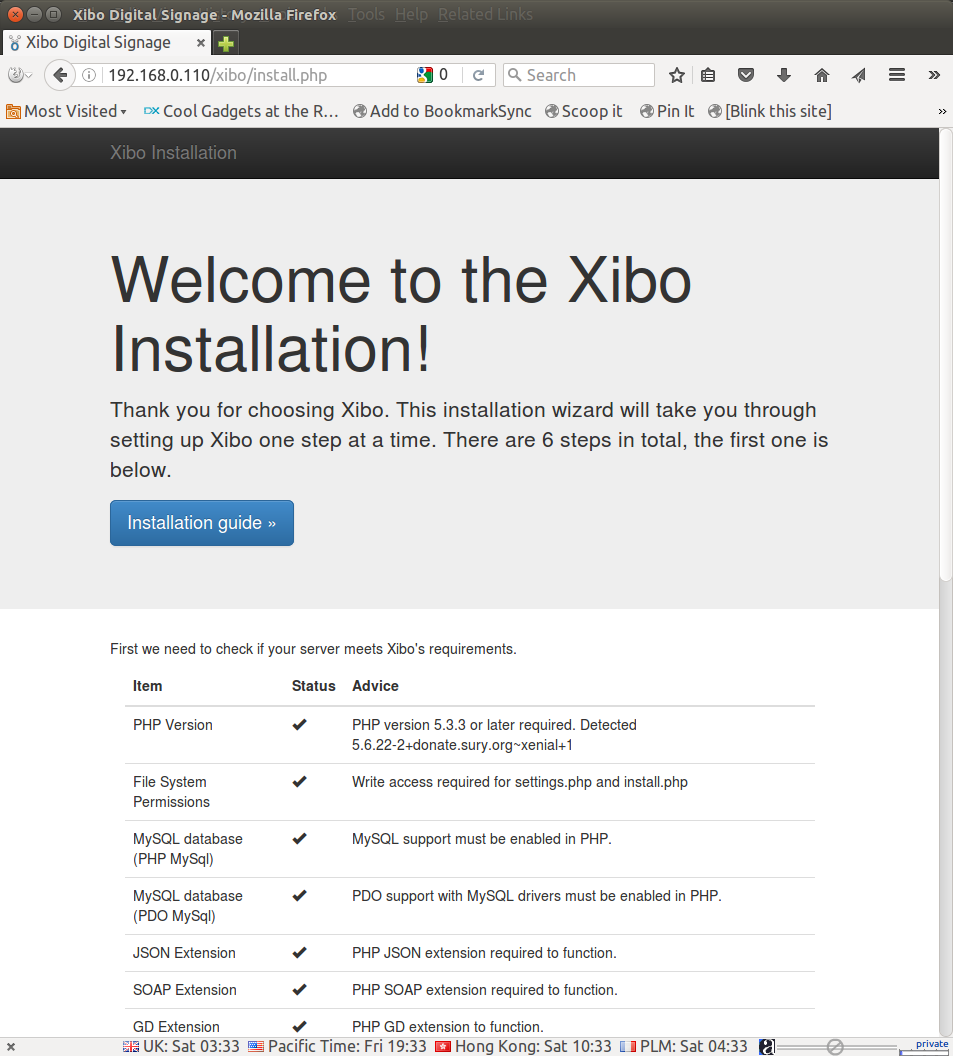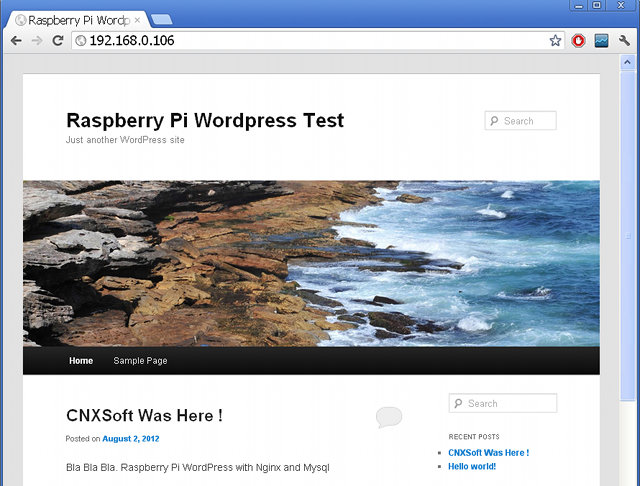Xibo is an open source digital signage using a client / server architecture, and in the past I wrote a tutorial showing how to use it, and ran Xibo Python client on ARM Linux TV box, but with software handling only so rendering scrolling text was not very smooth at all, and video decoding was not really possible. But now I have Star Cloud PCG02U Intel TV stick which costs just $70 shipped with Ubuntu 14.04, and that I have upgraded to Ubuntu 16.04, and I thought that would be a great low cost Xibo Linux client which should have pretty good performance. I started by installing Xibo server, only to find out that the cross-platform Python client had been phased out, with now only Windows and Android clients available. So I canceled my plan. I still had some challenges installing Xibo server on Ubuntu 16.04, so I’ll report my […]
WordPress for Raspberry Pi using Nginx and MySQL
I’ve been wondering how the Raspberry Pi would handle WordPress. I’ve found some instructions using Apache 2, but this may not be the best server to use for this type of low-end hardware. nginx server requires less resources, and as it is what I already setup for this blog, I decided to give it a try on the Pi. I’ll provide all the detailed steps I followed below, but you can also download the compressed SD card image (113 MB), uncompress it and copy it to an SD card the usual way. After the system boots, find your Raspberry Pi’s IP address, type it in your PC’s browser, and you should see the page pictured below. If you want to login to the dashboard, the username is “admin” and the password “raspberry”. Instructions to Install WordPress on Raspberry Pi You can use your default Debian Linux distribution (e.g. Raspbian) if […]
LinuxCon 2011 Presentation: Linux Basics
The fifth and last presentation entitled “Linux Basics” was presented by Lance Albertson, Systems Administrator and Greg Lund-Chaix, “Open source software geek” at OSUOSL (Oregon State University Open Source Lab) at LinuxCon 2011. Abstract: This presentation comes in two parts: The first part gives an overview of Linux, lists the main Linux distributions and explains which one to choose depending on your requirements. It then focuses on Linux administration with some shell commands, how to set permissions and monitor and control processes. The second part is more like a system administrator tutorial showing you how to use VIM Editor, the commands to control networking, how to make use of SSH for remote access, explains about package management, services (such as http and mysql) by using Apache and Mysql as examples and configuration management, before finally giving the instructions for installing WordPress once Apache andM ySQL are running. If you want to […]