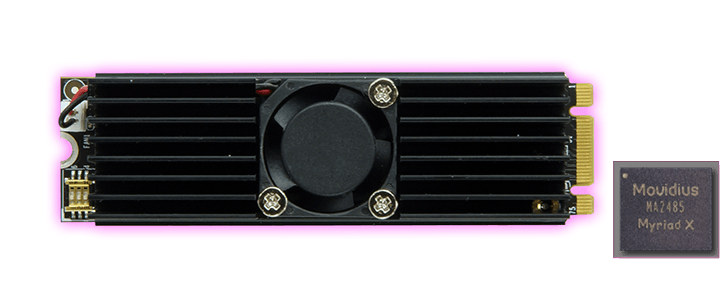Digital signage players were traditionally used to display photos and text, play some videos, or PowerPoint presentations. But like with so many other devices, they can also be enhanced with artificial intelligence with, for instance, facial recognition enabling more personalized information, weather detection showing targeted advertisement (umbrella when it rains, sunglasses on sunny days…), and other data collection. IEI IDS-310AI fanless AI digital signage system can enable these types of features thanks to an Intel Celeron J3455 Apollo Lake processor combined with two Myriad X VPU’s, and the ability to drive three displays through HDMI. IDS-310AI digital signage mini PC specifications: SoC – Intel Celeron J3455 quad-core processor @ 1.5GHz / 2.3GHz (Turbo); 10W TDP System Memory – 1 x 204-pin DDR3L SO-DIMM, 8 GB pre-installed Storage – 128GB SATADOM, MicroSD card slot Video Output – 3x HDMI 1.4b ports up to 3840×2160 @ 30Hz each Audio – 1x Mic […]
Mustang-M2BM-MX2 M.2 Card Features Two Intel Movidius Myriad X VPUs
We’ve already seen M.2 cards based on one or more Intel Movidius Myriad X VPU with the likes of AAEON AI Core XM2280 M.2 card, but there’s now another option from Taiwan-based IEI Integration Corp with their Mustang-M2MB-MX2 card. Specifications: AI Accelerators – 2x Intel Movidius Myriad X MA2485 VPU Dataplane Interface – M.2 BM Key Power Consumption – Around 7.5W Cooling – Active Heatsink Dimensions – 22 x 80 mm Temperature Range – -20°C~60°C Humidity – 5% ~ 90% Just like other Myriad X devices, the card relies on Intel OpenVINO toolkit working on Ubuntu 16.04.3 LTS 64-bit, CentOS 7.4 64-bit or Windows 10 64-bit operating systems, and supporting AlexNet, GoogleNetV1/V2, MobileNet SSD, MobileNetV1/V2, MTCNN, Squeezenet1.0/1.1, Tiny Yolo V1 & V2, Yolo V2, ResNet-18/50/101 topologies, as well as TensorFlow, Caffe, MXNet, and ONNX AI frameworks. The heatsink is really thick (~2 cm high), so it’s not something you’d just […]
Myriad Alien Vue Brings Android to Your TV
Myriad Group, a company based in Switzerland, brings Android (and a Google TV alternative) to non-Android platforms through its Alien Davlik technology, called Myriad Alien Vue. Alien Vue is a solution that enables TV service providers to add apps to their existing managed service offerings, in order to respond to over-the-top (OTT) content distribution channels from Apple, Google and others. It is compatible with apps developed using HTML5 and most Google TV apps such as YouTube, Netflix and Twitter apps. The release includes an app store developed in conjunction with AppCarousel that can be fully be customized / branded by service providers. Myriad Alien Vue also supports additional plug-in components like Myriad Connect & Share, providing multi-screen functionality for personal and premium content. Alien Vue allows to leverage existing TV and set-top box equipment and works with mobile phones and tablets to give users control over their TV experience. Alien […]
Android 4.0 Source Code For MIPS is Now Available
In the last few weeks, MIPS has already released the Linux Kernel for MIPS Android and shown us a low cost (99 USD) Android ICS Tablet. Today, they announced the official release of MIPS Android 4.0 source code. The latest version of Android 4.0 is “mr0″ and you can read the release notes for further details. Before downloading the Android source code be sure that you have a correctly setup Linux workstation. Now, here are the instructions to checkout MIPS Android 4.0:
|
1 2 3 4 |
mkdir mipsandroid cd mipsandroid repo init --repo-url=git://github.com/MIPS/repo.git --repo-branch=stable -u git://github.com/MIPS/manifests.git -b mips-ics-mr0 -m mips-ics-4.0.1_r1m1.xml repo sync |
The first time you run the repo sync it will download several gigabytes of source code to your machine so be patient and it may take a few hours. Once the download is completed future updates may take only a few minutes since only the code changes are downloaded. If you just want to have a look, All MIPS Android source code can also be viewed online at http://www.github.com/mips. […]