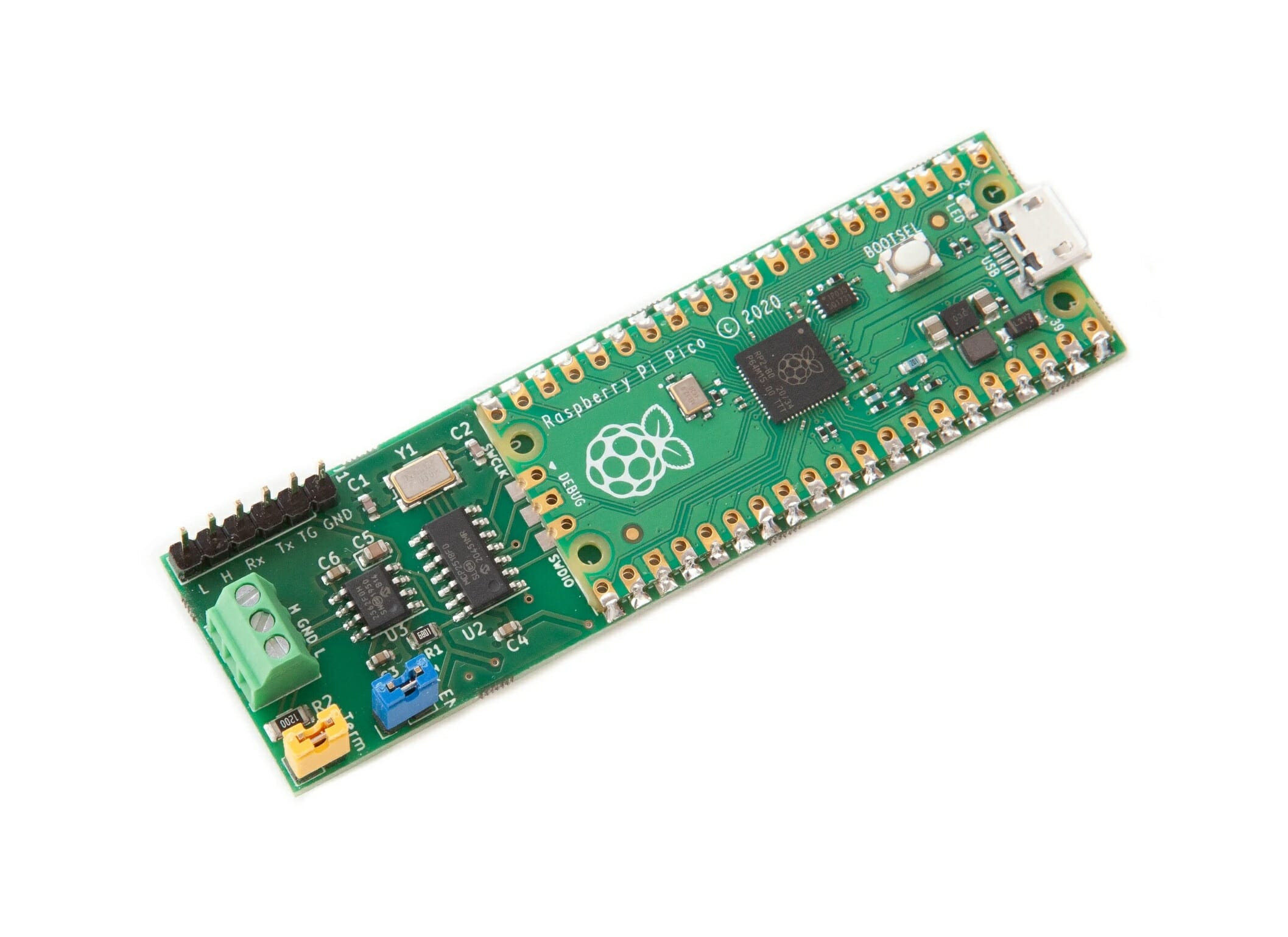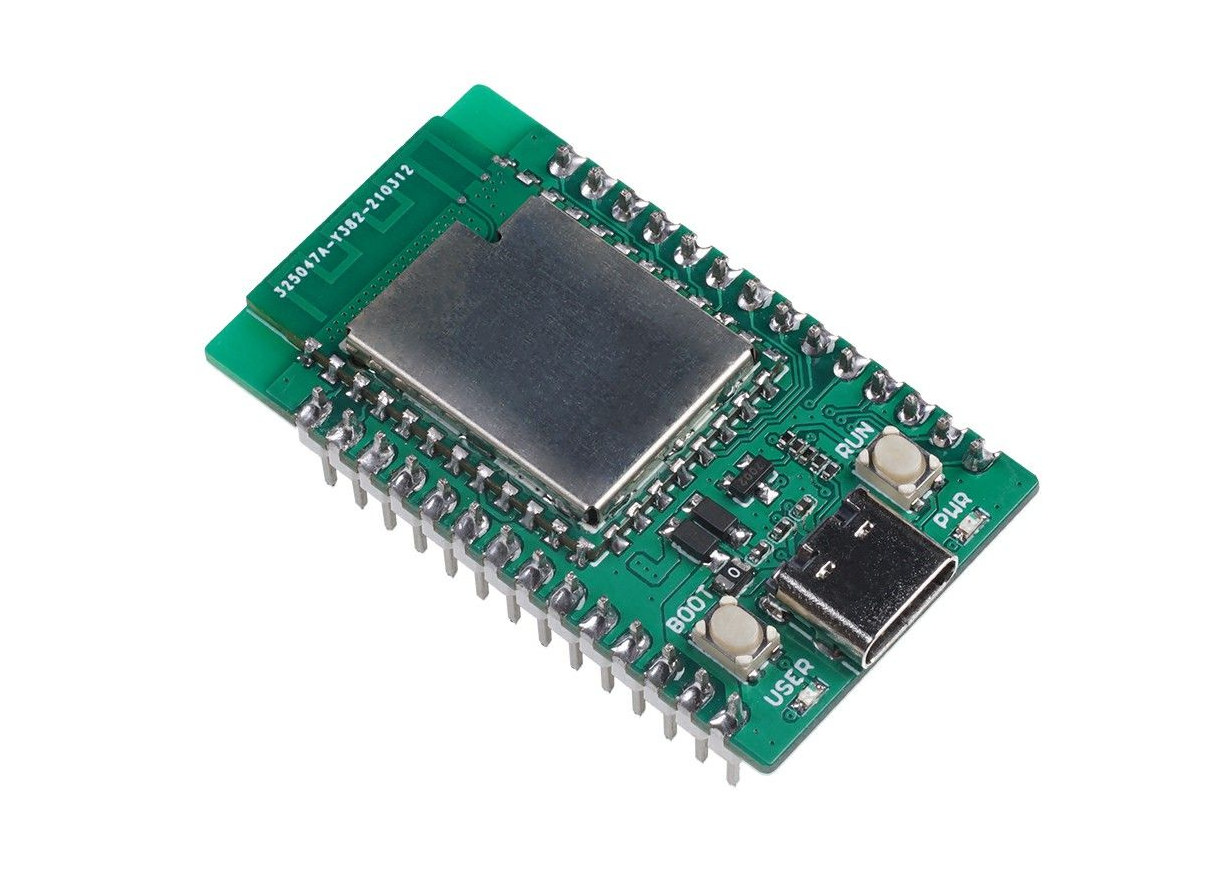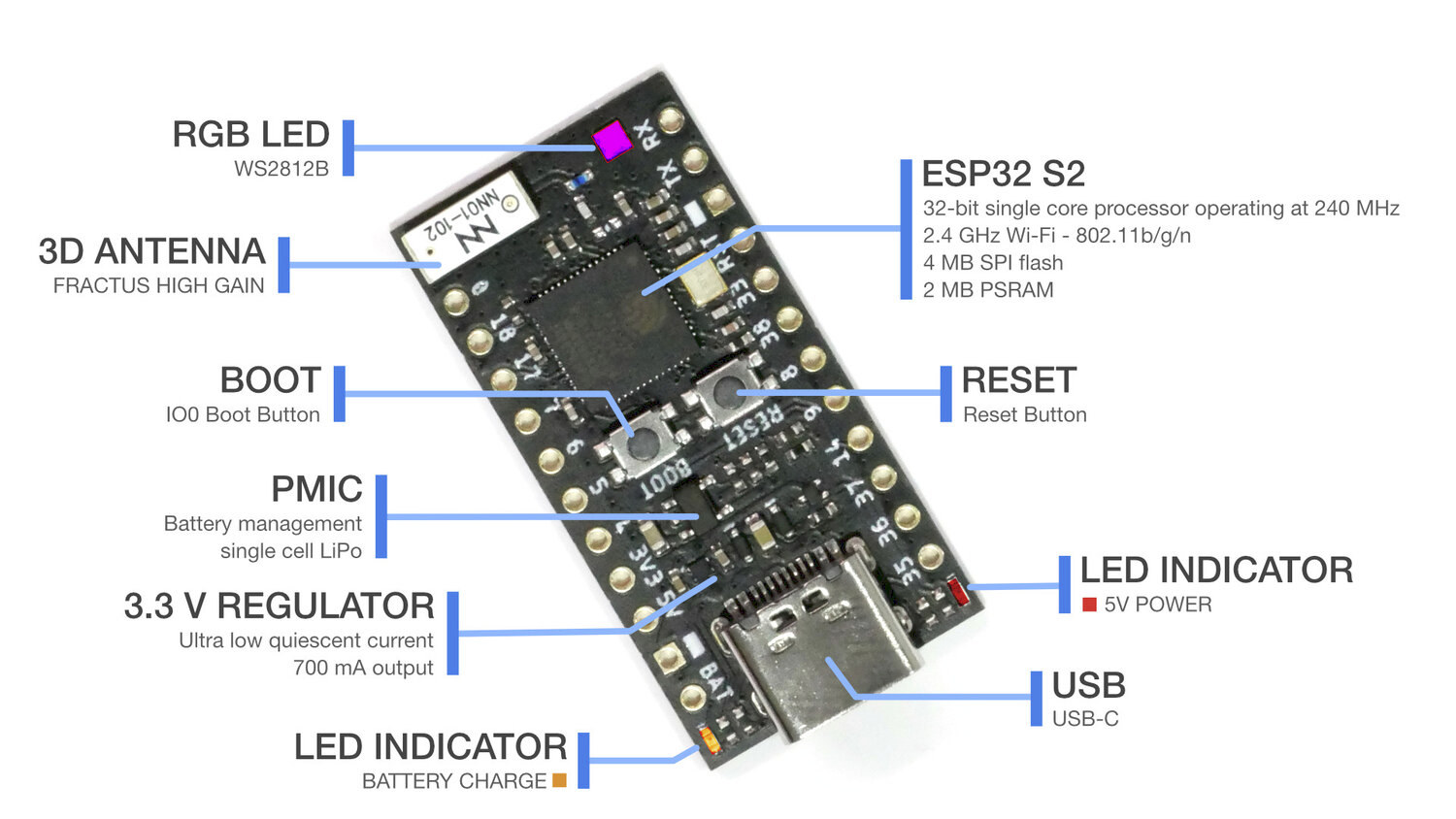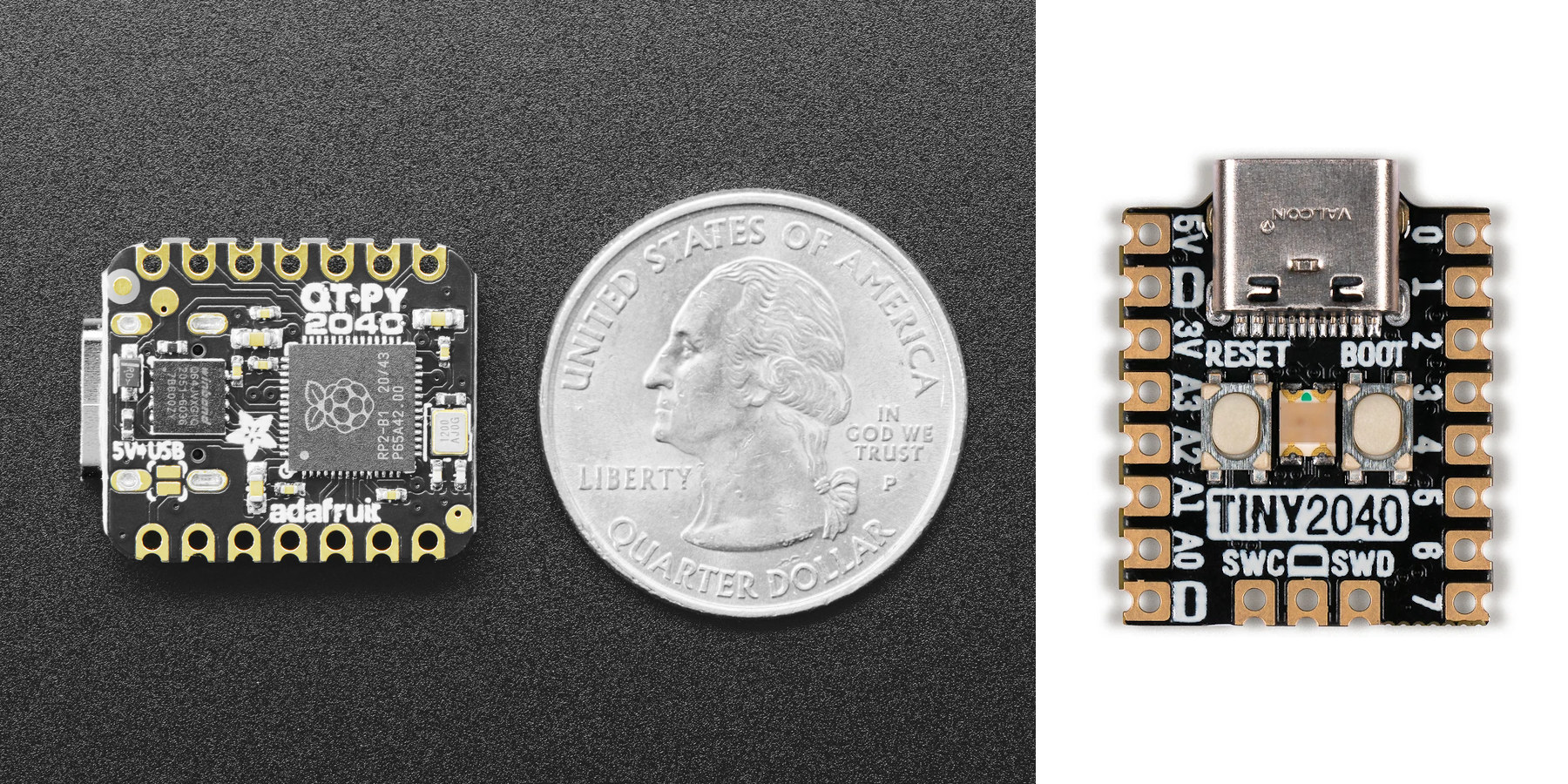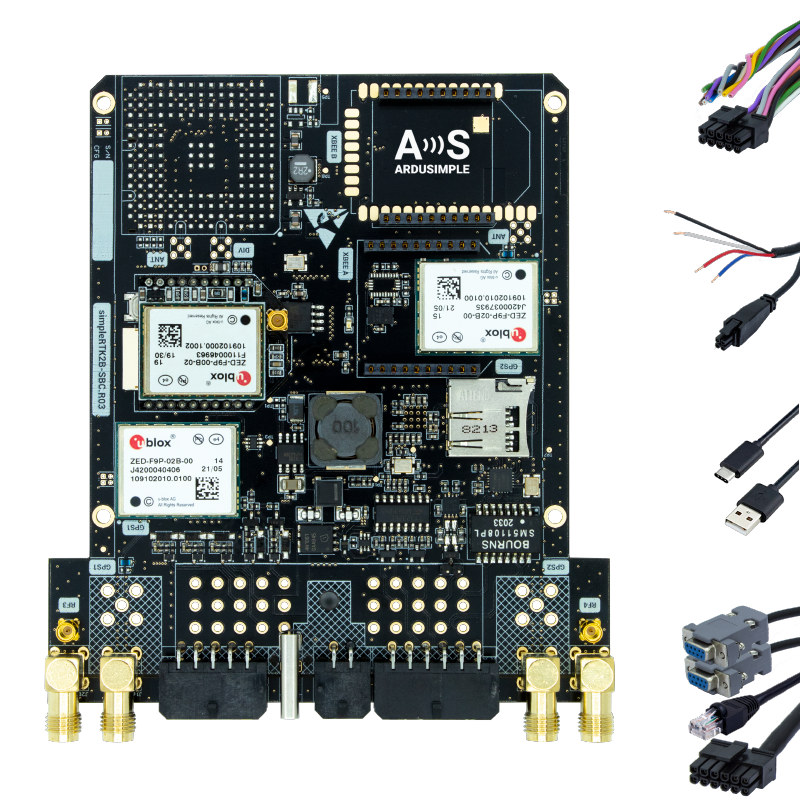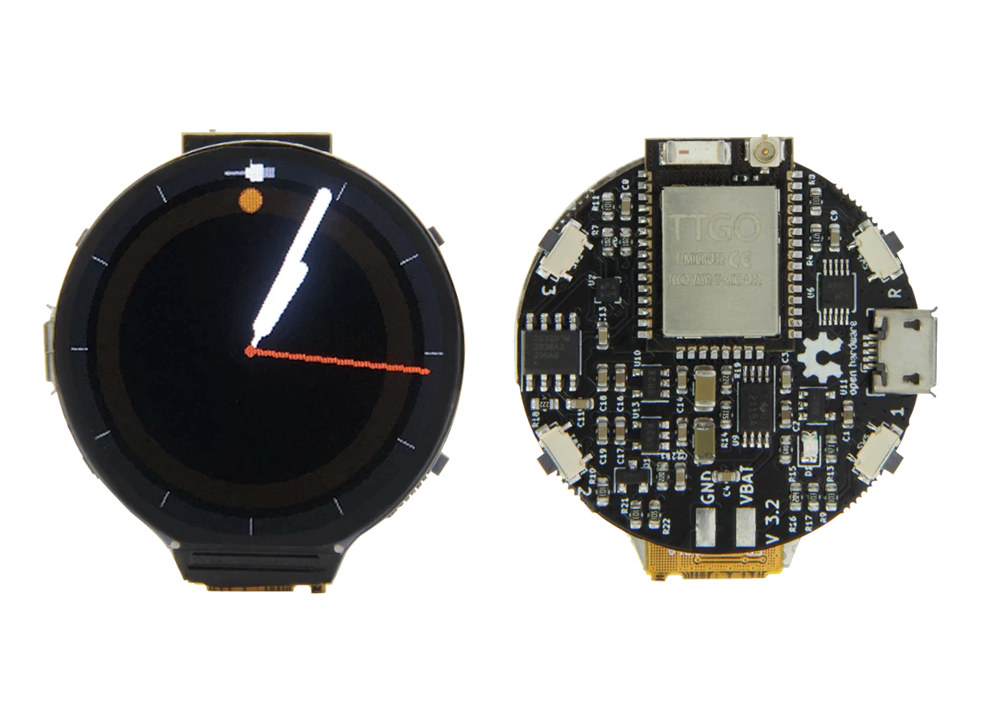Canis Labs’ CANPico board adds a CAN bus to the Raspberry Pi Pico. The open-source hardware board can then be used as a CAN adapter connected to a host computer The company also provides an open-source MicroPython SDK, as well as a pre-built firmware image to quickly make it started, making it possible to easily control or monitor the CAN bus using Python. CANPico specifications: MCU – Raspberry Pi Pico with RP2040 dual-core Cortex-M0+ microcontroller CAN interface through 3-pin terminal block implemented via: Microchip MCP2517/18FD (SPI) CAN controller with 2Kbyte buffer space Microchip MCP2562FD CAN transceiver. Misc Jumpers to connect a standard 120Ω CAN bus termination resistor and for disabling transmit access to the CAN bus 6-pin header for a logic analyzer or oscilloscope to see what’s happening on the bus Dimensions – Approx. 75 x 24mm The MicroPython SDK for CANPico contains two major APIs with CAN and CANHack. […]
A compact Raspberry Pi RP2040 WiFi board – Meet $12.95 Wio RP2040 mini
Seeed Studio has launched another Raspberry Pi RP2040 WiFi board with the compact Wio RP2040 mini development board that provides a cheaper and more compact alternative to ESP32 based Pico Wireless carrier board and Arduino Nano RP2040 Connect, albeit at the cost of providing fewer I/O pins, and lacking Bluetooth LE. Wio RP2040 mini dev board specifications: MCU – Raspberry Pi RP2040 dual-core Cortex M0+ microcontroller up to 133 MHz with 264 kB of embedded SRAM Storage – 2MB QSPI Flash Memory WiFi – 2.4 GHz 802.11b/g/n WiFi 4 supporting AP & station modes USB – USB 1.1 Type-C host/device port for programming Expansion – 2x 14-pin headers with 20x multifunctional GPIO pins supporting PIO and PWM, 2x UART, 4x ADC, 2x SPI, 2x I2C. Misc – Boot & Reset(RUN) buttons, Power and user (GP13) LEDs Power Supply 5V via USB-C port(default) 3.6-5V via Vin header pin Dimensions – 45.5 […]
OpenMV PureThermal STM32H7 board overlays thermal map on RGB image
We’ve been writing about OpenMV open-source camera boards programmable with MicroPython at least since 2015, with the latest model OpenMV Cam H7 based on STM32H7 Cortex-M7 microcontroller introduced in 2018. But the company has now gone a step further with OpenMV PureThermal board equipped with a more powerful STM32H7 dual-core Arm Cortex-M7/M4microcontroller, and supporting FLIR Lepton 2 to 3.5 thermal imagers, allowing the system to overlay the thermal map on top of the image like an augmented reality app would do. It can do so on the integrated LCD display or on an HDMI display. OpenMV PureThermal features & specifications: MCU – STMicro STM32H7 Arm Cortex-M7 @ 480 MHz) and Cortex-M4 @ 240 MHz microcontroller Memory – 64MB SDRAM Storage – 32 MB of QSPI flash for the firmware, a microSD card slot for saving pictures and machine vision assets Display 800×480 touch Screen LCD DVI out for driving an […]
TinyS2 ESP32-S2 board is designed for battery operation
Unexpected Maker has launched a follow-up to the ESP32 based TinyPICO board with TinyS2 board equipped with an ESP32-S2 WiFi processor featuring 4MB flash and 2MP embedded PSRAM. The new board is still designed with a LiPo battery charging circuit, comes with an onboard RGB LED, and while it is compatible with TinyPICO form factor, it has become a little longer with a 41 x 17.8mm footprint to accommodate for extra I/Os. TinyS2 specifications: WiSoC – Espressif Systems ESP32-S2FN4R2 single-core processor @ 240 MHz with 4MP SPI flash, 2MP PSRAM Connectivity – 2.4 GHz 802.11b/g/n WiFi 4 plus 3D antenna USB – 1x USB Type-C port for power and programming Expansion – 12 + 11-pin headers for up to 17x GPIOs, SPI, I2C, UART, ADC, DAC, 5V, 3.3V and BAT signals Misc – Boot and Reset buttons, battery charging status LED, power LED, user-programmable RGB LED that can be shut […]
The Tiniest Raspberry Pi RP2040 Boards – Tiny 2040 & Adafruit QT Py RP2040
The Raspberry Pi Pico officially board for RP2040 MCU has a lot of free space on the PCB. So when third parties made their own board they either added features like camera, display, and sensors as found on like on Arducam Pico4ML board, while others “cut the fat” to the minimum. Some of the tiniest Raspberry Pi RP2040 boards are Pimoroni Tiny 2040 & Adafruit QT Py RP2040, both of which come with the dual-core Cortex-M0+ MCU, a USB-C port, two buttons, some I/O ports, and not much else. Tiny 2040 Pimoroni Tiny 2040 specifications: MCU – Raspberry Pi RP2040 dual-core Cortex-M0+ microcontroller@ up to 133Mhz with 264kB of SRAM Storage – 8MB QSPI flash USB – USB Type-C port for power, data, and programming I/Os – 2x 8-pin castellated and through holes for 12 I/Os pins including 4x analog inputs, SPI, I2C, UART, 5V, 3.3V, and GND Debugging – […]
simpleRTK2B-SBC packs 3 u‑blox ZED-F9P RTK GNSS receivers for centimeter-level GPS positioning
Real-time Kinematic (RTK) relative positioning technique allows for 1-3cm positioning accuracy with data derived from satellite-based positioning systems such as GPS, BeiDou, GLONASS, Galileo, and NavIC. We’ve previously covered Skytraq PX1122R RTK GNSS module as well as SBG Systems Ellipse-D industrial-grade inertial navigation system featuring the technology, and now Spain-based ArduSimple has announced the simpleRTK2B-SBC single board computer that aims to “simplify the development of centimeter-level positioning solutions supporting real-time kinematics (RTK)” via up to three u‑blox ZED-F9P RTK GNSS receivers. simpleRTK2B-SBC board features & specifications: MCU – STMicro STM32F7 Cortex-M7 microcontroller GNSS Positioning 184-channel u-blox ZED-F9P engine Configuration options 2x ZED-F9P for position + heading 3x ZED-F9P for position + full attitude (roll, pitch, yaw) Navigation rate up to 20Hz Position accuracy down to 1 centimeter GPS: L1 & L2; GLONASS: L1OF & L2OF; Galileo: E1 & E5b; BeiDou: B2I & B2I; QZSS and SBAS Up to 4 integrated […]
LilyGo sells Open-Smartwatch open-source hardware ESP32 watch by “Paul’s 3D Things”
We’ve previously covered three variants of LilyGo T-Watch-2020 smartwatch based on ESP32 WiFi & Bluetooth SoC with TTGO T-Watch-2020 (V1) launched about a year ago, following by T-Watch-2020 V3 with a microphone for voice control, and T-Watch-2020 V2 with GPS. The company has recently launched a new rounded smartwatch based on ESP32-PICO-D4 SiP with a twist as they did not design it themselves and instead partnered with “Paul’s 3D Things” for the Open-Smartwatch, and just handle manufacturing and production. LilyGo Open-Smartwatch “Light Edition” specifications: Wireless module – LILYGO T-micro32 module based on ESP32-PICO-D4 module with dual-core ESP32 processor, 4MB FLASH, ceramic antenna or u.FL antenna connector Connectivity – Bluetooth 4.2 BR/EDR BLE and WiFi 4 2.4GHz 802.11 b/g/n Display – 1.3 inch circular LCD with 240×240 resolution USB – Micro USB for charging and programming Sensor – 3-axis BMA400 accelerator Debugging – USB to TTL via CH340E chip Misc -Reset […]
Made in Thailand CorgiDude RISC-V AI board aims to teach machine learning
There’s a relatively small but active maker community in Thailand, and we’ve covered or even reviewed some made in Thailand boards including ESP8266 and ESP32 boards, a 3G Raspberry Pi HAT, and KidBright education platform among others. MakerAsia has developed CorgiDude, a board based on the version of Sipeed M1 RISC-V AI module with built-in WiFi, and part as a kit with a camera and a display used to teach machine learning and artificial intelligence with MicroPython or C/C++ programming. CorgiDude board specifications: AI Wireless Module – Sipeed M1W Module with Kendryte K210 dual-core 64-bit RISC-V RV64IMAFDC CPU @ 400Mhz with FPU, various AI accelerators (KPU, FFT accelerator…), 8MiB on-chip SRAM Espressif ESP8285 single-core 2.4 GHz WiFi 4 SoC plus IPEX antenna connector Storage – MicroSD card slot Camera I/F for 2MP OV2640 sensor up to 1280 × 1024 (SXGA) @ 30 fosm SVGA @ 30 fps, or CIF @ […]