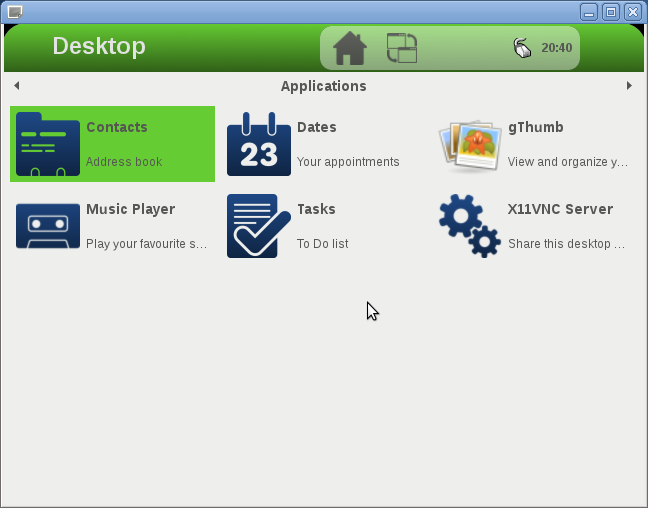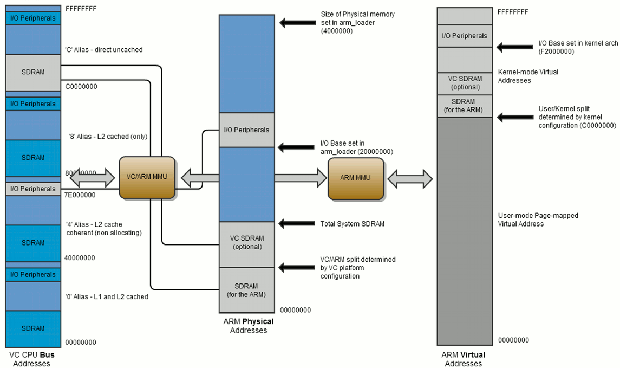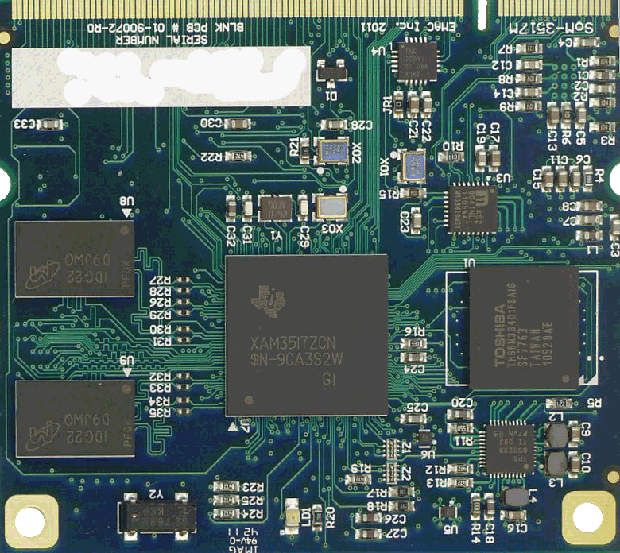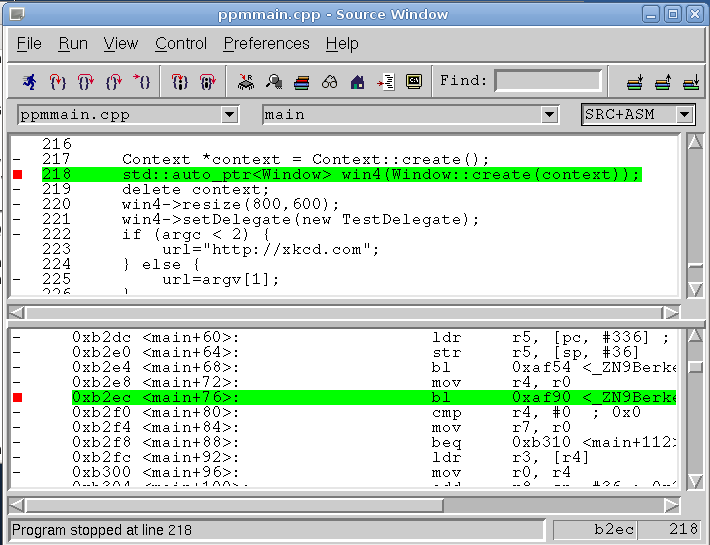Several operating systems will be able to run on the Raspberry Pi boards. However, the Raspberry Foundation had announced that they were working with Red Hat to deliver a Fedora release optimized for the board and Broadcom BCM2835 processor (ARMv6 + hard-float support). It appears the full name of this distribution is “Raspberry Pi Fedora Remix 14” most probably based on Fedora 14 (as the name implies), and not the latest Fedora 16 release. This Linux distribution will officially be launched on the 22nd of February 2012 at the Seneca Centre for the Development of Open Technology in Toronto, Canada during a 2-hour event (15:00-17:00) featuring: A hands-on opportunity to use a Raspberry Pi Live demonstrations of the Raspberry Pi Fedora Remix software Examples of the educational uses of the Raspberry Pi The 60-computer build farm used to build the Fedora ARM software on which the remix is based Information […]
armStoneA8: 49 Euros ARM Cortex-A8 Single Board Computer
F&S Elektronik Systeme GmbH, a German company, has announced the armStoneA8 , a Single Board Computer (SBC) based on an ARM Cortex A8 that will be available by the first day of the Embedded World 2012 Conference. The great part is that for a limited period (27 February 2012 to 4 March 2012) you’ll be able to buy the board for 49 Euros on their (yet to be launched) online shop. The board, that comes in PicoITX form factor (100 x 72mm), is powered by a Cortex A8 CPU running at 1GHz and the company provides support for Linux, WinCE 6.0 and Windows Embedded Compact 7. The company says the bootloader, SDK, BSP and kernels are already available with support for DirectX, OpenGL and hardware accelerated GStreamer. The company plans to release the detailed specifications before Embedded World 2012, but in the meantime, I found some PDF about the board […]
Yocto Project Quick Start Guide for Ubuntu
Yocto is an embedded Linux build system used to create a Linux distribution for a specific application/board combination. I’ll describe 2 methods to get started: Building and running a qemu image for x86 from scratch Using pre-built binaries to run the x86 image in qemu This is a shorter version of the longish Yocto Project’s Quick Start Guide. The official guide is more complete (explains all details) and give instructions for several distributions, whereas this guide simply lists each step and is focused on Ubuntu. So you could use this guide to start the build, and during the build (which will last a while), read the official guide to actually understand how it all works. Prerequisites First, you need to use bash instead of dash in Ubuntu:
|
1 |
sudo dpkg-reconfigure dash |
and select “No” to use bash. Then install the required packages with apt-get:
|
1 2 3 4 5 |
sudo apt-get install sed wget cvs subversion git-core coreutils \ unzip texi2html texinfo libsdl1.2-dev docbook-utils gawk \ python-pysqlite2 diffstat help2man make gcc build-essential \ g++ desktop-file-utils chrpath libgl1-mesa-dev libglu1-mesa-dev \ mercurial autoconf automake groff libtool xterm |
Building and running a qemu image for […]
Raspberry Pi Releases BCM2835 Datasheet for ARM Peripherals
If you have been following Raspberry Pi project, you may have noticed the dearth of documentation related to Broadcom processors. For BCM2835 (The processor used in Raspberry Pi board), Broadcom only has one laconic webpage. But the Raspberry Pi’s “super-team” has managed to get a (partial) datasheet for the SoC showing the details of BCM2835 ARM peripherals which is all that we may need. This would only be useful for people playing around with the Linux (and u-boot) drivers. The document includes details about the processor’s memory map as shown below. It also contains details (registers, implementation details, etc..) about the following ARM peripherals: Timers Interrupt controller GPIO USB PCM / I2S DMA controller I2C master I2C / SPI slave SPI0, SPI1, SPI2 PWM UART0, UART1 You can download BCM2835 datasheet to get the complete documentation. The Raspberry Pi foundation also announced that the boards will be ready on February […]
Opersys Releases Their Android and Linux Training Materials
Opersys has decided to release their courseware under a Creative Common license (CC-BY-SA 3.0). The materials are available in PDF and ODP format for the following classes: Embedded Android – 5-days hands-on class covering Android (AOSP) for Embedded Systems (not only smartphones and tablets) Presentation Slides: PDF | ODP Exercises: PDF | ODT Android App Development – 5-day class to learn how to build your own Android Apps using Google’s SDK Presentation Slides: PDF | Tarball with Beamer files Exercises: PDF | ODT Embedded Linux– 4-days hands-On class learning about cross development, the kernel, the rootFS and the bootloader Presentation Slides: PDF | ODP Exercises: PDF | ODT Linux Device Drivers– 3-days hands-on class about modules, locking, interrupts and memory management, as well as char, block, network and USB drivers training. Presentation Slides:PDF | ODP Exercises: PDF | ODT You can freely use this material to learn more about Android and […]
EMAC SOM-3517M: System-on-Module based on TI AM3517
Emac announced the SoM-3517M, a System-on-Module (SoM) based on TI AM3517 Cortex-A8 processor clocked at 600 MHz. This SOM has an Ethernet PHY included along with 4 serial ports. It supports up to 512MB of external DDR2 SDRAM, 1GB of NAND Flash, 2GB of eMMC Flash. Here are SOM-3517M specifications: CPU: TI ARM Cortex-A8 600 MHZ Fanless processor System Memory: Up to 512 MB of DDR2 SDRAM (default: 256 MB) Storage: Up to 1 GB of NAND Flash (default: 256 MB) UP to 4 GB of eMMC Flash (default: 2 GB) LCD Interface – 16-bit DSTN/TFT Graphics: 2D/3D Accelerated Video w/ Resistive Touch Connectivity: 10/100 BaseT Ethernet I/O interfaces: 4 Serial Ports 2 Full Speed USB 1.1/2.0 Host ports 1 Full Speed USB OTG port 2 I2C and 2 SPI ports I2S Audio port High-End CAN Controller CAN 2.0B Controller Timer/Counters and Pulse Width Modulation (PWM) ports 1 Channel, 12-bit […]
ConnectPort X2e SEP 2.0 Compliant Home Energy Gateway with Zigbee Connectivity
Digi International announced the “ConnectPort X2e for Smart Energy”, a Linux-based Home Energy Gateway with Zigbee connectivity based on Freescale Home Energy Gateway Reference Platform powered by Freescale i.MX28 processor. The “ConnectPort X2e for Smart Energy” is upgradable to comply with the new Smart Energy 2.0 Profile (SEP 2.0) and enables ZigBee devices on a Home Area Network (HAN) to communicate with an energy service provider. The new gateway is a low-cost, enhanced version (hence the “e” in X2e) of Digi’s ZigBee Smart Energy Gateways. The device connects ZigBee Smart Energy devices from a Home Area Network (HAN) to an energy service provider via broadband. It supports over-the-air updates of connected Smart Energy devices, making it easier for utilities and application partners to establish and maintain large Smart Energy device deployments. The company offers two models namely: ConnectPort X2e, ZigBee SE Coordinator for stand-alone Smart Energy networks that do not […]
Debugging Embedded Linux with GDBserver and Insight (gdb GUI)
Although it it sometimes possible to debug applications using GDB (The GNU Debugger) on the target boards, there is often not enough memory available to run GDB on embedded systems running Linux. To work around this issue, you can use gdbserver to perform remote debugging. Installing and running gdbserver on the target board First of all you need to install gdbserver on the target board. Assuming you use a Debian based distribution:
|
1 |
apt-get install gdbserver |
If you distribution, does not have binary repository, you can download gdb source code and cross-compile gdbserver. Once gdbserver is installed, (cross-)compile your application in debug mode and start gdbserver as follows:
|
1 |
gdbserver target_ip:target_port prog_dbg |
Where target_ip and target_port are respectively the IP address of the board and the chosen TCP port, and prog_dbg, the program under test compile in debug mode (CFLAGS=-g). Remote Debugging with GDB If you are familiar with gdb and prefer to use the command […]