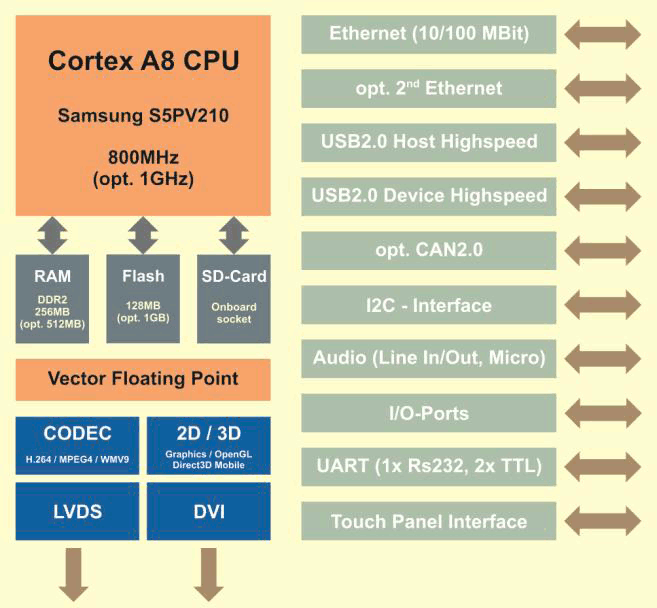Paul Larson of Linaro gives a LAVA Project update at Embedded Linux Conference 2012. Abstract: The Linaro Automated Validation Architecture (LAVA) is an open source framework used at Linaro for running automated tests on Ubuntu and Android based images, kernels, and more. I introduced LAVA at ELC a year ago. Since that time, considerable progress has been made on the project, and many new components have been added to it. This talk will briefly re-introduce the project to those who may not have heard about it, as well as introduce the new developments. You can download the presentation slides at elinux.org. Jean-Luc Aufranc (CNXSoft)Jean-Luc started CNX Software in 2010 as a part-time endeavor, before quitting his job as a software engineering manager, and starting to write daily news, and reviews full time later in 2011. www.cnx-software.com
Ubuntu on ARM: Improvements and Optimizations Done by Linaro – ELCE 2012
Ricardo Salveti de Araujo, developer platform lead for Linaro, displays the improvements Linaro have added to Ubuntu on ARM. Abstract: Since Linaro’s start, there was a need to have a supported platform for ARM, that could use the Linaro changes, to improve the ARM experience in general and to show the results of the work done by Linaro. In this session, it’ll be presented why Ubuntu was selected as the base platform for Linaro, describing the benefits and the areas Linaro is continuously investing to improve it. It’ll also be described the current state of the platform, showing some of Linaro’s achievements and also how we’re working to support the main SoC boards available, like Panda, Beagle, Origen, iMX53 and Snowball with the latest development by Ubuntu and Canonical, like Ubuntu TV, Phone and Tablet. You can also download the presentation slides. Jean-Luc Aufranc (CNXSoft)Jean-Luc started CNX Software in 2010 […]
Status of Embedded Linux – ELC 2012
Tim Bird, software engineer at Sony, discusses recent development in embedded Linux at the Embedded Linux Conference 2012. Abstract: Tim discusses changes to the kernel, improvements to embedded-related sub-systems, and new industry initiatives likely to affect embedded Linux developers in the future. Also, Tim discusses the direction of the Linux Foundation CE Workgroup, and their contract work and projects for this year. Last year highlights are also discussed, as well as ways to continue to improve Linux going forward. Here are the key points of this presentation: Linux Kernel Version changes: 2.6.38 to 3.3-rc3 Technology Areas: Bootup Time – With improvement in the kernel, bootloader and user-space Graphics – 2D/3D implementation. New /dev/ion and CMA graphics stuffs Accelerated Rendering – e.g. Renderscript Graphics Drivers – e.g. PowerVR Multimedia – Gstreamer, Android Media Layer (stagefright) and codec wars (e.g. patent issues with WebM/VP8 that interferes open source licenses). File systems – […]
Binary Blobs Attack – ELC 2012
Zach Pfeffer, Android Platform Lead at Linaro, talks about (GPU) Binary Blobs and the problems they cause at Embedded Linux Conference 2012. Abstract: Binary Blobs Attack!!! Most SoC vendors distribute binary blobs with Linux kernel shims. These binary blobs enable graphics engines, DSPs and other cores on ARM and other architecture SoCs. These binary blobs tend to be tied to specific kernel versions which limits unreadability and hackability and complicates device manufactures, which slows down innovation and the introduction of new and unique computing devices. Here’s what I noted from this presentation: Most of the issues at Linaro come from (GPU) Binary blobs, they delay projects and cause projects to cost more as FAE and more engineers must be involved in solving problems. Blobs are here to stay mostly due to legal reasons (patents). Binary Blob are usually OS independent, e.g. the same binary is used in Windows and Linux, […]
Android Builder Summit and Embedded Linux Conference 2012 Videos
The Android Builders Summit and the Embedded Linux Conference took place on February 13-17 2012, in San Francisco. The Linux Foundation has now posted videos of the talks as well as presentation slides on their website. Android Builder Summit 2012 Buildbot and Gerrit Integration, Improved CI Automation Using Android Outside the Mobile Phone Space The Android Ecosystem Case Study of Android Ice Cream Sandwich Rapid Bringup Towards a Standard Audio HAL for Android Topics in Designing An Android Sensor Subsystem: Pitfalls and Considerations A Novel Approach to In-Vehicle Infotainment (IVI) Based on Android Android Services Black Magic The Case For Security Enhanced (SE) Android Hardware and Android App Testing & Tuning Exposing the Android Camera Stack Usable Hardware Security for Android on ARM devices Using OpenOCD JTAG in Android Kernel Debugging The AllJoyn Open Source Project ADB: (Android Debug Bridge) : How It Works Android OTA Software Updates USB Device […]
Low Cost armStoneA8 SBC Technical Specifications Released
About 2 weeks ago, I wrote about F&S Elektronik Systeme armStoneA8 ARM Cortex-A8 Single Board Computer that will be unveiled at Embedded World 2012 at the end of the month, and sell for 49 Euros for one week, before selling for its regular price (119 Euros). At the time there were notso many technical details, but this has changed with the release of a product brief and hardware documentation. The unnamed Cortex A8 processor is the Samsung S5PV210 running at 800 MHz or 1GHz depending on the model. Several models of the board are available, but they all share those common specifications: Samsung Cortex™A8 with 800MHZ (1GHz) 128MB (1GB) Flash, 256MB (512MB)-RAM TFT LCD-Controller up to XGA resolution 2D/3D and 5-Window Layer Multiformat CODEC (MPEG4, H.264, WMV9) H.264 1080p@30fps 1x (2x) Ethernet 10/100Mbit 1x USB2.0 Device, 1x USB2.0 Host 1x CAN2.0, 1x I2C, 1x SPI 3x Serial (RS232 with 3,3V-level) […]
Toradex Will Unveil Colibri T30 Nvidia Tegra 3 COM at Embedded World 2012
Toradex, a Swiss technology company specialized in embedded systems, will be at Embedded World 2012 to showcase their products and technology including: An Embedded Computer Kit with Colibri T20 (Nvidia Tegra 2 Computer on Module) and Iris carrier board. Instant boot demo (480 ms) in WinCE with their NVidia COM The new Colibri T30 COM powered by Nvidia Tegra 3 (Quad-core Cortex A9 processor) At the conference, they will give away 100 Embedded Computer Kits (they also call it “Performance Kit”) based on Colibri T20 and Iris board to the attendees who give 20 Euros to the Red Cross. The regular price of this kit is 200 Euros. This embedded module comes preloaded with Windows Embedded Compact 7 , but you can download the Linux BSP and update the board firmware. The Colibri T20 key features include: Dual Core Nvidia Tegra 2 ARM Cortex A9 Processor @ 1 Ghz 256 […]
Wayland Library: X11 Display Server Replacement for Linux
The X Window System has been implemented in Linux since the beginning and manages the graphical user interface of most Linux distributions, although some embedded systems do without X11 and use lightweight graphics libraries such as Nano-X, SDL, DirectFB etc… X11 is invisible to the end-user but does all the hard work needed to have Gnome, KDE and Unity user interfaces work properly and smoothly. However, in recent years, GNU/Linux desktop graphics has moved from having numerous rendering APIs talking to the X server which manages everything towards putting the Linux kernel in the middle with direct rending (e.g. OpenGL, VDPAU/VAAPI) with window systems taking the backstage. This new architecture provides a much-simplified graphics system offering more flexibility and better performance. The problem is that the X Window System is highly complex, a complexity that is not really needed with the newest version of the kernel. That’s where Wayland protocol comes […]