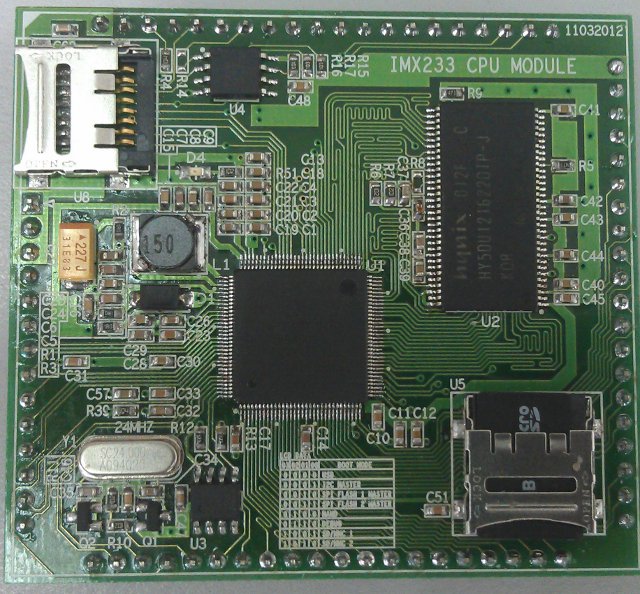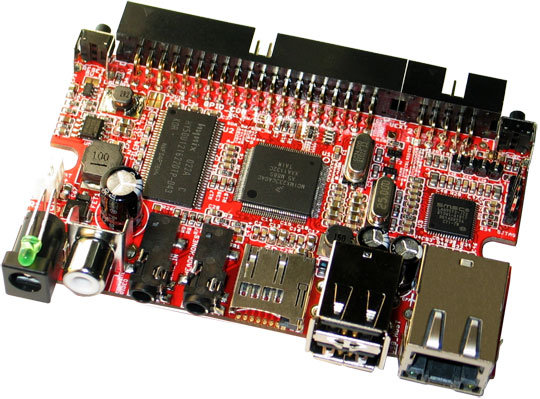These days, low cost boards seem to pop-up a bit everywhere… Featuring the same processor as Olimex OLinuXino, the Locux board will be powered by a Freescale i.MX233 with 64 MB and boot from a microSD card (no NAND on the board). This project is quite different from other low cost board projects, since it is a system on module (SoM) and will require a carrier board to access peripherals such as Ethernet, USB Host and video output, although the developers managed to boot it with a simple breadboard. The developers also explain that this board stands apart as it does not feature any BGA parts and can be hand soldered, which could be an advantage when sourcing the boards and some hobbyist may also like to do the soldering themselves. The Raspberry Pi is still hard to get and the some other low cost boards such as the Beaglebone […]
Emcraft Open Sources uCLinux and U-boot for Cortex M3 and M4 MCUs
Emcraft Systems has open sourced its ports of U-Boot and uClinux for Cortex-M3 and Cortex-M4 which are available on github at https://github.com/EmcraftSystems. This release supports the following platforms: ST Micro STM32F2 NXP LPC17XX Actel SmartFusion Freescale Kinetis You can check the source code as follows: uCLinux: git clone git://github.com/EmcraftSystems/linux-emcraft.git U-boot: git clone git://github.com/EmcraftSystems/u-boot.git The company has also designed systems on module (SoM) with enough memory to run Linux with Cortex M3/M4 micro-controllers: Freescale Kinetis K70 SOM Actec SmartFusion SOM ST Micro STM32 SOM You might find more details on building/using u-boot or uClinux on EmCraft documentation page (especially linux-cortexm-um-1.4.1.pdf) and you may want to check EmCraft website for details on available hardware and BSP for Cortex M3/M4 solutions. Jean-Luc Aufranc (CNXSoft)Jean-Luc started CNX Software in 2010 as a part-time endeavor, before quitting his job as a software engineering manager, and starting to write daily news, and reviews full time later […]
30 Euros Olimex iMX233-OLinuXino Linux Development Board
Olimex announced the first 10 prototypes of OLinuXino development board. Started in March of this year, OLinuXino is a development board based on Freescale i.MX233 aiming to provide a low cost (30 Euros) open source hardware and software single board computer to run Linux. Here are the specifications of OLinuXino single board computer: Freescale iMX233 454Mhz ARM9 processor 64MB of RAM Linux bootable image from SD-CARD TV-Video Output USB host for Keyboard, camera, WiFi, etc interfacing UEXT connector and GPIO connectors with the same style as DuinoMite so that developers can add external modules supporting Zigbee, Bluetooth, RFID readers, relays, switches, sensors, etc… The company also plans to provide 2 plug-in modules for this board: iMX-LCD – a 4.3″ TFT 24 bit color LCD with touchscreen (EUR 30) MX-HUB – A board adding 2 USB hosts and Ethernet (EUR 15) [Update: The company will actually make 2 versions of this […]
ADLINK Technology SP-860 Smart Panel Computer Powered By TI Sitara AM3517
ADLINK Technology has recently unveiled the SP-860 Smart Panel, a panel computer combining an 8″ LCD and a TI Cortex A8 Sitara AM3517 processor with 256 MB RAM, 2GB flash, 2 Ethernet ports and WiFi/BT connectivity, targeted at industrial applications such as Point-of-Sales (POS), stationary displays, and outdoor/ruggedized operations. Here are ADLINK SP-860 Specifications: CPU – TI Sitara AM3517 Cortex-A8 processor @ 600 MHz with Power-VR SGX 3D graphics accelerator Main Memory- 256 MB DDR2 DRAM Storage – 2 GB NAND Flash (4GB Optional) + SD Card slot LCD – 8″ 4:3 panel, resolution: 800 x 3 (RGB) x 600 with LED backlight and an optional 4-wire resistive touch sensor. Ethernet – 1 internal LAN Port 10/100 Mbps MAC+PHY and 1 external 10/100 Mbps controller Wireless – Wi-Fi / Bluetooth IEEE 802.11b/g/n & BT 2.1 + EDR CAN BUS – Internal High-End CAN 2.0b Controller USB – 4x USB 2.0 […]
AMLogic Announces AML8726-MX Dual Core Cortex A9 Processor
Amlogic announced the availability of the AML8726-MX, a SoC based on a dual-core ARM Cortex-A9 MPCore processor clocked at 1.5 GHz with a Mali-400 MP GPU. It is the successor of the similarly named AML8726-M with a single core Cortex A9 @ 1 GHz. The company explains this SoC is particularly suitable for Over The Top (OTT) delivery, 3D Gaming and other Internet applications and targets the tablet, set-top-box and smart-TV markets. AMLogic AML8726-MX include 10/100/1000 Ethernet, 2x USB interfaces, 3-in-1 Card Reader support, Analog and digital video outputs, LVDS and T-CON (Timing Controller) with backlight control, digital video and camera interfaces. Wi-Fi is supported via external chipsets. Here are the highlights of the AML8726-MX family provided by AMLogic: A dual-core Cortex-A9 processor achieving over 7500 DMIPS of performance Direct to panel connection with advanced scaling, de-interlacing and picture quality enhancement Industry leading power management technology to extend battery life […]
Calixto Systems Announces TI AM335x VERSA SOM
Calixto Systems is a technology company based in Bangalore, India, providing System-on-Modules (SoM), evaluation boards (EVM) and consultancy services for Android, Linux and WinCE. The company has announced an update to its VERSA families of system-on-modules by including support for Texas Instruments Sitara AM335x processors. The previous version is based on TI OMAP-L138 C6-Integra DSP+ARM Processor. The AM335x SoM will provide higher performance than the previous module and targets industrial automation, smart grid, remote terminals, healthcare, handheld point-of-service (POS) terminals and weighing scales. Here are M335x VERSA SOM specifications: Texas Instruments AM335x (Cortex A8) processor @ 720 MHz with 3D Graphics Support (PowerVR) 256/512 MB of DDR3 SPI Flash Wireless LAN (b/g/n) (Optional) Bluetooth 4.0 (Optional) Two 10/100 Ethernet (One PHY on SOM) 24 bit LCD with Touch Screen interface 2x USB 2.0 OTG, 2x CAN, 4x UARTs McASP, PRU , SPI, I2C etc. 200 pin SODIMM connector Dimension: 34mm x […]
Linaro 12.03 Release with Kernel 3.3-rc3
Linaro has just released version 12.03 based on Linux Kernel 3.3-rc3 and Android 4.0.3. Among the key points, hardware video decode in now supported in Origen (Android), Android runs in A15/A7 platforms, libav AAC optimization provides about 2x performance improvement and QEMU supports Samsung Exynos 4240 and Calxeda Highbank (work done upstream). Here are the highlights of the release: Android Linaro Android has support for DS-5 version 5.9. Hardware accelerated Multimedia is now integrated on Origen. EEMBC, denbench and coremark have been ported to Android and are running in LAVA. android.net ConnectivityManager unit tests have been built and integrated in all builds. Hardware decode of H264 and MPEG4, 1080P and 30 FPS is enabled on Origen. Origen now has 1080p HDMI Graphics and Video Support. Android runs on A15, A7 and A15/A7 fast models. ARM’s big.LITTLE has been tested running Android using a set of unit tests. Kernels of prebuilt […]
Cross-compiling the ARM Linux Kernel in Ubuntu 12.04 LTS
Yesterday I installed Ubuntu 12.04 ‘Precise’ Beta 1 in Virtual Box to give it a try (I could not manage to have HUD working btw), and today, I’ve noticed an article entitled “Ubuntu 12.04 ‘precise’ and cross compilation of ARM kernels” explaining how to build Linaro ARM kernel in Ubuntu 12.04. So I’ve decided to give it a try, especially it seems straightforward. I followed the instructions in the aforementioned link, it basically worked except I had to install dpkg-dev package that also installed the build essentials (gcc, g++, etc…) and use sudo for some commands. You’ll notice the name change for the ARM gcc toolchain as it now uses hard-float by default which seems to provide quite a boost in performance for the Pandaboard. Here are the steps I followed: Install the ARM GCC cross compiler and the development package of dpkg:
|
1 |
sudo apt-get install gcc-arm-linux-gnueabihf dpkg-dev |
Retrieve the kernel source:
|
1 |
apt-get source linux-source-3.2.0 |
Install […]