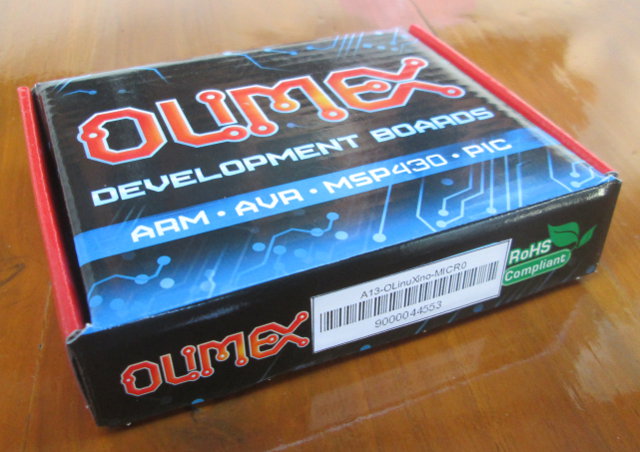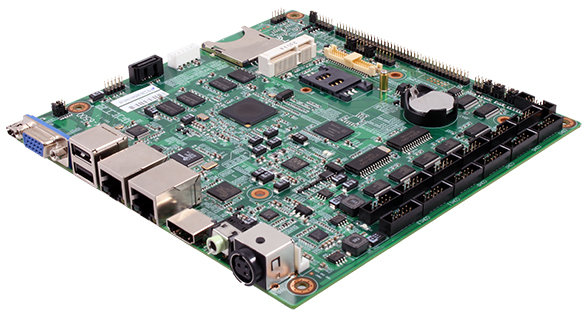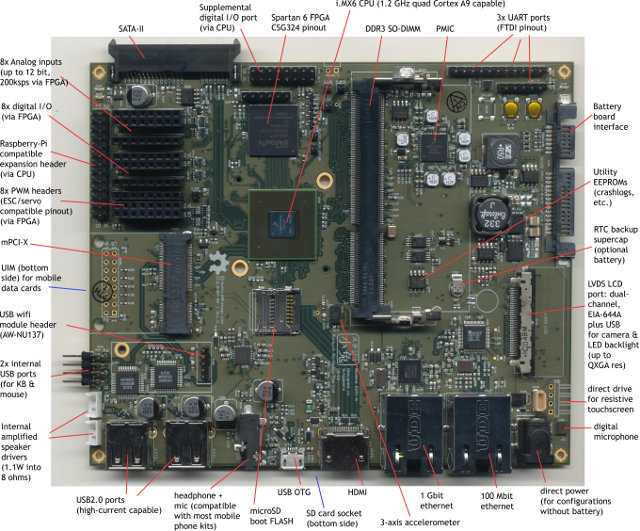Every Friday, Olimex organizes an online competition where they give away one of their board. They’ll ask a (usually simple) technical question on their twitter account at 22h00 (GMT+7), and all you have to do is to reply to their tweet with the correct answer within one hour. The winner is then selected randomly with random.org. There are usually 50 to 100 respondents so the odds are pretty good. I played a few times, and finally, I was lucky enough to win an A13-OLinuXino-MICRO development board at the beginning of December. I received it yesterday, after UPS took a whooping 15 days to deliver the board (Way to go UPS!). The board can be purchased on Olimex for 35 Euros plus shipping and taxes, or even lower if you order larger quantities. A13-OLinuXino-MICRO is a stripped down version of A13-OLinuXino-WIFI with the following specs: SoC – AllWinner A13 Cortex A8 […]
Linaro 12.12 Release with Linux Kernel 3.7 and Android 4.2.1
Linaro release 12.12 has just been announced, and includes Linux Kernel 3.7 and Android 4.2.1. The tracking version (stable release) uses Kernel 3.4.22. This release upgrades Android to version 4.2.1, Ubuntu images are now based on Ubuntu 12.10 (Quantal Quetzal) and Linaro U-Boot 2012.12 has been released with support for Origen 4 Quad and Arndale boards. Further improvements have been done for OpenEmbedded ARMv8, where they replaced the php Apache module by php-fpm among other things. On the kernel side, USB drivers have been refactored, and a kernel size analysis have been performed on several platforms. The power management team has mainly worked on big.LITTLE IKS and MP implementations, and it’s the first time LEG (Linaro Enterprise Group) is included in the release, and they worked on UEFI for ARM, GRUB for U-Boot, and provided a Ubuntu server image for Arndale board which can boot via UEFI or UBoot. Here […]
Digia and the Qt Project Release Qt 5.0
The Qt Project and Digia have announced the release of Qt 5.0, which is available via Qt 5.0 page on qt-project.org, or via qt.digia.com/qt5 for commercial customers. Qt 5.0 comes as a full SDK package including Qt 5 framework, Qt Creator 2.6.1, examples and full documentation. Qt 5.0 is available in source code and binary format for Linux (64 and 32 bit), Mac OS X (10.7 and 10.8), and Windows. You can read more about the main changes and new features compared to Qt 4.8, on my previous blog post about Qt 5 Alpha. A video showcasing some of the key features of Qt 5 has been uploaded to Youtube. The video above is actually a screen capture of a Qt 5 based application using Qt Quick, OpenGL and WebKit, running in a Mac. Audio has been added with iMovie application. You can try this Qt 5 Launch Demo by yourself by […]
Habey Unveils MITX-6500 mini-ITX Embedded Board Powered by Freescale i.MX53
There aren’t many mini-ITX ARM board, and the only one I can recall is Kontron KTT30/mITX based on Nvidia Tegra 3. But there’s now at least one more mini-ITX ARM board thanks to Habey MITX-6500 embedded board. This mini-ITX board feature Freescale i.MX535 or i.MX536 processors, 1GB DDR3 and a 4GB on-board SSD. Since this is mainly an industrial board, it also features 2 Ethernet NIC and a whooping 13 COM ports. The board is suitable for a range of applications such as human to machine interfaces, data acquisition, point of sale, vehicle telematics, digital signage, industrial automation, building controls and connected appliances. Contrary to many other embedded companies, Habey also sells the board available to individuals. Here are the specifications of this board: CPU – Freescale ARM Cortex A8 i.MX535 @ 1 GHz or i.MX536 @ 800 MHz System Memory – 1GB on-board DDR3 Storage – 1x SATA 3Gb/s, 1x […]
MyGica A11 Android Set-top Box Powered by AMLogic AML8726-M3 Processor
Full-sized set-top boxes based on AMLogic AML8726-M3 processor have the potential to support XBMC Linux & Android with proper hardware support, but are not always priced very aggressively. But today, I’ve stumbled upon MyGica A11 Android 4.0 media player powered by AML8726-M3, with 1GB RAM and 4GB flash that sells for $65.10 on DealExtreme including shipping, and just 339 RMB (~55 USD) in China. Mygica A10 Specifications: SoC – AMLogic AML8726-M3 (Cortex A9) processor @ 1.0GHz with Mali-400 GPU System Memory – 1GB DDR3 Storage – 4GB Flash + microSD slot (Up to 32GB) Video Output – HDMI 1.3 (Up to 1080p) Video Formats – AVI, RM, RMVB, Ts, TP, TRP, Vob, Mkv, Mov, WMV, IOS, AFS, FLV, DAT, MPG, MPEG & SWF Video Codecs – MPEG1/2/4, H.264, AVC/VC-1, Xvid ,DivX3/4/5/6, and Real Video 8/9/10 Audio Formats – MP3, WMA, WAV, OGG, FLAC, ALAC, APE, AAC, AC-D, DTS & Real […]
$66.75 Beaglebone and Other Development Boards Xmas Deals
I’ve come across Xmas deals for uCLinux, Linux and Android development boards & kits by Texas instruments and Emcraft Systems. TI offers 25% discount off five Sitara Linux/Android development kits purchased via Ti e-Store: AM3359 Industrial Development Kit – A full-featured application development platform for evaluating the capabilities and features of Sitara AM335x ARM Cortex-A8 Processors for industrial applications. AM335x processors integrate industrial communication standards that work on Ethernet, CAN, and RS-485 physical layers. Regular price: $895 AM335x Starter Kit – Low-cost development platform based on AM335x ARM Cortex-A8 processor with multiple communication options such as Dual Gigabit Ethernet, WiFi and Bluetooth connectivity, as well as a 4.3″ LCD Touchcreen (resistive). Regular price: $199 AM3359 Industrial Communications Engine (ICE) – Low cost development platform targeted for systems that specifically focus on the industrial communications capabilities of the Sitara AM335x ARM Cortex-A8 Processors. Regular price: $99 Beaglebone – Low-cost, community-supported development […]
Build Your Own Freescale i.MX6 Quad Laptop
Andrew Huang (“Bunnie”) and others have been working on an open source laptop based on Freescale i.MX6 Quad processor since June, and they’ve recently got the motherboard. Beside featuring a powerful quad core ARM processor, the design files are also provided, so if you have the right skills and resources you can build it yourself. The open source laptop mainboard (Codename: Novena) has the following specifications: SoC – Freescale iMX6 Quad @ 1.2GHz with Vivante GC2000 GPU System Memory – 64-bit DDR3-1066 SO-DIMM, upgradable to 4GB Storage – microSD boot flash, SATA-II connector for hard drive / SSD, SD card reader and serial EEPROM (for storing crash logs and other bits of handy data). FPGA – Spartan-6 CSG324. It has several interfaces to the CPU, including a 2Gbit/s RAM-like bus. Internal ports & sensors: mini PCI-express slot UIM slot for mPCIx mobile data cards Dual-channel LVDS LCD connector (up to […]
SliTaz armhf: 46MB Linux Distribution for Raspberry Pi
SliTaz armhf is a minimal Linux distribution based on SliTaz Linux, that uses the hard-float ABI for the Raspberry Pi. The compressed SD card image is 46M, the rootfs 18.6 MB, and Slitaz uses just about 7 MB RAM after boot. Slitaz armhf rootfs comes pre-loaded with the following packages: busybox 1.20.2 dropbear 2012.55 – Light SSH client and server. nano 2.2.6 – GNU Nano Text Editor. retawq 0.2.6c – Text mode Web browser. tazpkg 5.0 – SliTaz packages manager (Tiny autonomous zone packages manager). ytree 1.97 – file manager for file and archives. Slitaz armhf comes with tazpkg package manager which allows to install packages just like you would do with apt-get in Raspbian. There are over 3,300 packages available for Slitaz (x86), and for now, over 250 packages are available for Slitaz armhf. Let’s get try it out. First, download slitaz-armhf-mini-2012-12-14.zip, extract it, and copy it to an […]