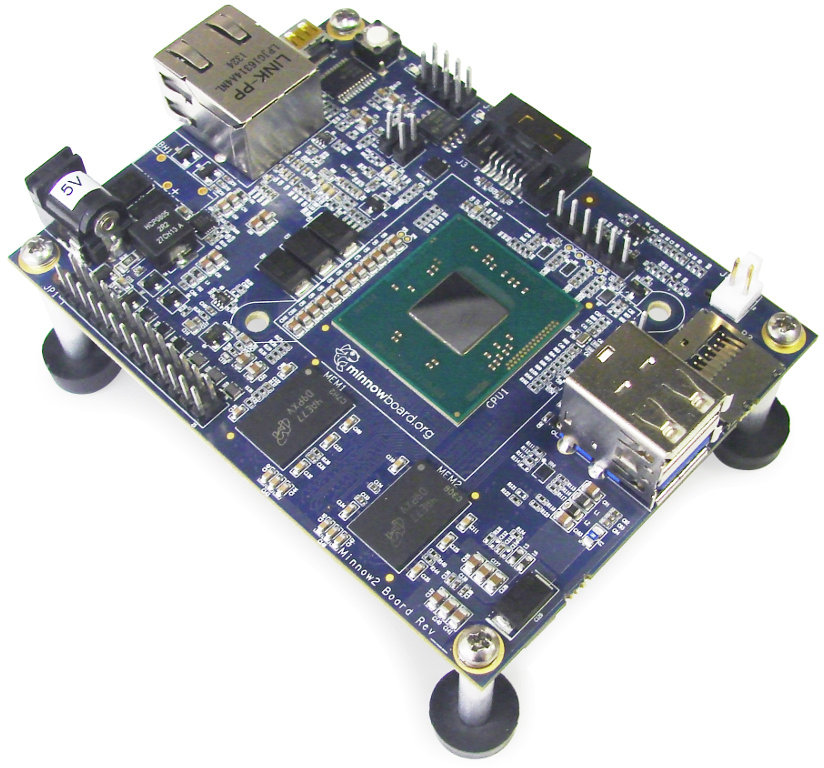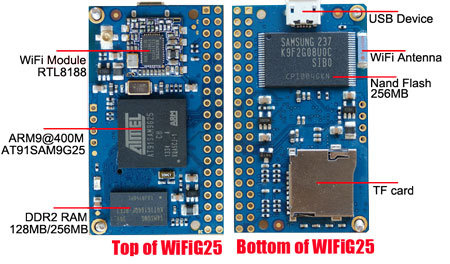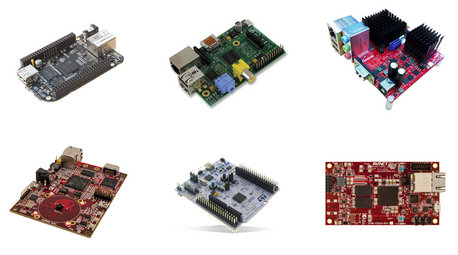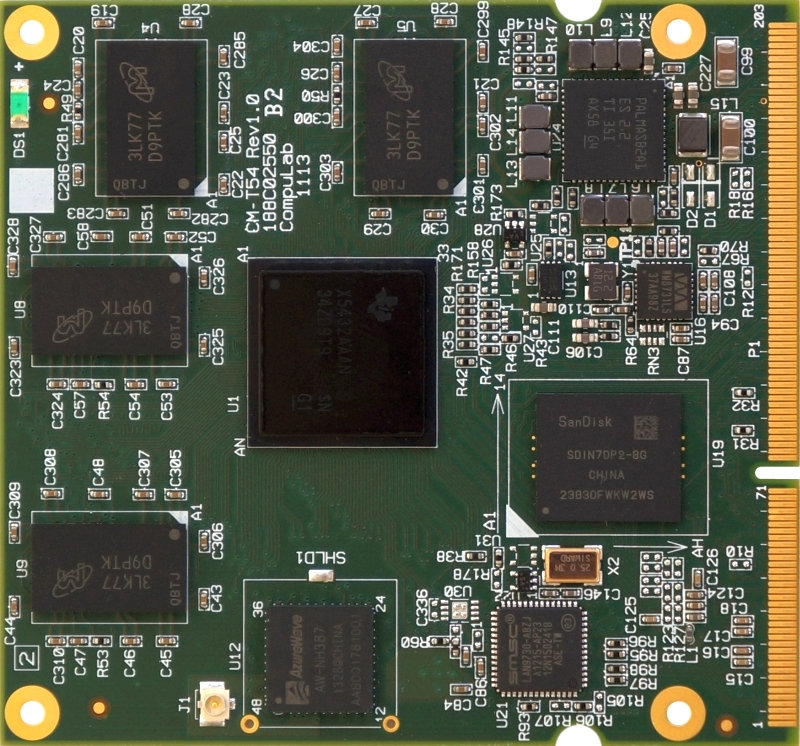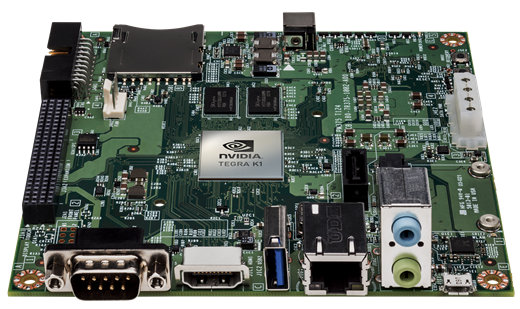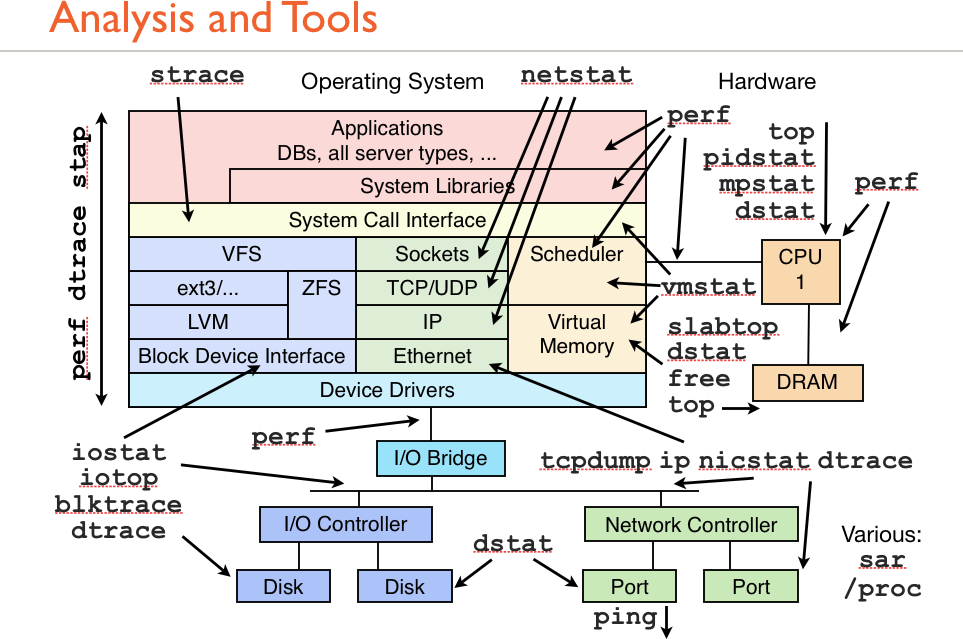When Intel released the original MinnowBoard which was a step in the right direction, but there were some complains, as the company had chosen to use an older Intel processor, and the price was much higher than most high performance low cost ARM development boards. MinnowBoard MAX (aka Minnow2 Board) fixes all that, as it features the latest Intel Bay Trail-I (E3800 series) processor, and costs as low as $99 for the single core version, and $129 for the dual core version. Let’s jump directly to the specifications: SoC – 64-bit Intel Atom E3815 (single-core, 1.46 GHz) or Atom E3825 (dual-core, 1.33 GHz) both with integrated Intel HD Graphics coming with Open Source hardware-accelerated drivers for Linux OS System Memory – 1GB ($99 model) or 2GB ($129 model) DDR3 RAM Storage – 1x Micro SD card slot, 1x SATA2 3Gb/sec, 8 MB SPI Flash for firmware (UEFI) Video Output – micro […]
Linux Kernel 3.14 Release
Linus Torvalds announced the release of Linux Kernel 3.14 yesterday: So we had a few fairly late changes that I could have done without, but the changelog from -rc8 is still pretty small, and I’m feeling pretty good about it all. If we did end up with any last-minute problems due to the final spurt of patches, they’ll be pretty specific, and it really didn’t make sense to me to delay the release without anything known pending. Much of the final spurt were either marked for stable or known regressions. So 3.14 is out there, and the merge window for 3.15 is thus open. Please do spend the time to test out 3.14, though, even if you might otherwise be in a hurry to send me your pending queue for the next release. Linus Kernel 3.13 brought a scalable block layer for high-performance SSDs, nftables, NFC payment support, squashfs performance […]
$30 CoreWind Tech WiFiG25 SoM Features Atmel SAM9G25 ARM9 Processor and a Wi-Fi Module
After their Aria G25 clone, called CORE9G25, CoreWind Tech has now launched a new SoM, WiFiG25, also powered by Atmel SAM9G25 ARM9 processor, but this time with a WiFi Module based on Realtek RTL8188, and up to 256 MB RAM, 256 MB Flash. Here are the specs of this system-on-module: CPU – Atmel AT91SAM9G25 ARM9 @ 400Mhz System Memory – 128 or 256 MB DDR2 Storage – 256MB NAND Flash, micro SD card slot Connectivity – WiFi Module with internal antenna 2x20Pin 2.54mm expand interface (through holes) with access to 2x USB host ports, 3x UART, 1x I2C, 1x SPI, 6x PWM, 27x GPIOs, and 4x 10-bit ADC Line level – TTL 3.3V Misc – User LED Power supply – 5V Dimensions – Size: 50.80 x 30 mm Weight – 5g Temperature range – Commercial: 0 to 70 °C, or industrial: -20 to 85 °C The company provide Linux 3.6.9 for the […]
Linaro 14.03 Release with Linux Kernel 3.14 and Android 4.4.2
Linaro 14.03 has just been released with Linux Kernel 3.14-rc7 (baseline), Linux Kernel 3.10.33 (LSK), and Android 4.4.2. This month, I could not find any major changes or updates, but work has been performed on big.LITTLE, Samsung Arndale / Arndale-octa, HiSilicon K3V2 and D01 boards and Broadcom Capri hardware, as well as ARMv8 models. Here are the highlights of this release: Linaro Stable Kernel (LSK) 3.10.33-2014.03 big.LITTLE support – ARM MP patch set, IKS (ARMv7 only). Interactive scheduler enhancements ARMv8 features – CPU frequency scaling, CPU topology, CPU suspend Power efficient workqueue support Android v3.10 patch set from AOSP GATOR ARMv8 4xA57 4xA53 FVP (Fixed Virtual Platform) and Versatile Express TC2 support Linux Linaro 3.14-rc7-2014.03 GATOR version 5.17 Android topic (linaro-android-3.14-merge) updated to get the recent code from AOSP uprobes v7 (new version) Updated big-LITTLE-pmu topic from ARM LT (Landing team) Updated basic Capri board support from Broadcom LT (bcm590xx […]
Low Cost Development Boards Giveaway: Raspberry Pi, BeagleBone Black, MicroZed, Minnowboard, and more
OpenSystems Media is organizing a giveaway of some development boards targeting hobbyists. They’ll have a draw for the boards at EELive in San Jose, at their booth #2009 on April 1-2, but if you can’t attend you can also get a change to win online. Here’s the list of board given away 2 Raspberry Pi Boards sponsored by Element14 2 BeagleBone Black Boards sponsored by Texas Instruments 2 Minnowboards sponsored by Intel 2 Gizmo Development Boards sponsored by Symmetry Microzed Board from Xilinx sponsored by Avnet Finboard Board from Analog Devices sponsored by Avnet 2 STMicroelectronics Nucleo Boards sponsored by Mouser You could also double your chances to win by tweeting the text below: I just entered to win a #DIY board from @embedded_mag from #EELive. Click here for your chance to #win http://bit.ly/EElivecontest #embedded I could not find any terms and conditions, so I’m not sure if the giveaway is […]
Compulab CM-T54 Computer-on-Module Powered by Texas Instruments OMAP5432
CompuLab has introduced CM-T54 Computer-on-Module (CoM) powered by Texas Instruments OMAP5432 SoC with dual ARM Cortex-A15 CPU @ 1.5GHz coupled with Imagination Technologies PowerVR SGX544 GPU. The module also features up to up to 4GB DDR3, up-to 64GB eMMC, and provides Ethernet, SATA, USB 3.0 interfaces among others. Target applications include digital signage, industrial media players and IPTV. CM-T54 specifications: SoC – Texas Instruments OMAP5432 dual Cortex-A15 @ 1.5GHz with PowerVR SGX544 GPU, 2x Cortex M4 cores, IVA-HD video subsystem and TMS320DM64 32-bit DSP core System Memory – 512MB – 4GB DDR3-1066, single / dual-channel 32-bit data bus Storage – Up to 64GB eMMC flash, SATA II interface, 3.0 Gbps, Up to 3x MMC/SD/SDIO (3V levels) up to 32GB each. Display Parallel 24-bit display. Up to 1920×1080 @ 60Hz HDMI 1.4. Up to 1920×1080 @ 60Hz MIPI/DSI (4x lanes) @ 1Gbps Optional LVDS. Up to 1920×1080 @ 60Hz Support for […]
$192 Nvidia Jetson TK1 Development Board with Tegra K1 Quad Core Cortex A15 SoC
Nvidia has just unveiled Jetson TK1 development kit powered by their 32-bit Tegra K1 quad core Cortex A15 processor with a 192-core Kepler GPU. This board targets computer-vision applications for robotics, medical, avionics, and automotive industries that can leverage the compute capabilities of the Kepler GPU. Jetson TK1 devkit specifications: SoC – Nvidia Tegra K1 SoC with 4-Plus-1 quad-core ARM Cortex A15 CPU, and Kepler GPU with 192 CUDA cores (Model T124) System Memory – 2 GB x16 memory with 64 bit width Storage – 16 GB 4.51 eMMC memory, SATA data + power ports, full size SD/MMC slot, and 4MB SPI boot flash. Video Output – HDMI port Audio – ALC5639 Realtek Audio codec with Mic in and Line out Connectivity – RTL8111GS Realtek GigE LAN USB – 1x USB 2.0 OTG port, micro AB, 1x USB 3.0 port, A Debugging – RS232 serial port, JTAG Expansion 1x Half […]
Linux Command Line Guides
I’ve found and reshared two interesting graphical resources about the Linux command line via Google+ Linux Community, and I thought I’d also write about it here to reach a wider audience. The first graphic shows which tools to use to monitor or analyze specifics parts that may run in Linux. The command I personally run the most in the list above are iotop for disk write/read throughput, top or htop to check overall and current processes CPU usage, as well as memory usage. Ping is also an all time favorite to check network connectivity. although I sometime use mii-tool, not listed above, to check Ethernet link status. Strace can be very useful to debug binaries, but I don’t use it that often. The next picture, called “Linux Commands Cheat Sheet” is less specific, and can be interesting if you are not familiar with the Linux command line. If the resolution […]