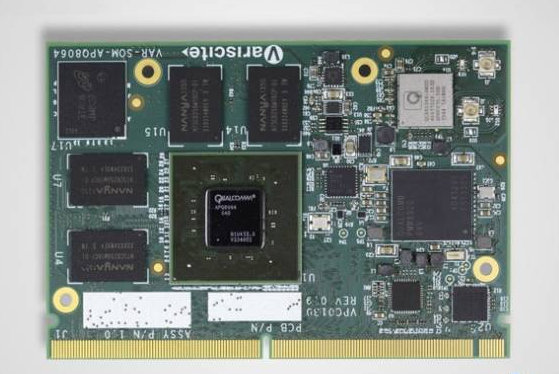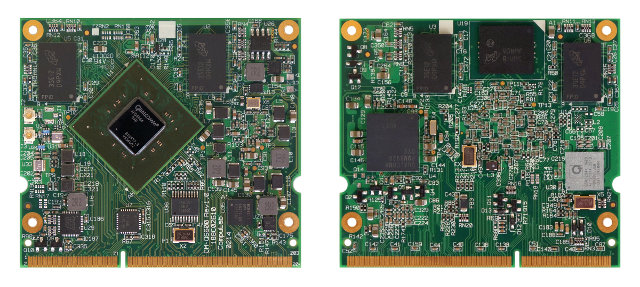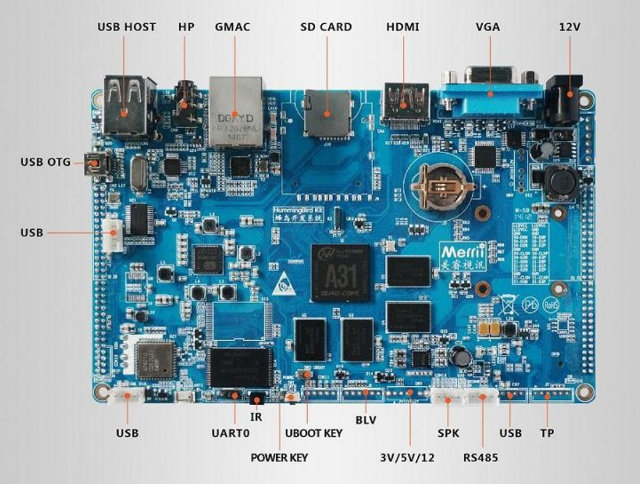It turns out Compulab is not the only (Israeli) company to have announced a Qualcomm Snapdradon 600 CoM this month, as Variscite has unveiled VAR-SOM-SD600 system-on-module with Qualcomm APQ8064 quad core SoC, up to 2GB DDR3, up to 64GB eMMC, Wi-Fi and Bluetooth BLE connectivity, and various signals available via a 314-pin MXM 3.0 connector. VAR-SOM-SD600 / VAR-SOM-APQ8064 specifications: SoC – Qualcomm Snapdragon 600 (APQ8064) quad core Krait 300 processor @ 1.7GHz with Adreno 320 GPU and Hexagon QDSP6 DSP System Memory – Up to 2GB DDR3 (Options: 512 MB , 1024 MB) Storage – Up to 64GB on-board eMMC (Options: 4 GB, 8 GB, 16 GB). 2x SD / MMC and SATA 1.5Gbps interface (via connector) Display HDMI 1.3a, up to 1920 x 1080 LVDS, up to 2048 x 1536 24-bit DSI, up to 2048 x 1535 24-bit Audio – Headphone driver, analog/digital microphone, Line In/Out, I2S interface, WCD9311 audio codec. Camera […]
Compulab Introduces $75 CM-QS600 Computer-on-Module Powered by Qualcomm Snapdragon 600 SoC
CompuLab has just announced their CM-QS600 Computer-on-Module (CoM) powered by Qualcomm Snapdragon APQ8064 quad-core SoC with up to 2GB DDR3 RAM, up 32GB of on-board eMMC, dual-band WiFi 802.11, Bluetooth 4.0, and Gigabit Ethernet network connectivity, as well as PCIe, USB, SATA, HDMI, LVDS, serial ports and I/O lines. CM-QS600 targets multimedia applications such as digital signage, IPTV and media players requiring low power, and a small form factor. Compulab CM-QS600 specifications: SoC – Qualcomm Snapdragon APQ8064 quad core Krait 300 processor @ 1.7GHz with Adreno 320 GPU and Hexagon QDSP6 DSP System Memory – Up to 2GB DDR3 Storage – Up to 32GB on-board eMMC, SATA interface (via connector) Display HDMI 1.4a, up-to 1920 x 1080 LVDS, up-to 2048 x 1536 Audio – Audio codec with stereo line-out, line-in, mic Camera – MIPI-CSI, up-to 20MP Connectivity – Gigabit Ethernet, Dual-band WiFi 802.11a/b/g/n, Bluetooth 4.0 low-energy Other I/Os PCI Express […]
How to Extract a Device Tree File from Android Firmware Files
Up to now, all our cheap Android devices were based on older Linux kernel (3.0.x, 3.4.x) that still used board files (arch/arm/board, but we’ve recently seen companies like Amlogic and Rockchip release source code with Linux kernel 3.10.x. One of the key differences between these version are the move from board files to flattened device tree and multi-platform support. If it is fully implemented, a single kernel image should be able to boot multiple hardware platforms, and all low level configuration handled by the device tree file. Since I’ve connected the serial port of Tronsmart Vega S89 for debugging, and it’s a slow news day, I thought I might try to boot the Linux kernel I compiled myself, but one of the challenge was to get the device tree file. I’ll show how to extract it from the firmware. It should also be possible to get it directly from the […]
Hummingbird A31 Is a $70 Feature-packed Development Board Powered by AllWinner A31
Merrii Technologies introduced the Hummingbird development kit powered by AllWinner A20 last year. Since then they’ve sold 10,000 pieces, and have been working on another development board based on AllWinner A31 with lots of different ports and options, including an optional 7″ capacitive touch screen. “Quad Core” Hummingbird specifications: SoC – AllWinner A31 quad core ARM Cortex-A7 with PowerVR SGX544MP2 GPU compliant with OpenGL ES2.0, OpenCL 1.x, DX 9_3 System Memory – 1GB DDR3 Storage – 8GB Flash + micro SD card slot Video Output – HDMI, VGA, LVDS Video Input – 3.5mm jack for CVBS (or YPbPr?) In (TV IN) Audio I/O – HDMI, 3.5mm jack for stereo audio, 3.5mm jack for Line IN (Same as TV IN). 2x 15w amplifier on-board. Camera – MIPI interface Connectivity – Gigabit Ethernet, 802.11 b/g/n Wi-Fi and Bluetooth (AP6210 module) Cellular Connectivity – SIM card slot + mini PCIe connector for 3G […]
Snapdragon 600 based IFC6410 Development Board is Available for $75 For a Limited Time
Despite their popularity with tablets and smartphones, I don’t see much developer community around Qualcomm Snapdragon processor, and only a few low cost development boards. One of them is Inforce Computing IF6410 pico-ITX board powered by Qualcomm Snapdragon 600 (APQ8064) quad core processor with 2GB RAM, 4GB eMMC flash, Gb Ethernet, Wi-Fi, Bluetooth, SATA, micro HDMI and LVDS video outputs, etc.., that normally sells for just $149. But the company is having a promotion for $75 with the coupon code “makerfaire” until May 18, or until the 500 units they’ve reserved are sold out. Shipping is not included in the price, and you’ll have to add about $50 for Fedex delivery (It may be cheaper in the US) for a total of about $125, which still probably makes it the cheapest “Cortex A15 class” board that you can get. The board appears to only officially support Android, and if you […]
Rikomagic MK902 II Android TV Box with Rockchip RK3288 Coming Soon
Rikomagic MK902 is an Android mini PC powered by Rockchip RK3188 quad core processor, and there’s even a Linux version. The company has announced it has been working on an upgrade of the device named MK902 II, and powered by Rockchip RK3288. It will initially sell with Android, but I would not be surprised with a PicUntu version is also sold later, and even an MK 902 II Chromebox could hit the market, since Rockchip released Chromium OS overlay files for RK3288. They’ve also provide MK902 II specifications: SoC – Rockchip 3288 quad core ARM Cortex A17 up to 1.8 GHz with Mali-T764 GPU System Memory – 2G DDR3 Storage – 8 or 16 GB flash + micro SD slot (up to 32GB) Video Output – HDMI, AV Audio Output / Input – HDMI, stereo audio (via AV port), optical S/PDIF, microphone Video Codecs – MPEG-1, MPEG-2, MPEG-4, H.263, H.264, […]
GIGABYTE BRIX GB-BXBT-2807 Ultra Compact PC Kit Features a Low Power Intel Celeron N2807 “Bay Trail” Processor
A new BRIX system / Ultra compact PC kit has shown up on GIGABYTE website. GB-BXBT-2807 is powered by Intel Celeron N2807 which, with 4.3W TDP, is one of the most energy efficient Bay Trail processor, supports up to 8GB RAM, 2.5″ SATA drives, and comes with both HDMI and VGA output. GIGABYTE GB-BXBT-2807 specifications: SoC – Intel Celeron N2807 dual core processor at 1.58 GHz (Burst: 2.17GHz) with Intel HD graphics. 4.3W TDP System Memory – 1x SO-DIMM DDR3L 1.35V slot @ 1333MHz up to 8GB Storage -2.5″ SATA HDD (7.5/9mm thickness) Video Output VGA – Up to 2560 x 1600 @ 60Hz HDMI – Up to 1920 x 1600 @ 60Hz (HDMI 1.4a) Audio – HDMI, headphone/microphone jack, Realtek ALC283 codec. Connectivity – Gigabit LAN (Realtek RTL8111G), Wi-Fi 802.11b/g/n and Bluetooth 4.0 (AW-NB159H module) USB – 1x USB 3.0, 2x USB 2.0 ports Expansion Slot – 1 x […]
ARM Based COM Express Modules by MEN Mikro Electronik and Pactron
A few days ago, in a post listing different system-on-module (SoM) standards, I mentioned COM Express standard was targeting SoMs based on x86 processors, and SMARC was the equivalent for ARM. I still understand it’s the case as COM Express standard defines mechanical dimensions that are usually larger than SoM standard for low power processors, some buses found in ARM and x86 are different (e.g. AFAIK LPC and PCI are not found in ARM SoC), and the standard supports high power signals which are not needed in ARM or MIPS processors. Having said that, I’ve been pointed out to two ARM based COM Express modules, which could make sense if you want to use an ARM based module using existing COM Express compatible baseboards. The COM Express modules below feature Freescale i.MX6 and Marvell Armada XP SoCs, and have been designed respectively by MEN Mikro Electronik and Pactron. MEN Mikro […]