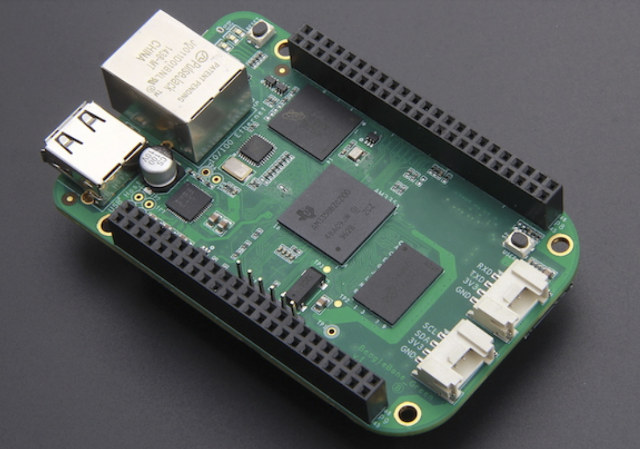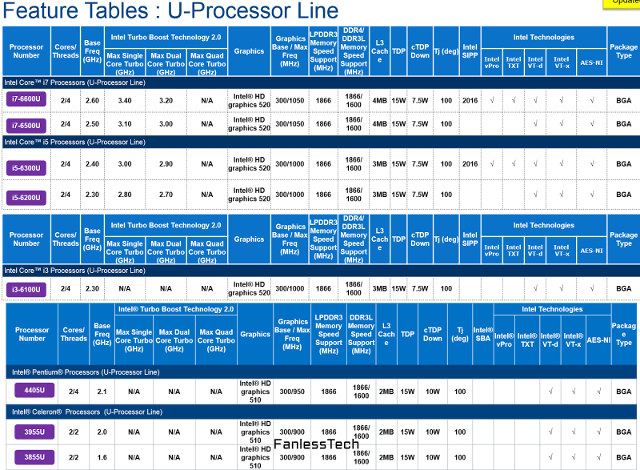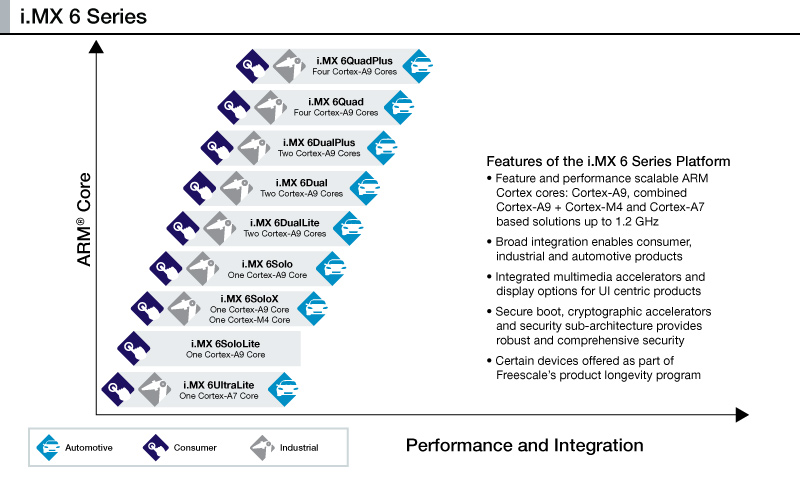Google has just announced OnHub, a $200 router designed in cooperation with TP-Link which the company claims will be “fast, secure, and easy to use”. It should indeed be fast as it’s a Class AC1900 router capable of 600 Mbps with 802.11n and 1300 Mbps with 802.11ac. Router are gateways between home networks and the Internet, but most of them aren’t updated automatically, leaving them vulnerable to attacks, while OnHub should get its firmware regularly updated over-the-air and include a Trusted Platform Module (TPM), making it more secure. Finally, Android and iOS apps are available to easily manage the router. OnHub (TGR1900) router specifications: WiSoC – Qualcomm Atheros IPQ8064 dual core Krait processor @ 1.4 GHz System Memory – 1GB DDR3L Storage – 4GB eMMC, 8MB NOR flash Connectivity 802.11 b/g/n 3×3 with smart antenna 802.11 a/n/ac 3×3 with smart antenna AUX wireless (802.11 a/b/g/n/ac 1×1) – I don’t understand […]
Meet the First Affordable 360 Degrees Cameras: Gyroptic 360Cam and IC Realtech ALLIe
Last year, I discovered one company developing and selling 360 degrees video recording solutions, and you could then watch the videos using a VR Kit like vrAse, Google Cardboard, or Oculus Rift. It was all cool, but involved a camera mount for 6 GoPro cameras with a total cost well over $2,000. This year, GoPro also unveiled their own camera array for 16 GoPro cameras, again very cool, but even less affordable to the masses. But thanks to two CES 2015 videos recently uploaded to ARMdevices.net, I found out about two interesting sub $500 cameras that can record 360 degrees videos at 1080p, which can then be optionally uploaded to YouTube 360˚, and watched with a VR Kit, using a tablet, or on a touchscreen enabled video sphere. Gyroptic 360 Camera The cool looking 360 degrees camera comes with 3 lenses, a Nike+ Fuelband like display, WiFi or Ethernet connectivity […]
Fitlet H mini PC is Powered by AMD A10 Micro-6700T SoC
At the beginning of the year, Compulab announced several Fitlet mini PCs powered by AMD Mullins processors. Missing from the original offering was the top of the line A10 Micro-6700T quad core processor, but the company’s latest Fitlet H integrates the more powerful, yet still low power, processor. Fitlet H specifications: SoC – AMD A10 Micro-6700T 64 bit quad-core processor @ up to 2.2 GHz with AMD Radeon R6 Graphics (4.5W TDP). System Memory – 2x SODIMM slots for up to 16 GB DDR3L-1333 Storage – Internal 2.5” HDD/SSD (SATA 3.0) + mSATA 3.0 + micro-SD Video Output – 2x HDMI 1.4a up to 1920 x 1200 @ 60Hz Audio – Realtek ALC888-VC2 HD audio codec; S/PDIF 7.1 input/output + stereo line-out / MIC in Connectivity 2x Gigabit Ethernet (Intel i211 Ethernet controllers) WLAN 802.11ac (2.4/5GHz dual band Intel 7260HMW) + Bluetooth 4.0 with two external antennas Cellular – mini-PCIe for […]
VIA Introduces AMOS-3005 Fanless Rugged Computer with Eden X4 x86 Processor, and VX11 Media Processor
VIA Embedded Store has just sent a newsletter to announce the launch of the company’s latest rugged embedded computer, AMOS-3005, powered by VIA Eden X4 processor and VX11 media processor and chipset, supporting temperature ranges from -10°C to 60°C, and featuring a flexible 9V-36V DC input. AMOS-3005 specifications: Processor – VIA Eden X4 quad core 64-bit x86 processor @ 1.2 GHz (NanoBGA2 package) with 2MB L2 cache, 1066 MHz front side bus Chipset – VIA VX11 Media System Processor with an integrated VIA Chrome 640/645 graphics processor supporting DirectX 11, and OpenCL, as well as a VIA ChromotionHD 5.0 video engine supporting dual 1080p HD decoding of H.264, MPEG-2, WMV9, and VC-1 codecs. System Memory – 1x DDR3 1333 SDRAM SODIMM socket (Up to 8GB memory size) Storage – 1x mSATA slot, 32Mbit Flash memory for AMI BIOS. Video Output- 1x HDMI, 1x VGA up to 2048×1536, with dual independent […]
Ubuntu 14.04.3 Desktop Image for Intel Atom Z3735F mini PCs and Sticks
If you’ve been trying to run Ubuntu on Intel Atom Z3735F, chances are that you’ve come across Ian Morrison (Linuxium) work, even MeegoPad T02 is using one of its older Ubuntu image (without his direct knowledge / authorization), and the developer has now released an Ubuntu 14.04.3 Desktop image for Intel Atom Z3735F based devices around five days after the official Canonical release. The official Ubuntu 14.04.3 includes the newer 3.19 Linux kernel from Ubuntu 15.04, and a matching X.org stack, and has been upgraded that way for hardware enablement, i.e. to support more hardware platforms. Unfortunately, the image for Z3735F is still using a 3.16 kernel because some dynamic kernel modules only work with 3.16. The image supports 32-bit and a 64-bit bootloaders and includes WiFi, Bluetooth, and Audio support. If you’d like to update Ubuntu on your device, download and flash ubuntu-14.04.3-desktop-linuxium.iso to a USB drive with ‘Rufus’ […]
$39 Beaglebone Green Loses HDMI and DC Jack, Gains Grove Connectors
The original BeagleBone launched in 2011 $89, then Beagleboard.org released an updated version with HDMI, a faster processor, and more RAM called BeagleBone Black for $45 in 2013, possibly as a competitor to the Raspberry Pi, and since then the price has bumped up to $55 because of a larger eMMC flash. There’s now a new version – and a different color – with BeagleBone Green selling for $39 on SeeedStudio with shipping starting on August 20, 2015. BeagleBone Green board specifications: SoC – Texas Instruments Sitara AM3358BZCZ100 Cortex A8 @ 1 GHz with NEON + PowerVR SGX530 GPU System Memory – 512 MB DDR3L @ 800 MHz Storage – 4GB eMMC + micro SD slot USB Access to USB0, Client mode via Micro USB Access to USB1, Type A Socket, 500mA LS/FS/HS Serial Port – UART0 via 6-pin 3.3V TTL header (populated) Ethernet – 10/100M Ethernet , RJ45 Expansion […]
Intel Skylake-U Processors Run as Low as 7.5W TDP. A Closer Look at Configurable TDP
I try to mostly cover low power systems on this blog, so when it comes to x86 processors I have a cut off TDP of 10 Watts. The next generation of Intel Skylake processors have a TDP of 15 Watts, but when I read Skylake-U lineup post on FanlessTech, I discovered Intel processors also have a configurable TDP option, and in the case of Skylake-U processor their configurable TDP (cTDP) can be as low as 7.5W or 10W depending on models. U-Processor family has Pentium and Celeron processors, but also Core i3, Core i5 and even Core i7 processors such as i7-6600U and i7-6500U clocked up to 3.4 GHz and all with a 15W TDP, but you’ll also notice a column called “cTDP Down” showing 7.5W and 10W values, which shows the great progress made by Intel with regards to low power design. So I decided to look into configurable […]
Freescale i.MX6 DualPlus and QuadPlus SoCs Gets Faster 2D and 3D Graphics, Higher Memory Bandwidth
Freescale unveiled three new models for its i.MX 6 family processor for consumer, industrial and automotive markets in May. Two models are an upgrade to existing i.MX6 Quad and i.MX6 Dual processors, as the new i.MX 6QuadPlus and i.MX6DualPlus processors features four and two Cortex A9 cores, together with improved 2D and 3D GPUs delivering around 50% faster performance, an “optimized” SDRAM controller, more SRAM, and a prefetch and resolve engine. The third model, i.MX 6UltraLite, features a single ARM Cortex A7 core and hardware security, and targets applications such as electronic Point Of Sales (ePOS). That means there are now 9 i.MX6 processors, and today, I’ll focus on the two new “Plus” versions. Since they are based on the original i.MX6 Quad and i.MX6 Dual processors, the best way to have a look at these is to compare them to their predecessors. Features i.MX 6QuadPlus i.MX 6Quad i.MX 6DualPlus […]