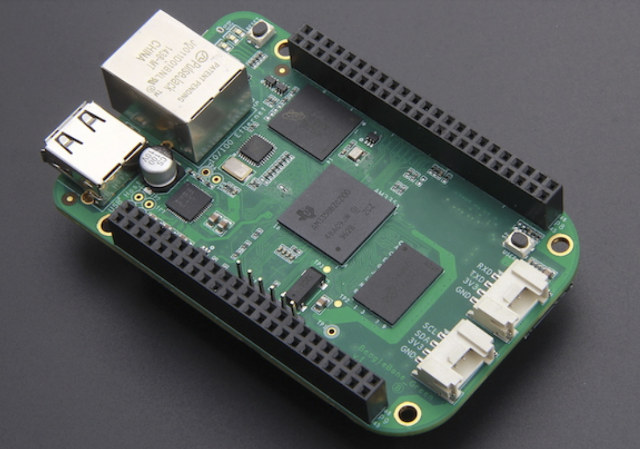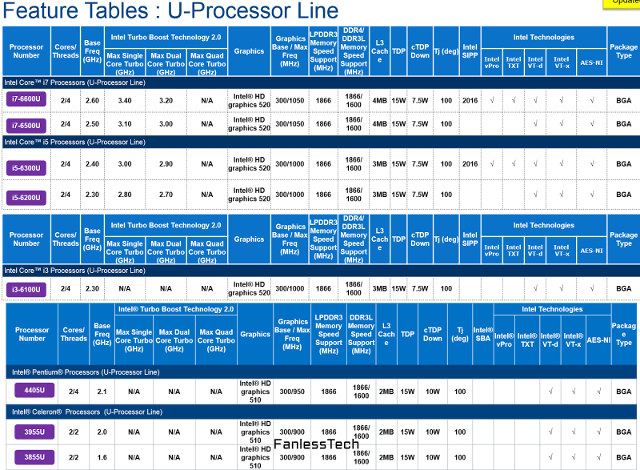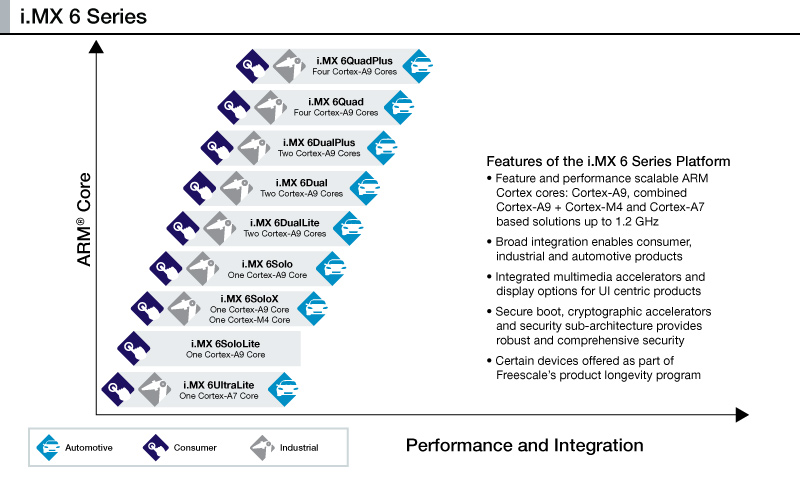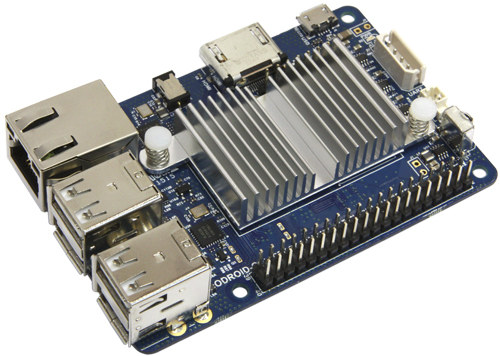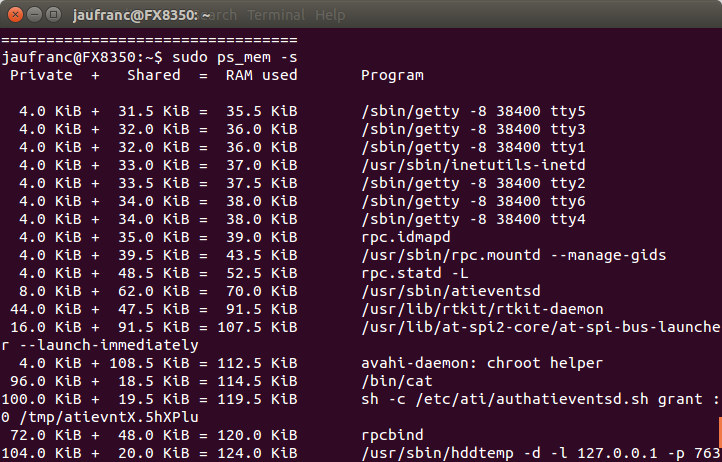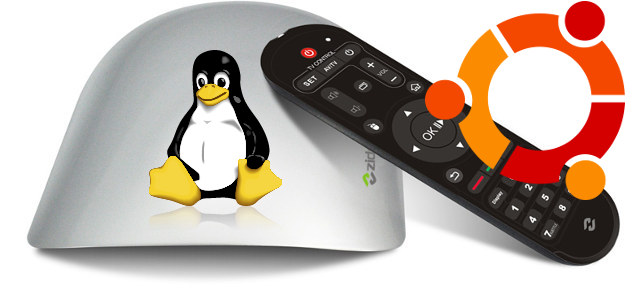VIA Embedded Store has just sent a newsletter to announce the launch of the company’s latest rugged embedded computer, AMOS-3005, powered by VIA Eden X4 processor and VX11 media processor and chipset, supporting temperature ranges from -10°C to 60°C, and featuring a flexible 9V-36V DC input. AMOS-3005 specifications: Processor – VIA Eden X4 quad core 64-bit x86 processor @ 1.2 GHz (NanoBGA2 package) with 2MB L2 cache, 1066 MHz front side bus Chipset – VIA VX11 Media System Processor with an integrated VIA Chrome 640/645 graphics processor supporting DirectX 11, and OpenCL, as well as a VIA ChromotionHD 5.0 video engine supporting dual 1080p HD decoding of H.264, MPEG-2, WMV9, and VC-1 codecs. System Memory – 1x DDR3 1333 SDRAM SODIMM socket (Up to 8GB memory size) Storage – 1x mSATA slot, 32Mbit Flash memory for AMI BIOS. Video Output- 1x HDMI, 1x VGA up to 2048×1536, with dual independent […]
Ubuntu 14.04.3 Desktop Image for Intel Atom Z3735F mini PCs and Sticks
If you’ve been trying to run Ubuntu on Intel Atom Z3735F, chances are that you’ve come across Ian Morrison (Linuxium) work, even MeegoPad T02 is using one of its older Ubuntu image (without his direct knowledge / authorization), and the developer has now released an Ubuntu 14.04.3 Desktop image for Intel Atom Z3735F based devices around five days after the official Canonical release. The official Ubuntu 14.04.3 includes the newer 3.19 Linux kernel from Ubuntu 15.04, and a matching X.org stack, and has been upgraded that way for hardware enablement, i.e. to support more hardware platforms. Unfortunately, the image for Z3735F is still using a 3.16 kernel because some dynamic kernel modules only work with 3.16. The image supports 32-bit and a 64-bit bootloaders and includes WiFi, Bluetooth, and Audio support. If you’d like to update Ubuntu on your device, download and flash ubuntu-14.04.3-desktop-linuxium.iso to a USB drive with ‘Rufus’ […]
$39 Beaglebone Green Loses HDMI and DC Jack, Gains Grove Connectors
The original BeagleBone launched in 2011 $89, then Beagleboard.org released an updated version with HDMI, a faster processor, and more RAM called BeagleBone Black for $45 in 2013, possibly as a competitor to the Raspberry Pi, and since then the price has bumped up to $55 because of a larger eMMC flash. There’s now a new version – and a different color – with BeagleBone Green selling for $39 on SeeedStudio with shipping starting on August 20, 2015. BeagleBone Green board specifications: SoC – Texas Instruments Sitara AM3358BZCZ100 Cortex A8 @ 1 GHz with NEON + PowerVR SGX530 GPU System Memory – 512 MB DDR3L @ 800 MHz Storage – 4GB eMMC + micro SD slot USB Access to USB0, Client mode via Micro USB Access to USB1, Type A Socket, 500mA LS/FS/HS Serial Port – UART0 via 6-pin 3.3V TTL header (populated) Ethernet – 10/100M Ethernet , RJ45 Expansion […]
Intel Skylake-U Processors Run as Low as 7.5W TDP. A Closer Look at Configurable TDP
I try to mostly cover low power systems on this blog, so when it comes to x86 processors I have a cut off TDP of 10 Watts. The next generation of Intel Skylake processors have a TDP of 15 Watts, but when I read Skylake-U lineup post on FanlessTech, I discovered Intel processors also have a configurable TDP option, and in the case of Skylake-U processor their configurable TDP (cTDP) can be as low as 7.5W or 10W depending on models. U-Processor family has Pentium and Celeron processors, but also Core i3, Core i5 and even Core i7 processors such as i7-6600U and i7-6500U clocked up to 3.4 GHz and all with a 15W TDP, but you’ll also notice a column called “cTDP Down” showing 7.5W and 10W values, which shows the great progress made by Intel with regards to low power design. So I decided to look into configurable […]
Freescale i.MX6 DualPlus and QuadPlus SoCs Gets Faster 2D and 3D Graphics, Higher Memory Bandwidth
Freescale unveiled three new models for its i.MX 6 family processor for consumer, industrial and automotive markets in May. Two models are an upgrade to existing i.MX6 Quad and i.MX6 Dual processors, as the new i.MX 6QuadPlus and i.MX6DualPlus processors features four and two Cortex A9 cores, together with improved 2D and 3D GPUs delivering around 50% faster performance, an “optimized” SDRAM controller, more SRAM, and a prefetch and resolve engine. The third model, i.MX 6UltraLite, features a single ARM Cortex A7 core and hardware security, and targets applications such as electronic Point Of Sales (ePOS). That means there are now 9 i.MX6 processors, and today, I’ll focus on the two new “Plus” versions. Since they are based on the original i.MX6 Quad and i.MX6 Dual processors, the best way to have a look at these is to compare them to their predecessors. Features i.MX 6QuadPlus i.MX 6Quad i.MX 6DualPlus […]
Hardkernel ODROID-C1+ Development Board is Now Shipping for $37
We already knew Hardkernel was working on ODROID-C1+ development board, an update the popular ODROID-C1 board with the same Amlogic S805 processor, storage and memory, but with a standard HDMI port replacing the micro HDMI port, I2S support, better micro SD card and HDMI-CEC support, an micro USB OTG port that can be used to power the board, and an included heatsink. The board is now up for sale for $37, or just $2 more than the original ODROID-C1 board. ODROID-C1+ specifications: SoC- Amlogic S805 quad core Cortex-A5 processor with a quad core Mali-450MP2 GPU System Memory – 1GB DDR3 Storage – eMMC 4.5 HS200 module socket for up to 64GB storage, and UHS-1 SDR50 micro SD slot Video & Audio Output – Type A HDMI port with CEC support Connectivity – Gigabit Ethernet USB – 4x USB 2.0 host ports, 1x micro USB OTG port Expansion Headers 40-pin Raspberry […]
ps_mem Shows Programs RAM Usage in Linux
There are several ways to see how much RAM is used in a Linux system with tools like free, vmstat, top, etc…, but today I’ve come across ps_mem which displays the RAM used for each program in a neat way. The post on lintut.com explains how to install it on Centos / Fedora:
|
1 |
yum install ps_mem -y |
As a Ubuntu user, I immediately tried apt-get install ps_mem, but there isn’t such package. After running apt-file search, I found it in w3af-console package:
|
1 2 3 |
sudo apt-get install w3af-console sudo chmod +x /usr/share/w3af/core/controllers/profiling/ps_mem.py sudo ln -s /usr/share/w3af/core/controllers/profiling/ps_mem.py /usr/sbin/ps_mem |
Another way to install the script is to simply get it from Github. Running the command without options will list of programs with RAM usage from the smallest to the largest:
|
1 2 3 4 5 6 7 8 9 10 11 12 13 14 15 16 17 18 19 20 21 |
sudo ps_mem Private + Shared = RAM used Program 4.0 KiB + 33.0 KiB = 37.0 KiB inetutils-inetd 4.0 KiB + 35.0 KiB = 39.0 KiB rpc.idmapd 4.0 KiB + 39.5 KiB = 43.5 KiB rpc.mountd 4.0 KiB + 48.5 KiB = 52.5 KiB rpc.statd 8.0 KiB + 62.0 KiB = 70.0 KiB atieventsd 44.0 KiB + 46.5 KiB = 90.5 KiB rtkit-daemon 96.0 KiB + 18.5 KiB = 114.5 KiB cat ............ 150.5 MiB + 5.1 MiB = 155.6 MiB gimp-2.8 186.5 MiB + 9.5 MiB = 196.0 MiB plugin-container 270.8 MiB + 12.1 MiB = 282.9 MiB compiz 348.5 MiB + 19.0 MiB = 367.5 MiB nautilus 409.3 MiB + 3.4 MiB = 412.7 MiB thunderbird 393.8 MiB + 28.0 MiB = 421.8 MiB Xorg 2.1 GiB + 11.0 MiB = 2.1 GiB firefox --------------------------------- 5.0 GiB ================================= |
You can also check the full command line for the programs: sudo ps_mem -s Private + Shared = RAM used Program 4.0 KiB + 31.5 KiB = 35.5 KiB /sbin/getty -8 38400 tty5 4.0 KiB + 32.0 KiB […]
How to Install and Run Linux on Zidoo X1 TV Box
Now that I’ve completed Zidoo X1 review, I’ve decided to try out Ubuntu on the mini PC following a tip from one reader that Orange Pi 2 images can run on the platform since it’s based on the same Allwinner H3 processor, but with some limitations such as WiFi not working. There are three Linux firmware images for Orange Pi 2 on the download page: Lubuntu, Raspbian, and Debian server. I decided to go with Lubuntu image. First you need to download Lubuntu_1404_For_OrangePi2-mini2_v0_8_0_.img.xz image from Google Drive or Baidu, uncompress it, and then flash the image to a Class 10 micro SD card in Windows or Linux. I ran the following command line in a computer running Ubuntu 14.04:
|
1 |
sudo dd if=Lubuntu_1404_For_OrangePi2-mini2_v0_8_0_.img | pv | sudo dd of=/dev/sdX bs=16M |
Where X in sdX is the letter of your micro SD card, which you can find with lsblk. In some platforms, it might be /dev/mmcblkX instead of /dev/sdX. Once it’s […]