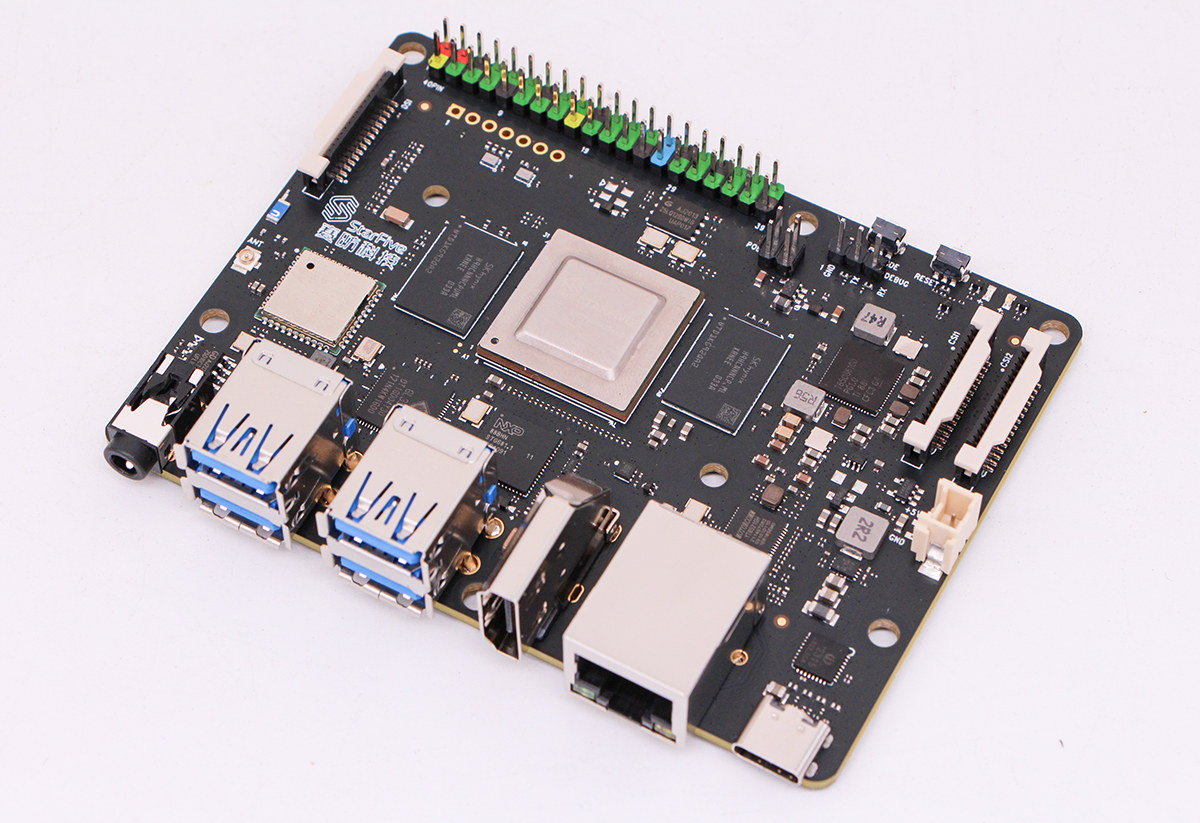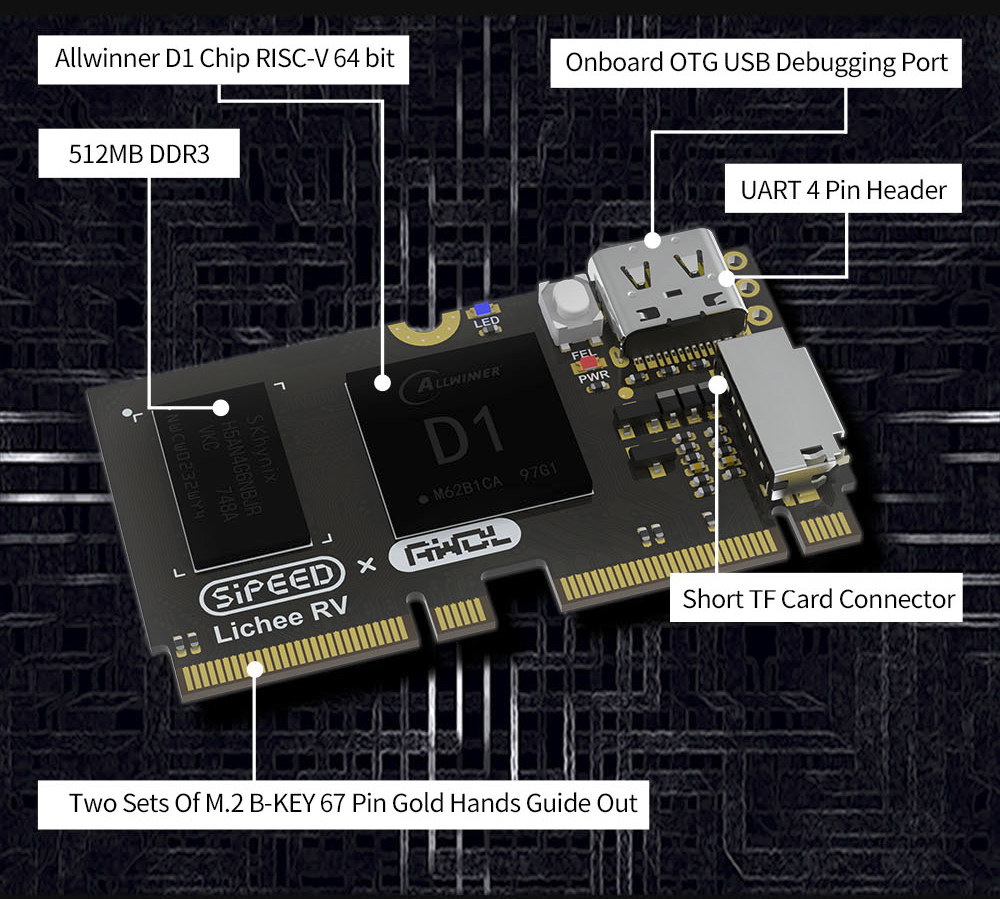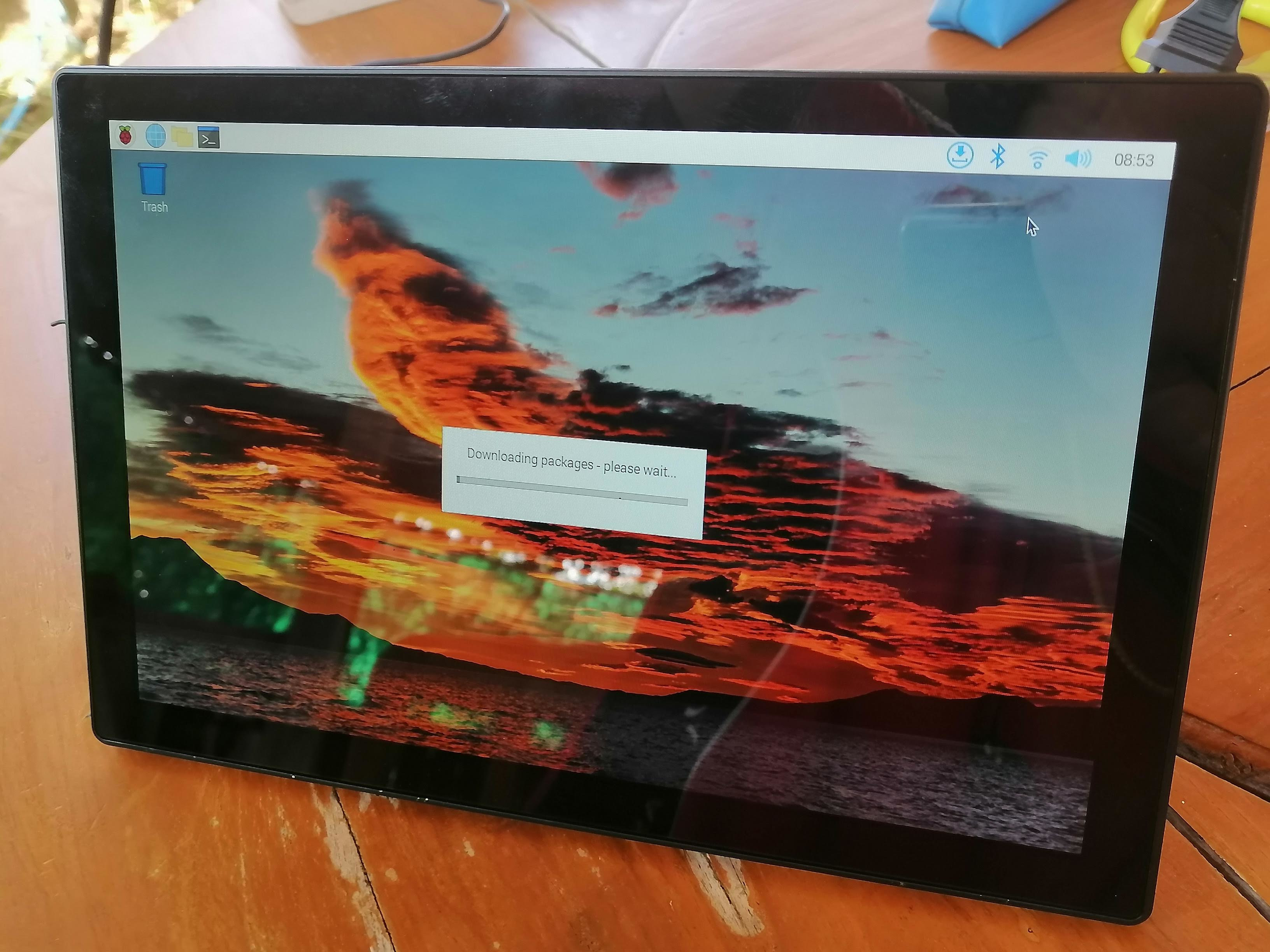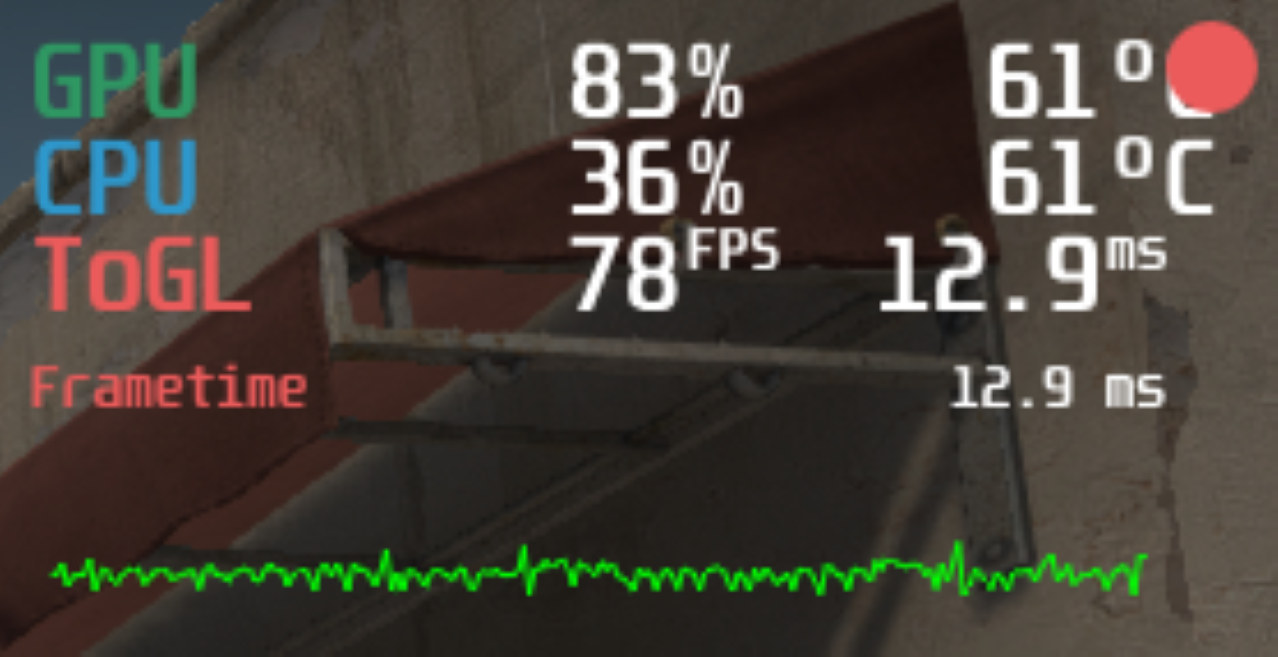After our review of the Zidoo M6 mini PC with Android 11, we’ve installed Linux on the Rockchip device, and we did boot to a Linux Qt user interface built with buildroot. Let’s try to see what we can do with the image, and then try Ubuntu from a competing mini PC to check out if that can work. Since there’s no package manager to install a screenshooting program, I tried to use the usual method to take a framebuffer screenshot.
|
1 |
cat /dev/fb0 > screen.raw |
It generated an 8MB file which looked good, but the content was just comprised of zeros.
|
1 2 3 4 5 6 |
$ ls -lh screen.raw -rw-r--r-- 1 jaufranc jaufranc 8.0M Nov 13 15:08 screen.raw $ hexdump screen.raw 0000000 0000 0000 0000 0000 0000 0000 0000 0000 * 07e9000 |
I asked Zidoo for a method to take screenshots in their Linux image, but I was told there weren’t any at this time… No worries, let’s try some of the applications in the Qt interface starting with the Multivideoplayer: It starts well with 9 videos of Big Buck Bunny playing simultaneously, […]