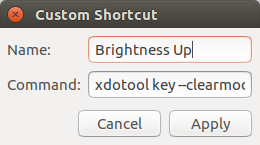MAXOAK K2 is a large capacity (50,000 mAh) power bank designed for laptop with ~20V and 12V outputs, but it can also charge USB devices thanks to its 4 USB ports. Since I’ve already checkout the device and specifications in the first part of the review, I’ll report results from my tests with the power bank in the last couple of weeks. Since the power bank had some charge, more exactly between 50 and 75% (2x LEDs on, 1x LED blinking, 1x LED off), I decided to start by charging my phone, Vernee Apollo Lite, which is equipped with a 3,180 mAh battery. So I connected the phone to one of the two 5V/2.1A USB port, together with USB Charger Doctor to monitor voltage and current, and with 50% charge, the phone would draw around 5.07V @ 1.15 A. Note that the voltage and amperage will change depending on battery […]
Your Smartphone Could Become The Brain and Touchpad of Your Laptop (Dock)
Mobile desktop convergence is likely to happen sometimes in the next few years, at least for some users, when your smartphone will be the brain of your laptop or desktop computer. So far I imagined the smartphone would fit into a dock powering the phone – potentially wirelessly – and connects it to a large monitor, extra storage, and a keyboard and mouse. But based on a patent filled by Apple, it may also take another form: a laptop dock where your smartphone fits right where the touchpad is supposed to be. The patent for an “ELECTRONIC ACCESSORY DEVICE” describes “various embodiments of systems and methods for providing internal components for portable computing devices having a thin profile. More particularly, the present application describes an electronic accessory device available to extend and expand usefulness of a portable computing device”. The patent does not appear to describe the interfaces, but presents […]
MAXOAK K2 is a 50,000 mAh Power Bank Designed for Laptops, Cameras and Mobile Devices
Most of the time I receive samples by courier 3 or 4 days after the company sends it, but sometimes I’m being sent devices over airmail which may take 2 to 3 weeks, or even more. Today, I received such a parcel with no clear description on the package, and a relatively heavy blank carton box. But I remembered somebody told me they’d send a large power bank for laptops. Could it be it? Sure enough. The power bank is called MAXOAK K2, and claims to offer a 50,000 mAh capacity using a Polymer Li-on battery. All connectors and buttons can be found on one side with the DC jack, four charging/capacity LEDs, the power button, 20V/3A and 12/2.5A barrel outputs, and four USB ports with 5V/2.1A or 5V.1.0A output. Most of the laptops I’ve used were powered by 19V or 19.5V adapters, so I’m not sure it’s safe to […]
$249 Litebook Linux Laptop Runs Elementary OS
While you can install Linux on most laptops by yourself, it’s not always easy to find a laptop pre-installed with Linux, especially for the cheaper models. So it’s encouraging to see products like Litebook, a laptop with Elementary OS based on Ubuntu, and powered by an Intel Celeron N3150 “Braswell” processor with 4GB RAM, a 512GB hard drive, and a 14.1″ Full HD display. Litebook laptop specifications: SoC – Intel Celeron N3150 quad core “Braswell” processor @ 1.60 / 2.08 GHz with Intel HD graphics System Memory – 4GB RAM (soldered) Storage – 512GB hard drive (upgradeable), micro SD slot, optional 32GB mSATA SSD Display – 14.1″ display with 1920×1080 resolution Video Output – HDMI 1.4 port Audio – 3.5mm audio jack, stereo speakers Connectivity – Gigabit Ethernet, 802.11 b/g/n WiFi and Bluetooth 4.0 USB – 2x USB 3.0 ports Camera – 720p front-facing camera Battery – Replaceable battery (capacity […]
GPD Pocket Cherry Trail 7″ Portable Computer Runs Ubuntu 16.04 or Windows 10 (Crowdfunding)
GPD HK launched GPD WIN Windows 10 portable gaming console with a Cherry Trail Atom x7 processor and a 5.5″ display last year on Indiegogo, and while the crowdfunding campaign works very well with over $700,000 raised, the company realized many people just wanted an affordable portable computer, so they removed the joyticks, increased the display size, and upgraded the processor in their GPD Pocket 7″ portable computer powered by an Intel Atom X7-Z8750 SoC and pre-loaded with either Windows 10 Home or Ubuntu 16.04 LTS. GPD Pocket specifications (subject to change): SoC – Intel Atom x7-Z8750 quad core Cherry Trail processor @ 1.6 / 2.56 GHz with a 16EU Intel HD graphics Gen9 System Memory – 8GB LPDDR3-1600 Storage – 128GB eMMC flash Display – 7″ multi-touch display with 1920×1200 resolution, 16:10 aspect ratio; Corning Gorilla Glass 3 Video Output – micro HDMI port for final model (prototype has […]
$369 CHUWI Hi13 2-in-1 Windows 10 Tablet is Equipped with a 3000×2000 Display, Supports Ubuntu / Linux
I’ve recently reviewed CHUWI LapBook 14.1 laptop powered by an Intel Apollo Lake Celeron N3450 quad core processor, and found it to be a perfectly usable entry-level laptop with a few caveats like potential issues with USB ports, and the lack of brightness keys. The company is now about to launch with a higher end model, with the same processor, but instead of a 14.1″ Full HD display it will come with a high resolution 3000×2000 touchscreen 13.5″ display. The tablet will sell with Windows 10, but the company also claims support for Ubuntu, and other Linux distributions will likely work too. CHUWI Hi13 specifications: SoC – Intel Celeron N3450 quad core “Apollo Lake” processor @ 1.1 GHz / 2.2 GHz (Burst frequency) and 12 EU Intel HD graphics 500 @ 200 MHz / 700 MHz (Burst freq.); 6W TDP System Memory – 4GB DDR3L memory Storage – 64 GB […]
CHUWI LapBook 14.1 Windows 10 Firmware, Drivers, and BIOS
In case you’ve installed another operating system like Ubuntu on CHUWI Lapbook 14.1 laptop, and want to re-install Windows 10, CHUWI has released Windows 10 firmware, drivers, and LapBook 14.1 “BIOS” in their forums. So I’ve re-installed Windows 10 on the laptop using the Windows 10 image. You’ll need to download the 8 files CHUWI LapBook 14.1 Windows.part1.rar to CHUWI LapBook 14.1 Windows.part8.rar, and after extracting them you should get a “CHUWI LapBook 14.1 Windows” directory with all necessary files to reinstall Windows. The files take 8GB, so it may not fit on all 8GB flash drives, and you may need to use a 16GB or greater drive. I just copied the files to an 64GB flash drive formatted with NTFS, insert the drive into the USB 2.0 port of the laptop, and I could start the installation process at boot time. However, it quickly failed as it tried to […]
How to Assign Brightness Keys in Ubuntu 16.04 and Greater
Yesterday, I installed Ubuntu 17.04 in CHUWI LapBook 14.1, and was surprised everything appeared to work properly. However, the laptop does not come with brightness up and down keys. So I looked for ways to assign other keys to adjust brightness on the laptop, and eventually found a solution on AskUbuntu, and tried the options for Ubuntu 16.04. First we need to install xdotool, a utility that simulate keyboard input and mouse activity:
|
1 |
sudo apt install xdotool |
Once it’s done, go to the Dash, start Keyboard settings app, select Shortcuts tab, and click on the + icon on the bottom of the window to bring up the “Custom Shortcut” window. Now fill the Name field with “Brightness Up”, and the Command field with:
|
1 |
xdotool key --clearmodifiers XF86MonBrightnessUp |
Repeat the procedure with for the down key filling the Name field with “Brightness Down”, and the Command:
|
1 |
xdotool key --clearmodifiers XF86MonBrightnessDown |
Now we should have our two brightness keys, and we […]