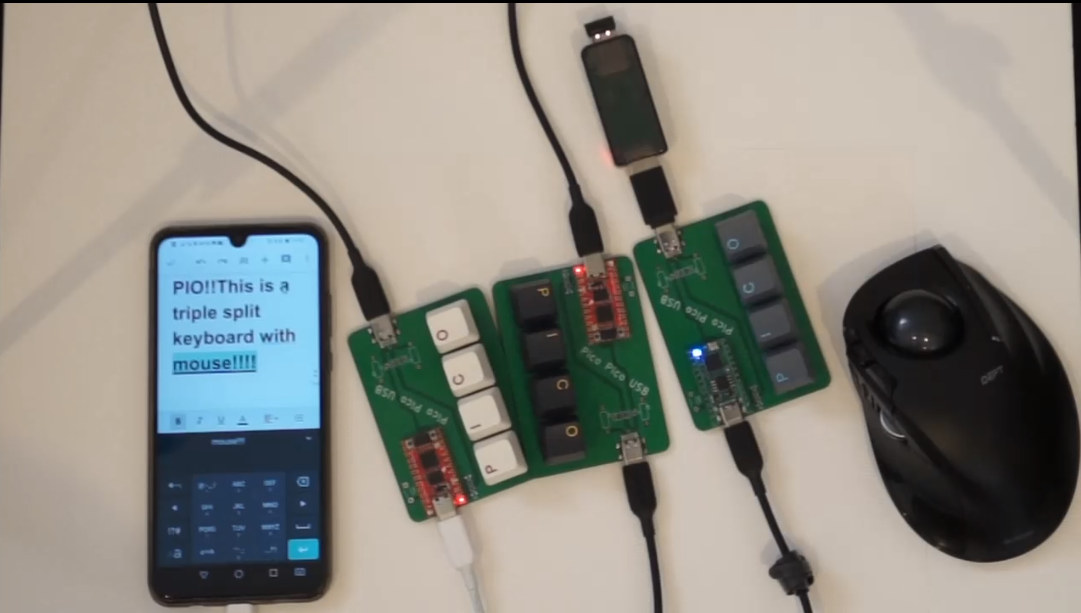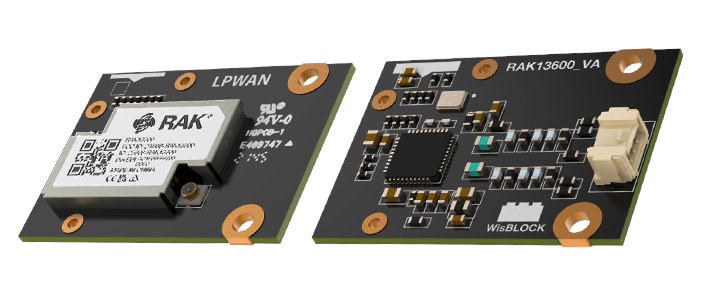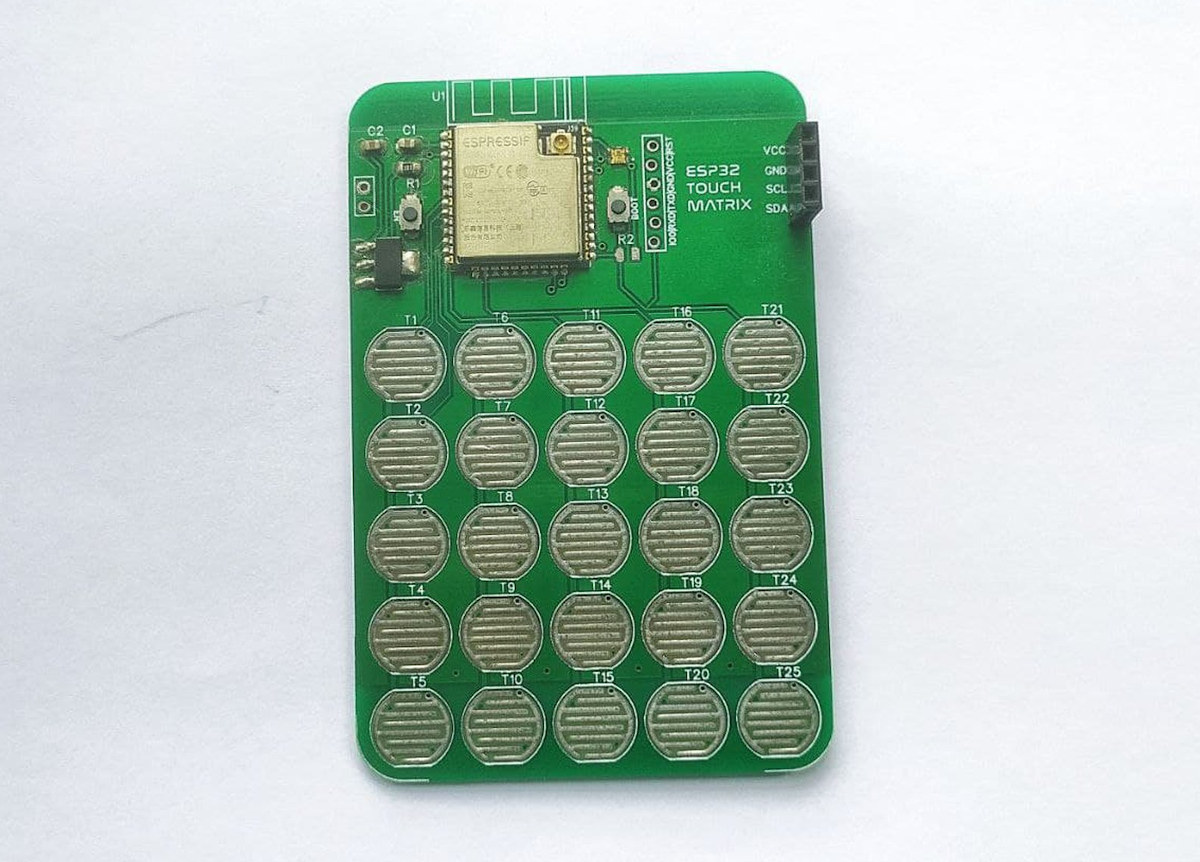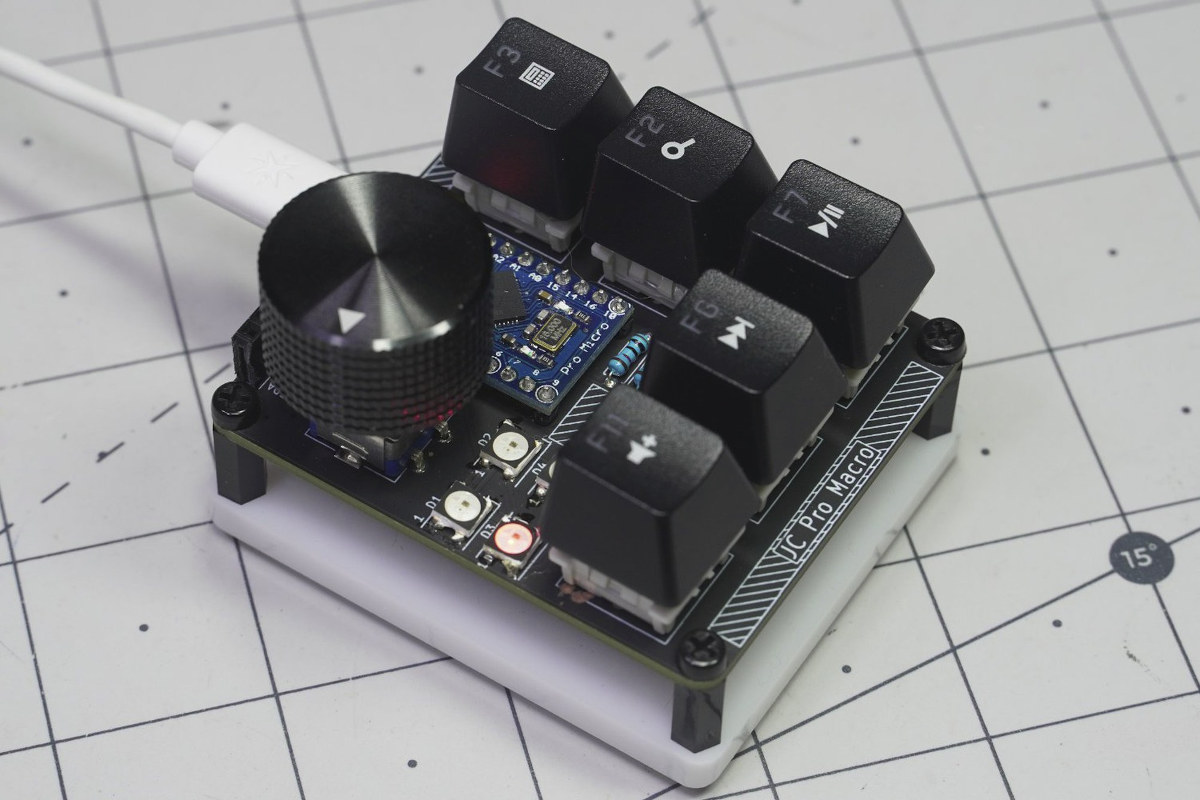The Techlabz Keybox allows you to re-use your favorite laptop keyboard over USB or Bluetooth. The solution support laptop keyboard from Dell, Asus, Apple, HP, Chromebook, and most other brands on the market. This is how it works. After disassembly of your laptop, or purchasing a replacement laptop keyboard, you can place your keyboard into the provided case, connect it with the provided FFC cable, and use it as a standalone USB or Bluetooth keyboard. Alternatively, you could also place it on top of your laptop palm rest and use it in lieu of the keyboard there. Techlabz Keybox features: Host interfaces USB Type-C port Bluetooth 4.1 LE + EDR Sensor – Ambient Light Detector Battery – 250 mAh/~1Wh battery The Techlabz Keybox also comes with a USB-A to USB-C adapter, a Keyboard Interface Adapter (KIA), an FFC Cable to connect to Keybox from the KIA, a keyboard case, some […]
Mini keyboards launched with ESP32-C3 or Raspberry Pi RP2040 MCU
Last week, when I saw LilyGO T-Keyboard based on ESP32-C3, I didn’t think much of it and did not expect many people to be interested, so I skipped it. But earlier today I also noticed Solder Party launched a very similar-looking product – the BB Q20 Keyboard with Trackpad – based on Raspberry Pi RP2040 MCU. So after all, it might be worthwhile to look into those mini keyboards for makers. LilyGO T-keyboard Hardware specifications: SoC – ESP32-C3 single-core RISC-V processor with Wi-Fi 4 and Bluetooth 5.0 LE connectivity Display – 0.99-inch TFT color LCD QWERTY keyboard Battery – 400mAh built-it battery Power Supply – 5V via USB port Dimensions – 6.9 x 5.3 x 1.7 cm The company promotes it as a mini Bluetooth keyboard for iOS and Android smartphones, as well as Windows machines, but also has plans to make it work with their T-Echo LoRa messaging hardware. […]
Raspberry Pi RP2040 gains an extra USB port through PIO’s (programmable I/Os)
The Raspberry Pi RP2040 specifications only list one USB 1.1 Host/Device hardware interface, but developer’s Sekigon Gonnoc decided to leverage the microcontroller’s programmable I/Os (PIO) to add an extra USB port that also works in host or device mode. While the C library is still supposed to be a work in progress Sekigon implemented full-speed (12 Mbps) and slow-speed (1.5Mbps) host, full-speed device, USB hub, and multi-port support. There’s even a demo with three “Pico Pico USB” keyboards acting as USB hubs and HID plus a wireless mouse to show the results. The implementation uses one PIO for the USB transmitter using 22 instructions and one state machine and another PIO for the USB receiver using 31 instructions and two state machines, as well as one 1ms loop timer for the host, and one PIO interrupt for the receiver. You’ll find the code to implement the extra USB port on […]
RAKwireless introduces 16 new WisBlock modules with LoRaWAN, NFC reader, etc…
RAKwireless will add new modules to its WisBlock IoT modular system every quarter. Last July, WisBlock family welcomed 14 new modules, and in September 2021, RAK11310 Raspberry Pi RP2040 LoRaWAN core was introduced together with a new baseboard and various sensor modules. This time around, the company launched 16 new Wisblock modules with two wireless modules, one adding LoRaWAN to an ESP32 core module, the other acting as an RFID and NFC card reader, as well as six sensor modules, and eight “interface” modules ranging from barcode scanners to keypads. WisBlock Wireless modules RAK13300 WisBlock LPWAN module based on Semtech SX1262 transceiver extends the communication abilities of the RAK11200 ESP32 WiFi & Bluetooth LE module with LoRa / LoRaWAN. RAK13600 WisBlock NFC Reader enables reading and writing of NFC tags like RFID cards and other NFC enabled devices using NXP PN532 chip. WisBlock Sensor modules RAK12013 WisBlock Radar Sensor – […]
Pine64 launches PinePhone Keyboard case, back covers with LoRa radio, fingerprint scanner, wireless charging
Pine64’s PinePhone Linux smartphone and its successor, the upcoming PinePhone Pro, are designed to be modular and extensible with a PinePhone Keyboard case prototype showcased here in April 2021 and aimed to transform the phone into what looks like a PDA. The design has now been refined, and Pine64 has just launched the PinePhone (Pro) keyboard case for $49.99, together with three back covers with either a LoRa module, a fingerprint scanner, or Qi wireless charging for $9.99 to $24.99 depending on the model. All are now available on Pine64 store. PinePhone (Pro) Keyboard Case Key features and specifications: ISO QWERTY layout with 54 keys in 5 rows. Note the key caps can be rearranged, so you could easily make an AZERTY or QWERTZ keyboard for example 180° hinge for two-hand typing on surface or thumb-typing when held Pogo pin connector to connect to PinePhone (Pro) smartphone USB – USB […]
Using Raspberry Pi 400 keyboard PC as a USB keyboard for your PC
Let’s try not to get confused, but you can now use Raspberry Pi 400 keyboard PC as a standard USB keyboard, optionally with a mouse attached to it, for your computer, or twisted minds may even connect it to a Raspberry Pi SBC… “But why?” you may ask. Because we can. That’s now possible thanks to work from Phil Howard (Gadgetoid), software lead of Pimoroni, and his Pi400kb project which implements a raw HID keyboard forwarder that turns the Raspberry Pi 400 into a standard USB keyboard. All you need to do is to find a USB-C to USB-A cable to connect the Raspberry Pi 400 to one of the USB ports on your computer, change some Raspberry Pi OS configuration, and install and run pi400kb. Add dtoverlay=dwc2 to /boot/config.txt in order to use the dwc2 USB device/gadget mode, and reboot your Pi 400 Load the libcomposite kernel module, get […]
25-key ESP32 Touch Matrix makes good use of ESP32’s touch sensor interface
Besides the addition of Bluetooth, there are many differences between ESP8266 and ESP32 and one of the lesser-known interfaces may be ESP32’s touch sensor interface. India-based Electro Point’s ESP32 Touch Matrix makes good use of the touch sensor interface with 25 touch pads arranged in a 5×5 matrix creating a wireless keypad that could connect over WiFi or Bluetooth to a host. ESP32 Touch Matrix board specifications: Wireless module – ESP32-WROOM-32U with Espressif ESP32-D0WD dual-core Tensilica processor, 32Mbit SPI flash, 2.4 GHz WiFi, and Bluetooth LE connectivity 25 keys arranged in a 5×5 matrix Expansion – 4-pin I2C header for expansion, e.g. an OLED display Programming – Programming headers Misc – RGB status indicator, EN button Power Supply – 5V input via 2-pin header; built-in 3.3v regulator for ESP32 Dimensions – TBD When a capacitive load, such as a human hand) is in close proximity to the sense-pad, the sensor […]
Arduino powered 5-key keypad includes a rotary encoder
There was a time when people were happy to interact with their computer with a standard keyboard and mouse. But in recent years, we’ve noticed more programmable, custom-designed keyboards with more ergonomy, a built-in touchscreen display, integrated into a multi-function USB dock/hub, as well as tiny keypads with a couple of mechanical keys to speed up specific functions. JC Pro Macro is another one of those compact USB keypads. Powered by an Arduino Pro Micro board, the keypad features five mechanical keyboard keys, and adds a rotary encoder, plus an optional I2C OLED display for debugging, and some I/Os to control external hardware like a fan. JC Pro Macro keyboard’s features and specifications: MCU board – Arduino Pro Micro compatible board with Microchip ATmega32U4 AVR microcontroller User input 5x programmable keyswitches Rotary encoder to control volume or other “rotary-y” elements, plus a 6th input switch, i.e. you can press it […]