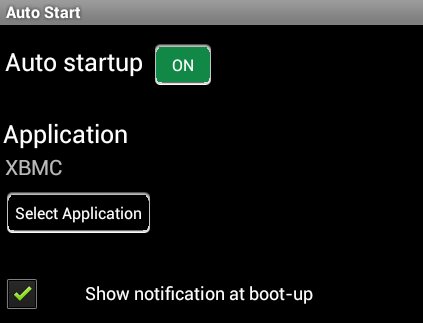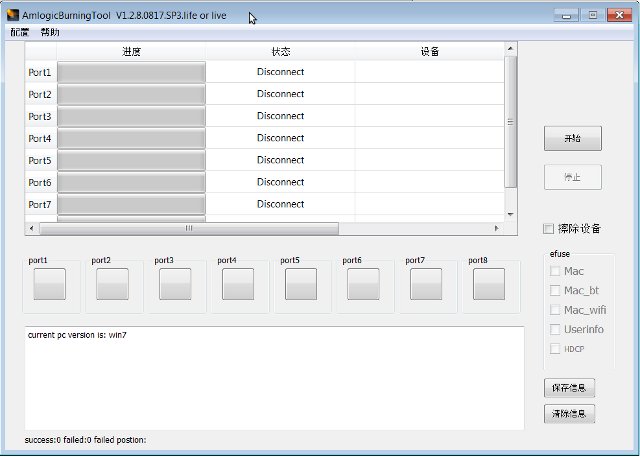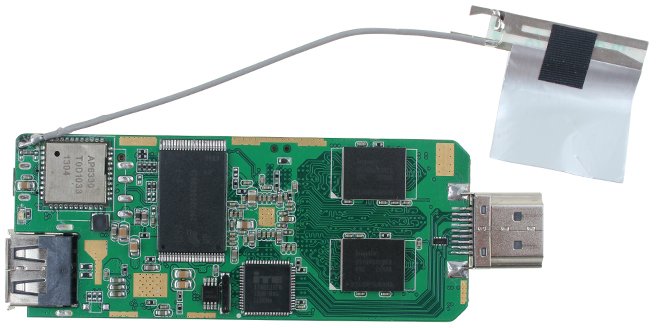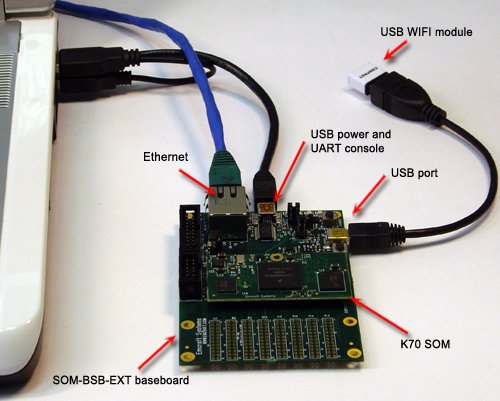Android is great thanks to its versatility and the ability to install the apps you need. However, if you have an Android set-top box or mini PC connected to your TV, you may just want to use it as a media player running XBMC, and clicking on the XBMC icon each time you start your device is not ideal. Luckily, there’s an easy solution to autostart XBMC or any application in Android: Install AutoStart – No root in your Android device. Run the application and select XBMC as shown below. There’s no need to tick “Show notification at boot-up”, since XBMC will just show in the foreground. Done! Next time you restart your device XBMC will run automatically. I’ve tried it in Tronsmart Prometheus, and it boots to XBMC within 50 seconds. If you want to use another app in Android, simply exit XBMC. Jean-Luc Aufranc (CNXSoft)Jean-Luc started CNX Software […]
Droid Stick A2 mini PC Recovery with AMLogic’s Hardware Flash Tool
In some circumstances, for example by installing the wrong firmware or doing something wrong by playing god (as a root user), it’s possible to brick your device. This happened to me with one of my Droid Stick A2 mini PCs based on AMLogic AML8726-MX. I changed some files in /system/etc/permissions directory, lost Wi-Fi access, and even replacing my changes with the backup files would not solve the problem. It also changed some permissions in the system, and it was not possible to restore the firmware the usual way. At the end of last month, dbtablets left a comment with download links to “Amlogic USB Burning tool”, but I only decided to give it a try today, and after some efforts I was successful. Just make sure you only use this method as last resort, i.e. a standard firmware upgrade does not work, and you’re about to throw your device in […]
How to Root Rockchip RK3188 mini PCs
CloudnetGo CR9 was the first Rockchip RK3188 mini PC I had ever seen reported, but since then others apparently based on the same board have started to show up including Tronsmart T428, Rikomagic MK802 IV, as well as Ugoos UG802B, UG007B and MK809 III. We’ll get a lot of choices, but most of time the firmware does not provide root access. I noticed AndroidPC.es published instructions to root those device in Spanish yesterday, but today, Geekbuying rooted the Ugoos devices with the same method used for RK3188 Tablets. You have to follow those 5 simple steps: Make sure USB Debugging is enabled on your mini PC (Settings -> Developer Options) Connect your RK3188 mini PC to a Windows PC via the USB port. Your PC should detect a new device, and try to install the driver. You can download the driver at https://www.dropbox.com/s/uqisjj4hqftlaxa/GEEKBUYING_Rockchip_Batch_Tool_v1.6.rar (password: GEEKBUYING.COM) After having installed the driver, download […]
How to Run Android Apps in Linux with AndroVM
You may want to run some Android applications in your computer. If you’re using Windows, there’s already a decent option with Bluestacks. If you’re using Linux, you could always install the Android SDK and run the emulator, but I don’t really like this option because of the user interface, and for people who don’t need to use the SDK it’s not really the simplest thing to install. The way to run Android apps in Linux is probably to run an x86 Android virtual machine in VirtualBox. Yesterday, I tried the latest development version of Android x86 4.2, but for some reasons I could not control the mouse, and had to perform all tasks with the keyboard. What I’m going to use today instead is AndroVM, an Android VM for x86 processor, that is even more easy to use than the Android x86 image. The instructions has been performed in a […]
Adding Wi-Fi to Emcraft Systems K70 SoM
Emcraft Systems K70 SoM is a system-on-module powered by Freescale K70 Cortex M4 micro-controller with enough RAM (64 MB) to comfortably run uClinux. They used to charge $99 for their uCLinux BSP, but it’s now free of charge, and the company also provides full hardware and software documentation, including a getting started guide, schematics and BoM for the baseboard, application notes and more… Many of their clients want to use Wi-Fi with K70 SoM, and it can easily be done by using Wi-Fi USB dongles based on Ralink RT5370 chipset such as D-Link DWA-140 (H/W rev B3) or Comfast CF-WU815N. Emcraft has provided detailed instructions to do so with K70 SoM, their latest baseboard (SOM-BSB-EXT) and a demo image based on their uClinux BSP. I’ll summarize the instructions to use K70 SoM as a Wi-Fi access point below. Connect the baseboard and K70 SoM with an Ethernet cable, a mini […]
Ubuntu Touch Developer Preview Is Now Available for the Galaxy Nexus and Nexus 4, 7 and 10 Devices
As promised with the announcement of Ubuntu on Tablets, Canonical released a developer preview of Ubuntu 12.10 for smartphones and tablets that can be installed in Galaxy Nexus and Nexus 4 smartphones, as well as Nexus 7 and Nexus 10 tablets. It is an experimental development snapshot that could potentially brick your device. Many features are still not available but you should be able to access the following: Shell and core applications Connection to the GSM network (on Galaxy Nexus and Nexus 4) Phone calls and SMS (on Galaxy Nexus and Nexus 4) Networking via Wifi Functional camera (front and back) Device accessible through the Android Developer Bridge tool (adb) You’ll be able to reinstall Android after trying it out, but all your data will be lost, unless you use apps such as Titanium Backup. The instructions to install Ubuntu 12.10 Touch are available on Canonical website, and you’ll basically […]
Wandboard Dual Unboxing and Quick Start Guide
I’ve just received Wanboard Dual development board together with an enclosure, and Wi-Fi antenna. This board is powered by Freescale i.MX6 Duallite Cortex A9 processor, and comes with 1GB RAM, HDMI output and Ethernet. There’s also a version based on Freescale i.MX6 Solo with 512 MB RAM. You can refer to my earlier post for more detailed specifications. I’ll start by showing some unboxing pictures of the board, and write a quick start guide (casing assembly, Ubuntu & Android boot, and development). I also planned to run some benchmarks and test videos, as according to a poll on Wandboard website many people want to use it as a media player, but I’ll do that a bit later since the current Android image is not up to the task yet. Wandboard Dual Unboxing The package I received contained 3 boxes: one for Wandboard Dual board, one for the enclosure, and one for […]
How to Open an Android mini PC / HDMI TV Dongle
Since I’ve been asked, I’ve done a short video showing how to open an Android mini PC, namely Droid Stick A2. As most casings are based on similar design the same method can be used for many other mini PCs that comes with a plastic casing. Some other mini PCs with a metallic casing, such as Hi802, need to be opened with a different, and IMHO easier, method as you just have to remove 2 screws. For Droid Stick A2, all you need is a flat head precision screwdriver. First look for small spaces between the two parts of the casing, insert the screwdriver where the largest space is, and gently lift it up. Watch the video below for a demo. Jean-Luc Aufranc (CNXSoft)Jean-Luc started CNX Software in 2010 as a part-time endeavor, before quitting his job as a software engineering manager, and starting to write daily news, and reviews […]