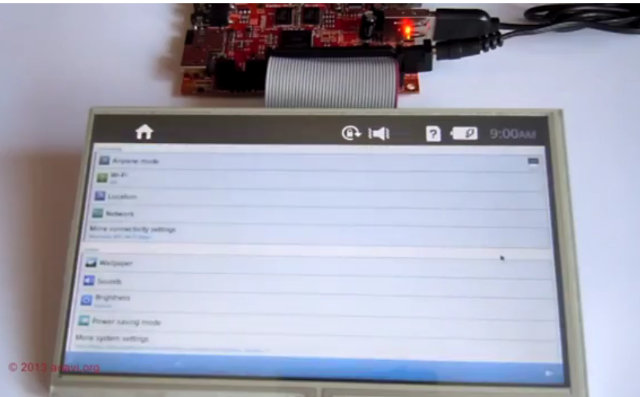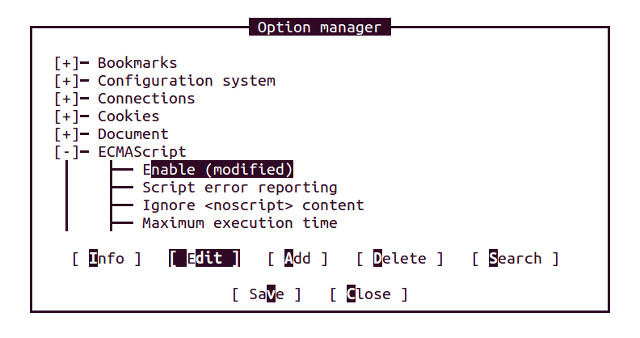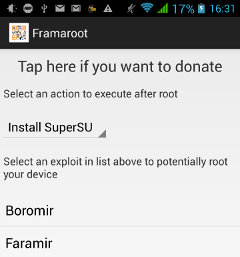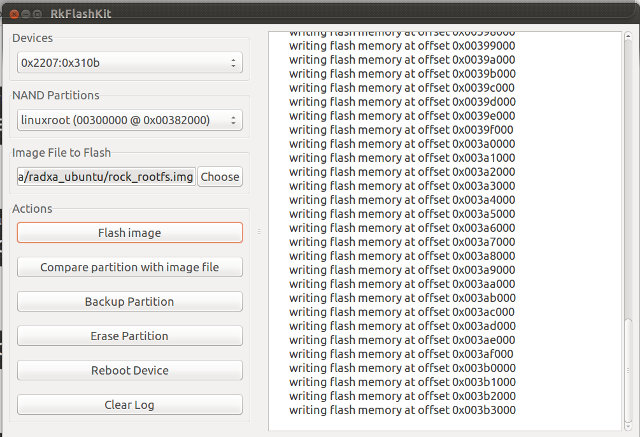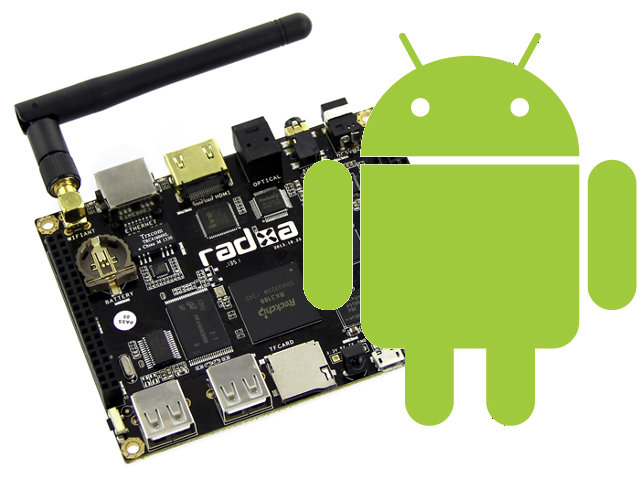Leon Anavi has spent some time building and running Tizen for Olimex A10s-OLinuXino-MICRO board based onAllWinner A10s cortex A8 processor, and gave a short presentation at FOSDEM 2014 showing the main steps involved in the project. The final result is basically a non-portable Tizen tablet with a main board connected to an LCD display. If you have an LCD screen, you could also use a monitor (VGA/HDMI) instead. After a short description of the hardware, and explaining it should also work on other AllWinner platforms such as Cubieboard, Leon gave a few no-nonsense recommendations he learned from his mistakes: Get a USB serial board for debugging Use recommended accessories from the manufacturer such as power supply or LCD display to make development easier Buy a board that can boot from micro SD or SD card, again for ease of development If something does not work… Restart the board! 🙂 In […]
How to Convert Your HDTV into a Massive Touchscreen Enabled Android Tablet
Thanks to Android mini PCs, it’s now very easy and cheap to run Android on your HDTV, but most of the time touchscreen functionality is missing. There are already full products such as AIO Android PCs, and Smart Displays that brings Android to large display with touchscreen, and PQ Labs iStick A200 HDMI TV stick supports directly their overlay touch frames so you can “touchscreenize” your TV with their mini-PC and correct frame connected via USB. If you’d rather use another model of infrared touch frame for your TV and own Android device, Hardkernel has just explained how to do in the February edition of ODROID magazine using their ODROID-XU development board. In the magazine, they explain some details about the difference between capacitive and infrared touchscreens, and provide instructions to choose the right IR touch frame, how-to modify the software if necessary, and how to connect the touch frame to […]
Building eLinks Text-based Web Browser with (Some Sort of) JavaScript Support
Yesterday, I’ve spend some time trying to find a text-based web browser with support for JavaScript. Although I doubt many people would need that, I’ll post my findings, and show how to build and enable Javascript in eLinks web browser to access the web from a terminal in Linux (Ubuntu/Debian). Bear in mind that the implementation is far from complete, and most pages won’t work, at least for now. Initial research pointed me to three potential candidates: links2, w3m + w3m-js extension, and elinks. Links2 used to have JavaScript, but support was poor, so they decided to remove it. w3m-js is an experimental patch to add JavaScript to w3m, but the link is broken, so we are left with elinks. If you just want a text based web-browser, and do not care about JavaScript, you can just install links2, w3m, or elinks with apt-get. The versions I’ve tried in Ubuntu […]
Framaroot is an Android App to Root Mediatek, Qualcomm, Exynos, etc.. Based Devices
Most of the time, when you want to root an Android devices, you may think you have to start your computer, and in many cases, it has to be a PC running Windows, which can be a real pain. Google does not allow apps that provide root access in Google Play, and all you can install are apps that can check whether your device is rooted such as Root Checker. For some reasons, today I needed to root my smartphone (ThL W200, Mediatek MT6589T), and I looked for a method working with Linux, and I did not find any, but I came across Framaroot, an Android app, that allows you to do that within your Android device without external hardware required. Framaroot is very easy to use and support different exploit in order to provide root access to many devices based on Mediatek (Boromir or Faramir exploits), Qualcomm (Gandalf exploit), […]
How to Install XBMC on D-Link Boxee Box
D-Link Boxee Box is a Linux based media player powered by Intel Atom CE4100 processor that became available in 2010, and features a dual sided RF remote / QWERTY keyboard that probably inspired many of the air mouse that are available today. The box features many of the ports and connectors that are available on most Android STB today, namely an HDMI port, an optical S/PDIF) out, a stereo analog audio out, Ethernet and 802.11n Wi-Fi, two USB ports, and an SD card slot. Many people however got disappointed with the firmware at launch time, and even if subsequent firmware updates have improved the user experience, some people have considered it was worth the effort to port XBMC to the device. Myles McNamara wrote the instructions to install XBMC on D-Link Boxee Box. I’ll summarize the steps below, and it appears to be relatively easy. Installing Boxee+Hacks to gain root […]
Getting Started with Raxda Rock – How to Generate and Flash Ubuntu Saucy Server and Desktop Images
I’ve already written a guide showing how to build and install Android in Radxa Rock. Today I’m going to build the Linux kernel, generate a Ubuntu server images based latest Ubuntu Linaro server release, flash the image to the NAND flash, and show how to install LXDE or XFCE desktop environment. If you are just interested in installing one of the latest supported images, you can download Android, dual boot (Android/Ubuntu), Ubuntu ALIP, and Router images for Radxa Rock @ http://dl.radxa.com/rock/images/, and skip “build” and “generate” instructions, and just follow the flashing instructions below. All steps in this tutorial will be done in Ubuntu 13.10, and lots of the instructions below follow hwswbits blog and Ubuntu Radxa Wiki. Build the Linux kernel Let’s start by building the Linux kernel. I’m assuming you’ve already install development tools in Ubuntu (e.g. apt-get install build-essentials). You can refer to the list at the beginning […]
Getting Started with Raxda Rock – Building an Android 4.2 Image from Source
I’ve posted some pictures, and show some basics how to get started in my first post about Radxa Rock. Today, I’ll post my experience trying the instructions to build Android for Radxa Rock in Ubuntu 13.10. Many of the instructions are also valid for other RK3188 devices. The source code is currently located in a private git repository, and if you’re sure you want to get the Android source code, you should send an e-mail to support@radxa.com to be granted access to their private repo. Within minutes, I’ve received an email with the subject “GitLab | Account was created for you” to register an account. You’ll then need to add an SSH key just like you’d do for Github. Assuming you’re already using a service like github, you should already have SSH key. Simply type cat ~/.ssh/id_rsa.pub, copy the output, and go to git.linux-rockchip.org/profile/keys, login if needed, and click on […]
How-to Use an Android mini PC to Edit and Print Documents, Spreadsheets, Presentations, and More
Android mini PC have come a long way, and for many use cases such as web browsing and online videos, they nearly match or even surpass the user’s experience you’ve got on a full blown PC. However, unless you’ve installed Linux on your HDMI TV stick or TV box, there were serious limitations using an Android device as a computer where you can install an office suite to create and edit text documents, spreadsheets, and presentation, and print them out. With the availability of apps such as AndrOpen Office, and the addition of printing support in Android 4.4 KitKat, it’s now possible to use Android mini PCs to create content and print documents just like in a normal PC. So if your kids need a cheap PC for their homework, you could just buy a $60 device, adding a USB keyboard and mouse, and connecting the device to an HDMI monitor. […]