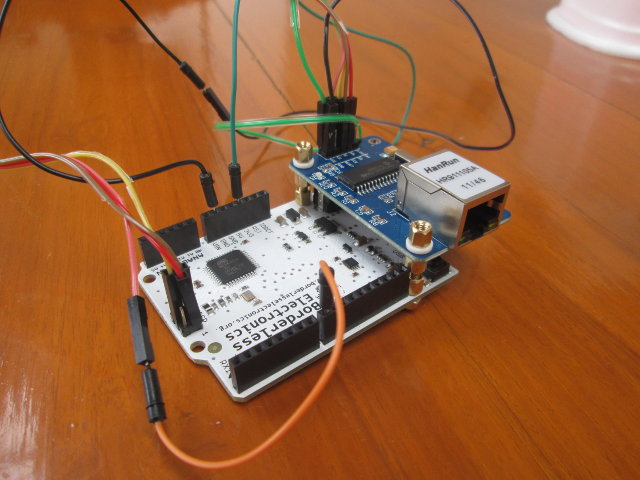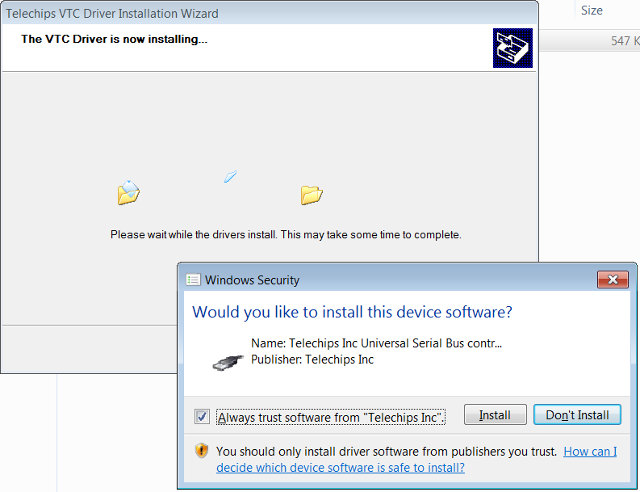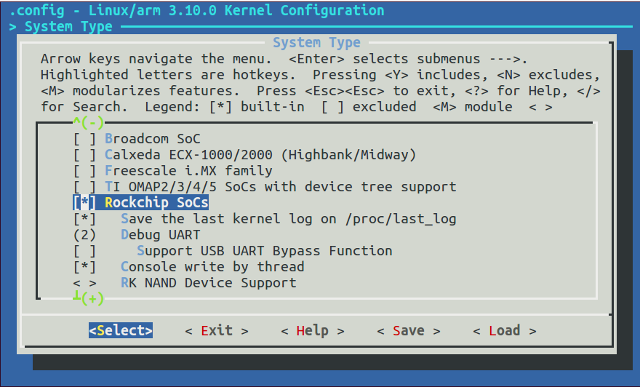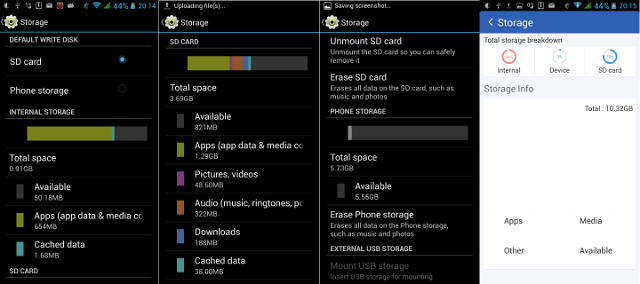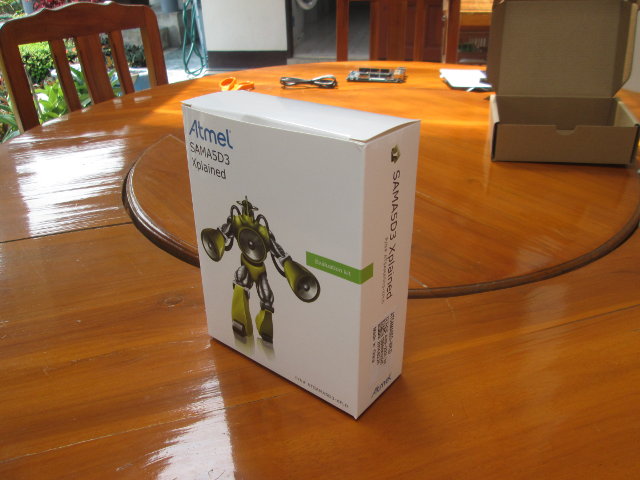Most of the time I feature products that are sold on Chinese online stores, because it’s either the only way, or the cheaper way to purchase the products. However, it’s not always easy to decide which Chinese e-retailer to select, and to avoid potential pitfalls with the sellers, and/or at home when you receive the products and get charged all sort of taxes. In this post, I’ll go through a list of Chinese online stores, the ones I personally use, and others, and then provide a guide with a series of tips and recommendations to hopefully help you shop with minimal worries. I’ll only cover retail stores, and skip wholesale sites such as Alibaba. Two types of stores Before I get the list of stores, it’s important to consider there are two types of stores: E-retailers (B2C) – In this case, you buy directly from the retailer which collects payment, […]
How to Mount Google Drive in Linux with google-drive-ocamlfuse
Ubuntu One is not included in the latest Ubuntu 14.04 LTS, and will be phased out on the 1st of July 2014, with files from users being completely wiped out by the 31st of July. I liked the service to exchange files between my Ubuntu computer and Android phones, and features like automatic upload of pictures. Luckily there are alternative such as Dropbox, Copy.com, and ownCloud, each with their own pros and cons. But today, I’ll show how to easily use your Google Drive in Ubuntu / Debian. Last year, I wrote about insync, a beta service that offers Google drive integration into Linux, but since service went out of beta, the company started to charge $15 per account for consumers (one time year), with business plans starting at $15 per year. If you are interested in this solution you can still give it a try for free for 14 […]
How to Make a $15 Web Server for IoT Applications
If you have an embedded project that requires some GPIOs, and Ethernet connectivity, you now have a few choices of low cost low boards such as the Raspberry Pi with Broadcom ARM11 SoC for $35 + shipping, Texas Instruments Connected LaunchPad with an ARM Cortex M4 MCU for $20 including shipping, and today I’ve given a try at a solution to run an HTTP server with an Arduino Leonardo clone connected to ENC28J60 Ethernet module that together cost about $15 including shipping. This Ethernet module has been around for a while and is well supported, I just never took the time to give it a try before. I’ve purchased ENC28J60 module on eBay for $3.46 and connected it via SPI to an Arduino Leonardo clone I acquired as part of a kit via Indiegogo for $12. The kit is not available for purchase outside the crowdfunding campaign, but you can […]
How to Root Mele X1000 (Telechips TCC8935)
Yesterday, I’ve explained to how update firmware on Telechips TCC8935 Android TV boxes, Mele X1000 more exactly. Today I’ll show how to root the device. The method uses Vroot, a Windows-only tool, that appears to be popular recently, as it is the same tool that’s used to root Amlogic S802 based devices. Let’s get started in a Windows PC or virtual machine: Download and install Vroot Start Mele X1000, and go to Settings->Android Settings, then in Developer options, enable USB debugging Connect a micro USB to USB cable between Mele X1000 and your Windows PC Start Vroot,. It should detect your device, download and install drivers and a daemion. Check root access in your device, and a Windows in your default language may pop up in Mele X1000. Accept. You should now see “Mele X1000 is connected. No root permissions” in Vroot, click on the green Root button to start […]
How to Update Firmware on Mele X1000 (Telechips TCC8935)
Mele X1000 is a Android Blu-Ray Navigation media player powered by Telechips TCC8935 dual cortex Cortex A9 SoC. I’ve already reviewed the device, and I had received an updated firmware a short while, after my review. I won’t do a full test again, but I’ll just document how to perform a firmware update on Mele X1000, and the method should be similar with other Telechips TCC893x devices. This method requires a computer running Windows 2000, XP, Vista or 7. I’m not sure if it supports Windows 8.x. I’ve tried the method in VirtualBox running Windows 7 guest OS, and a netbook running Windows XP. In theory, it should also work in VirtualBox, but my computer running Ubuntu 14.04 failed to recognize the required USB connection. Let’s start by downloading MeLE_X1000_V4_00.20140305.19.zip, the latest firmware for Mele X1000 with the following Changelog: Solved bug: X1000 crashes when loading Hebrew subtitle for the movie. […]
Linux Kernel Source Code and Chromium OS Overlay for Rockchip RK3288
A few days ago, we’ve seen Chromium OS running on Rockchip RK3288 development platform. I’ve been informed the source code could have already been released via the newly registered rkchrome github account with Linux kernel 3.10.30 and the overlay files to build Chromium OS for RK3288. There’s also a u-boot repository but it is currently empty. This Linux kernel can also boot Rockchip RK3188 based Radxa Rock development board, but more tests are needed to see if it’s really usable. I’ll have a look at the Linux kernel, and try to build it, and leave the Chromium OS part for later or other people. Let’s retrieve the source code:
|
1 2 |
git clone https://github.com/rkchrome/kernel.git cd kernel |
We’ve got two kernel config files related to Rockchip in arch/arm/config:
|
1 2 3 |
ls arch/arm/configs/ | grep rock rockchip_chromium_defconfig rockchip_defconfig |
But since this is a recent 3.10 kernel with support for Flattened Device Tree support, and multi-platform support, there’s not much to be seen in these files, and […]
Techniques to Get more Space for Apps in Android
Many devices now have a single internal partition for apps and data on the internal NAND / eMMC flash, but some companies are still providing firmware with the flash partitioned with an “internal storage” partition for apps and systems, and another partition either called “phone storage” or “internal SD card” to order to store data. In the first case, no problem, but in the second, you may have issues where you have plenty of total space, but the device keeps telling you there is no space, leading to error messages such “email service has stopped”, app updates which can not complete, and app update downloads occurring in loops and draining the battery. I’ve experienced this issue with my phone (ThL W200) which features a mere 0.91 GB internal storage out of an 8GB NAND flash. Internal storage was 0.91 GB (94% full), phone storage 5.73 GB(3% full), and my micro […]
Atmel SAMA5D3 Xplained Board Unboxing and Quick Start Guide
Atmel SAMA5D3 Xplained is an evaluation board running Linux powered by SAMA5D36 ARM Cortex A5 micro-processor with 256 MB DDR2, 256 MB flash, two Ethernet ports, 3 USB connectors, and more. This embedded board targets industrial automation, networks, robotics, control panels and wearable applications. The only video output is an LCD connector so it is reserved for headless or flat panel based applications. You can check full specs on my Atmel SAMA5D3 Xplained announcement post. The company kindly sent me a sample, so that I can share my experience with the board. I’ll first post some unboxing pictures, show how to get started with the pre-installed image, and build my own Linux image. The board can be purchased for $79 from Atmel e-Store, as well as several distributors (P/N: ATSAMA5D3-XPLD). Atmel SAMA5D3 Xplained Unboxing I’ve been sent the board via DHL in the following package, which gives a short desscription […]