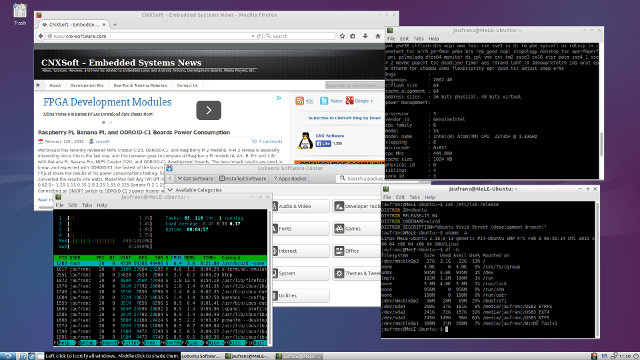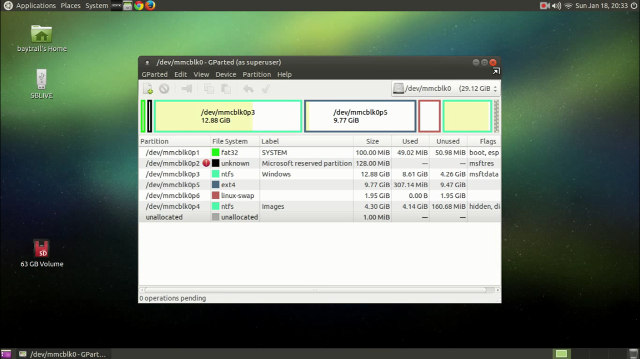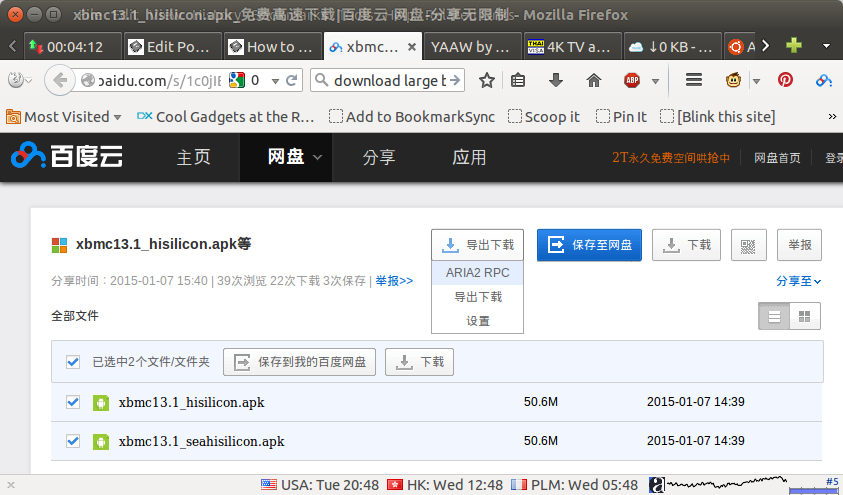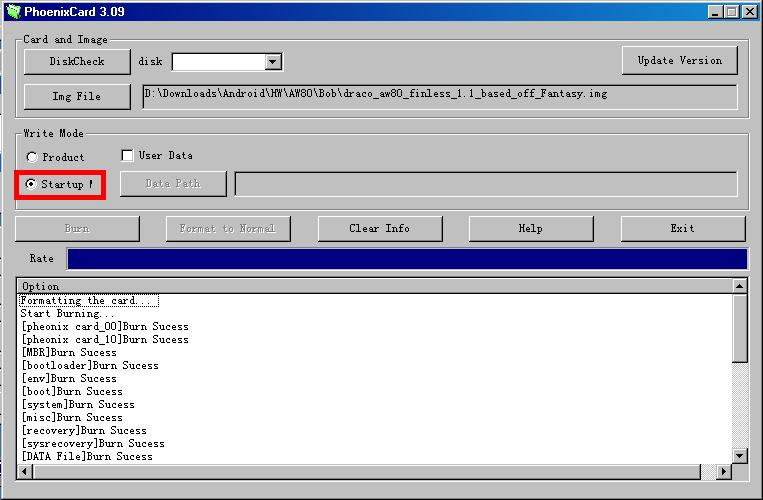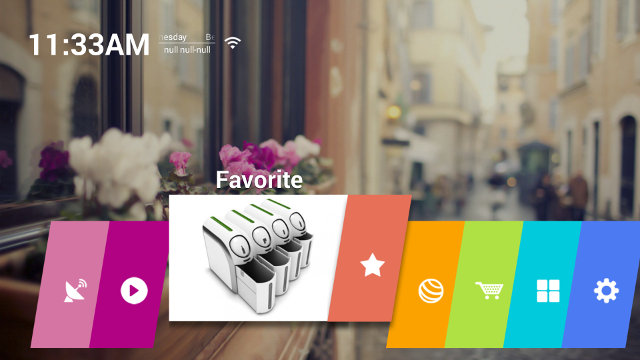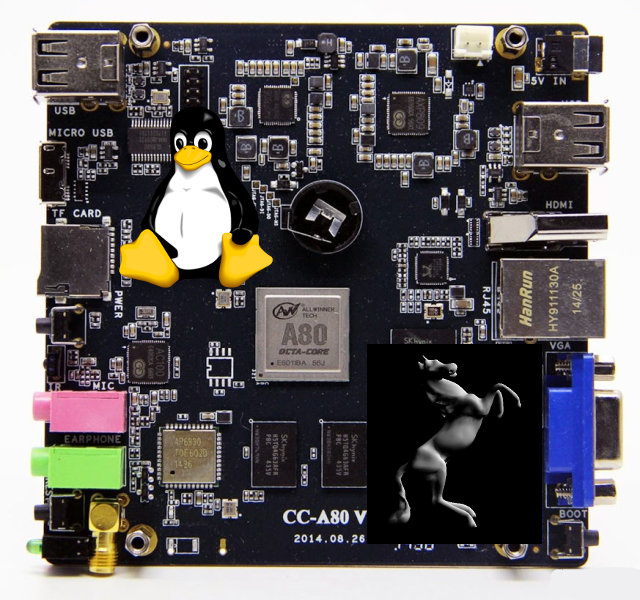I’ve already spent some time to test MeLE PCG03 Bay Trail-T mini PC in Windows 8.1, including a detailed video and audio review in Kodi 14.1. Since I don’t have anything else to do with Windows on the machine, I’ve decided to install Ubuntu instead, completely wiping out Windows 8.1. Since you pay around $30 for the Windows license, MeLE PCG03 is not the ideal platform computer for this little exercise due to the extra cost, but it should also work with other Intel Atom Z3735F based computer that may not come with a license. At first I planed to go with Ubuntu 14.10 Mate ISO image, and it boots fine, but was curious to try from “scratch” with another ISO, so I went with Ubuntu 15.04 Alpha 2 (64-bit) image. I just went to the first link Google Search provided me and did not pay attention enough, and ended-up […]
Onkyo TX-NR636 AV Receiver Setup and Audio Pass-through with OpenELEC / Kodi
Following up on my LG 42U820T 4K TV review, I’ll know checkout the second item purchased for my reviews thanks to the help of my readers, with Onkyo TX-NR636 7.2 channel AV receiver combined with Pioneer S-11 speaker set. As this is my first AV receiver, I still have a lot to learn, I can’t really comment on audio quality (except it sounds much better than my TV speakers, and is more powerful), so I won’t do a full review, but I’ll show some details about the receiver, explain how to it setup with speakers, show how to setup OpenELEC / Kodi for HDMI audio pass-through, and test it with various Dolby and DTS video files. Onkyo TX-NR636 Specifications But before all that, I’ll list some of the specifications of this cool AV receiver. Amplified Rated Output Power: 95 watts minimum continuous power per channel, 8 ohm loads, 2 channels driven […]
Install Ubuntu 14.10 on MeegoPad T01 with a Live ISO Image
MeegoPad T01 has recently been shown to boot Ubuntu and Android, but no installation disk had been provided so far. But thanks to deadhp1, there’s now a “beta” Ubuntu 14.10 image with MATE desktop environment available for download in order to try or install Ubuntu on MeegoPad T01, and other Intel Atom Bay Trail-T devices. Before you decide to try or install the image, be aware that audio and Bluetooth are not working for now, but everything else should work, including hardware video decoding in Kodi. If your device is not using a Realtek rtl8723bs module, Wi-Fi won’t work, and you may need to use a USB Ethernet dongle to get IP connectivity. The instructions will keep your Windows 8.1 installation too, albeit I suppose you could also wipe out the Windows 8.1 partition completely and run Ubuntu only on the device. If the instructions are not followed carefully, you […]
Downloading Files on Baidu, or via HTTP, Bittorrent or Metalink in Linux with BaiduExporter, Aria2 and YAAW
Most firmware files distributed by the manufacturers are uploaded to Baidu, but I’ve found the service not to be always reliable, especially for larger files. In Windows, people are recommended to use Baidu software (BaiduYunGuanjia), but there’s not such tool in Linux, so instead I investigate for command lines tools to download files from Baidu, and this lead me to two interesting tools called Aria2, a “lightweight multi-protocol & multi-source command-line download utility. It supports HTTP/HTTPS, FTP, BitTorrent and Metalink”, and YAAW “Yet Another Aria2 Web Frontend” with allow to start and monitor download locally or remotely. But let’s start with the first tool I found: pan-baidu-download, a Python script to download files from Baidu. To install it:
|
1 2 |
git clone https://github.com/banbanchs/pan-baidu-download.git cd pan-baidu-download |
We also need to install some dependencies (assuming python 2.7.x is already installed):
|
1 |
sudo apt-get install python-pip aria2 |
and then you can start downloading files as follows:
|
1 |
python bddown_cli.py download http://pan.baidu.com/s/somerandomcharacters |
But after posting a bug about password-protected […]
How to Upgrade Firmware in HiSilicon Hi3798M TV Boxes
HiSilicon based Android TV boxes are not that popular, at least outside of China, but I’ve got one with BFS 4KH featuring HiSilicon Hi3798M processor, and since we could not fix AC3 audio decoding after a factory reset in the firmware I have, the company provided me with a new firmware, and I’ll document the procedure I followed below. Download the firmware, the file should be update.zip. For BFS 4KH, I could get it @ http://pan.baidu.com/s/1kTrCcMr (password: xpef). It includes YouTube and Google Play, but not the Rainbow launcher, nor XBMC, but these can be side-loaded. Now copy update.zip on the root of a USB flash drive formatted with FAT32, and at least 1GB free storage. Connect the USB flash to the USB 2.0 port of the device, as the USB 3.0 port can’t be used for firmware upgrade. In the current firmware, go to Settings->System->Local Update, and select the […]
Easily Create an Android Bootable SD Card for Allwinner A80 Devices with PhoenixCard Tool
We’ve already seen how it was possible to boot Linux or Android on Rockchip RK3288 devices from an SD card, which involved getting the stock firmware and running some scripts in Linux. Today, Freaktab member no_spam_for_me found out how to create a bootable SD card for Tronsmart Draco AW80 Meta, and other Allwinner A80 devices using PhoenixCard 3.09 tools for Windows (The latest version should be available @ http://dl.cubieboard.org/model/cc-a80/Tools/Flash-firmware-tools/). There may also be a way to use LiveSuit tools for Linux, but this have not been tested. Once you have installed the tools, start it, and load the firmware by clicking on “Img File” button (Here Draco AW80 Finless 1.1 firmware was used). Then press DiskCheck to scan for storage devices, and select your SD card in the drop-down menu “disk” (not sure why it’s blank in the screenshot above), select “Startup !” write mode, and click on the “Burn” […]
How to Take Screenshots and Record Videos in Android mini PCs without Root Access
I’ve started to test BFS 4KH Android TB box featuring HiSilicon HI3798M processor. I’m also the first things I normally do is to check for built-in screenshot support, and if not, I simply install a screenshot app like Screenshot Ultimate. This normally works pretty well, but the firmware is not rooted, and the usual root method for HiSilicon devices does not work, as it fails at the adb root stage with the message: “aabd cannot run as root in production builds”. So I was out of luck, and people who sent the sample for review do not seem to check / answer their email in a timely manner. ScreenShot Ultimate provides “No Capture Method Help“, but I found the instructions long, and it required me to install download and install something extra. So instead I check if I could do something with adb instead. adb can connect via USB or […]
3D Graphics Acceleration in Linux on Allwinner A80 based Cubieboard4
Allwinner A80 is a powerful octa-core processor found in development boards and TV boxes such as Cubieboard4 or Tronsmart Draco AW80. Some early Ubuntu images and instructions had already been released for A80 Optimusboard and Draco AW80, but none of these featured GPU drivers for 3D acceleration, which to be honest, has limited advantages in Linux desktop distributions since desktop environments and most apps require full OpenGL support, i.e. not only OpenGL ES, and the only ARM SoC that can provide OpenGL support without external graphics card is Nvidia Tegra K1 SoC. Having said that GPU drivers would pave the way for smooth OpenELEC / Kodi user interface support in Allwinner A80 Linux distributions. That’s only one part of the puzzle, since the GPU normally handles the user interface, while the VPU takes care of video decoding. The good news is that CubieTech release updates images for their Cubieboard4 (CC-A80) […]